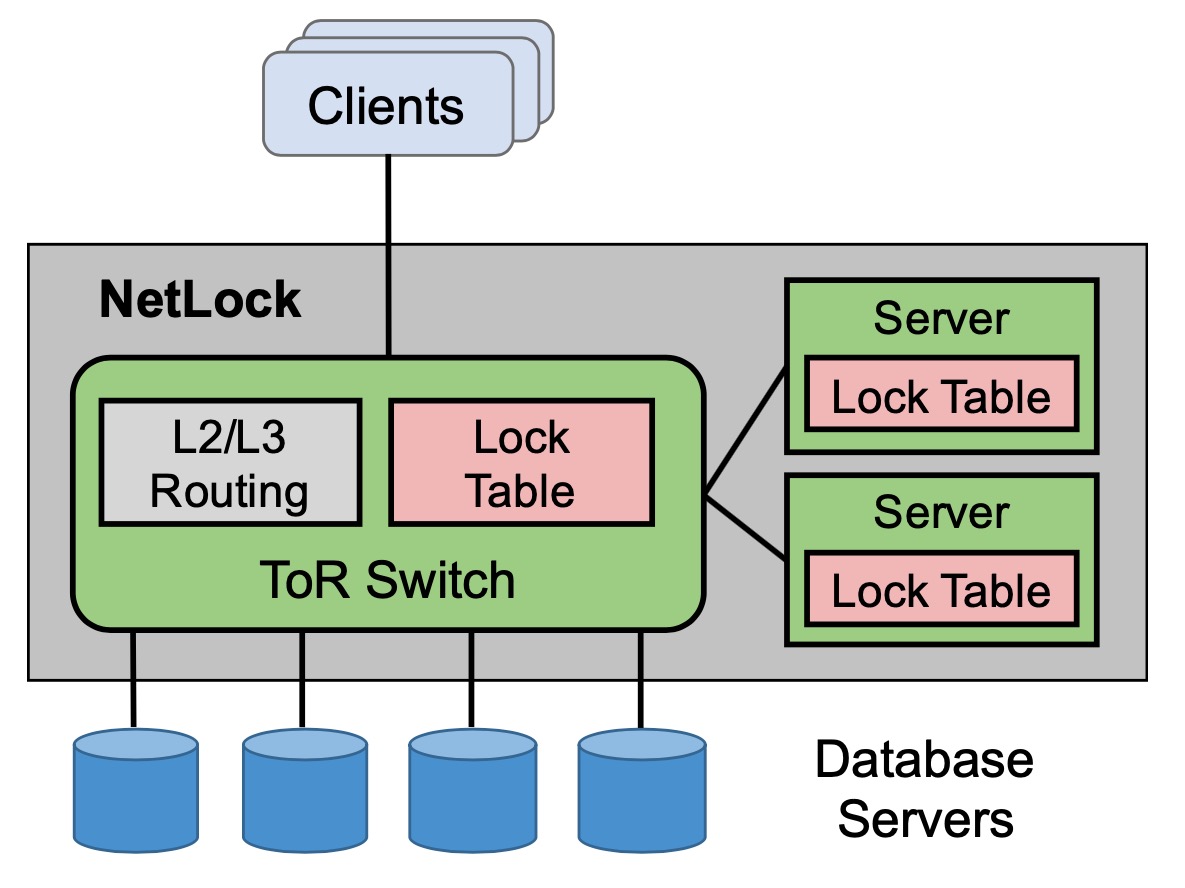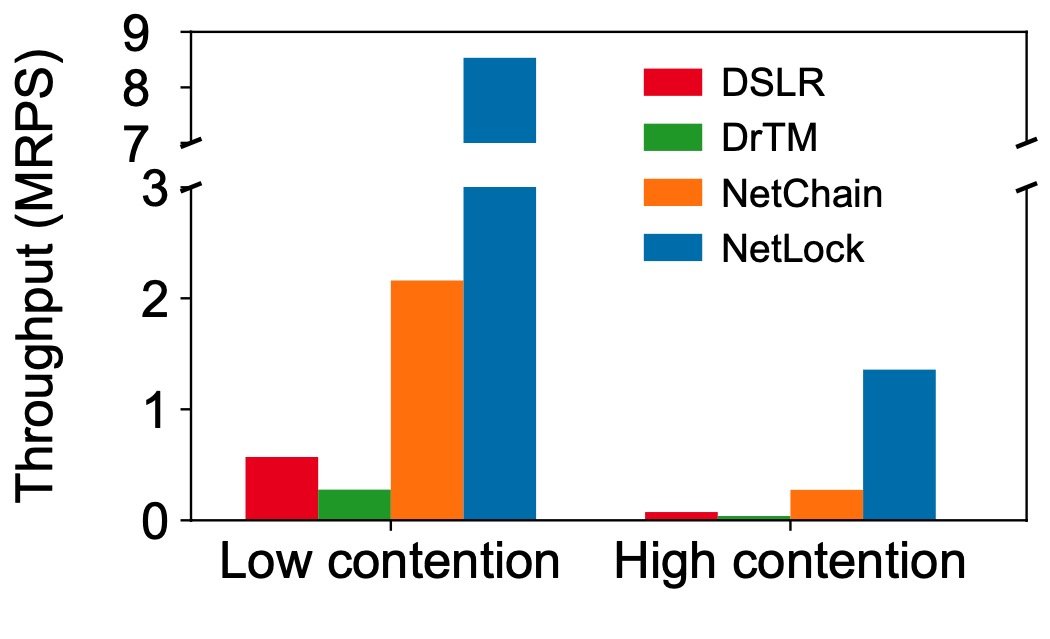NetLock is a new centralized lock manager that co-designs servers and network switches to achieve high performance without sacrificing flexibility in policy support. NetLock exploits the capability of emerging programmable switches to directly process lock requests in the switch data plane.
Here we show some major building blocks of NetLock and how they are the implemented at a high level.
- Lock Request Handling
Due to the limitation of switch memory, NetLock only processes requests on popular locks in the switch, while the lock servers will help with the rest of the locks. We usecheck_lock_exist_tableinnetlock.p4to check whether the switch is responsible for the coming packet (request).table check_lock_exist_table { reads { nlk_hdr.lock: exact; } actions { check_lock_exist_action; } size: NUM_LOCKS; } action check_lock_exist_action(index) { modify_field(meta.lock_exist, 1); modify_field(meta.lock_id, index); }
- Switch Memory Layout
We store the requests in a large circular queue and keep extra registers for the heads/tails/boundaries, so that each queue can have a flexible length and the switch memory can be efficiently utilized:head_register: stores the head pointers.tail_register: stores the tail pointers.left_bound_register: stores the left boundaries.right_bound_register: stores the right boundaries.
- Resubmission
After a lock is released, the packet will be resubmitted to check on the requests waiting in the queue. We store the information of dequeued request into the packet header.For each packet, we checkaction mark_to_resubmit_action() { modify_field(nlk_hdr.recirc_flag, 1); add_header(recirculate_hdr); modify_field(recirculate_hdr.cur_tail, meta.tail); modify_field(recirculate_hdr.cur_head, meta.head); modify_field(recirculate_hdr.dequeued_mode, current_node_meta.mode); modify_field(meta.do_resubmit, 1); }
nlk_hdr.recirc_flag,recirculate_hdr.dequeued_mode, andcurrent_node_meta.modeto decide whether we need to notify the clients and whether we need to resubmit this packet in therelease_lockcontrol block ofnetlock.p4.
More details of the design are available in our SIGCOMM'20 paper "NetLock: Fast, Centralized Lock Management Using Programmable Switches". [Paper]
Below we show how to configure the environment, how to run the system, and how to reproduce the results.
- dpdk_code/
- client_code/: C code to run on clients.
- lock_server_code/: C code to run on lock servers.
- client_code/: C code to run on clients.
- switch_code/
- netlock/
- p4src/: data-plane module (p4 code) for NetLock.
- controller_init/: control-plane module for NetLock.
- p4src/: data-plane module (p4 code) for NetLock.
- netchain/: netchain for comparison
- netlock/
- results/: We collect results from all the servers and store them here.
- logs/: We collect logs from all the servers and store them here.
- traces/: Some traces we use for the experiments.
- TPCC trace link: Click to download!
- Microbenchmark trace link: Click to download!
- Move the zip to the corresponding folder and unzip.
- TPCC trace link: Click to download!
- console.py: A script to help run different set of evaluations.
- config.py: Some parameters to configure.
- parser.py: A script to parse the raw results.
- README.md: This file.
- Hardware
- A Barefoot Tofino switch.
- Servers with a DPDK-compatible NIC (we used an Intel XL710 for 40GbE QSFP+) and multi-core CPU.
- A Barefoot Tofino switch.
- Software
The current version of NetLock is tested on:
- Tofino SDK (version after 8.2.2) on the switch.
- DPDK (16.11.1) on the servers.
You can either refer to the official guige or use the tools.sh script in dpdk_code/.cd dpdk_code ./tools.sh install_dpdk
- Python2.7, Paramiko at your endhost.
pip install paramiko
- Tofino SDK (version after 8.2.2) on the switch.
First the traces should be downloaded to the traces/ directory.
cd traces
wget [The link is in the Content section]
unzip tpcc_traces.zip -d tpcc_traces
unzip microbenchmark.zip -d microbenchmarkThen you can either manually execute programs on the switch and the servers, or use the script we provided (Recommended).
- To use scripts (Recommended)
- Configure the parameters in the files based on your environment
config.py: provide the information of your servers (username, passwd, hostname, dir).switch_code/netlock/controller_init/ports.json: use the information (actual enabled ports) on your switch.
- Environment setup
- Setup the switch
- Setup the necessary environment variables to point to the appropriate locations.
- Copy the files to the switch.
python console.py init_sync_switch
- Compile the NetLock.
python console.py compile_switch
This will take a couple of minutes. You can checklogs/p4_compile.login the switch to see if it's finished.
- Setup the necessary environment variables to point to the appropriate locations.
- Setup the servers
- Setup DPDK environment (install dpdk, and set correct environment variables).
- Copy the files to the servers.
python console.py init_sync_server
- Compile the clients and lock servers.
python console.py compile_host
It will compile for both lock servers and clients.
- Bind NIC to DPDK.
python console.py setup_dpdk
It will bind NIC to DPDK for both lock servers and clients.
- Setup DPDK environment (install dpdk, and set correct environment variables).
- Setup the switch
- Run the programs
- Run NetLock on the switch
python console.py run_netlock
It will bring up both the data-plane module and the control-plane module. It may take up to 150 seconds (may vary between devices). You can checklogs/run_ptf_test.login the switch to see if it's finished (it will say"INIT Finished").
- Run lock servers
python console.py run_server
It will run the lock servers with parameters defined in the scriptconsole.py. For the parameters, you can check this readme.
- Run clients
python console.py run_client
It will run the clients with parameters defined in the scriptconsole.py. For the parameters, you can check this readme.
- Run NetLock on the switch
- Get the results and logs
The results are located at results/, and the log files are located at logs/
- To easily analyze the results, you can grab results from all the clients/servers to the local machine where you are running all the commands.
python console.py grab_result
- To easily analyze the results, you can grab results from all the clients/servers to the local machine where you are running all the commands.
- Kill the processes
- Kill the switch process
python console.py kill_switch
- Kill the lock server and client processes
python console.py kill_host
- Kill all the processes (switch, lock servers, clients)
python console.py kill_all
- Kill the switch process
- Other commands
There are also some other commands you can use:python console.py sync_switch
copy the local "switch code" to the switchpython console.py sync_host
copy the local "client code" and "lock server code" to the serverspython console.py sync_trace
copy the traces to the serverspython console.py clean_result
clean up the results/ directory
- Configure the parameters in the files based on your environment
- To manually run (Not recommended)
- Configure the ports information
switch_code/netlock/controller_init/ports.json: use the information (actual enabled ports) on your switch.
- Environment setup
- Setup the switch
- Setup the necessary environment variables to point to the appropriate locations.
- Copy the files to the switch.
- Compile the NetLock.
cd switch_code/netlock/p4src python tool.py compile netlock.p4
- Setup the necessary environment variables to point to the appropriate locations.
- Setup the servers
- Setup DPDK environment (install dpdk, and set correct environment variables).
- Copy the files to the servers.
- Bind NIC to DPDK.
cd dpdk_code ./tools.sh setup_dpdk - Compile the clients.
cd dpdk_code/client_code make - Compile the lock servers.
cd dpdk_code/lock_server_code make
- Setup DPDK environment (install dpdk, and set correct environment variables).
- Setup the switch
- Run the programs
- Results and logs
The results are located at results/, and the log files are located at logs/
- Configure the ports information
- Copy the traces.
cd traces wget [The link is in the Content section] unzip tpcc_traces.zip -d tpcc_traces unzip microbenchmark.zip -d microbenchmark
- Configure the parameters in the files based on your environment
config.py: provide the information of your servers (username, passwd, hostname, dir).switch_code/netlock/controller_init/ports.json: use the information (actual enabled ports) on your switch.
- Setup the switch
- Setup the necessary environment variables to point to the appropriate locations.
- Copy the files to the switch:
python console.py init_sync_switch - Compile the netlock:
python console.py compile_switch
Again it will take a couple of minutes. You can checklogs/p4_compile.login the switch to see if it's finished.
- Setup the necessary environment variables to point to the appropriate locations.
- Setup the servers
- Setup dpdk environment
- Copy the files to the server:
python console.py init_sync_server - Bind NIC to DPDK:
python console.py setup_dpdk - Compile the clients and lock servers:
python console.py compile_host
- Setup dpdk environment
- After both the switch and the servers are correctly configured, you can replay the results by running console.py. The following command will execute the switch program, lock server programs, and client programs automatically and grab the results to your endhost.
- Figure 8(a):
python console.py micro_bm_s - Figure 8(b):
python console.py micro_bm_x - Figure 8(c)(d):
python console.py micro_bm_cont - Figure 9:
python console.py micro_bm_only_server - Figure 10:
python console.py run_tpcc - Figure 11:
python console.py run_tpcc_ms - Figure 13:
python console.py mem_man - Figure 14:
python console.py mem_size
- Figure 8(a):
- Interprete the results.
console.pywill collect raw results from the servers and store them atresults/.parser.pycan parse the results (tput, avg. latency, etc.)parser.pycan help process the result files to get the throughput/latency.- It can process different metrics by running
python parser.py [metric] [task_name]:- metric:
tput: lock throughput.txn_tput: transaction throughput.avg_latency/99_latency/99.9_latency: the average/99%/99.9% latency for locks.txn_avg_latency/txn_99_latency/txn_99.9_latency: the average/99%/99.9% latency for transactions.
- task_name:
micro_bm_s: microbenchmark - shared locks.micro_bm_x: microbenchmark - exclusive locks w/o contention.micro_bm_cont: microbenchmark - exclusive locks w/ contention.tpcc: TPC-C workload with 10v2 setting.tpcc_ms: TPC-C workload with 6v6 setting.mem_man: memory management experiment.mem_size: memory size experiment.
- metric:
- For example, after running
python console.py run_tpcc, you can run:
You can email us at zhuolong at cs dot jhu dot edu if you have any questions.