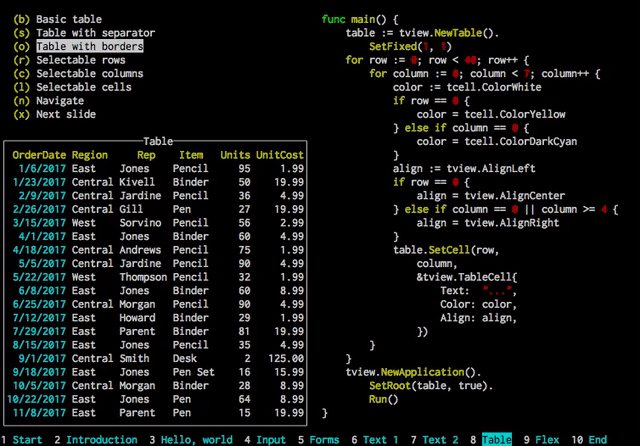This Go package provides commonly needed components for terminal based user interfaces.
Among these components are:
- Input forms (include input/password fields, drop-down selections, checkboxes, and buttons)
- Navigable multi-color text views
- Sophisticated navigable table views
- Flexible tree views
- Selectable lists
- Grid, Flexbox and page layouts
- Modal message windows
- An application wrapper
They come with lots of customization options and can be easily extended to fit your needs.
go get github.com/rivo/tviewThis basic example creates a box titled "Hello, World!" and displays it in your terminal:
package main
import (
"github.com/rivo/tview"
)
func main() {
box := tview.NewBox().SetBorder(true).SetTitle("Hello, world!")
if err := tview.NewApplication().SetRoot(box, true).Run(); err != nil {
panic(err)
}
}Check out the GitHub Wiki for more examples along with screenshots. Or try the examples in the "demos" subdirectory.
For a presentation highlighting this package, compile and run the program found in the "demos/presentation" subdirectory.
Refer to https://godoc.org/github.com/rivo/tview for the package's documentation.
This package is based on github.com/gdamore/tcell (and its dependencies).
Add your issue here on GitHub. Feel free to get in touch if you have any questions.
(There are no corresponding tags in the project. I only keep such a history in this README.)
- v0.19 (2018-10-28)
- Added
QueueUpdate()andQueueEvent()toApplicationto help with modifications to primitives from goroutines.
- Added
- v0.18 (2018-10-18)
InputFieldelements can now be navigated freely.
- v0.17 (2018-06-20)
- Added
TreeView.
- Added
- v0.15 (2018-05-02)
FlexandGriddon't clear their background per default, thus allowing for custom modals. See the Wiki for an example.
- v0.14 (2018-04-13)
- Added an
Escape()function which keep strings like color or region tags from being recognized as such. - Added
ANSIWriter()andTranslateANSI()which convert ANSI escape sequences totviewcolor tags.
- Added an
- v0.13 (2018-04-01)
- Added background colors and text attributes to color tags.
- v0.12 (2018-03-13)
- Added "suspended mode" to
Application.
- Added "suspended mode" to
- v0.11 (2018-03-02)
- Added a
RemoveItem()function toGridandFlex.
- Added a
- v0.10 (2018-02-22)
- Direct access to the
screenobject through callback inBox(i.e. for all primitives).
- Direct access to the
- v0.9 (2018-02-20)
- Introduced
Gridlayout. - Direct access to the
screenobject through callbacks inApplication.
- Introduced
- v0.8 (2018-01-17)
- Color tags can now be used almost everywhere.
- v0.7 (2018-01-16)
- Forms can now also have a horizontal layout.
- v0.6 (2018-01-14)
- All primitives can now intercept all key events when they have focus.
- Key events can also be intercepted globally (changed to a more general, consistent handling)
- v0.5 (2018-01-13)
TextViewnow has word wrapping and text alignment
- v0.4 (2018-01-12)
TextViewnow accepts color tags with any W3C color (including RGB hex values).- Support for wide unicode characters.
- v0.3 (2018-01-11)
- Added masking to
InputFieldand password entry toForm.
- Added masking to
- v0.2 (2018-01-10)
- Added
Stylesvariable with default colors for primitives. - Completed some missing InputField functions.
- Added
- v0.1 (2018-01-06)
- First Release.