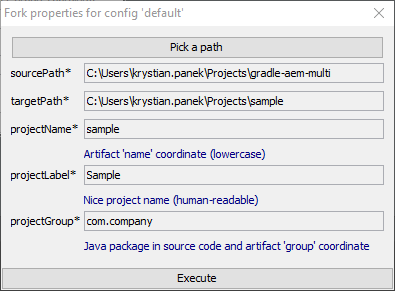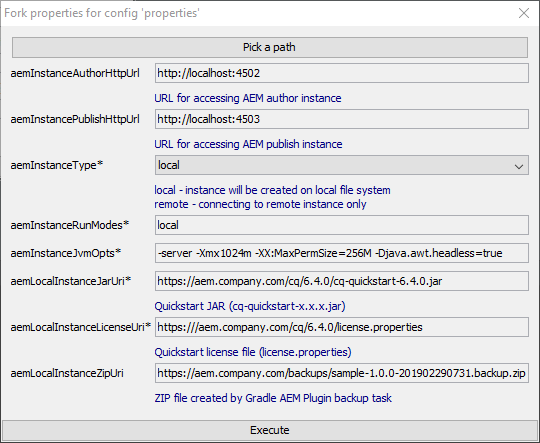Project generator based on live archetypes (example projects).
Interactive gradle.properties file generator (user-friendly / by GUI dialog).
Both screenshots come from Gradle AEM Multi (example usage). Related project specific configuration:
- Forking configuration (aka for generating project from archetype)
- Template file for gradle.user.properties
Newcomers of Gradle Build System very often complain about that in Gradle there is no Maven's archetype like mechanism OOTB. This plugin tries to fill that gap.
Assumptions
- Instead of creating a virtual project aka Maven Archetype with placeholders, plugin allows to treat any existing project like a base for a new project.
- It is easier to copy rich example project and remove redundant things than creating project from archetype and looking for missing things.
- From business perspective, plugin allows to automate rebranding at code level (perform massive renaming, repackaging).
- Maintenance of real / working example projects is probably easier than maintaining archetypes (there is no need to regenerate project every time to prove that archetype is working properly).
Plugin is also useful for generating gradle.user.properties file in a **user-friendly way.
You liked or used plugin? Don't forget to star this project on GitHub :)
buildscript {
repositories {
jcenter()
maven { url "https://dl.bintray.com/neva-dev/maven-public" }
}
dependencies {
classpath 'com.neva.gradle:fork-plugin:3.0.5'
}
}
apply plugin: 'com.neva.fork'
fork {
config /* 'default', */ { // project forking configuration
// settings:
// textFiles = [
// "**/*.gradle", "**/*.xml", "**/*.properties", "**/*.js", "**/*.json", "**/*.css", "**/*.scss",
// "**/*.java", "**/*.kt", "**/*.kts", "**/*.groovy", "**/*.html", "**/*.jsp"
// ]
// executableFiles = [
// "**/*.sh",
// "**/*.bat",
// "**/gradlew",
// "**/mvnw"
// ]
// rules:
cloneFiles()
moveFiles([
"/com/company/app/example": "/{{projectGroup|substitute('.', '/')}}/{{projectName}}",
"/example": "/{{projectName}}"
])
replaceContents([
"com.company.app.example": "{{projectGroup}}.{{projectName}}",
'com.company.app': "{{projectGroup}}",
"Example": "{{projectLabel}}",
"example": "{{projectName}}",
])
}
config 'copy', { // additional configuration, for demo purpose
cloneFiles()
}
/*
inPlaceConfig 'properties', { // predefined configuration for interactively generating 'gradle.user.properties' file
copyTemplateFile("gradle/fork/gradle.user.properties.peb")
}
*/
}Fork plugin allows to have multiple fork configurations defined. In above sample build script, there are 3 configurations defined:
-
Configuration fork with the purpose of creating a new project based on existing one. In detail, it will:
- Prompt to fill or update all variables detected in rules like
moveFiles,replaceContentsand occurrences of variables in text files. - Copy all project files respecting filtering defined in .gitignore files.
- Rename directories using rules with properties injecting.
- Replace contents using rules with properties injecting.
Executable by command line:
gradlew fork
- Prompt to fill or update all variables detected in rules like
-
Predefined configuration named props with the purpose of creating initial configuration before building project (generating gradle.user.properties file). In detail, it will:
- Prompt to fill or update all variables detected in template file located at path gradle/fork/gradle.user.properties.peb.
- Combine prompted variable values with template file to finally save a file containing user specific properties (like repository credentials etc).
Executable by command line:
gradlew props
-
Additional configuration named copy just for demonstrating purpose (which is only copying files / not updating them)
gradlew copy
Each configuration defines their own task with same name. So that it is possible to execute more than one configuration, e.g:
gradlew copyStuff renameOtherProperties can be provided by (order makes precedence):
-
File which path could be specified as command line parameter:
gradlew fork -Pfork.properties=fork.properties
Such file should be in format:
targetPath=../sample projectGroup=com.neva.app projectName=sample projectLabel=Sample
-
Each property defined separately as command line parameter:
gradlew fork -PforkProp.projectName=sample -PforkProp.projectLabel=Sample -PforkProp.targetPath=../sample -PforkProp.package=com.neva.app.sample
-
GUI / properties dialog
This dialog is always displayed to allow amending values provided by command line or properties file.
To disable it, use command line parameter:
gradlew fork -Pfork.interactive=false
-
Mixed approach.
Configuring of project properties can be enhanced by providing properties definitions which can be used for property value validation, e.g.:
fork {
properties {
define("enableSomething") { checkbox(defaultValue = true) }
define("someUserName") { text(defaultValue = System.getProperty("user.name")) }
define("projectGroup") { text(defaultValue = "org.neva") }
define("someJvmOpts") {
optional()
text(defaultValue = "-server -Xmx1024m -XX:MaxPermSize=256M -Djava.awt.headless=true")
validator { if (!property.value.startsWith("-")) error("This is not a JVM option!") }
}
}
}Property definition can consists of:
- type specification:
type = TYPE_NAME- there are six types available:
TEXT(default one),CHECKBOX(representing boolean),PASSWORD(always encrypted),SELECT(list of options),PATH&URL. - there is default convention of type inference using property name (case insensitive):
- ends with "password" ->
PASSWORD - starts with "enable", "disable" ->
CHECKBOX - ends with "enabled", "disabled" ->
CHECKBOX - ends with "url" ->
URL - ends with "path" ->
PATH - else ->
TEXT
- ends with "password" ->
- there are six types available:
- default value specification:
defaultValue = System.getProperty("user.name")- if no value would be provided for property
defaultValueis used
- if no value would be provided for property
- declaring property as optional:
optional()- by default all properties are required
- specifying custom validator:
validator = {if (!value.startsWith("-")) error("This is not a JVM option!")}- by default
URL&PATHproperties gets basic validation which can be overridden or suppressed:validator = {}
- by default
Passwords kept as plaintext in gradle.user.properties file can be problematic especially when you have to input there your private password ;-).
That's why Gradle Fork Plugin by default encrypts all PASSWORD properties (those which name ends with "password" or marked explicitly as password in their definition using password()). This way generated gradle.user.properties file wont ever again contain any password plaintext.
Passwords are automatically dencrypted and available via standard Gradle method project.findProperty() when plugin com.neva.fork.props is applied.
import com.neva.gradle.fork.PropsExtension
allprojects {
plugins.apply("com.neva.fork.props")
repositories {
jcenter()
maven {
url = uri("https://nexus.company.com/content/groups/private")
credentials {
username = the<PropsExtension>().get("nexus.user")
password = the<PropsExtension>().get("nexus.password")
}
}
}
}fork.verbose=true- fail build when GUI dialog is closed (Execute button not clicked),fork.cached=false- skip filling dialog with values previously filled.
After executing command gradlew fork, there will be a cloned project with correctly changed directory names, with replaced project name and label in text files (all stuff being previously performed manually).
Cloning files from C:\Users\krystian.panek\Projects\example to ..\sample Copying file from C:\Users\krystian.panek\Projects\example\.editorconfig to ..\sample\.editorconfig ... Moving file from C:\Users\krystian.panek\Projects\example\apps\example\content.xml to ..\sample\apps\sample\content.xml ... Replacing 'Example' with 'Sample' in file C:\Users\krystian.panek\Projects\sample\app\build.gradle Replacing 'com.company.aem.example' with 'com.neva.aem.sample' in file C:\Users\krystian.panek\Projects\sample\app\common\build.gradle Replacing 'example' with 'sample' in file C:\Users\krystian.panek\Projects\sample\app\common\src\main\content\META-INF\vault\filter.xml
Then such forked project could be saved in VCS and each developer after cloning it could perform a setup very easily using command gradlew props to provide credentials to e.g Maven repositories, deployment servers etc before running application build that requires such data to be specified in gradle.user.properties file.
Copying file from C:\Users\krystian.panek\Projects\sample\gradle\fork\gradle.user.properties to C:\Users\krystian.panek\Projects\sample\gradle.user.properties Expanding properties in file C:\Users\krystian.panek\Projects\sample\gradle.user.properties
Gradle Fork Plugin is licensed under the Apache License, Version 2.0 (the "License")