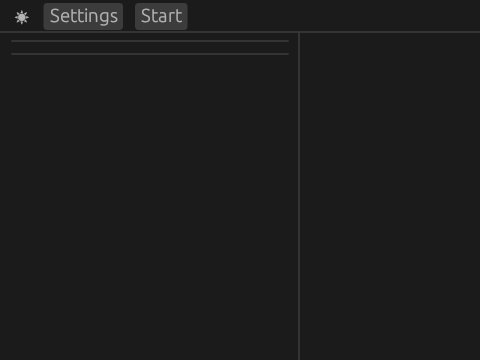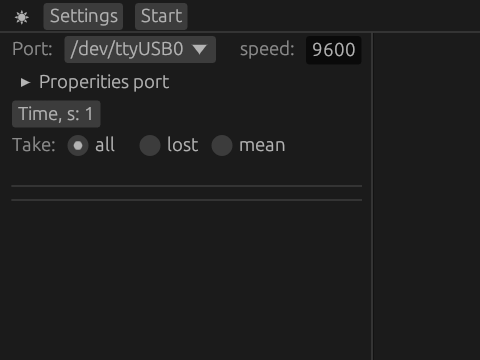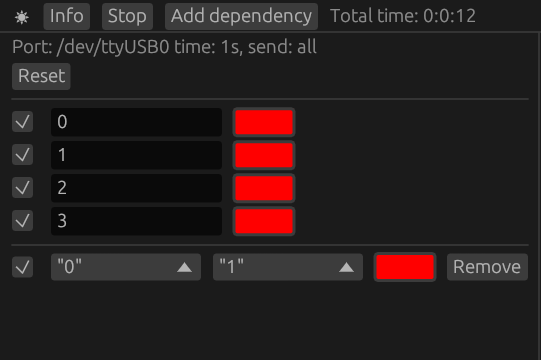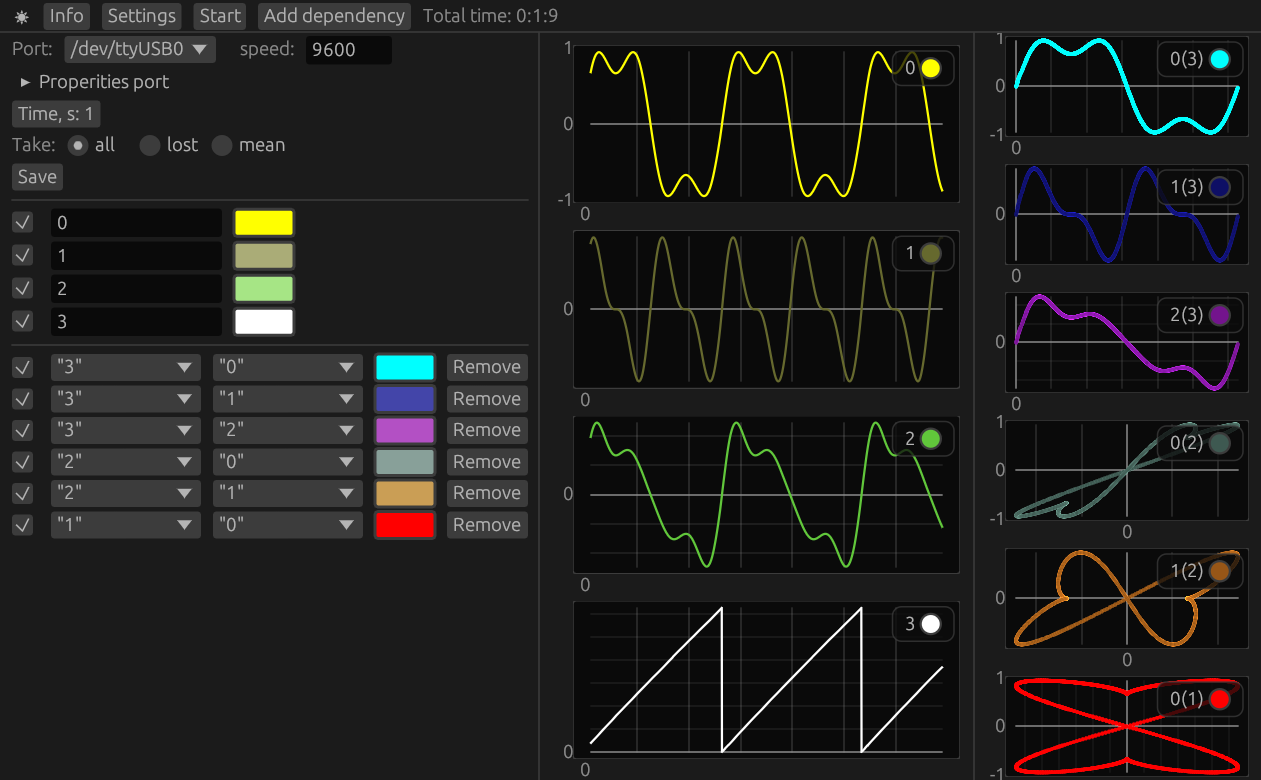Russian version README_RU.md
serial-plotter – a program for monitoring data from a serial port in real time. The program is written in Rust using the egui, serialport, native-dialog libraries.
https://github.com/new99/serial-plotter/releases
Modechanges the theme;Settingsopens the settings panel;Startstarts reading information;
Portselects the serial port;Speedsets the data transfer rate in bits/sec (baud);Timeis the time interval responsible for data updates up to 60 seconds;Takedetermines how to register values:allrecords all values,lostrecords the last value,meanrecords the average value of all received values;Savesaves data to a file, appears after pressingStop;
Infoopens/closes the information panel on the left;Stopstops reading information;Add dependencyadds a dependency between two values;
Resetresets all data;Checkmarkdisplay values;Namename of the value, can be edited;Colorselect the color of the value line;- When adding dependencies:
- select two values;
Removeremove the dependency;
- Ability to move when holding down the left mouse button;
- Ability to move along the X axis by holding down shift and moving the mouse wheel;
- Ability to zoom in by holding down ctrl and moving the mouse wheel;
- Ability to zoom in on areas by holding down the right mouse button;
- Returns to the initial state by double-clicking the left mouse button;
The program works with data read from the serial port. The received data is of the String type and looks like:
"f1/r/nf2/r/n … fn/r/n/r/n",
where it can be divided into three parts:
"f1/r/n","f2/r/n"and"f3/r/n"— data transmitted from the microcontroller;"/r/n"— data separation;"" + "/r/n"— signals the end of data reading (at the end we have the form"fn/r/n/r/n"), for working with the next line.
As an example, rrmcu work with Arduino is presented. Let's prepare a sketch. You will need:
Serial.println(f1)- the standard function for output to Arduino will be transmitted in the form"f1/r/n"Serial.println()- an empty line in the form"" + "/r/n"signals the end of data reading.
Arduino source code
double x = 0;
double k = 100;
void setup() {
Serial.begin(9600);
} void loop() { double f1 = sin(x) + sin(3*x)/3;
double f2 = sin(2*x)/2 +sin(4*x)/4;
double f3 = 2*f1+f2;
double ft = int(x*100)%int(2*M_PI*100);
x += 0.01;
Serial.println(f1, 5);
Serial.println(f2, 5);
Serial.println(f3, 5);
Serial.println(ft, 5);
Serial.println();
}