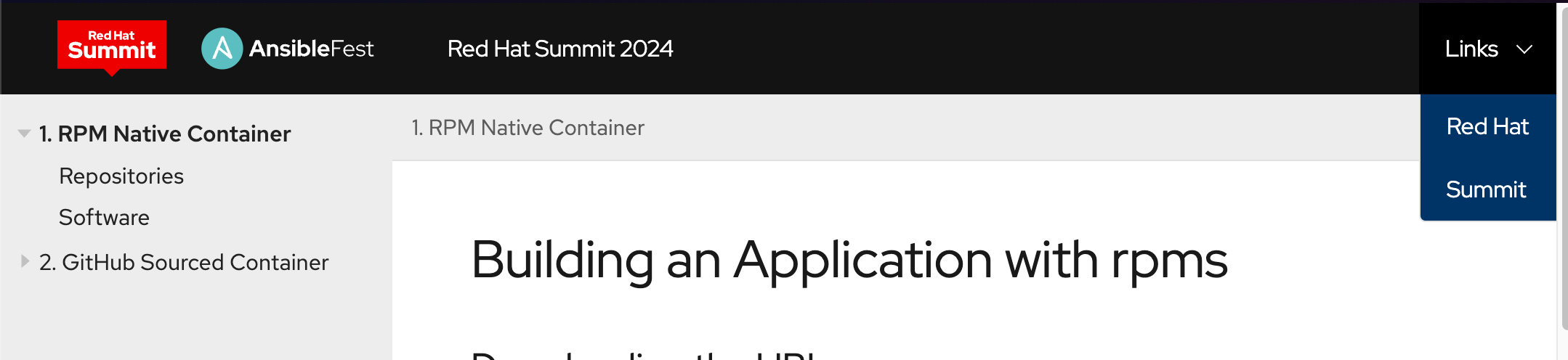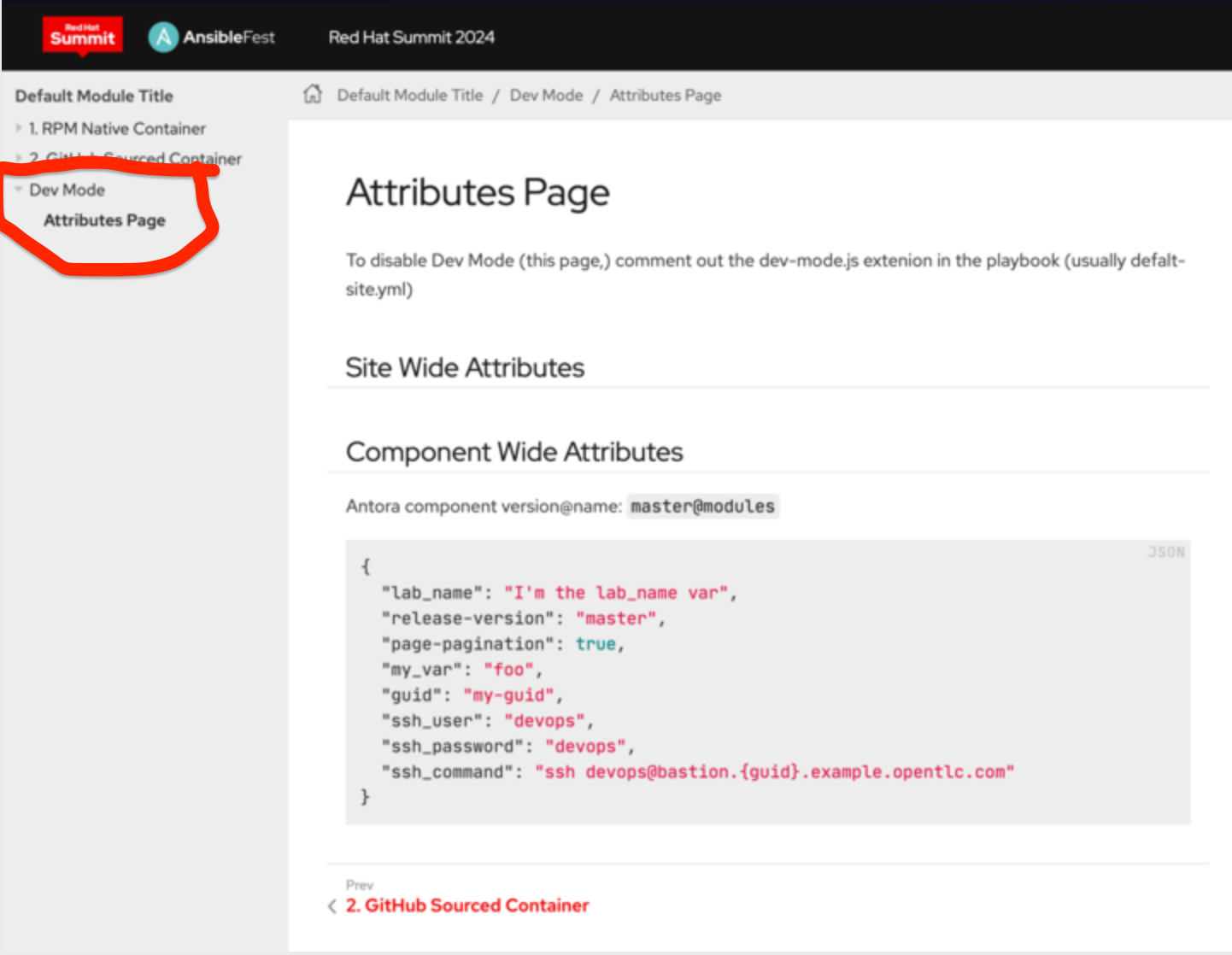This git repo template was created to make it easy for you to start developing your lab instructions.
Features:
-
0% cruft
-
Red Hat Summit 2024 UI bundle
-
Dev Mode extension that displays the asciidoc attributes you have to work with
-
Content is generated using Antora, a static site generator for creating documentation sites from AsciiDoc documents.
In order to test and develop on your local machine, you can use a specially built container with Podman or Docker as follows.
-
Create a git repo from this template
-
Suggested naming:
showroom_<lab-name>
-
-
Clone your new repo and
cdinto it -
When you make changes to the content, all you need is to kill the container and run it again.
podman run --rm --name antora -v $PWD:/antora -p 8080:8080 -i -t ghcr.io/juliaaano/antora-viewer
Live-reload is not supported.
-
Create a git repo from this template
-
Clone the repo and
cdinto it -
Run ./utilities/lab-serve
-
Open http://localhost:8080 in your browser
-
Run ./utilities/lab-build to build your html
To rebuild your html, run ./utilites/build.
Now you are ready to go!
You can start editing the files in the content/modules/ROOT/pages/ directory.
Many modern editors such as Visual Studio Code offer live Asciidoc Preview extensions.
./content/modules/ROOT/
├── assets
│ └── images # Images used in your content
│ └── example-image.png
├── examples # You can add downloadable assets here
│ └── example-bash-script.sh # e.g. an example bash script
├── nav.adoc # Navigation for your lab
├── pages # Your content goes here
│ ├── index.adoc # First page of your lab, e.g. overview etc
│ ├── module-01.adoc
│ └── module-02.adoc # Sample lab has 2 modules including index.adoc
└── partials # You can add partials here, reusable content inserted inline into your modules
└── example_partial.adocAs a convenience to developers, the Dev Mode Extention (disabled by default) displays the asciidoc attributes you have to work with while writing your lab instructions.