slothjson is a powerful tool kit used in object serialization and deserialization with full automation feature, based on rapidjson.
With this guy, you can code less, then say goodbye to overtime work. ^_^
The following is the design of slothjson:
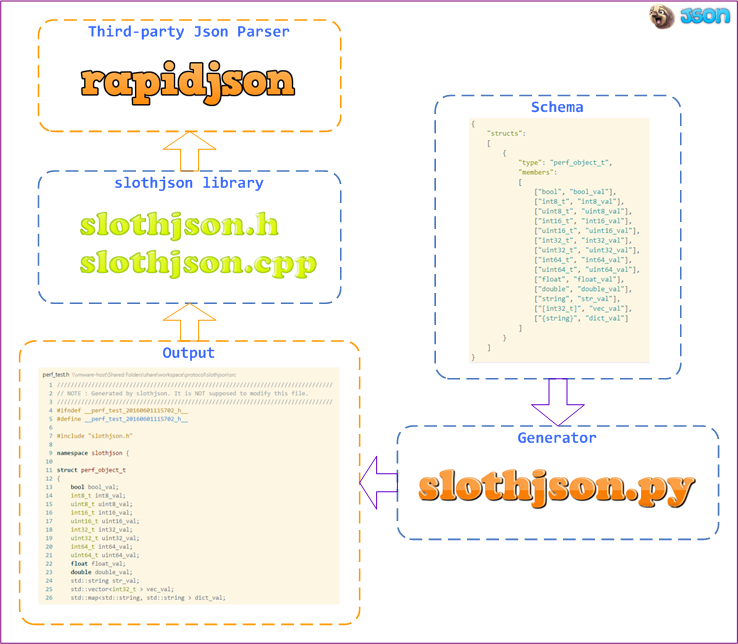
Do you want to serialize an object (any type in C++, remember, any type) to JSON, or deserialize it from JSON, with just a single line of code ? Like this:
template <typename T>
bool encode(const T& obj_val, std::string& json_val);
template <typename T>
bool decode(const std::string& json_val, T& obj_val);
If YES, congratulations! It can be well-done by slothjson, which is tailored for you. To avoid writing the JSON serialize/deserialize methods for all types of objects time and time again , all you need to do is just to write a SIMPLE schema, then all of the implement will be generated instantly by a SIMPLE command line. I think it's a good news for your right-hand (and left-hand) as your productive forces can be liberated. ^_^
So,
slothjson is NOT another rapidjson. The performance of rapidjson is so great that it's unnecessary to reinvent the wheel;
What the slothjson has done is the automation, lacking by rapidjson;
rapidjson is aimed at the problems from 0 to 1;
slothjson is aimed at the problems from 1 to 100. Another word, batch code.
- Succinct interface for people (everything can be done with just a single line of code)
- Simple, powerful code generator with full automation (not need to implement serialize/deserialize interfaces manually)
- Support optional field (easy to serialize/deserialize field optionally)
- Flexible schema (support array, dict, nested object and nested array & dict)
- Succinct design (no tricky C++ template technology, easy to understand), reusable (the same design for XML), extensible (easy to support new types)
- Cross-Platform (Windows & Linux & OS X)
In the beginning, you need to add the following items to your project:
rapidjson: refer toinclude/rapidjson, the fastest json parser in the worldslothjson: refer toinclude/slothjson.handinclude/slothjson.cpp, the library of slothjson
That's all the dependency , very easy, isn't it ? ^_^
Then, you need to take a few seconds to know the most important interfaces of slothjson:
namespace slothjson
{
// encode C++ object to json string
template<bool pretty, typename T>
bool encode(const T& obj_val, std::string& json_val);
// decode json string to C++ object
template<typename T>
bool decode(const std::string& json_val, T& obj_val);
}
namespace slothjson
{
// encode C++ object to json string, then dump it to file
template<bool pretty, typename T>
bool dump(const T& obj_val, const char * path);
// load json string from file, then decode it to C++ object
template<typename T>
bool load(const char * path, T& obj_val);
};
Argument pretty is used to set the style of encoded json string:
- when set
true, object is encoded humanized ( with indent and line break ); - when set
false, object is encoded by the fastest way (no indent & line break, everything in a single line)
I believe the interfaces metioned above can meet most of the requirements.
For example , write the schema named fxxx_gfw.json:
{
"structs":
[
{
"type": "fxxx_gfw_t",
"members":
[
["bool", "bool_val", "true"],
["int8_t", "int8_val", "'a'"],
["int32_t", "int32_val", "-111111"],
["uint64_t", "uint64_val", "0xffff"],
["double", "double_val", "111111.111111"],
["string", "str_val", "test"],
["[int32_t]", "vec_val"],
["{string}", "dict_val"]
]
}
]
}
Run command line:
python generator/slothjson.py -f src/fxxx_gfw.json
It will generate fxxx_gfw.h and fxxx_gfw.cpp, which you need to add to your project.
Then you can code like this:
slothjson::fxxx_gfw_t obj_val;
// set the value of "obj_val"
......
// output as string
std::string json_val;
bool rc = slothjson::encode <false> (obj_val, json_val);
// output as file
std::string path = "fxxx_gfw_t.json";
bool rc = slothjson::dump <false> (obj_val, path);
If you don't want to serialize all fields, code like this:
obj_val.skip_dict_val(); // call "skip_xxx"
The same as deserialize:
// load from string
std::string json_val;
// set the value of "json_val"
......
slothjson::fxxx_gfw_t obj_val;
bool rc = slothjson::decode(json_val, obj_val);
// load from file
std::string path = "fxxx_gfw_t.json";
slothjson::fxxx_gfw_t obj_val;
bool rc = slothjson::load(path, obj_val);
After deserialized, if you need to know whether a field is in JSON or not, code like this:
if (obj_val.json_has_dict_val()) // call "json_has_xxx()"
{
......
}
That's all about the usage, simple & stupid, isn't it ?
PS: if you are a linux developer, but know nothing about Makefile, I will "despise" you ^_^
Tested platforms so far:
| Platform | Description |
|---|---|
| Linux | CentOS 6.x & Ubuntu 10.04 (kernel 2.6.32) GCC 4.4.7 |
| Win32 | Windows 7, MSVC 10.0 |
| OS X | Mac OS X EI Capitan, GCC 4.2.1, Apple LLVM version 7.3.0 |
slothjson is licensed under New BSD License, a very flexible license to use.
- chengzhuo (jobs, yao050421103@163.com)
