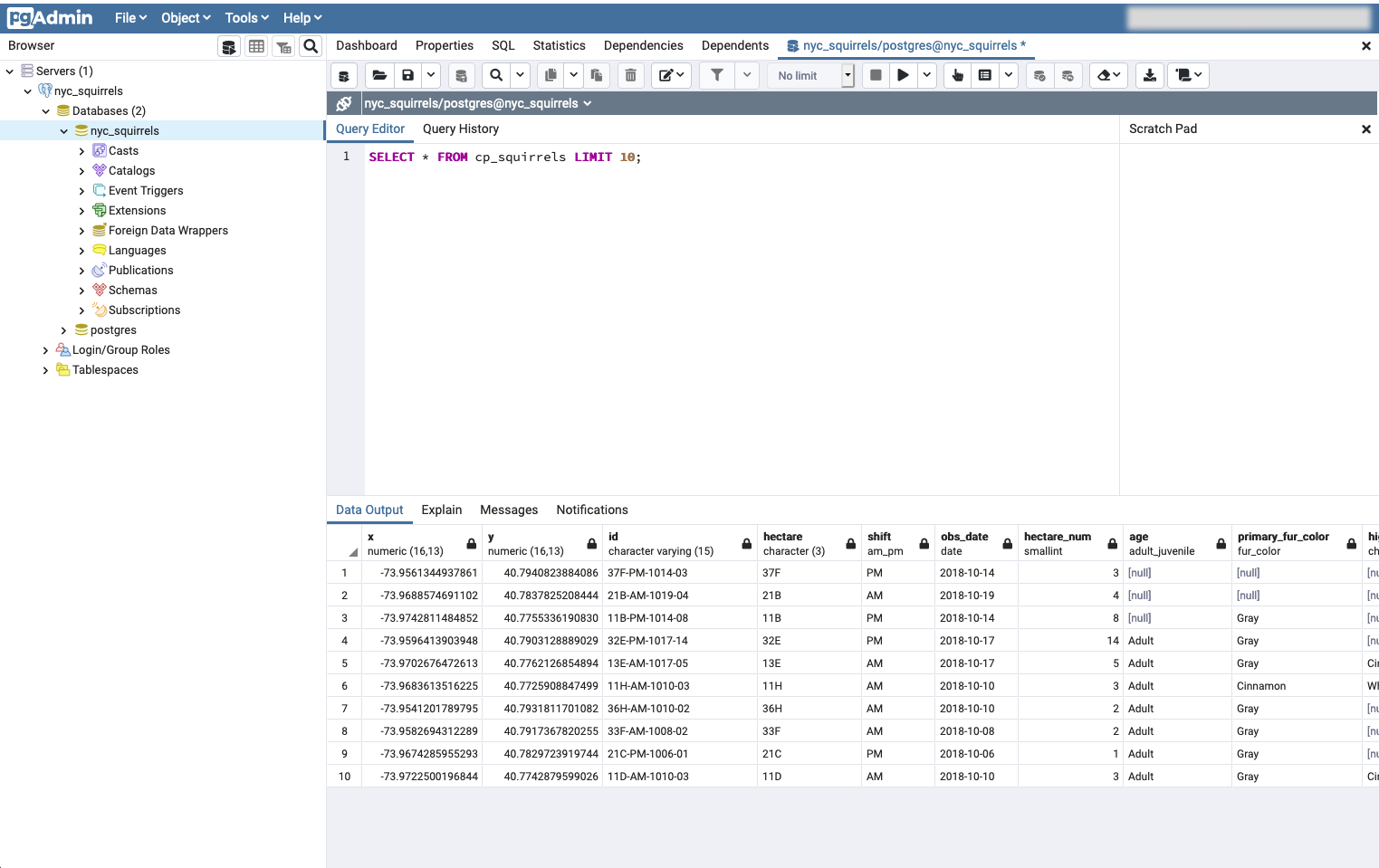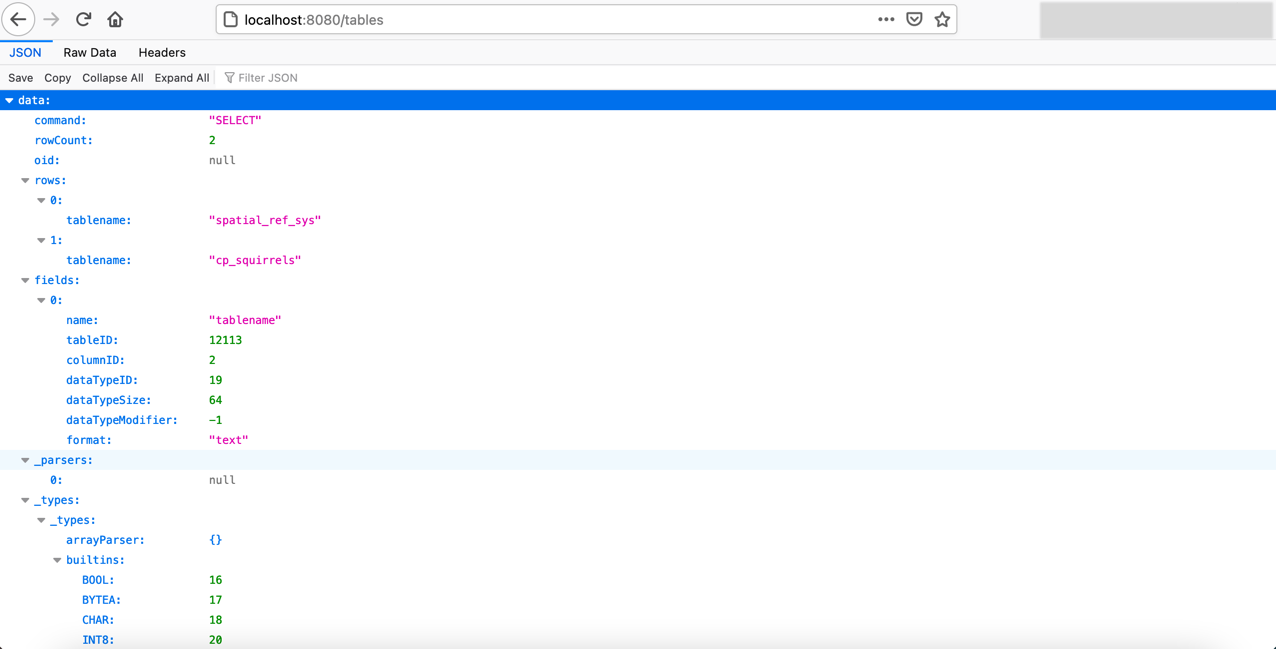NYC Squirrel Census API
This server-side application consists of an Express.js API, a PostgreSQL database and pgAdmin. The database is seeded with the dataset of the 2018 Central Park Squirrel Census.
The API runs locally at http://localhost:8080/, and it offers the following endpoints:
GET /tables- Returns low-level information about thenyc_squirrelsdatabase's tables.POST /api/records- Returns data from the PostgreSQL database based on a query object sent within the incoming request.
Project Setup
Add a .env.development file with the following environment variables to run this application:
# Environment Variables for the Express.js API
NYCSC_API_PORT=8080 # Or a different port if you already have an application running on this port.
NYCSC_API_CLIENT_APP_URL=http://localhost:3000 # Or whatever domain the create-react-app front-end can be accessed from.
NYCSC_API_DEV_MODE=true # Set this to `true` to disable TLS/SSL connections to the PostgreSQL database.
# Environment Variables for the PostgreSQL Database
NYCSC_PG_DB=nyc_squirrels
NYCSC_PG_DB_USER=postgres_user # Replace "postgres_user" with a unique username.
NYCSC_PG_DB_PASSWORD=postgres_password # Replace "postgres_password" with a strong password.
# Environment Variables for pgAdmin
NYCSC_PGADMIN_EMAIL=emailaddress@service.com # Replace "emailaddress@service.com" with your e-mail address.
NYCSC_PGADMIN_PASSWORD=pgadmin_password # Replace "pgadmin_password" with a strong password.
Running the Application
Run the multi-container Docker application:
$ export DOCKER_COMPOSE_ENV_FILE=./.env.development
$ docker-compose --env-file $DOCKER_COMPOSE_ENV_FILE build --force-rm --no-cache && docker-compose --env-file $DOCKER_COMPOSE_ENV_FILE up --detach && docker-compose --env-file $DOCKER_COMPOSE_ENV_FILE logs --followVerify that the application is properly running by navigating to localhost:<NYCSC_API_PORT>/tables within your browser.
To visually interact with this API, clone the repository of the client-side application react-query-builder-demo and follow the directions in the README.md file to run it locally alongside this application.