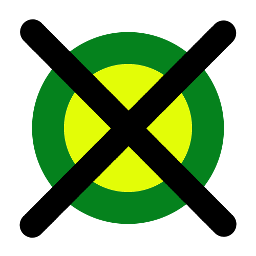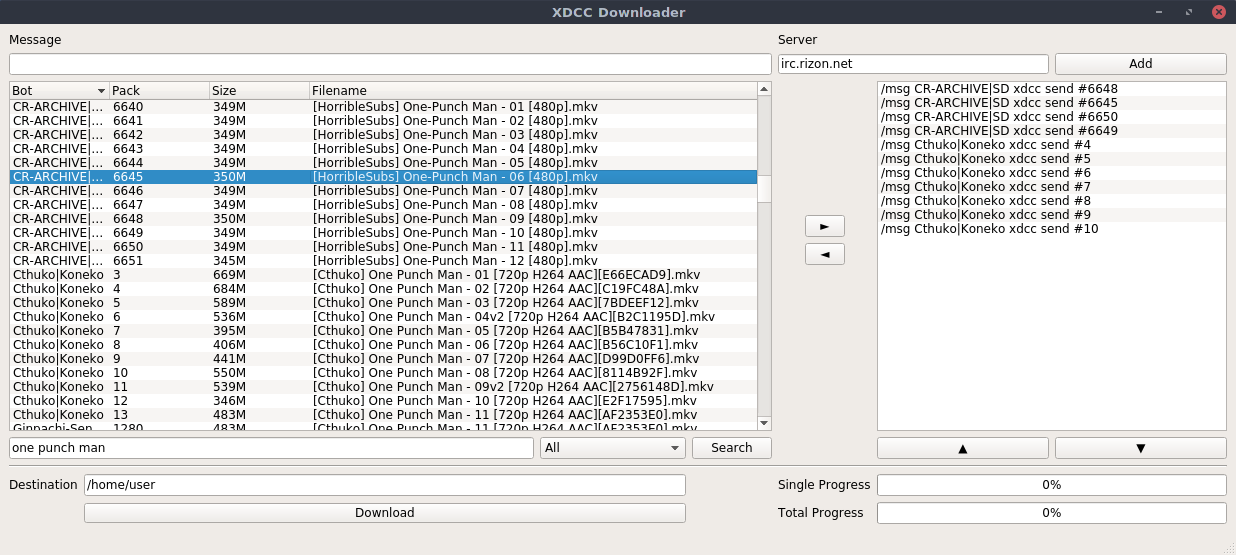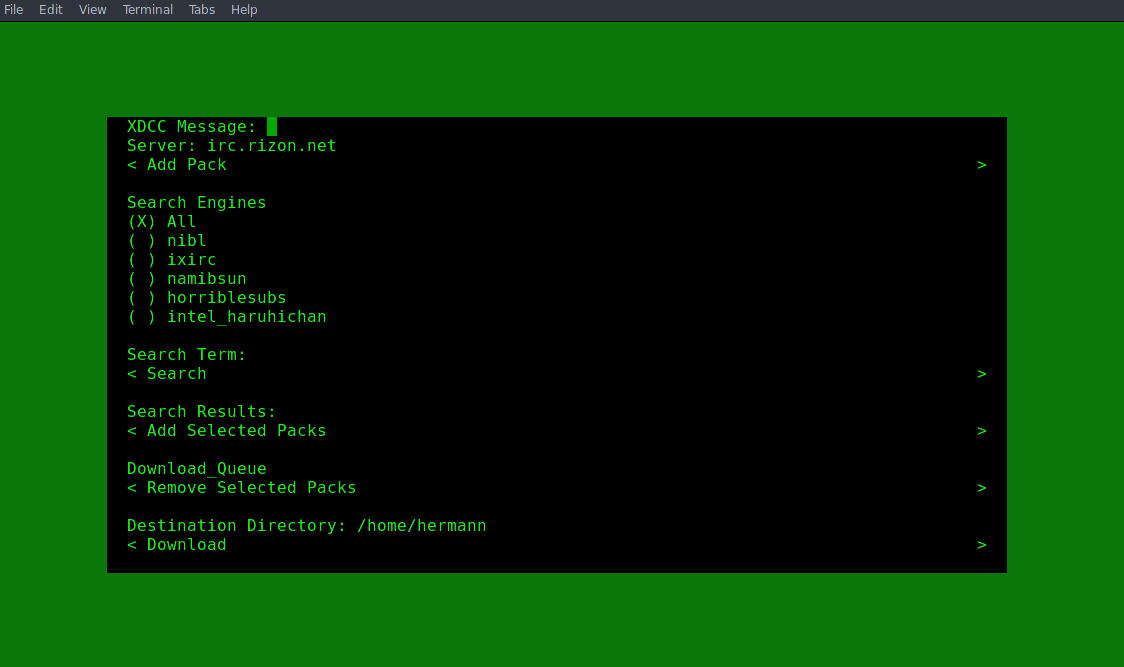XDCC Downloader
| master | develop |
|---|---|
An XDCC File downloader based on the irclib framework.
Installation
Via Pip (Preferred):
As User (Preferred)
$ pip install xdcc_dl --user
Systemwide
# pip install xdcc_dl
or
$ sudo pip install xdcc_dl
Via setup.py
As User (Preferred)
$ python setup.py install --user
Systemwide
# python setup.py install
or
$ sudo python setup.py install
Usage
Message-based CLI
XDCC Packlists usually list xdcc commands in the folowing form:
/msg <BOTNAME> xdcc send #<PACKNUMBER>
By supplying this message as a positional parameter, the pack can be downloaded.
Examples:
# This is the xdcc message: '/msg the_bot xdcc send #1'
# This command downloads pack 1 from the_bot
$ xdcc_dl "/msg the_bot xdcc send #1"
# It's possible to download a range of packs (1-10 in this case):
$ xdcc_dl "/msg the_bot xdcc send #1-10"
# Range stepping is also possible:
$ xdcc_dl "/msg the_bot xdcc send #1-10,10"
# (This will download packs 1,3,5,7,9)
# you can also specify the destination file or directory:
$ xdcc_dl "/msg the_bot xdcc send #1" -d /home/user/Downloads
# The destination defaults to your current working directory
# if the bot is on a different server than irc.rizon.net, a server
# has to be specified:
$ xdcc_dl "/msg the_bot xdcc send #1" --server irc.freenode.org
# You can also specify an IRC username. If none was supplied, a
# random string of numbers will be used instead
$ xdcc_dl "/msg the_bot xdcc send #1" --user Me
# To specify how verbose the program is, you can pass the
# verbosity parameter as a number between 0 and 6:
$ xdcc_dl "/msg the_bot xdcc send #1" --verbosity 3
GUI
By calling the program with the -g flag (or without arguments on Windows)
a graphical user interface is started. It offers searching for packs using various
web scrapers or adding packs manually like with the CLI, adding these packs
to a download queue and then downloading these queued packs.
TUI
Similar to the GUI, a textual user interface can be used by calling the program
in conjunction with the -t flag.
As a library:
xdcc-dl is built to be used as a library for use in other projects. To make use of the XDCC downloader in your application, you will first need to create a list of XDCCPack objects, either by hand or by using the PackSearcher.
Once this list of XDCCPacks is created, use one of the following classes:
- XDCCDownloader, if you can guarantee that every pack is on the same server
- MultipleServerDownloader, if the packs are on different IRC servers
Do not use any classes in xdcc_dl.xdcc.layers, those all work in tandem to create these two higher-level
classes.
Both classes are initialized using the following parameters:
user: Either a string, or a User object which specifies the username for connecting to the IRC network. A random username can be generated when passing 'random' as the username
logger: Either pass an integer value between 0 and 6 to set the verbosity, a Logger object or another object of a class that implements all of Logger's methods.
Once initialized, start the XDCC downloads by passing the list of XDCCPacks to the downloader's download() method.
A second optional Parameter is the progress. This parameter is an instance of the Progress class and can be used to see the progress of the downloads from a different point in the application