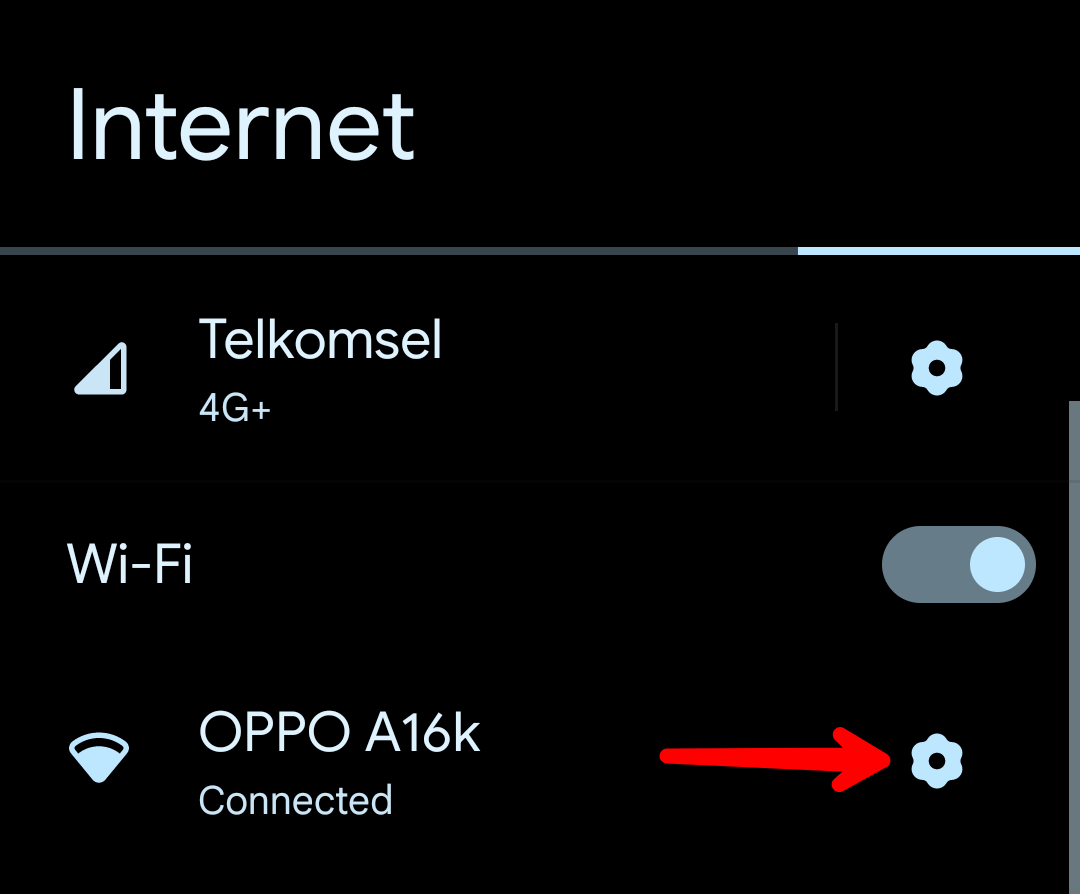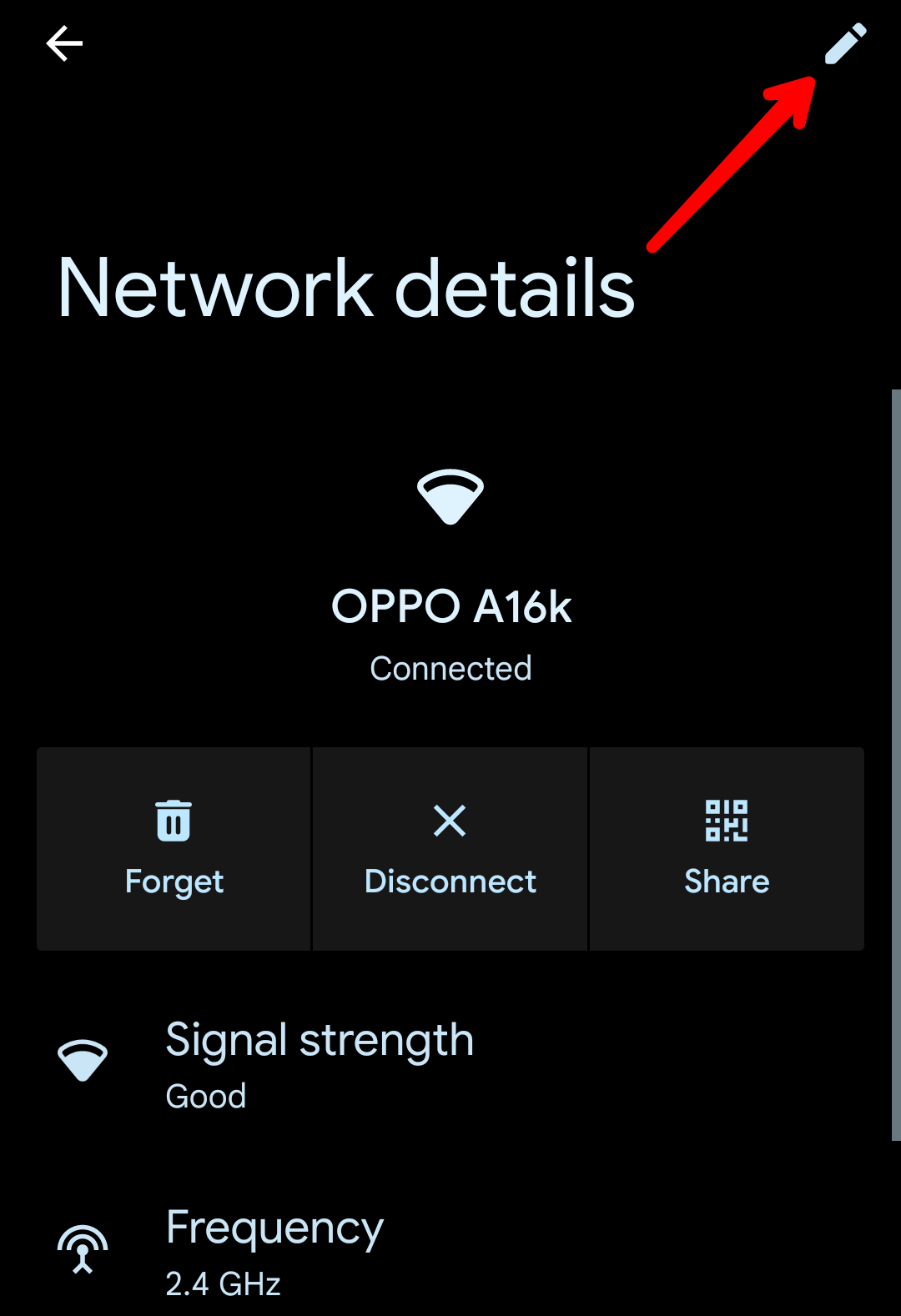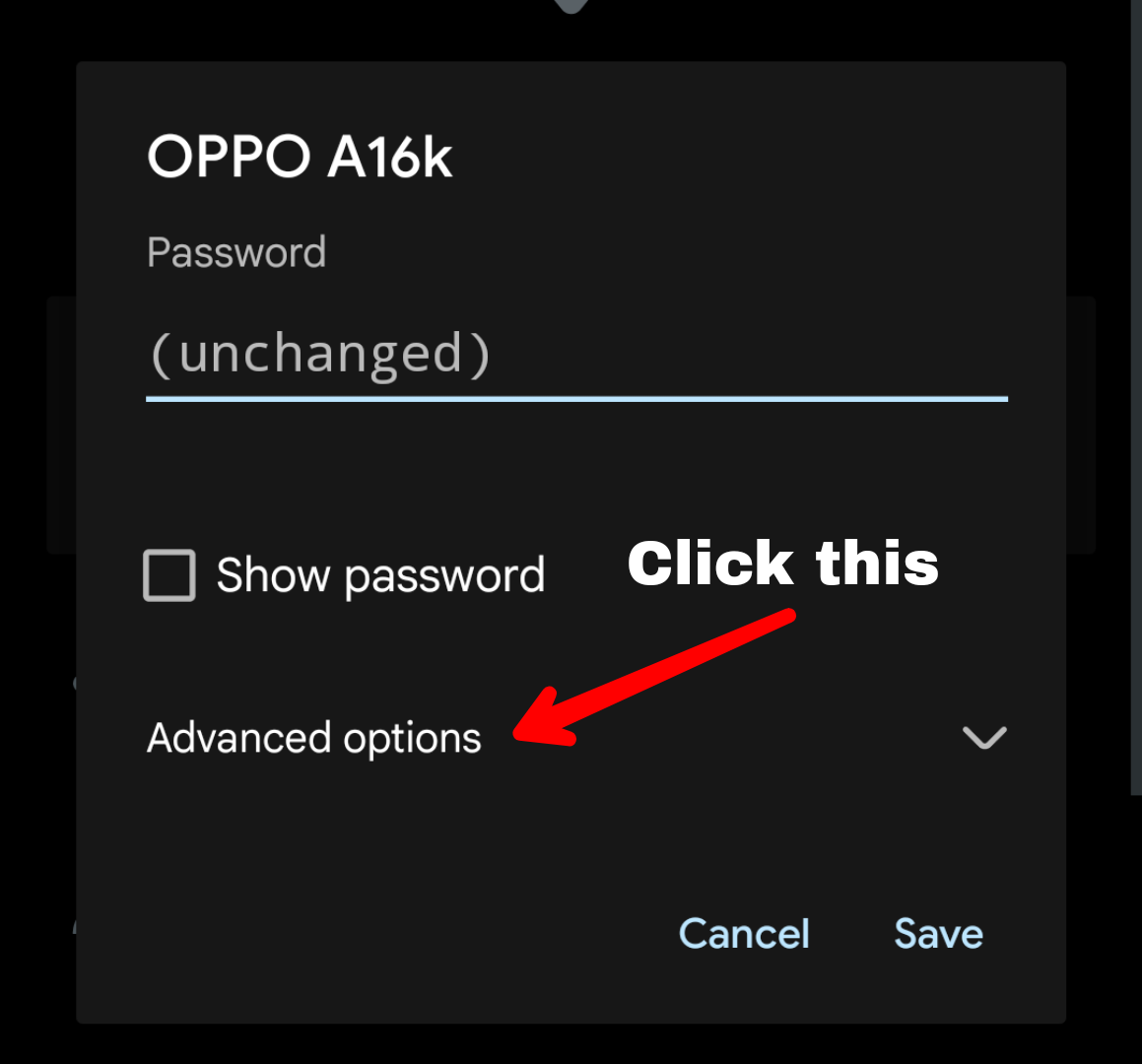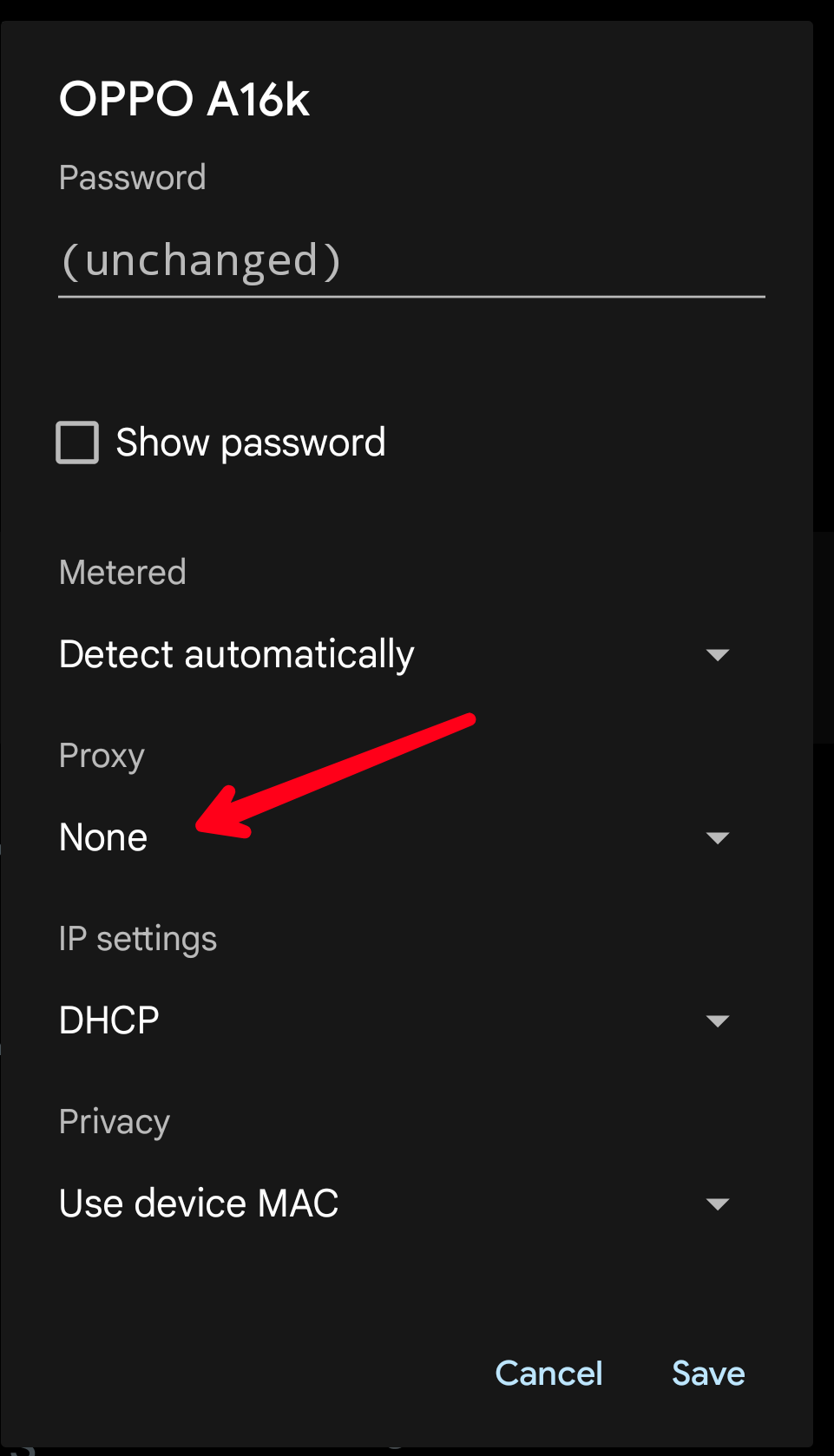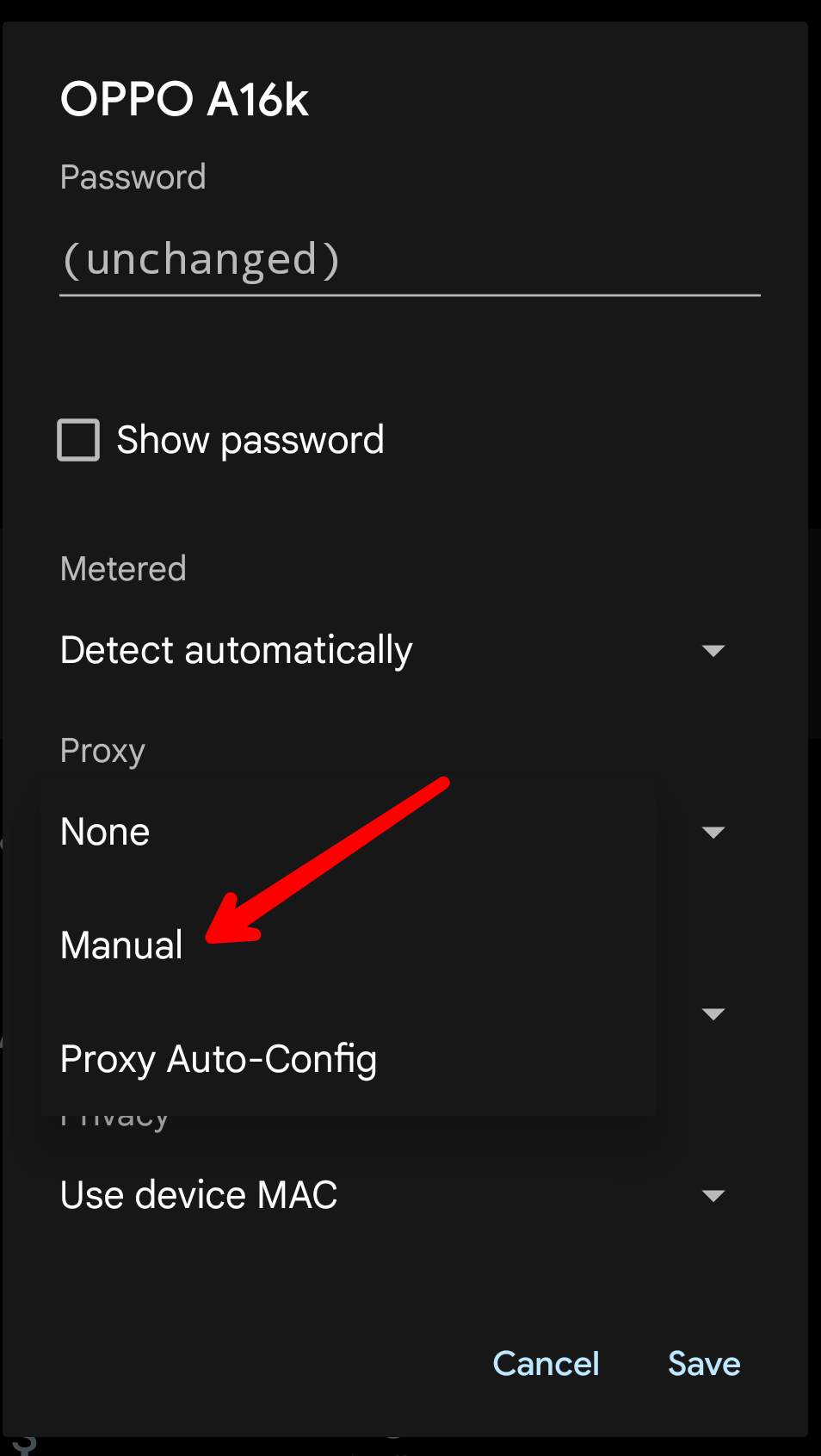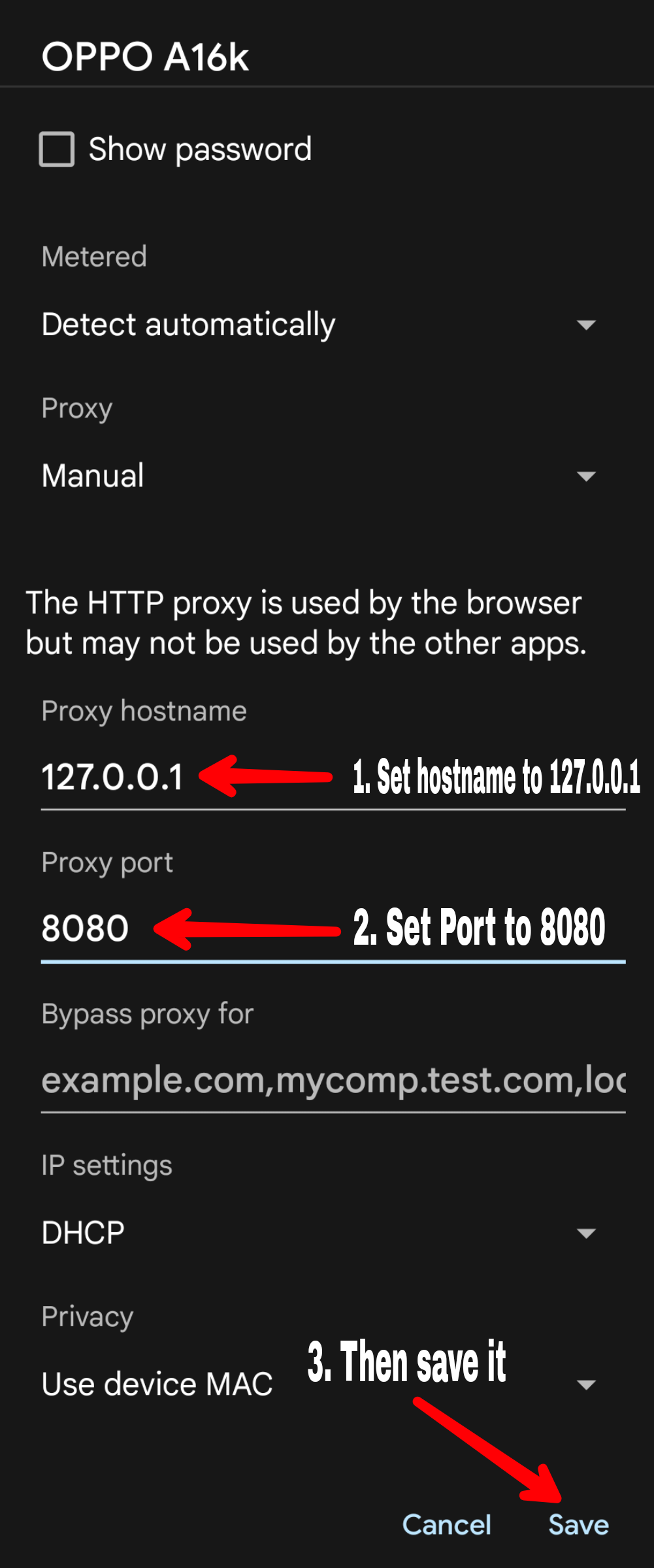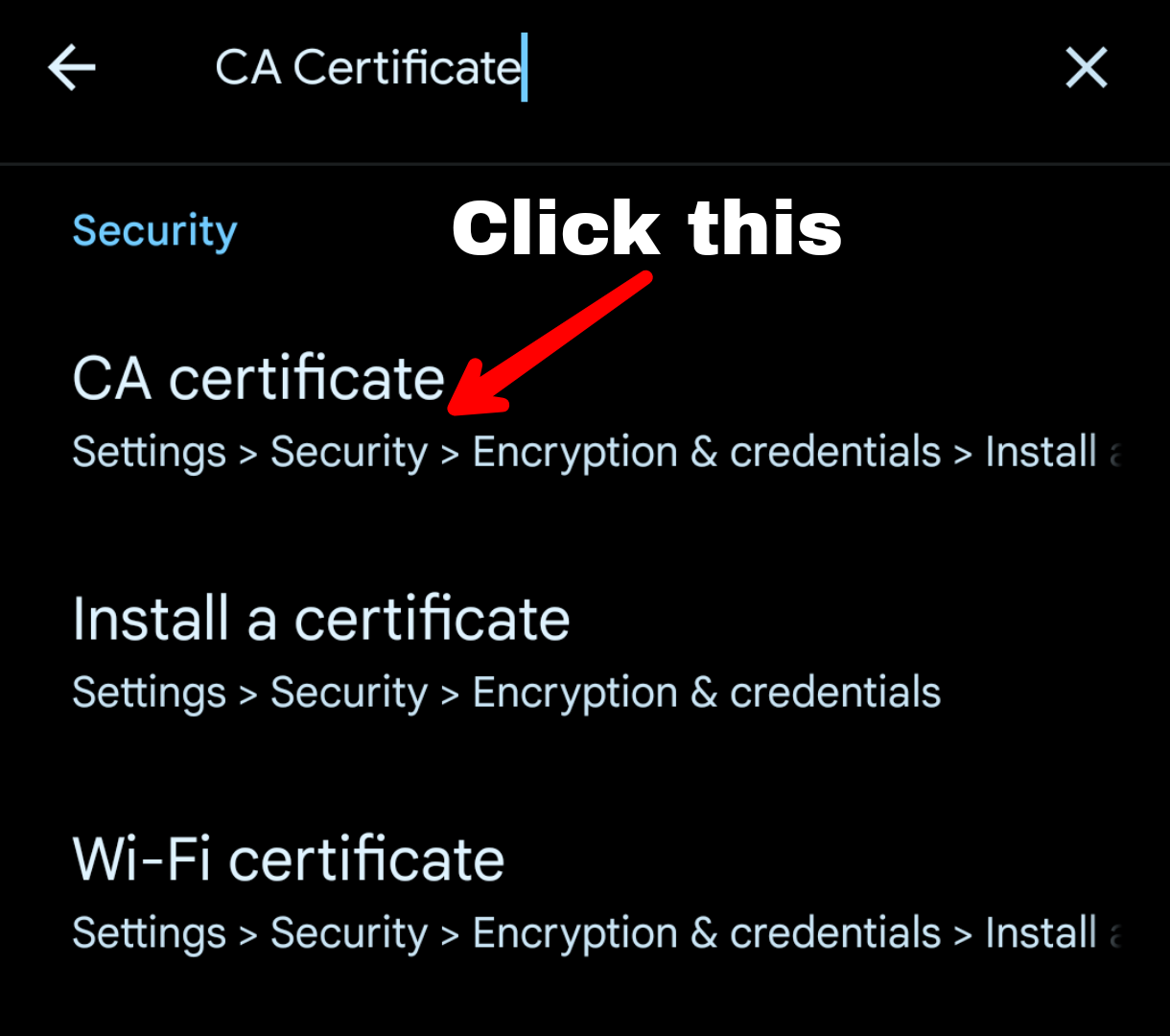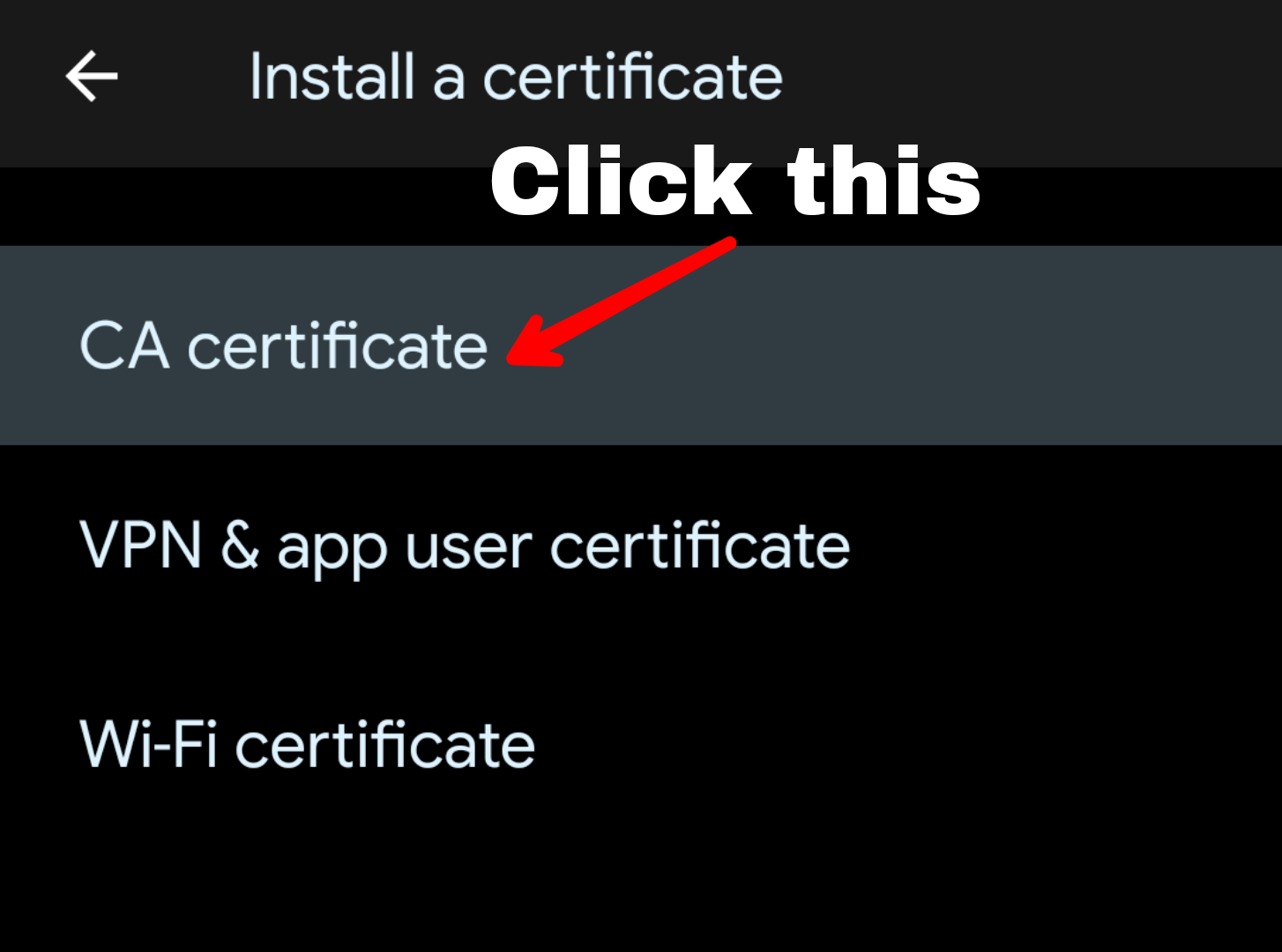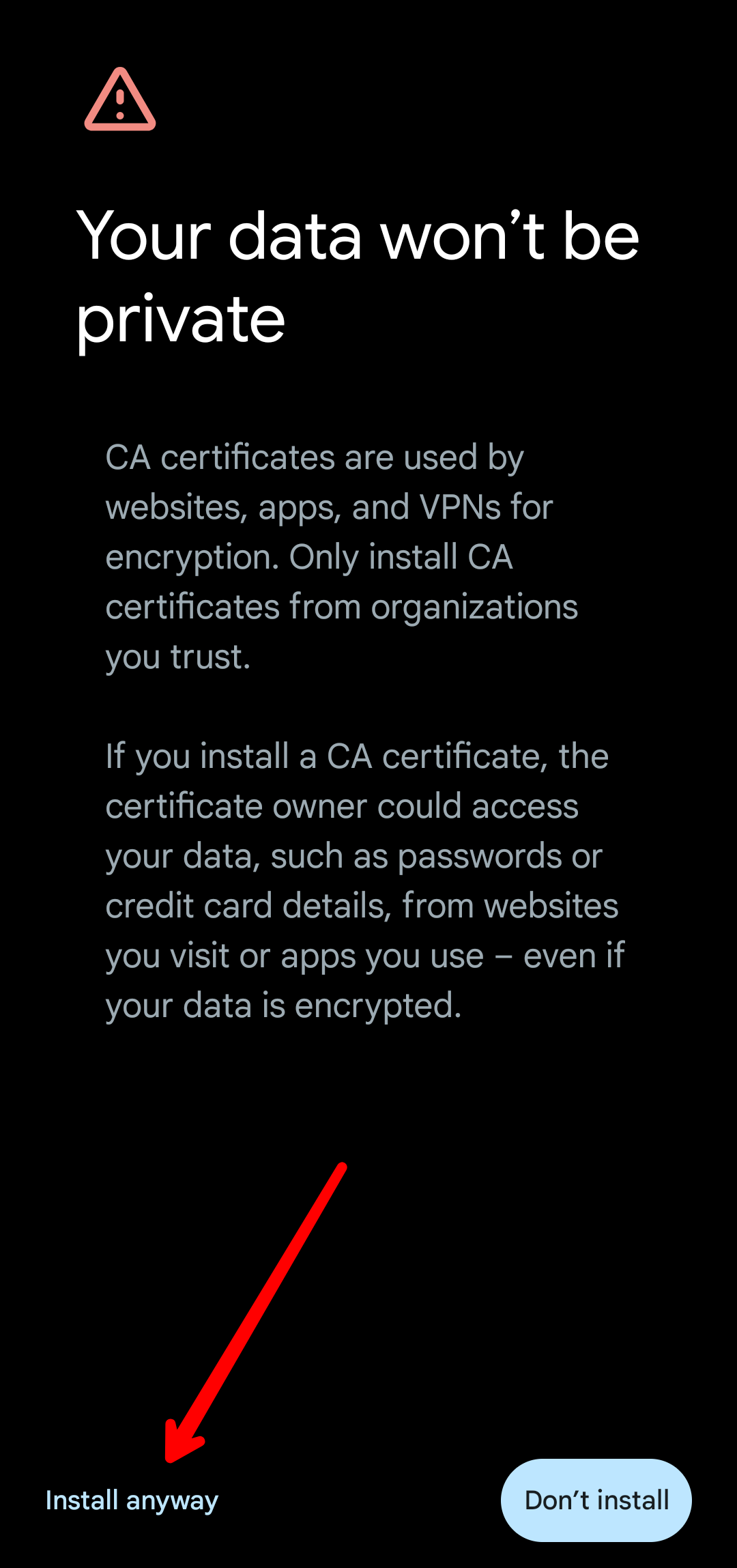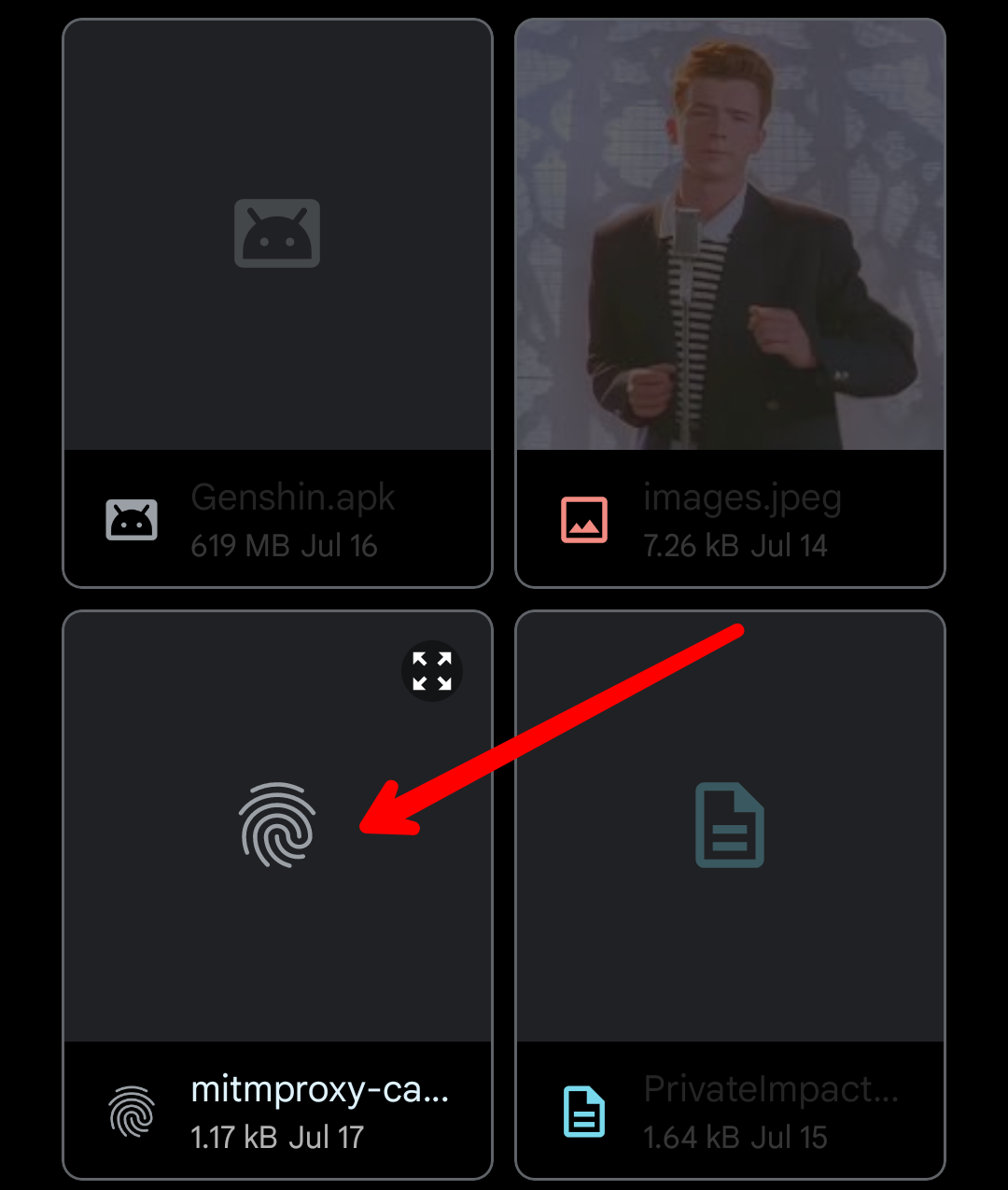For who have Android 8 or crash issue can try use this Patch.
This Patch using apk-mitm
Feel free dm me on Telegram If you want need help how to use this or have issue install
- No Root
- Root
- Install Mitmproxy with pipx
- Manual Install
- Autoscript
Maybe for now just for install mitmproxy and change a server as you want
This good for beginner/who don't know about Termux
Download Termux from F-Droid [Recommend]
Download Anime Game Patch 2.8 from Release
[OR YOU CAN DOWNLOAD FROM SCRIPT]
If you have no internet after run mitmproxy with script
Just copy this command and paste to termux
su -c settings put global http_proxy :0No Termux or mitmproxy go to YuukiProxy
This need proxy settings on your phone. No need install cert on your phone but follow the script said until it success. If you don't know about this go to Proxy Settings.
How to
- Enter command :
termux-setup-storage
- Just allow it like this picture :
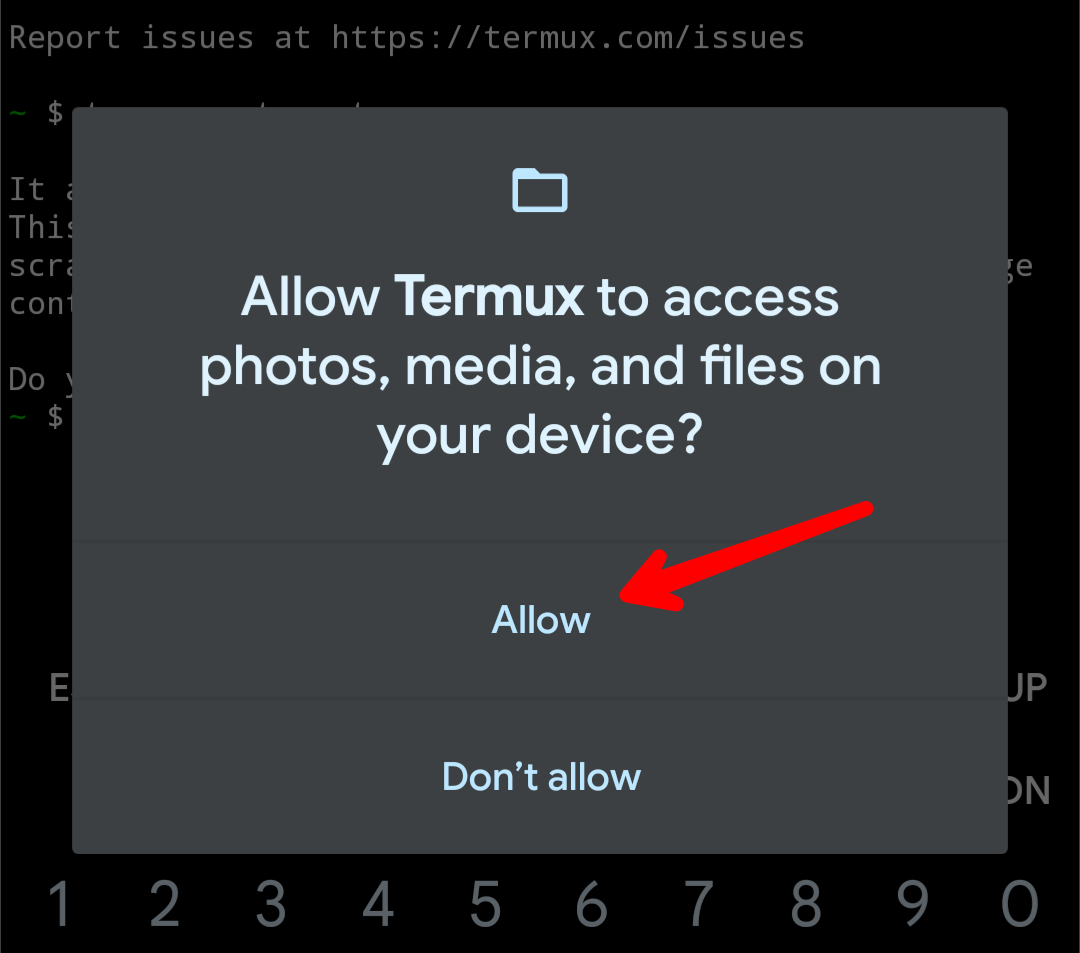
- Enter command :
termux-change-repo
~ Press on [OK] or Enter on your keyboard
~ Select "Mirrors by A1batross" then Press [OK]
- Do same like this Picture :
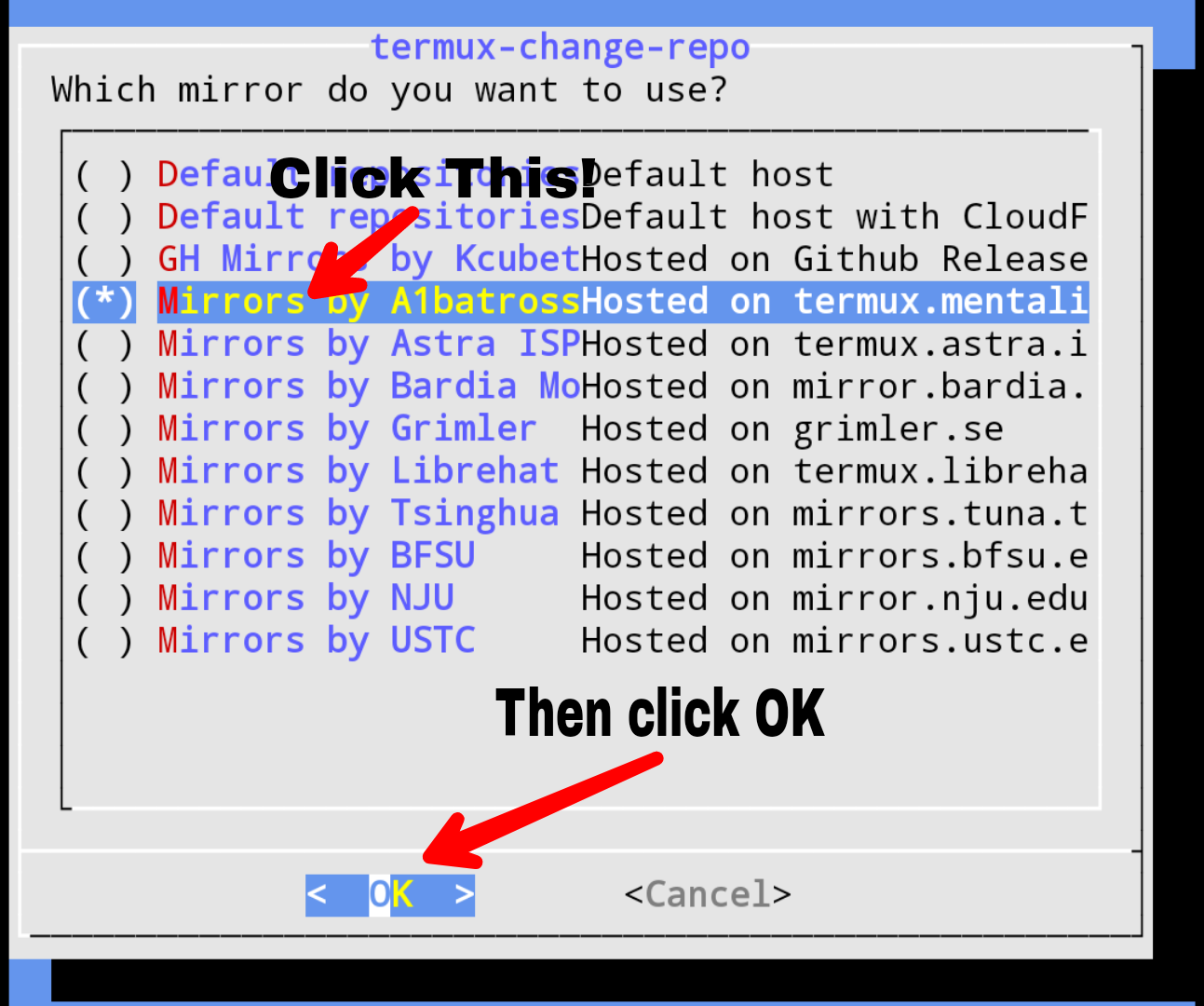
- Enter command :
pkg update && curl -Ls https://raw.githubusercontent.com/ElaXan/AnimeGamePatch/main/install.sh | bash4. Enter command :
zex
~ If ask "motd (Y/I/N/O/D/Z) [default=N] ?"
press Enter on your Keyboard
5. Follow what script said
6. DONE✓
Commands for zex
install program and mitmproxy
Change server or domain
Run mitmproxy
How to
go to settings and use search function, and search word Access point Name and click on +. Then enter Proxy and Port as like this picture :
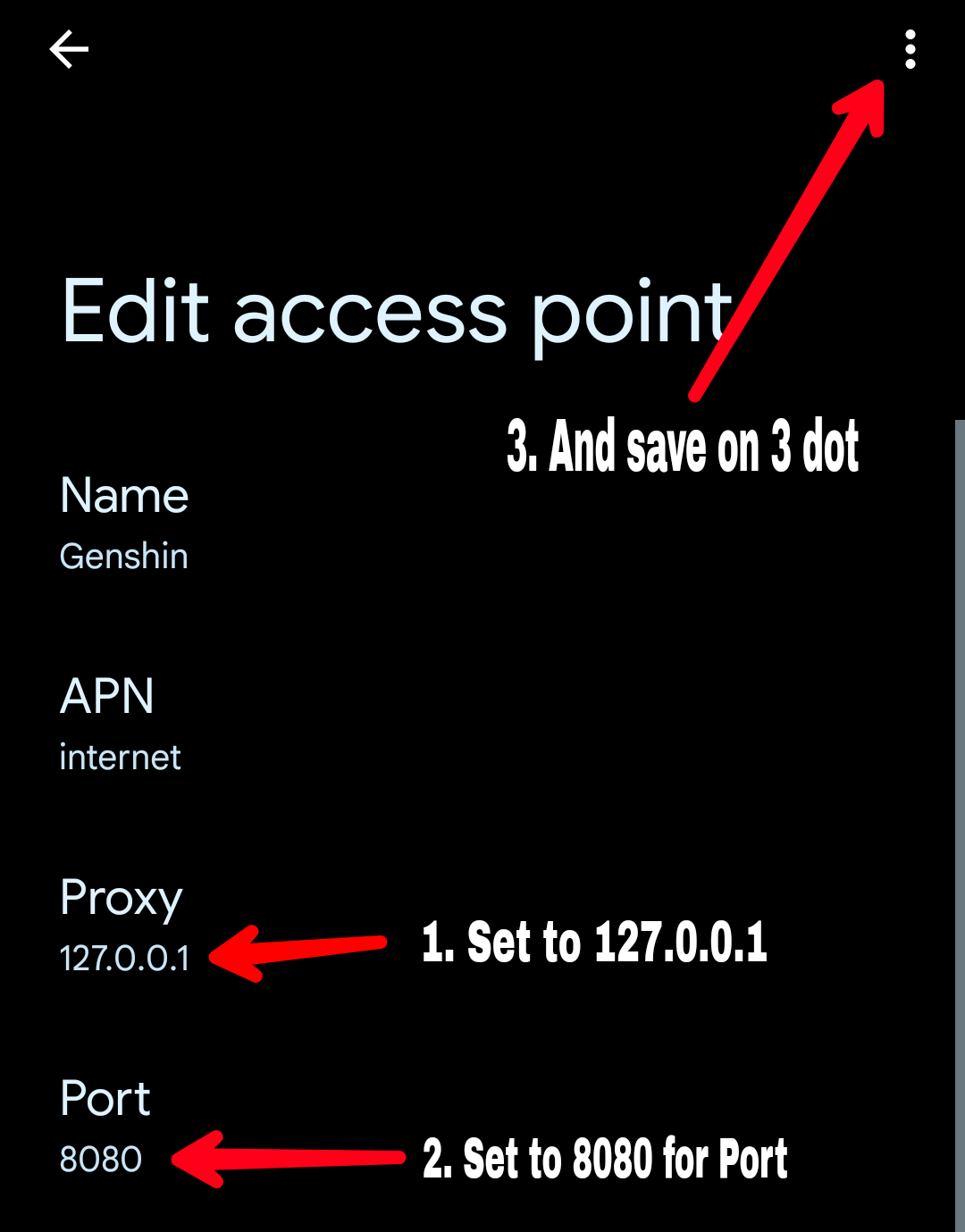
Go to mitm.it but settings proxy on your phone, see here for how to do that
And run mitmdump --ssl-insecure on Termux then open mitm.it
Faq List
How to play again? Does i need to follow this step again?
No. just enter command zex run then play Anime Game
Using command zex dom and enter the server you want play!
Check your Proxy settings on your phone
Hmmm.. check your proxy on Settings. Set proxy to
Hostname : 127.0.0.1
Port : 8080
After set the Proxy go back to Termux and run command bash zex.sh
Because you may the proxy not setting to
Hostname : 127.0.0.1
Port : 8080
Try settings proxy and run zex run
Your data is missing, check it on settings app info, if less than 15GB (I think) you need to download again from original server
Why i got error when i install from Termux?
Try change your repo termux using termux-change-repo and follow this step again