This python library helps you with augmenting images for your machine learning projects. It converts a set of input images into a new, much larger set of slightly altered images.
| Image | Heatmaps | Seg. Maps | Keypoints | Bounding Boxes, Polygons |
|
|---|---|---|---|---|---|
| Original Input |  |
 |
 |
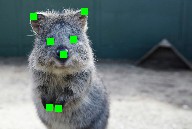 |
 |
| Gauss. Noise + Contrast + Sharpen |
 |
 |
 |
 |
 |
| Affine |  |
 |
 |
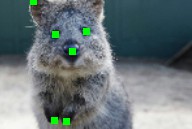 |
 |
| Crop + Pad |
 |
 |
 |
 |
 |
| Fliplr + Perspective |
 |
 |
 |
 |
 |
More (strong) example augmentations of one input image:
- Features
- Installation
- Documentation
- Recent Changes
- Example Images
- Code Examples
- List of augmenters
- Citation
- Many augmentation techniques
- E.g. affine transformations, perspective transformations, contrast changes, gaussian noise, dropout of regions, hue/saturation changes, cropping/padding, blurring, ...
- Optimized for high performance
- Easy to apply augmentations only to some images
- Easy to apply augmentations in random order
- Support for
- Images (full support for uint8, for other dtypes see documentation)
- Heatmaps (float32), Segmentation Maps (int), Masks (bool)
- May be smaller/larger than their corresponding images. No extra lines of code needed for e.g. crop.
- Keypoints/Landmarks (int/float coordinates)
- Bounding Boxes (int/float coordinates)
- Polygons (int/float coordinates) (Beta)
- Line Strings (int/float coordinates) (Beta)
- Automatic alignment of sampled random values
- Example: Rotate image and segmentation map on it by the same value sampled from
uniform(-10°, 45°). (0 extra lines of code.)
- Example: Rotate image and segmentation map on it by the same value sampled from
- Probability distributions as parameters
- Example: Rotate images by values sampled from
uniform(-10°, 45°). - Example: Rotate images by values sampled from
ABS(N(0, 20.0))*(1+B(1.0, 1.0))", whereABS(.)is the absolute function,N(.)the gaussian distribution andB(.)the beta distribution.
- Example: Rotate images by values sampled from
- Many helper functions
- Example: Draw heatmaps, segmentation maps, keypoints, bounding boxes, ...
- Example: Scale segmentation maps, average/max pool of images/maps, pad images to aspect ratios (e.g. to square them)
- Example: Convert keypoints to distance maps, extract pixels within bounding boxes from images, clip polygon to the image plane, ...
- Support for augmentation on multiple CPU cores
The library supports python 2.7 and 3.4+.
To install the library in anaconda, perform the following commands:
conda config --add channels conda-forge
conda install imgaugYou can deinstall the library again via conda remove imgaug.
To install the library via pip, first install all requirements:
pip install six numpy scipy Pillow matplotlib scikit-image opencv-python imageio ShapelyThen install imgaug either via pypi (can lag behind the github version):
pip install imgaugor install the latest version directly from github:
pip install git+https://github.com/aleju/imgaug.gitIn rare cases, Shapely can cause issues to install.
You can skip the package in these cases -- but note that at least polygon and
line string augmentation will crash without it.
To deinstall the library, just execute pip uninstall imgaug.
Alternatively, you can download the repository via
git clone https://github.com/aleju/imgaug and install manually via
cd imgaug && python setup.py install.
Example jupyter notebooks:
- Load and Augment an Image
- Multicore Augmentation
- Augment and work with: Keypoints/Landmarks, Bounding Boxes, Polygons, Line Strings, Heatmaps, Segmentation Maps
More notebooks: imgaug-doc/notebooks.
Example ReadTheDocs pages (usually less up to date than the notebooks):
- Quick example code on how to use the library
- Examples for some of the supported augmentation techniques
- API
More RTD documentation: imgaug.readthedocs.io.
All documentation related files of this project are hosted in the repository imgaug-doc.
- 0.3.0: Reworked segmentation map augmentation, adapted to numpy 1.17+ random number sampling API, several new augmenters.
- 0.2.9: Added polygon augmentation, added line string augmentation, simplified augmentation interface.
- 0.2.8: Improved performance, dtype support and multicore augmentation.
See changelogs/ for more details.
The images below show examples for most augmentation techniques.
Values written in the form (a, b) denote a uniform distribution,
i.e. the value is randomly picked from the interval [a, b].
Line strings are supported by all augmenters, but are not explicitly visualized
here.
A standard machine learning situation. Train on batches of images and augment each batch via crop, horizontal flip ("Fliplr") and gaussian blur:
import numpy as np
import imgaug.augmenters as iaa
def load_batch(batch_idx):
# dummy function, implement this
# Return a numpy array of shape (N, height, width, #channels)
# or a list of (height, width, #channels) arrays (may have different image
# sizes).
# Images should be in RGB for colorspace augmentations.
# (cv2.imread() returns BGR!)
# Images should usually be in uint8 with values from 0-255.
return np.zeros((128, 32, 32, 3), dtype=np.uint8) + (batch_idx % 255)
def train_on_images(images):
# dummy function, implement this
pass
# Pipeline:
# (1) Crop images from each side by 1-16px, do not resize the results
# images back to the input size. Keep them at the cropped size.
# (2) Horizontally flip 50% of the images.
# (3) Blur images using a gaussian kernel with sigma between 0.0 and 3.0.
seq = iaa.Sequential([
iaa.Crop(px=(1, 16), keep_size=False),
iaa.Fliplr(0.5),
iaa.GaussianBlur(sigma=(0, 3.0))
])
for batch_idx in range(100):
images = load_batch(batch_idx)
images_aug = seq(images=images) # done by the library
train_on_images(images_aug)Apply a very heavy augmentation pipeline to images (used to create the image at the very top of this readme):
import numpy as np
import imgaug as ia
import imgaug.augmenters as iaa
# random example images
images = np.random.randint(0, 255, (16, 128, 128, 3), dtype=np.uint8)
# Sometimes(0.5, ...) applies the given augmenter in 50% of all cases,
# e.g. Sometimes(0.5, GaussianBlur(0.3)) would blur roughly every second image.
sometimes = lambda aug: iaa.Sometimes(0.5, aug)
# Define our sequence of augmentation steps that will be applied to every image
# All augmenters with per_channel=0.5 will sample one value _per image_
# in 50% of all cases. In all other cases they will sample new values
# _per channel_.
seq = iaa.Sequential(
[
# apply the following augmenters to most images
iaa.Fliplr(0.5), # horizontally flip 50% of all images
iaa.Flipud(0.2), # vertically flip 20% of all images
# crop images by -5% to 10% of their height/width
sometimes(iaa.CropAndPad(
percent=(-0.05, 0.1),
pad_mode=ia.ALL,
pad_cval=(0, 255)
)),
sometimes(iaa.Affine(
scale={"x": (0.8, 1.2), "y": (0.8, 1.2)}, # scale images to 80-120% of their size, individually per axis
translate_percent={"x": (-0.2, 0.2), "y": (-0.2, 0.2)}, # translate by -20 to +20 percent (per axis)
rotate=(-45, 45), # rotate by -45 to +45 degrees
shear=(-16, 16), # shear by -16 to +16 degrees
order=[0, 1], # use nearest neighbour or bilinear interpolation (fast)
cval=(0, 255), # if mode is constant, use a cval between 0 and 255
mode=ia.ALL # use any of scikit-image's warping modes (see 2nd image from the top for examples)
)),
# execute 0 to 5 of the following (less important) augmenters per image
# don't execute all of them, as that would often be way too strong
iaa.SomeOf((0, 5),
[
sometimes(iaa.Superpixels(p_replace=(0, 1.0), n_segments=(20, 200))), # convert images into their superpixel representation
iaa.OneOf([
iaa.GaussianBlur((0, 3.0)), # blur images with a sigma between 0 and 3.0
iaa.AverageBlur(k=(2, 7)), # blur image using local means with kernel sizes between 2 and 7
iaa.MedianBlur(k=(3, 11)), # blur image using local medians with kernel sizes between 2 and 7
]),
iaa.Sharpen(alpha=(0, 1.0), lightness=(0.75, 1.5)), # sharpen images
iaa.Emboss(alpha=(0, 1.0), strength=(0, 2.0)), # emboss images
# search either for all edges or for directed edges,
# blend the result with the original image using a blobby mask
iaa.SimplexNoiseAlpha(iaa.OneOf([
iaa.EdgeDetect(alpha=(0.5, 1.0)),
iaa.DirectedEdgeDetect(alpha=(0.5, 1.0), direction=(0.0, 1.0)),
])),
iaa.AdditiveGaussianNoise(loc=0, scale=(0.0, 0.05*255), per_channel=0.5), # add gaussian noise to images
iaa.OneOf([
iaa.Dropout((0.01, 0.1), per_channel=0.5), # randomly remove up to 10% of the pixels
iaa.CoarseDropout((0.03, 0.15), size_percent=(0.02, 0.05), per_channel=0.2),
]),
iaa.Invert(0.05, per_channel=True), # invert color channels
iaa.Add((-10, 10), per_channel=0.5), # change brightness of images (by -10 to 10 of original value)
iaa.AddToHueAndSaturation((-20, 20)), # change hue and saturation
# either change the brightness of the whole image (sometimes
# per channel) or change the brightness of subareas
iaa.OneOf([
iaa.Multiply((0.5, 1.5), per_channel=0.5),
iaa.FrequencyNoiseAlpha(
exponent=(-4, 0),
first=iaa.Multiply((0.5, 1.5), per_channel=True),
second=iaa.LinearContrast((0.5, 2.0))
)
]),
iaa.LinearContrast((0.5, 2.0), per_channel=0.5), # improve or worsen the contrast
iaa.Grayscale(alpha=(0.0, 1.0)),
sometimes(iaa.ElasticTransformation(alpha=(0.5, 3.5), sigma=0.25)), # move pixels locally around (with random strengths)
sometimes(iaa.PiecewiseAffine(scale=(0.01, 0.05))), # sometimes move parts of the image around
sometimes(iaa.PerspectiveTransform(scale=(0.01, 0.1)))
],
random_order=True
)
],
random_order=True
)
images_aug = seq(images=images)Augment images and keypoints/landmarks on the same images:
import numpy as np
import imgaug.augmenters as iaa
images = np.zeros((2, 128, 128, 3), dtype=np.uint8) # two example images
images[:, 64, 64, :] = 255
points = [
[(10.5, 20.5)], # points on first image
[(50.5, 50.5), (60.5, 60.5), (70.5, 70.5)] # points on second image
]
seq = iaa.Sequential([
iaa.AdditiveGaussianNoise(scale=0.05*255),
iaa.Affine(translate_px={"x": (1, 5)})
])
# augment keypoints and images
images_aug, points_aug = seq(images=images, keypoints=points)
print("Image 1 center", np.argmax(images_aug[0, 64, 64:64+6, 0]))
print("Image 2 center", np.argmax(images_aug[1, 64, 64:64+6, 0]))
print("Points 1", points_aug[0])
print("Points 2", points_aug[1])Note that all coordinates in imgaug are subpixel-accurate, which is
why x=0.5, y=0.5 denotes the center of the pixel of the top left pixel.
import numpy as np
import imgaug as ia
import imgaug.augmenters as iaa
images = np.zeros((2, 128, 128, 3), dtype=np.uint8) # two example images
images[:, 64, 64, :] = 255
bbs = [
[ia.BoundingBox(x1=10.5, y1=15.5, x2=30.5, y2=50.5)],
[ia.BoundingBox(x1=10.5, y1=20.5, x2=50.5, y2=50.5),
ia.BoundingBox(x1=40.5, y1=75.5, x2=70.5, y2=100.5)]
]
seq = iaa.Sequential([
iaa.AdditiveGaussianNoise(scale=0.05*255),
iaa.Affine(translate_px={"x": (1, 5)})
])
images_aug, bbs_aug = seq(images=images, bounding_boxes=bbs)import numpy as np
import imgaug as ia
import imgaug.augmenters as iaa
images = np.zeros((2, 128, 128, 3), dtype=np.uint8) # two example images
images[:, 64, 64, :] = 255
polygons = [
[ia.Polygon([(10.5, 10.5), (50.5, 10.5), (50.5, 50.5)])],
[ia.Polygon([(0.0, 64.5), (64.5, 0.0), (128.0, 128.0), (64.5, 128.0)])]
]
seq = iaa.Sequential([
iaa.AdditiveGaussianNoise(scale=0.05*255),
iaa.Affine(translate_px={"x": (1, 5)})
])
images_aug, polygons_aug = seq(images=images, polygons=polygons)LineStrings are similar to polygons, but are not closed, may intersect with themselves and don't have an inner area.
import numpy as np
import imgaug as ia
import imgaug.augmenters as iaa
images = np.zeros((2, 128, 128, 3), dtype=np.uint8) # two example images
images[:, 64, 64, :] = 255
ls = [
[ia.LineString([(10.5, 10.5), (50.5, 10.5), (50.5, 50.5)])],
[ia.LineString([(0.0, 64.5), (64.5, 0.0), (128.0, 128.0), (64.5, 128.0),
(128.0, 0.0)])]
]
seq = iaa.Sequential([
iaa.AdditiveGaussianNoise(scale=0.05*255),
iaa.Affine(translate_px={"x": (1, 5)})
])
images_aug, ls_aug = seq(images=images, line_strings=ls)Heatmaps are dense float arrays with values between 0.0 and 1.0.
They can be used e.g. when training models to predict facial landmark
locations. Note that the heatmaps here have lower height and width than the
images. imgaug handles that case automatically. The crop pixel amounts will
be halved for the heatmaps.
import numpy as np
import imgaug.augmenters as iaa
# Standard scenario: You have N RGB-images and additionally 21 heatmaps per
# image. You want to augment each image and its heatmaps identically.
images = np.random.randint(0, 255, (16, 128, 128, 3), dtype=np.uint8)
heatmaps = np.random.random(size=(16, 64, 64, 1)).astype(np.float32)
seq = iaa.Sequential([
iaa.GaussianBlur((0, 3.0)),
iaa.Affine(translate_px={"x": (-40, 40)}),
iaa.Crop(px=(0, 10))
])
images_aug, heatmaps_aug = seq(images=images, heatmaps=heatmaps)This is similar to heatmaps, but the dense arrays have dtype int32.
Operations such as resizing will automatically use nearest neighbour
interpolation.
import numpy as np
import imgaug.augmenters as iaa
# Standard scenario: You have N=16 RGB-images and additionally one segmentation
# map per image. You want to augment each image and its heatmaps identically.
images = np.random.randint(0, 255, (16, 128, 128, 3), dtype=np.uint8)
segmaps = np.random.randint(0, 10, size=(16, 64, 64, 1), dtype=np.int32)
seq = iaa.Sequential([
iaa.GaussianBlur((0, 3.0)),
iaa.Affine(translate_px={"x": (-40, 40)}),
iaa.Crop(px=(0, 10))
])
images_aug, segmaps_aug = seq(images=images, segmentation_maps=segmaps)Quickly show example results of your augmentation sequence:
import numpy as np
import imgaug.augmenters as iaa
images = np.random.randint(0, 255, (16, 128, 128, 3), dtype=np.uint8)
seq = iaa.Sequential([iaa.Fliplr(0.5), iaa.GaussianBlur((0, 3.0))])
# Show an image with 8*8 augmented versions of image 0 and 8*8 augmented
# versions of image 1. Identical augmentations will be applied to
# image 0 and 1.
seq.show_grid([images[0], images[1]], cols=8, rows=8)imgaug contains many helper function, among these functions to quickly
visualize augmented non-image results, such as bounding boxes or heatmaps.
import numpy as np
import imgaug as ia
image = np.zeros((64, 64, 3), dtype=np.uint8)
# points
kps = [ia.Keypoint(x=10.5, y=20.5), ia.Keypoint(x=60.5, y=60.5)]
kpsoi = ia.KeypointsOnImage(kps, shape=image.shape)
image_with_kps = kpsoi.draw_on_image(image, size=7, color=(0, 0, 255))
ia.imshow(image_with_kps)
# bbs
bbsoi = ia.BoundingBoxesOnImage([
ia.BoundingBox(x1=10.5, y1=20.5, x2=50.5, y2=30.5)
], shape=image.shape)
image_with_bbs = bbsoi.draw_on_image(image)
image_with_bbs = ia.BoundingBox(
x1=50.5, y1=10.5, x2=100.5, y2=16.5
).draw_on_image(image_with_bbs, color=(255, 0, 0), size=3)
ia.imshow(image_with_bbs)
# polygons
psoi = ia.PolygonsOnImage([
ia.Polygon([(10.5, 20.5), (50.5, 30.5), (10.5, 50.5)])
], shape=image.shape)
image_with_polys = psoi.draw_on_image(
image, alpha_points=0, alpha_face=0.5, color_lines=(255, 0, 0))
ia.imshow(image_with_polys)
# heatmaps
hms = ia.HeatmapsOnImage(np.random.random(size=(32, 32, 1)).astype(np.float32),
shape=image.shape)
image_with_hms = hms.draw_on_image(image)
ia.imshow(image_with_hms)LineStrings and segmentation maps support similar methods as shown above.
While the interface is adapted towards re-using instances of augmenters many times, you are also free to use them only once. The overhead to instantiate the augmenters each time is usually negligible.
from imgaug import augmenters as iaa
import numpy as np
images = np.random.randint(0, 255, (16, 128, 128, 3), dtype=np.uint8)
# always horizontally flip each input image
images_aug = iaa.Fliplr(1.0)(images=images)
# vertically flip each input image with 90% probability
images_aug = iaa.Flipud(0.9)(images=images)
# blur 50% of all images using a gaussian kernel with a sigma of 3.0
images_aug = iaa.Sometimes(0.5, iaa.GaussianBlur(3.0))(images=images)Images can be augmented in background processes using the
method augment_batches(batches, background=True), where batches is
a list/generator of
imgaug.augmentables.batches.UnnormalizedBatch
or
imgaug.augmentables.batches.Batch.
The following example augments a list of image batches in the background:
import skimage.data
import imgaug as ia
import imgaug.augmenters as iaa
from imgaug.augmentables.batches import UnnormalizedBatch
# Number of batches and batch size for this example
nb_batches = 10
batch_size = 32
# Example augmentation sequence to run in the background
augseq = iaa.Sequential([
iaa.Fliplr(0.5),
iaa.CoarseDropout(p=0.1, size_percent=0.1)
])
# For simplicity, we use the same image here many times
astronaut = skimage.data.astronaut()
astronaut = ia.imresize_single_image(astronaut, (64, 64))
# Make batches out of the example image (here: 10 batches, each 32 times
# the example image)
batches = []
for _ in range(nb_batches):
batches.append(UnnormalizedBatch(images=[astronaut] * batch_size))
# Show the augmented images.
# Note that augment_batches() returns a generator.
for images_aug in augseq.augment_batches(batches, background=True):
ia.imshow(ia.draw_grid(images_aug.images_aug, cols=8))If you need more control over the background augmentation, e.g. to set seeds, control the number of used CPU cores or constraint the memory usage, see the corresponding multicore augmentation notebook or the API about Augmenter.pool() and imgaug.multicore.Pool.
Most augmenters support using tuples (a, b) as a shortcut to denote
uniform(a, b) or lists [a, b, c] to denote a set of allowed values from
which one will be picked randomly. If you require more complex probability
distributions (e.g. gaussians, truncated gaussians or poisson distributions)
you can use stochastic parameters from imgaug.parameters:
import numpy as np
from imgaug import augmenters as iaa
from imgaug import parameters as iap
images = np.random.randint(0, 255, (16, 128, 128, 3), dtype=np.uint8)
# Blur by a value sigma which is sampled from a uniform distribution
# of range 10.1 <= x < 13.0.
# The convenience shortcut for this is: GaussianBlur((10.1, 13.0))
blurer = iaa.GaussianBlur(10 + iap.Uniform(0.1, 3.0))
images_aug = blurer(images=images)
# Blur by a value sigma which is sampled from a gaussian distribution
# N(1.0, 0.1), i.e. sample a value that is usually around 1.0.
# Clip the resulting value so that it never gets below 0.1 or above 3.0.
blurer = iaa.GaussianBlur(iap.Clip(iap.Normal(1.0, 0.1), 0.1, 3.0))
images_aug = blurer(images=images)There are many more probability distributions in the library, e.g. truncated gaussian distribution, poisson distribution or beta distribution.
Apply an augmenter only to specific image channels:
import numpy as np
import imgaug.augmenters as iaa
# fake RGB images
images = np.random.randint(0, 255, (16, 128, 128, 3), dtype=np.uint8)
# add a random value from the range (-30, 30) to the first two channels of
# input images (e.g. to the R and G channels)
aug = iaa.WithChannels(
channels=[0, 1],
children=iaa.Add((-30, 30))
)
images_aug = aug(images=images)You can dynamically deactivate augmenters in an already defined sequence.
We show this here by running a second array (heatmaps) through the pipeline,
but only apply a subset of augmenters to that input.
import numpy as np
import imgaug as ia
import imgaug.augmenters as iaa
# Images and heatmaps, just arrays filled with value 30.
# We define the heatmaps here as uint8 arrays as we are going to feed them
# through the pipeline similar to normal images. In that way, every
# augmenter is applied to them.
images = np.full((16, 128, 128, 3), 30, dtype=np.uint8)
heatmaps = np.full((16, 128, 128, 21), 30, dtype=np.uint8)
# add vertical lines to see the effect of flip
images[:, 16:128-16, 120:124, :] = 120
heatmaps[:, 16:128-16, 120:124, :] = 120
seq = iaa.Sequential([
iaa.Fliplr(0.5, name="Flipper"),
iaa.GaussianBlur((0, 3.0), name="GaussianBlur"),
iaa.Dropout(0.02, name="Dropout"),
iaa.AdditiveGaussianNoise(scale=0.01*255, name="MyLittleNoise"),
iaa.AdditiveGaussianNoise(loc=32, scale=0.0001*255, name="SomeOtherNoise"),
iaa.Affine(translate_px={"x": (-40, 40)}, name="Affine")
])
# change the activated augmenters for heatmaps,
# we only want to execute horizontal flip, affine transformation and one of
# the gaussian noises
def activator_heatmaps(images, augmenter, parents, default):
if augmenter.name in ["GaussianBlur", "Dropout", "MyLittleNoise"]:
return False
else:
# default value for all other augmenters
return default
hooks_heatmaps = ia.HooksImages(activator=activator_heatmaps)
# call to_deterministic() once per batch, NOT only once at the start
seq_det = seq.to_deterministic()
images_aug = seq_det(images=images)
heatmaps_aug = seq_det(images=heatmaps, hooks=hooks_heatmaps)The following is a list of available augmenters.
Note that most of the below mentioned variables can be set to ranges, e.g. A=(0.0, 1.0) to sample a random value between 0 and 1.0 per image,
or A=[0.0, 0.5, 1.0] to sample randomly either 0.0 or 0.5 or 1.0 per image.
arithmetic
| Augmenter | Description |
|---|---|
| Add(V, PCH) | Adds value V to each image. If PCH is true, then the sampled values may be different per channel. |
| AddElementwise(V, PCH) | Adds value V to each pixel. If PCH is true, then the sampled values may be different per channel (and pixel). |
| AdditiveGaussianNoise(L, S, PCH) | Adds white/gaussian noise pixelwise to an image. The noise comes from the normal distribution N(L,S). If PCH is true, then the sampled values may be different per channel (and pixel). |
| AdditiveLaplaceNoise(L, S, PCH) | Adds noise sampled from a laplace distribution following Laplace(L, S) to images. If PCH is true, then the sampled values may be different per channel (and pixel). |
| AdditivePoissonNoise(L, PCH) | Adds noise sampled from a poisson distribution with L being the lambda exponent. If PCH is true, then the sampled values may be different per channel (and pixel). |
| Multiply(V, PCH) | Multiplies each image by value V, leading to darker/brighter images. If PCH is true, then the sampled values may be different per channel. |
| MultiplyElementwise(V, PCH) | Multiplies each pixel by value V, leading to darker/brighter pixels. If PCH is true, then the sampled values may be different per channel (and pixel). |
| Dropout(P, PCH) | Sets pixels to zero with probability P. If PCH is true, then channels may be treated differently, otherwise whole pixels are set to zero. |
| CoarseDropout(P, SPX, SPC, PCH) | Like Dropout, but samples the locations of pixels that are to be set to zero from a coarser/smaller image, which has pixel size SPX or relative size SPC. I.e. if SPC has a small value, the coarse map is small, resulting in large rectangles being dropped. |
| ReplaceElementwise(M, R, PCH) | Replaces pixels in an image by replacements R. Replaces the pixels identified by mask M. M can be a probability, e.g. 0.05 to replace 5% of all pixels. If PCH is true, then the mask will be sampled per image, pixel and additionally channel. |
| ImpulseNoise(P) | Replaces P percent of all pixels with impulse noise, i.e. very light/dark RGB colors. This is an alias for SaltAndPepper(P, PCH=True). |
| SaltAndPepper(P, PCH) | Replaces P percent of all pixels with very white or black colors. If PCH is true, then different pixels will be replaced per channel. |
| CoarseSaltAndPepper(P, SPX, SPC, PCH) | Similar to CoarseDropout, but instead of setting regions to zero, they are replaced by very white or black colors. If PCH is true, then the coarse replacement masks are sampled once per image and channel. |
| Salt(P, PCH) | Similar to SaltAndPepper, but only replaces with very white colors, i.e. no black colors. |
| CoarseSalt(P, SPX, SPC, PCH) | Similar to CoarseSaltAndPepper, but only replaces with very white colors, i.e. no black colors. |
| Pepper(P, PCH) | Similar to SaltAndPepper, but only replaces with very black colors, i.e. no white colors. |
| CoarsePepper(P, SPX, SPC, PCH) | Similar to CoarseSaltAndPepper, but only replaces with very black colors, i.e. no white colors. |
| Invert(P, PCH) | Inverts with probability P all pixels in an image, i.e. sets them to (1-pixel_value). If PCH is true, each channel is treated individually (leading to only some channels being inverted). |
| ContrastNormalization(S, PCH) | Changes the contrast in images, by moving pixel values away or closer to 128. The direction and strength is defined by S. If PCH is set to true, the process happens channel-wise with possibly different S. |
| JpegCompression(C) | Applies JPEG compression of strength C (value range: 0 to 100) to an image. Higher values of C lead to more visual artifacts. |
blend
| Augmenter | Description |
|---|---|
| Alpha(A, FG, BG, PCH) | Augments images using augmenters FG and BG independently, then blends the result using alpha A. Both FG and BG default to doing nothing if not provided. E.g. use Alpha(0.9, FG) to augment images via FG, then blend the result, keeping 10% of the original image (before FG). If PCH is set to true, the process happens channel-wise with possibly different A (FG and BG are computed once per image). |
| AlphaElementwise(A, FG, BG, PCH) | Same as Alpha, but performs the blending pixel-wise using a continuous mask (values 0.0 to 1.0) sampled from A. If PCH is set to true, the process happens both pixel- and channel-wise. |
| SimplexNoiseAlpha(FG, BG, PCH, SM, UP, I, AGG, SIG, SIGT) | Similar to Alpha, but uses a mask to blend the results from augmenters FG and BG. The mask is sampled from simplex noise, which tends to be blobby. The mask is gathered in I iterations (default: 1 to 3), each iteration is combined using aggregation method AGG (default max, i.e. maximum value from all iterations per pixel). Each mask is sampled in low resolution space with max resolution SM (default 2 to 16px) and upscaled to image size using method UP (default: linear or cubic or nearest neighbour upsampling). If SIG is true, a sigmoid is applied to the mask with threshold SIGT, which makes the blobs have values closer to 0.0 or 1.0. |
| FrequencyNoiseAlpha(E, FG, BG, PCH, SM, UP, I, AGG, SIG, SIGT) | Similar to SimplexNoiseAlpha, but generates noise masks from the frequency domain. Exponent E is used to increase/decrease frequency components. High values for E pronounce high frequency components. Use values in the range -4 to 4, with -2 roughly generated cloud-like patterns. |
blur
| Augmenter | Description |
|---|---|
| GaussianBlur(S) | Blurs images using a gaussian kernel with size S. |
| AverageBlur(K) | Blurs images using a simple averaging kernel with size K. |
| MedianBlur(K) | Blurs images using a median over neihbourhoods of size K. |
| BilateralBlur(D, SC, SS) | Blurs images using a bilateral filter with distance D (like kernel size). SC is a sigma for the (influence) distance in color space, SS a sigma for the spatial distance. |
| MotionBlur(K, A, D, O) | Blurs an image using a motion blur kernel with size K. A is the angle of the blur in degrees to the y-axis (value range: 0 to 360, clockwise). D is the blur direction (value range: -1.0 to 1.0, 1.0 is forward from the center). O is the interpolation order (O=0 is fast, O=1 slightly slower but more accurate). |
color
| Augmenter | Description |
|---|---|
| WithColorspace(T, F, CH) | Converts images from colorspace T to F, applies child augmenters CH and then converts back from F to T. |
| AddToHueAndSaturation(V, PCH, F, C) | Adds value V to each pixel in HSV space (i.e. modifying hue and saturation). Converts from colorspace F to HSV (default is F=RGB). Selects channels C before augmenting (default is C=[0,1]). If PCH is true, then the sampled values may be different per channel. |
| ChangeColorspace(T, F, A) | Converts images from colorspace F to T and mixes with the original image using alpha A. Grayscale remains at three channels. (Fairly untested augmenter, use at own risk.) |
| Grayscale(A, F) | Converts images from colorspace F (default: RGB) to grayscale and mixes with the original image using alpha A. |
contrast
| Augmenter | Description |
|---|---|
| GammaContrast(G, PCH) | Applies gamma contrast adjustment following I_ij' = I_ij**G', where G' is a gamma value sampled from G and I_ij a pixel (converted to 0 to 1.0 space). If PCH is true, a different G' is sampled per image and channel. |
| SigmoidContrast(G, C, PCH) | Similar to GammaContrast, but applies I_ij' = 1/(1 + exp(G' * (C' - I_ij))), where G' is a gain value sampled from G and C' is a cutoff value sampled from C. |
| LogContrast(G, PCH) | Similar to GammaContrast, but applies I_ij = G' * log(1 + I_ij), where G' is a gain value sampled from G. |
| LinearContrast(S, PCH) | Similar to GammaContrast, but applies I_ij = 128 + S' * (I_ij - 128), where S' is a strength value sampled from S. This augmenter is identical to ContrastNormalization (which will be deprecated in the future). |
| AllChannelsHistogramEqualization() | Applies standard histogram equalization to each channel of each input image. |
| HistogramEqualization(F, T) | Similar to AllChannelsHistogramEqualization, but expects images to be in colorspace F, converts to colorspace T and normalizes only an intensity-related channel, e.g. L for T=Lab (default for T) or V for T=HSV. |
| AllChannelsCLAHE(CL, K, Kmin, PCH) | Contrast Limited Adaptive Histogram Equalization (histogram equalization in small image patches), applied to each image channel with clipping limit CL and kernel size K (clipped to range [Kmin, inf)). If PCH is true, different values for CL and K are sampled per channel. |
| CLAHE(CL, K, Kmin, F, T) | Similar to HistogramEqualization, this applies CLAHE only to intensity-related channels in Lab/HSV/HLS colorspace. (Usually this works significantly better than AllChannelsCLAHE.) |
convolutional
| Augmenter | Description |
|---|---|
| Convolve(M) | Convolves images with matrix M, which can be a lambda function. |
| Sharpen(A, L) | Runs a sharpening kernel over each image with lightness L (low values result in dark images). Mixes the result with the original image using alpha A. |
| Emboss(A, S) | Runs an emboss kernel over each image with strength S. Mixes the result with the original image using alpha A. |
| EdgeDetect(A) | Runs an edge detection kernel over each image. Mixes the result with the original image using alpha A. |
| DirectedEdgeDetect(A, D) | Runs a directed edge detection kernel over each image, which detects each from direction D (default: random direction from 0 to 360 degrees, chosen per image). Mixes the result with the original image using alpha A. |
edges
| Augmenter | Description |
|---|---|
| Canny(A, HT, SK, C) | Applies canny edge detection to each image with hysteresis thresholds HT and sobel kernel size SK. Converts binary image to color using class C. Alpha blends with input image using factor A. |
flip
| Augmenter | Description |
|---|---|
| Fliplr(P) | Horizontally flips images with probability P. |
| Flipud(P) | Vertically flips images with probability P. |
geometric
| Augmenter | Description |
|---|---|
| Affine(S, TPX, TPC, R, SH, O, CVAL, FO, M, B) | Applies affine transformations to images. Scales them by S (>1=zoom in, <1=zoom out), translates them by TPX pixels or TPC percent, rotates them by R degrees and shears them by SH degrees. Interpolation happens with order O (0 or 1 are good and fast). If FO is true, the output image plane size will be fitted to the distorted image size, i.e. images rotated by 45deg will not be partially outside of the image plane. M controls how to handle pixels in the output image plane that have no correspondence in the input image plane. If M='constant' then CVAL defines a constant value with which to fill these pixels. B allows to set the backend framework (currently cv2 or skimage). |
| AffineCv2(S, TPX, TPC, R, SH, O, CVAL, M, B) | Same as Affine, but uses only cv2 as its backend. Currently does not support FO=true. Might be deprecated in the future. |
| PiecewiseAffine(S, R, C, O, M, CVAL) | Places a regular grid of points on the image. The grid has R rows and C columns. Then moves the points (and the image areas around them) by amounts that are samples from normal distribution N(0,S), leading to local distortions of varying strengths. O, M and CVAL are defined as in Affine. |
| PerspectiveTransform(S, KS) | Applies a random four-point perspective transform to the image (kinda like an advanced form of cropping). Each point has a random distance from the image corner, derived from a normal distribution with sigma S. If KS is set to True (default), each image will be resized back to its original size. |
| ElasticTransformation(S, SM, O, CVAL, M) | Moves each pixel individually around based on distortion fields. SM defines the smoothness of the distortion field and S its strength. O is the interpolation order, CVAL a constant fill value for newly created pixels and M the fill mode (see also augmenter Affine). |
| Rot90(K, KS) | Rotate images K times clockwise by 90 degrees. (This is faster than Affine.) If KS is true, the resulting image will be resized to have the same size as the original input image. |
meta
| Augmenter | Description |
|---|---|
| Sequential(C, R) | Takes a list of child augmenters C and applies them in that order to images. If R is true (default: false), then the order is random (chosen once per batch). |
| SomeOf(N, C, R) | Applies N randomly selected augmenters from a list of augmenters C to each image. The augmenters are chosen per image. R is the same as for Sequential. N can be a range, e.g. (1, 3) in order to pick 1 to 3. |
| OneOf(C) | Identical to SomeOf(1, C). |
| Sometimes(P, C, D) | Augments images with probability P by using child augmenters C, otherwise uses D. D can be None, then only P percent of all images are augmented via C. |
| WithColorspace(T, F, C) | Transforms images from colorspace F (default: RGB) to colorspace T, applies augmenters C and then converts back to F. |
| WithChannels(H, C) | Selects from each image channels H (e.g. [0,1] for red and green in RGB images), applies child augmenters C to these channels and merges the result back into the original images. |
| Noop() | Does nothing. (Useful for validation/test.) |
| Lambda(I, K) | Applies lambda function I to images and K to keypoints. |
| AssertLambda(I, K) | Checks images via lambda function I and keypoints via K and raises an error if false is returned by either of them. |
| AssertShape(S) | Raises an error if input images are not of shape S. |
| ChannelShuffle(P, C) | Permutes the order of the color channels for P percent of all images. Shuffles by default all channels, but may restrict to a subset using C (list of channel indices). |
pooling
| Augmenter | Description |
|---|---|
| AveragePooling(K, KS) | Average-pool with kernel size K. If KS=True, resize pooled images back to the input image size. |
| MaxPooling(K, KS) | Max-pool with kernel size K. If KS=True, resize pooled images back to the input image size. |
| MinPooling(K, KS) | Min-pool with kernel size K. If KS=True, resize pooled images back to the input image size. |
| MedianPooling(K, KS) | Median-pool with kernel size K. If KS=True, resize pooled images back to the input image size. |
segmentation
| Augmenter | Description |
|---|---|
| Superpixels(P, N, M) | Generates N superpixels of the image at (max) resolution M and resizes back to the original size. Then P percent of all superpixel areas in the original image are replaced by the superpixel. (1-P) percent remain unaltered. |
| Voronoi(PS, P, M) | Queries point sampler PS to get coordinates of Voronoi cells. Replaces in each cell all pixels with prob. P by their average. Does these steps at max resolution M. |
| UniformVoronoi(N, P, M) | Places N Voronoi cells randomly on each image. Replaces in each cell all pixels with prob. P by their average. Does these steps at max resolution M. |
| RegularGridVoronoi(H, W, P, M) | Places a regular grid of HxW (height x width) Voronoi cells on each image. Replaces in each cell all pixels with prob. P by their average. Does these steps at max resolution M. |
| RelativeRegularGridVoronoi(HPC, WPC, P, M) | Places a regular grid of HPC*H x WPC*W Voronoi cells on each image (H, W are the image height and width). Replaces in each cell all pixels with prob. P by their average. Does these steps at max resolution M. |
size
| Augmenter | Description |
|---|---|
| Resize(S, I) | Resizes images to size S. Common use case would be to use S={"height":H, "width":W} to resize all images to shape HxW. H and W may be floats (e.g. resize to 50% of original size). Either H or W may be "keep-aspect-ratio" to define only one side's new size and resize the other side correspondingly. I is the interpolation to use (default: cubic). |
| CropAndPad(PX, PC, PM, PCV, KS) | Crops away or pads PX pixels or PC percent of pixels at top/right/bottom/left of images. Negative values result in cropping, positive in padding. PM defines the pad mode (e.g. use uniform color for all added pixels). PCV controls the color of added pixels if PM=constant. If KS is true (default), the resulting image is resized back to the original size. |
| Pad(PX, PC, PM, PCV, KS) | Shortcut for CropAndPad(), which only adds pixels. Only positive values are allowed for PX and PC. |
| Crop(PX, PC, KS) | Shortcut for CropAndPad(), which only crops away pixels. Only positive values are allowed for PX and PC (e.g. a value of 5 results in 5 pixels cropped away). |
| PadToFixedSize(W, H, PM, PCV, POS) | Pads all images up to height H and width W. PM and PCV are the same as in Pad. POS defines the position around which to pad, e.g. POS="center" pads equally on all sides, POS="left-top" pads only the top and left sides. |
| CropToFixedSize(W, H, POS) | Similar to PadToFixedSize, but crops down to height H and width W instead of padding. |
| KeepSizeByResize(CH, I, IH) | Applies child augmenters CH (e.g. cropping) and afterwards resizes all images back to their original size. I is the interpolation used for images, IH the interpolation used for heatmaps. |
weather
| Augmenter | Description |
|---|---|
| FastSnowyLandscape(LT, LM) | Converts landscape images to snowy landscapes by increasing in HLS colorspace the lightness L of all pixels with L<LT by a factor of LM. |
| Clouds() | Adds clouds of various shapes and densities to images. Can be senseful to be combined with an overlay augmenter, e.g. SimplexNoiseAlpha. |
| Fog() | Adds fog-like cloud structures of various shapes and densities to images. Can be senseful to be combined with an overlay augmenter, e.g. SimplexNoiseAlpha. |
| CloudLayer(IM, IFE, ICS, AMIN, AMUL, ASPXM, AFE, S, DMUL) | Adds a single layer of clouds to an image. IM is the mean intensity of the clouds, IFE a frequency noise exponent for the intensities (leading to non-uniform colors), ICS controls the variance of a gaussian for intensity sampling, AM is the minimum opacity of the clouds (values >0 are typical of fog), AMUL a multiplier for opacity values, ASPXM controls the minimum grid size at which to sample opacity values, AFE is a frequency noise exponent for opacity values, S controls the sparsity of clouds and DMUL is a cloud density multiplier. This interface is not final and will likely change in the future. |
| Snowflakes(D, DU, FS, FSU, A, S) | Adds snowflakes with density D, density uniformity DU, snowflake size FS, snowflake size uniformity FSU, falling angle A and speed S to an image. One to three layers of snowflakes are added, hence the values should be stochastic. |
| SnowflakesLayer(D, DU, FS, FSU, A, S, BSF, BSL) | Adds a single layer of snowflakes to an image. See augmenter Snowflakes. BSF and BSL control a gaussian blur applied to the snowflakes. |
If this library has helped you during your research, feel free to cite it:
@misc{imgaug,
author = {Jung, Alexander B.
and Wada, Kentaro
and Crall, Jon
and Tanaka, Satoshi
and Graving, Jake
and Yadav, Sarthak
and Banerjee, Joy
and Vecsei, Gábor
and Kraft, Adam
and Borovec, Jirka
and Vallentin, Christian
and Zhydenko, Semen
and Pfeiffer, Kilian
and Cook, Ben
and Fernández, Ismael
and Weng Chi-Hung
and Ayala-Acevedo, Abner
and Meudec, Raphael
and Laporte, Matias
and others},
title = {{imgaug}},
howpublished = {\url{https://github.com/aleju/imgaug}},
year = {2019},
note = {Online; accessed 25-Sept-2019}
}


























































































