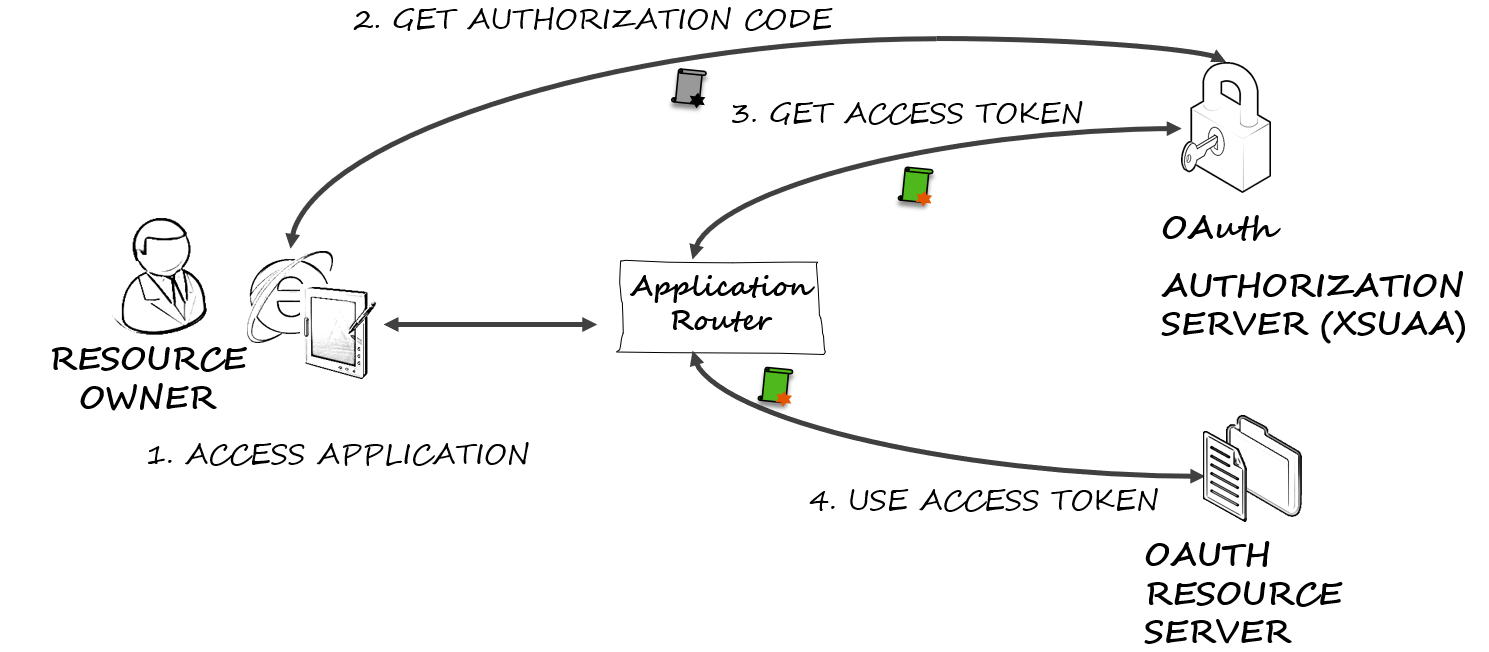Description
Authentication services provided by the xsuaa service on SAP Cloud Platform or SAP HANA XS Advanced rely on usage of the OAuth 2.0 protocol and OAuth 2.0 access tokens.
Web Flow for Authentication
Typical UI5 applications consist of a server providing the HTML content and one or more application serving REST APIs used by the application. Web application use the OAuth Authorization Code Flow for interactive authentication:
- A user accesses the web application using a browser or mobile device
- The web application (in typical SAP Cloud Platform applications, this is an application router) acts as OAuth client and redirects to the OAuth server for authorization
- Upon authentication, the web application uses the code issued by the authorization server to request an access token
- The web application uses the access token to request data from the OAuth resource server. The OAuth resource server validates the token using online or offline validation.
OAuth resource servers (as the one in step 4) require libraries for validating access tokens.
Token Validation for Java web applications using SAP Java Buildpack
The SAP Java Buildpack integrates token validation into the tomcat server. Application developers requiring authentication and authorization information in their application use the interfaces defined in api to obtain information like user name and scopes.
Requirements
- Java 8
- maven 3.3.9 or later
- The application is deployed using the SAP Java Buildpack
Sample
See sap-java-builpack-api-usage for an example.
Token Exchange for Java applications
Applications requiring access tokens (Jwt) use the Token Flows API defined in token-client to obtain Jwt tokens for their clients (applications) or for their users.
Requirements
- Java 8
- maven 3.3.9 or later
Sample
- See java-tokenclient-usage for an example.
- See spring-security-xsuaa-usage for an example.
Token Validation for Java applications
Application developers requiring authentication and authorization information in their application use the libraries defined in java-security to obtain token information like user name.
Requirements
- Java 8
- maven 3.3.9 or later
Sample
See java-security-usage for an example.
Additional (test) utilities
- java-security-test offers test utilities to generate custom JWT tokens for the purpose of tests. It pre-configures a WireMock web server to stub outgoing calls to the identity service (OAuth resource-server), e.g. to provide token keys for offline token validation. Its use is only intended for JUnit tests.
Token Validation for Java Spring Boot web applications
Spring Boot provides OAuth resource servers. Application developers requiring authentication and authorization information in their application use the libraries defined in spring-xsuaa to obtain token information like user name and scopes.
Requirements
- Java 8
- maven 3.3.9 or later
- Spring Boot 2.1 and later
Sample
See spring-security-xsuaa-usage for an example.
Additional (test) utilities
- spring-xsuaa-mock offers a Mock web server to provide token keys for offline token validation in case xsuaa service (OAuth resource-server) is not in place. Its use is only intended for unit tests and when running your Spring boot application on a Webserver locally.
- spring-xsuaa-test offers test utilities to generate custom JWT tokens for the purpose of tests.
Find here a more sophisticated sample.
Download and Installation
Build results are published to maven central: https://search.maven.org/search?q=com.sap.cloud.security
To download and install this project clone this repository via:
git clone https://github.com/SAP/cloud-security-xsuaa-integration
cd cloud-security-xsuaa-integration
mvn clean install
Note: Use this if you want to enhance this xsuaa integration libraries. The build results are also available on maven central.
Limitations
Libraries and information provided here is around the topic of integrating with the xsuaa service. General integration into other OAuth authorization servers is not the primary focus.
How to obtain support
Open an issue in GitHub
License
Copyright (c) 2018-2020 SAP SE or an SAP affiliate company. All rights reserved. This file is licensed under the Apache Software License, v. 2 except as noted otherwise in the LICENSE file [LICENSE.md].