A Comprehensive ML Workflow for House Prices
There are plenty of courses and tutorials that can help you learn machine learning from scratch but here in Kaggle, I want to predict House prices a popular machine learning Dataset as a comprehensive workflow with python packages. After reading, you can use this workflow to solve other real problems and use it as a template to deal with machine learning problems.
you can follow me on:
GitHub
Kaggle
you may be interested have a look at it: A Comprehensive Machine Learning Workflow with Python
1- Introduction
This is a A Comprehensive ML Workflow for House Prices data set, it is clear that everyone in this community is familiar with house prices dataset but if you need to review your information about the dataset please visit this link.
I have tried to help Fans of Machine Learning in Kaggle how to face machine learning problems. and I think it is a great opportunity for who want to learn machine learning workflow with python completely.
I have covered most of the methods that are implemented for house prices until 2018, you can start to learn and review your knowledge about ML with a simple dataset and try to learn and memorize the workflow for your journey in Data science world.
I am open to getting your feedback for improving this kernel
2- Machine Learning Workflow
If you have already read some machine learning books. You have noticed that there are different ways to stream data into machine learning.
most of these books share the following steps:
- Define Problem
- Specify Inputs & Outputs
- Exploratory data analysis
- Data Collection
- Data Preprocessing
- Data Cleaning
- Visualization
- Model Design, Training, and Offline Evaluation
- Model Deployment, Online Evaluation, and Monitoring
- Model Maintenance, Diagnosis, and Retraining
You can see my workflow in the below image :
3- Problem Definition
I think one of the important things when you start a new machine learning project is Defining your problem.
Problem Definition has four steps that have illustrated in the picture below:
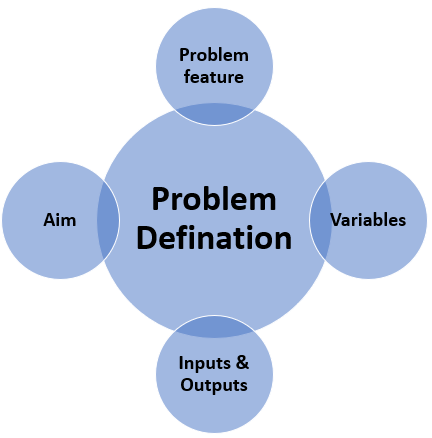
3-1 Problem Feature
we will use the house prices data set. This dataset contains information about house prices and the target value is:
- SalePrice

1- This is a good project because it is so well understood.
2- Attributes are numeric and categurical so you have to figure out how to load and handle data.
3- It is a Regression problem, allowing you to practice with perhaps an easier type of supervised learning algorithm.
4- This is a perfect competition for data science students who have completed an online course in machine learning and are looking to expand their skill set before trying a featured competition.
5-Creative feature engineering .
3-2 Aim
It is your job to predict the sales price for each house. For each Id in the test set, you must predict the value of the SalePrice variable.

3-3 Variables
The variables are :
- SalePrice - the property's sale price in dollars. This is the target variable that you're trying to predict.
- MSSubClass: The building class
- MSZoning: The general zoning classification
- LotFrontage: Linear feet of street connected to property
- LotArea: Lot size in square feet
- Street: Type of road access
- Alley: Type of alley access
- LotShape: General shape of property
- LandContour: Flatness of the property
- Utilities: Type of utilities available
- LotConfig: Lot configuration
- LandSlope: Slope of property
- Neighborhood: Physical locations within Ames city limits
- Condition1: Proximity to main road or railroad
- Condition2: Proximity to main road or railroad (if a second is present)
- BldgType: Type of dwelling
- HouseStyle: Style of dwelling
- OverallQual: Overall material and finish quality
- OverallCond: Overall condition rating
- YearBuilt: Original construction date
- YearRemodAdd: Remodel date
- RoofStyle: Type of roof
- RoofMatl: Roof material
- Exterior1st: Exterior covering on house
- Exterior2nd: Exterior covering on house (if more than one material)
- MasVnrType: Masonry veneer type
- MasVnrArea: Masonry veneer area in square feet
- ExterQual: Exterior material quality
- ExterCond: Present condition of the material on the exterior
- Foundation: Type of foundation
- BsmtQual: Height of the basement
- BsmtCond: General condition of the basement
- BsmtExposure: Walkout or garden level basement walls
- BsmtFinType1: Quality of basement finished area
- BsmtFinSF1: Type 1 finished square feet
- BsmtFinType2: Quality of second finished area (if present)
- BsmtFinSF2: Type 2 finished square feet
- BsmtUnfSF: Unfinished square feet of basement area
- TotalBsmtSF: Total square feet of basement area
- Heating: Type of heating
- HeatingQC: Heating quality and condition
- CentralAir: Central air conditioning
- Electrical: Electrical system
- 1stFlrSF: First Floor square feet
- 2ndFlrSF: Second floor square feet
- LowQualFinSF: Low quality finished square feet (all floors)
- GrLivArea: Above grade (ground) living area square feet
- BsmtFullBath: Basement full bathrooms
- BsmtHalfBath: Basement half bathrooms
- FullBath: Full bathrooms above grade
- HalfBath: Half baths above grade
- Bedroom: Number of bedrooms above basement level
- Kitchen: Number of kitchens
- KitchenQual: Kitchen quality
- TotRmsAbvGrd: Total rooms above grade (does not include bathrooms)
- Functional: Home functionality rating
- Fireplaces: Number of fireplaces
- FireplaceQu: Fireplace quality
- GarageType: Garage location
- GarageYrBlt: Year garage was built
- GarageFinish: Interior finish of the garage
- GarageCars: Size of garage in car capacity
- GarageArea: Size of garage in square feet
- GarageQual: Garage quality
- GarageCond: Garage condition
- PavedDrive: Paved driveway
- WoodDeckSF: Wood deck area in square feet
- OpenPorchSF: Open porch area in square feet
- EnclosedPorch: Enclosed porch area in square feet
- 3SsnPorch: Three season porch area in square feet
- ScreenPorch: Screen porch area in square feet
- PoolArea: Pool area in square feet
- PoolQC: Pool quality
- Fence: Fence quality
- MiscFeature: Miscellaneous feature not covered in other categories
- MiscVal: $Value of miscellaneous feature
- MoSold: Month Sold
- YrSold: Year Sold
- SaleType: Type of sale
- SaleCondition: Condition of sale
4- Inputs & Outputs
4-1 Inputs
- train.csv - the training set
4-2 Outputs
5-5 Loading Packages
In this kernel we are using the following packages:

6- Exploratory Data Analysis(EDA)
In this section, you'll learn how to use graphical and numerical techniques to begin uncovering the structure of your data.
- Which variables suggest interesting relationships?
- Which observations are unusual?
By the end of the section, you'll be able to answer these questions and more, while generating graphics that are both insightful and beautiful. then We will review analytical and statistical operations:
- 5-1 Data Collection
- 5-2 Visualization
- 5-3 Data Preprocessing
- 5-4 Data Cleaning
## 6-1 Data Collection **Data collection** is the process of gathering and measuring data, information or any variables of interest in a standardized and established manner that enables the collector to answer or test hypothesis and evaluate outcomes of the particular collection.[techopedia]
<< Note >>
The rows being the samples and the columns being attributes


