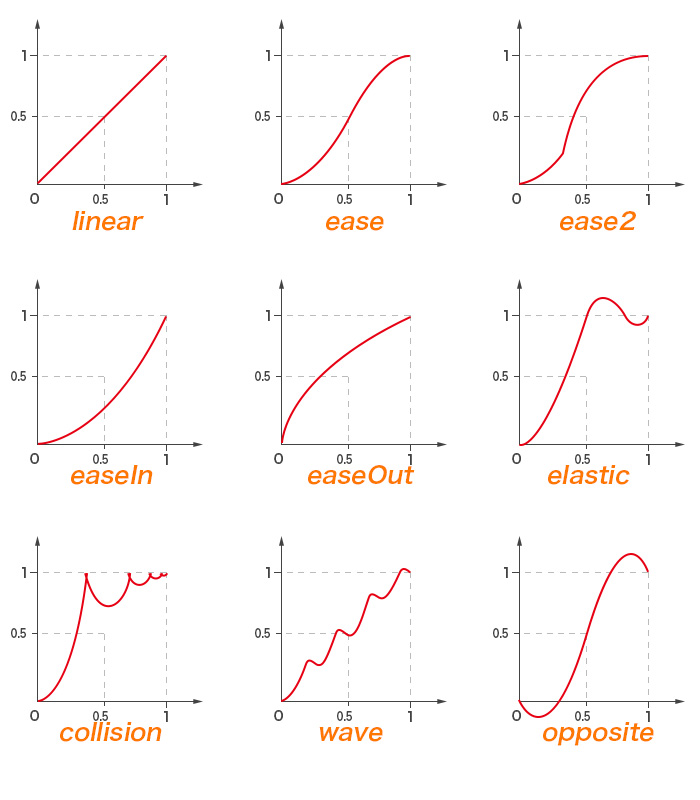Simple and powerful javascript transition library, you can use it to achieve DOM or canvas animation, or any other number transitions you want
- Extending customized transition curves, including bezier curves
- Compitable with IE8(ES3)
- Compitable with
CommonJS,AMDandbrowser - Using
requestAnimationFramefirst
- linear
- ease
- ease2
- easeIn
- easeOut
- elastic
- collision
- wave
- opposite
npm i -S simple-moveor
<script src="move.js"></script>move.collision([from, to], time?, callback, fnEnd?);time default 500ms
// move a box
var box = document.getElementsById('box');
move.collision([0, 1000], 500, function (x) {
box.style.left = x + 'px';
}, function () {
alert('over!');
});
// stop moving 100ms later
setTimeout(_ => {
stop();
}, 100)move.extend({
// extend a bezier curve, because the first and the last points are locked to (0,0), (1,1).
// so you can only pass other points than the first and last.
bezier: move.stdBezierCurve([1, 0], [.5, 1]) // actually the control points are (0, 0), (1, 0), (.5, 1), (1, 1)
});Then you can use move.bezier([0, 1000], 500, x => box.style.left = x + 'px') to animate elements;
MIT
简单但强大的js过渡函数库, 可以用来制作各种dom动画和canvas动画, 包含多种常用过渡曲线
- 扩展自定义过渡曲线, 包括 贝塞尔曲线
- 兼容IE8
- 兼容
CommonJS,AMD和 浏览器 - 优先使用
requestAnimationFrame, 低版本浏览器自动降级为setInterval
linear -> 匀速运动
ease -> 先加速后减速
ease2 -> 先加速一小段距离, 然后突然大提速, 最后减速
easeIn -> 初速度为0, 一直加速
easeOut -> 初速度较大, 一直减速
elastic -> 弹性动画(终点附近来回摆动)
collision -> 碰撞动画
wave -> 断断续续加速减速
opposite -> 先反方向移动一小段,然后正向移动,超过终点一小段之后回到终点
npm i -S simple-move或者
<script src="move.js"></script>move.collision([from, to], time?, callback, fnEnd?);time 不传默认 500ms
// 移动一个盒子
var box = document.getElementsById('box');
var stop = move.collision([0, 1000], 500, function (x) {
box.style.left = x + 'px';
}, function () {
alert('结束!');
});
// 100ms后中途停止移动;
setTimeout(_ => {
stop();
}, 100)move.js 其实是一个数字的过渡函数库, 必须传入 一个包含两个数字的数组(如[0, 2000]), 一个回调函数 fn, 它会使用对应的动画曲线从 0 过渡到 2000, 定时器每次会传入当前的过渡数字到 fn 中. 还可以选择性传入一各 fnEnd, 作为动画完成之后的执行函数.
用此过渡函数库可对任意包含数值的属性进行过渡, 不管是 box-shadow, border 还是 SVG 中 path 标签的 d 属性, 还是 Canvas 中的过渡, 做起来都非常简单
move.js 可以很方便地添加新动画, 操作如下:
move.extend({
// 扩展贝塞尔曲线, 控制点为 (0, 0)、(1, 0)、(.5, 1)、(1, 1), 由于首尾控制点(0,0), (1,1)已锁定, 所以只需传入中间控制点即可
bezier: move.stdBezierCurve([1, 0], [.5, 1])
});上面传入的fast函数是一个动画曲线函数, 调用时会自动传入一个自变量x, 范围在0到1, 返回的值y的值域也最好在0到1, 如果动画结束, 会强行设置y为1.
然后就可以欢快地使用 move.bezier([from, to], function(){ ... }) 开始啪啪啪了......
MIT