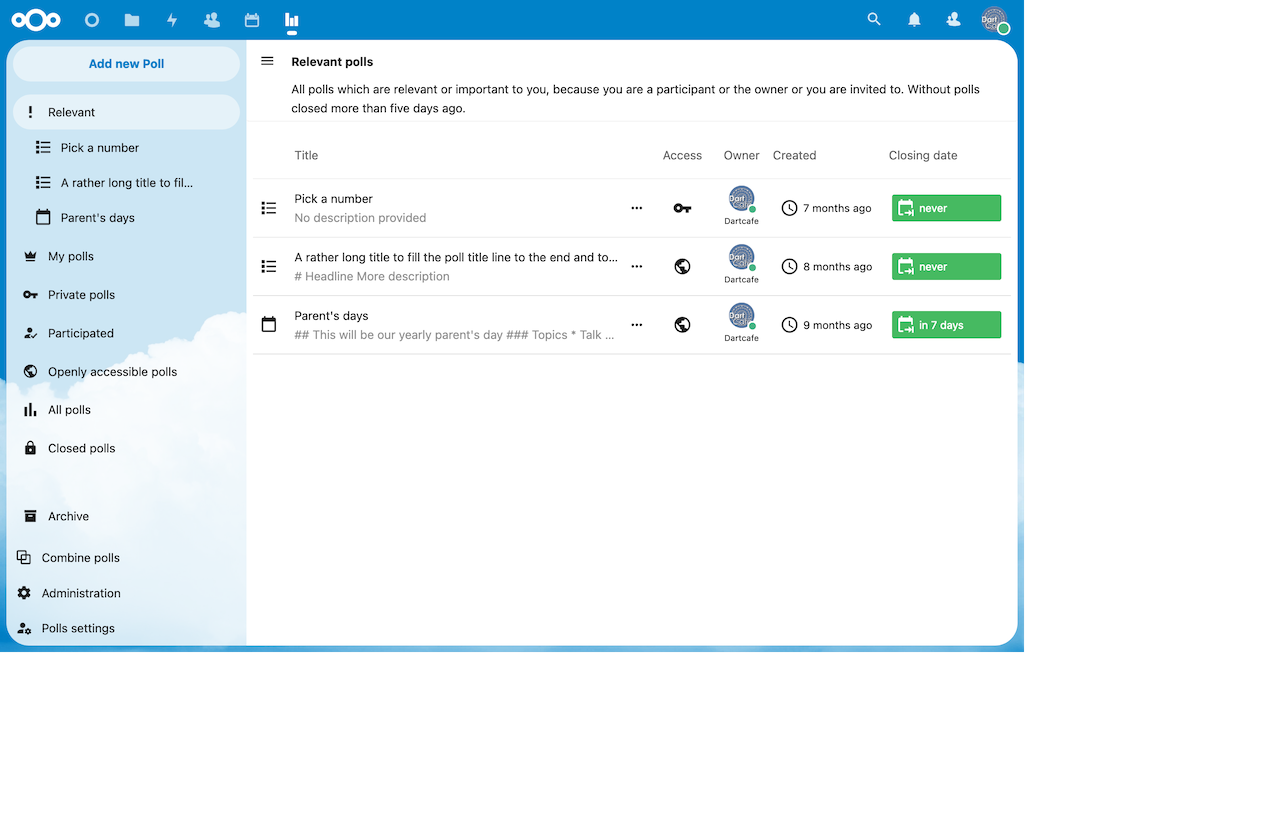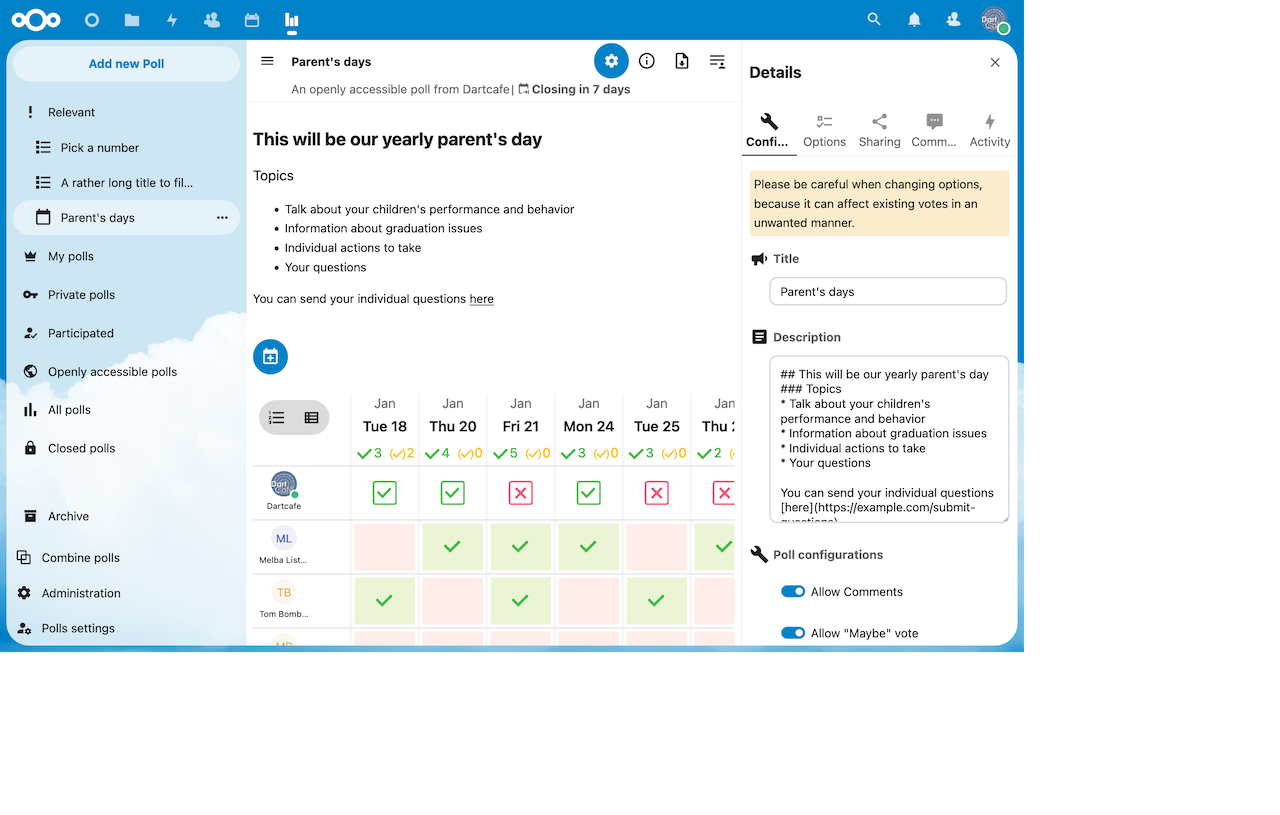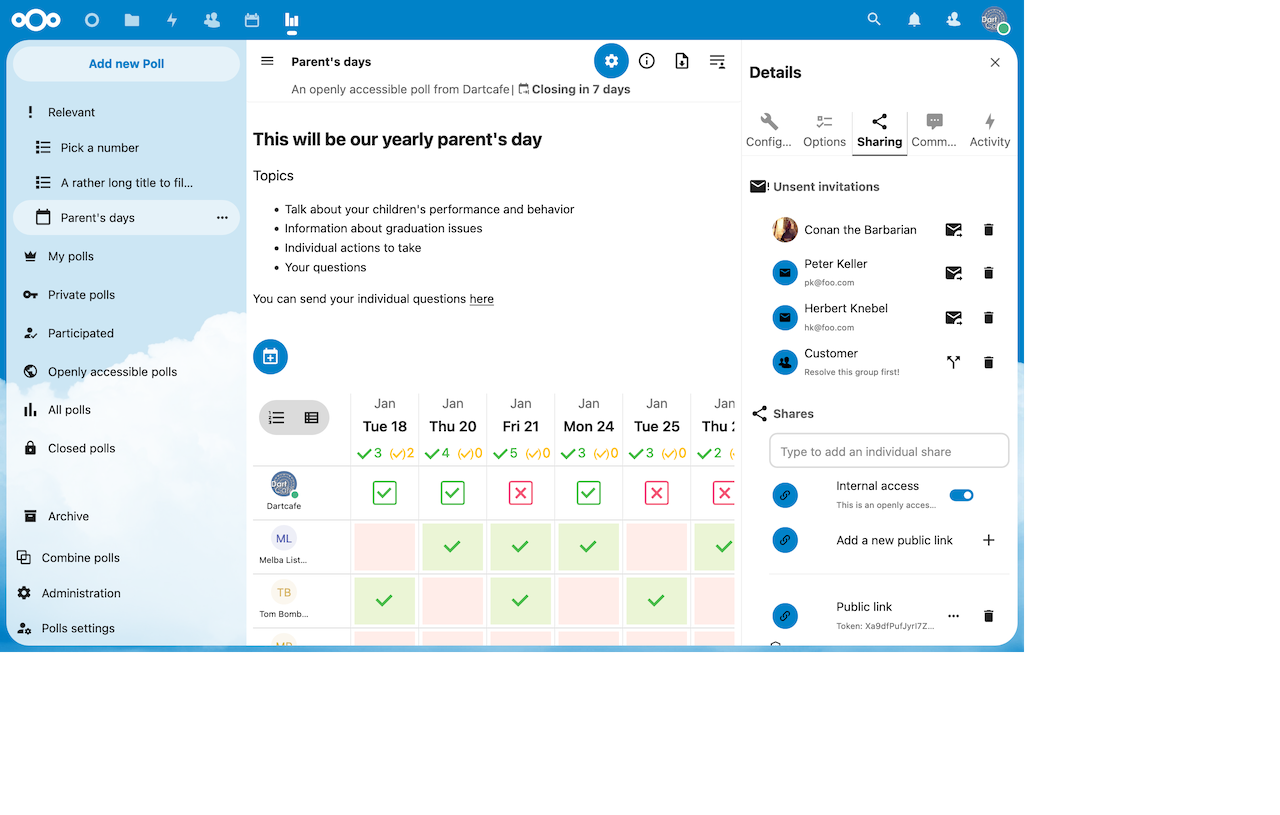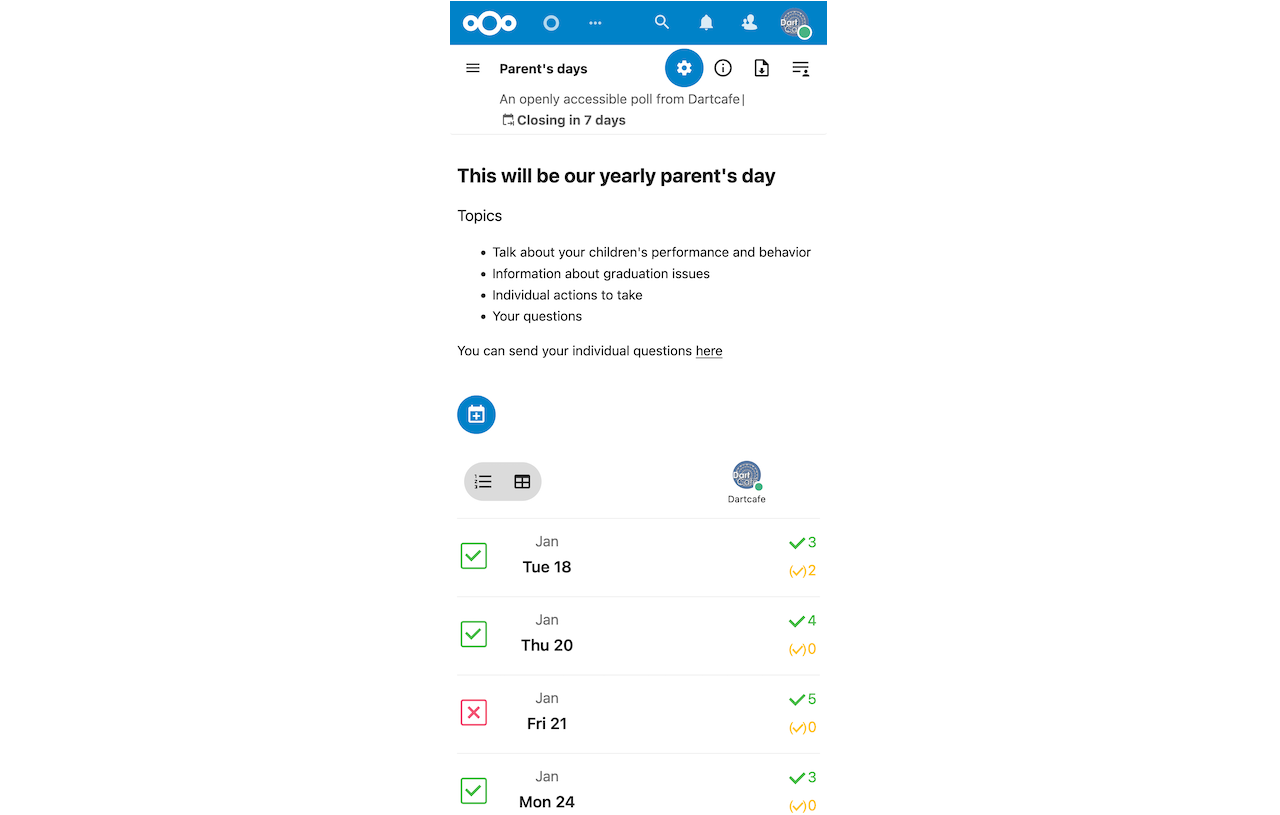- ⏭️ Easy poll creation
- 🛠️ Highly customizable
- ✉️ Make your poll confidential by hiding the results until you want them to be discovered
- 🕶️ Obfuscate participants' names from other participants
- ⏲️ Set an automatic expiry date
- ➕ Allow participants to add more options
- ✅ Limit votes per option or user
- ... 💱 and a lot more
- 📬 Invite everyone you want
- 🚀 Export your poll to different spreadsheet formats or HTML
- 🧧 Let Polls automatically remind your invited users
- 💬 Comments
- ☑️ Confirm options after poll closing
- 📢 Subscribe to notifications per poll
- 📅 Get hints about possible conflicting entries in your calendar around the date option
- 🧰 Usable via REST-API
- Supports the following nextcloud apps
- Circles
- Contacts
- Activity
This app is supposed to work on Nextcloud version 21+.
You can download and install the latest release from the Nextcloud app store.
| Command | Description |
|---|---|
polls:db:clean-migrations |
Remove obsolete migrations, which are no more needed |
polls:db:purge |
Drop Polls' tables and remove migration and settings records |
polls:db:rebuild |
Rebuild Polls' database including indices |
polls:index:create |
Create all necessary indices and foreign key constraints |
polls:index:remove |
Remove all indices |
polls:poll:transfer-ownership <source-user> <target-user> |
Transfer poll ownership from to |
polls:share:add [--user USER] [--group GROUP] [--email EMAIL] [--] <id> |
Add user/group/email with to shares |
polls:share:remove [--user USER] [--group GROUP] [--email EMAIL] [--] <id> |
Remove user/group/email with from shares |
- Report a bug or request a feature: https://github.com/nextcloud/polls/issues
- Community support: https://help.nextcloud.com/c/apps/polls/
If you want to run the latest development version from git source, you need to clone the repo to your apps folder:
git clone https://github.com/nextcloud/polls.git
- Install dev environment with
make setup-devor - install runtime environment with
make setup-build - Compile javascript with
npm run build - Run a complete build with
make appstore(Find the output in the build directory) - call
occ app:enable pollsto enable Polls
Nextcloud executes
- unexecuteted
migration classes(not listed in the*_migrationstable) and the installrepair step.
Nextcloud executes
pre-migrationrepair steps,- unexecuteted
migration classes(not listed in the*_migrationstable) and the post-migrationrepair steps
Nextcloud executes
pre-migrationrepair steps,- unexecuteted
migration classes(not listed in the*_migrationstable) and the post-migrationrepair steps and theinstallrepair step
❗ As a compromise at the moment we allow the index creation to be ran twice when enabling the app via app store or occ, to ensure all indexes are created properly for every install/update/enabling path.
Call occ polls:db:purge to remove Polls completely.
- removes all Polls related tables
- removes all Polls related migration records
- removes all Polls related app config records (this also disables Polls)
This does not remove Polls' files (call occ app:remove polls to remove it complete afterwards) but it resets Polls into an 'uninstalled' state. Enabling the app is then equivalent to a first time install and calls the migration and the install repair step (see above).
Please read the Code of Conduct. This document offers some guidance to ensure Nextcloud participants can cooperate effectively in a positive and inspiring atmosphere, and to explain how together we can strengthen and support each other.
For more information please review the guidelines for contributing to this repository.