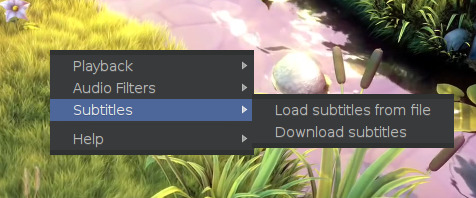Mpvmenu adds a pop-up menu to mpv, which can be bound to a key or button (e.g. to mouse right-click). From this menu you can do things like loading external subtitle files, dynamically adding/removing filters and so on.
Copy the script mpvmenu anywhere convenient, if you want. Make it executable (or you can run it via python 3).
You'll probably want to bind it to a key/button. To do that, bind action script_message popup_menu (popup_menu can be replaced with another string, with the right commandline argument). For example, to bind to right mouse button, add the following to your input.conf:
MOUSE_BTN2 script_message popup_menu
To run this program, just execute the mpvmenu command.
Now when the script runs, and you trigger the action, a pop-up menu should appear. If you want to stop it, you can kill it with SIGKILL or SIGINT (e.g. press Ctrl+C in the console it's launched in).
After running, the script should continue to wait for connection with MPV and react for events. If you want it always to run, set it to autostart (details depend on DE).
- GNU/Linux (possibly other *NIX OSes), as JSON RPC is only supported on that.
- Python 3.
- Python 3 bindings for Gobject.
- Gtk 3.
- MPV (latest version from master to get all functionality to work).
- Subtitle download option requires subdownloader.
On Archlinux, the relevant packages are: python-gobject, gtk3, subdownloader and mpv (or mpv-git from AUR).