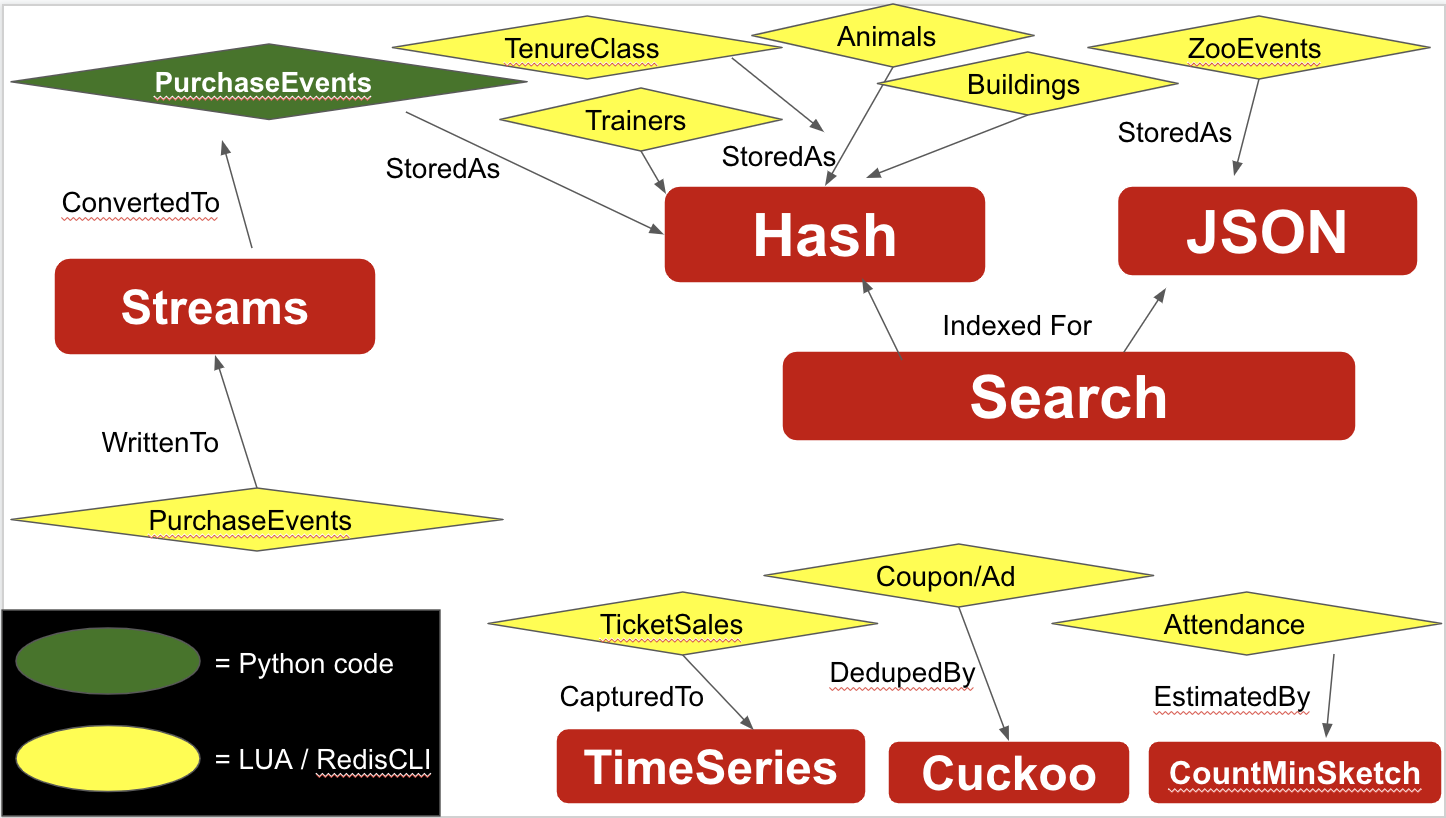This repository groups together various code and command examples that are designed to illuminate the capabilities of Redis It is expected that you will have a redis database running with the Search, Bloom, Time-series and JSON modules loaded
It is also expected that you have access to a command shell that allows you to run Redis-cli and connect to your redis database.
The goal is to provide an easy copy-paste solution and reference for the Redis-curious Examples include Lua scripts and redis-cli commands as well as some simple python code Welcome to Zewtopia! (a very fake zoo)
Get started by running the scripts found here: populate_zew_animals.lua.md
Then you can expand to more data types and Search queries using: populate_additional_zew_entities.md
You can look at some simple JSON data and searches here: add_json_entities_and_search.md
NB: A more involved Jedis/Java based JSON + Search example is available here: https://github.com/owentechnologist/jsonZewSearch
Then you can populate a Redis Stream with purchase events using: zew_purchases_stream_event_creator_lua.md
To run the sample python code that starts up a worker to process stream events and produce searchable Hashes - you will need to make sure you have python3 and that redis-py is installed in your environment pip3 install redis[hiredis]
Then you can configure the host and port etc and execute the example python client found here: python_zewtopia_stream_and_search_test.py
Then you try working with Redis Time-series data for ticket sales over several months: ticket_sales_time_series.md
Learn about using Redis CuckooFilters for de-duping: deduping_coupon_advertisements.md
Learn about using Redis Count Min Sketch for maintaining massive numbers of unique counts: zewtopia_visitor_counting.md