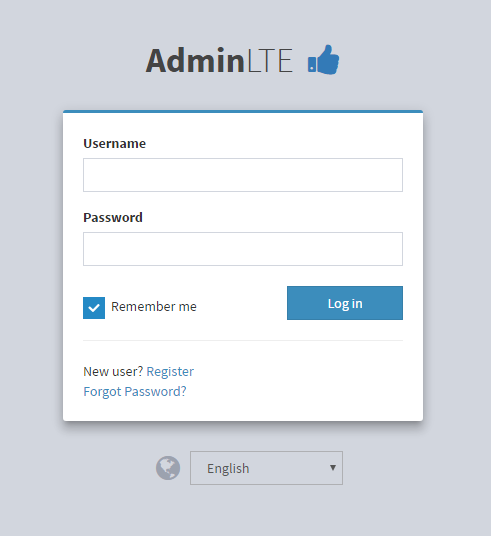A Keycloak theme based on the AdminLTE UI library
To install this theme:
- Clone or download this repository
- Copy the
adminltedirectory from this repository into your Keyloak server'sthemesdirectory - Restart your Keycloak server
- Navigate to your Keycloak server's administration console. Select your realm, and go Realm Settings → Themes. Select "adminlte" as your login theme.
This theme uses AdminLTE, Bootstrap 3, and jQuery. This theme also uses several of the plugins used by the AdminLTE library.
These libraries are included directly in this repository's source for ease of use and development.
A few handy things to know while developing:
- Changes to the
.cssand.jsfiles (or other items in theresourcesdirectory) don't require a restart to take effect. - Changes to
.ftltemplate files (or the addition of new.ftlfiles) do require a restart before taking effect.
This theme is far from complete; there are several workflows and screens which have not yet been templated. Currently, only a subset of the login screens have been themed. You can use this theme as a starting point, and feel free to submit pull requests for new features you add!
For more examples of this theme, see the screenshots directory in this repository.