Square coil in EAGLE
This project is an Autodesk EAGLE ULP (User Language Program) to place a square coil in a board.
- Clone this repository in
<My Documents>/EAGLE/ulps/. - Open a board in EAGLE.
- Go to "File" > "Run ULP..." (or click on "Run ULP..." EAGLE icon:
).
- Click on "Browse...".
- Select the ULP file
square-coil.ulp.
Steps 3 to 5 can be omitted by directly running the commandrun square-coil.ulpin EAGLE's command line.
The following dialog box will appear:
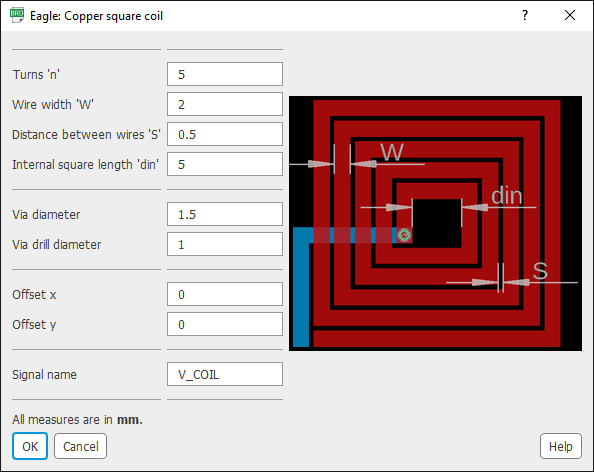
In the dialog box, modify the parameters according to the coil you want to place.
| n | W | S | din | Offset x | Offset y | Resulting coil |
|---|---|---|---|---|---|---|
| 5 | 2 | 0.5 | 5 | 0 | 0 | 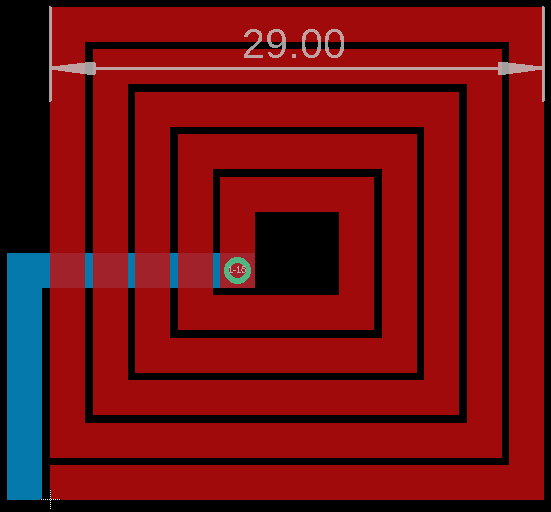 |
| 10 | 1 | 0.5 | 5 | 0 | 0 | 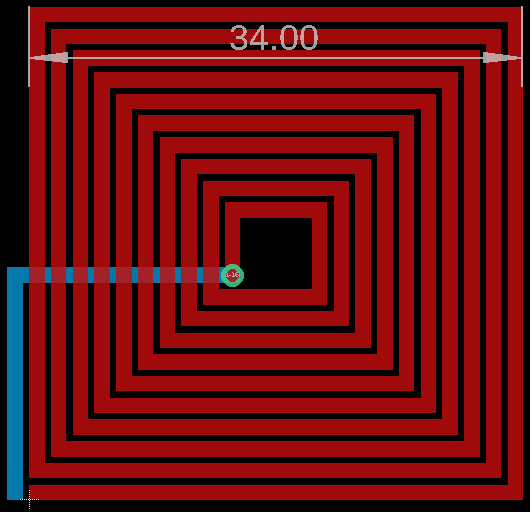 |
| 6 | 2 | 3 | 15 | 0 | 0 | 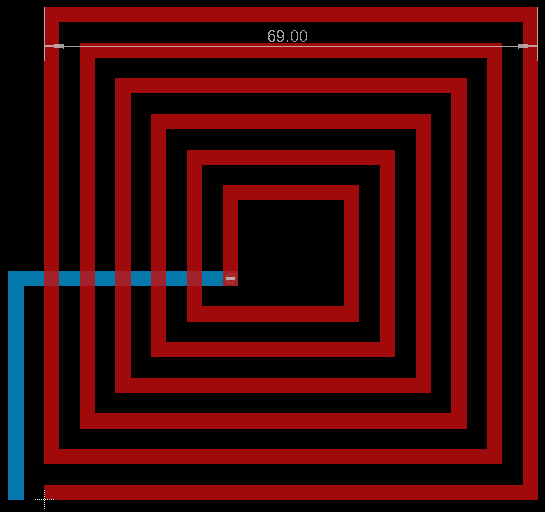 |
| 5 | 2 | 0.5 | 5 | -14.5 | -14.5 | 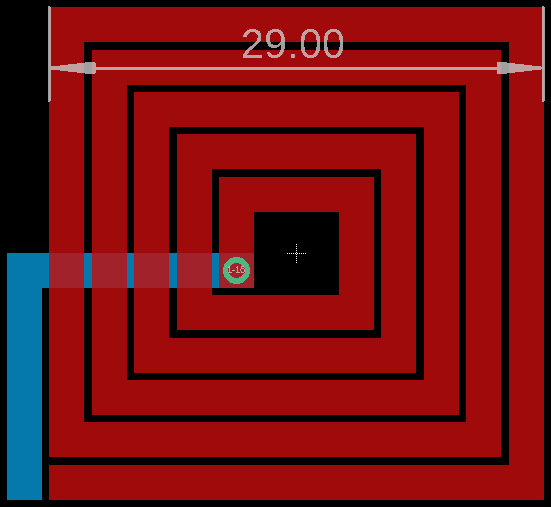 |