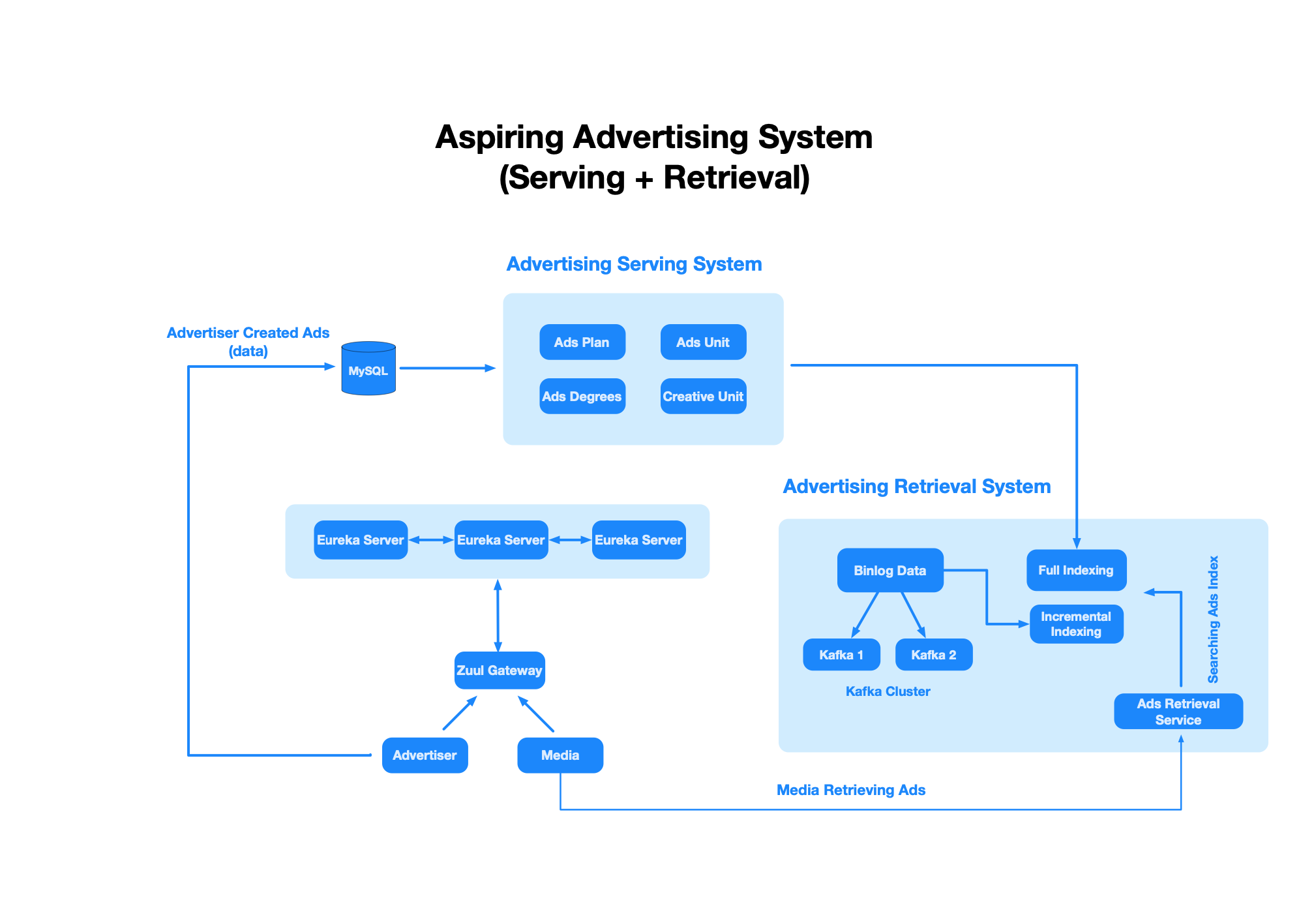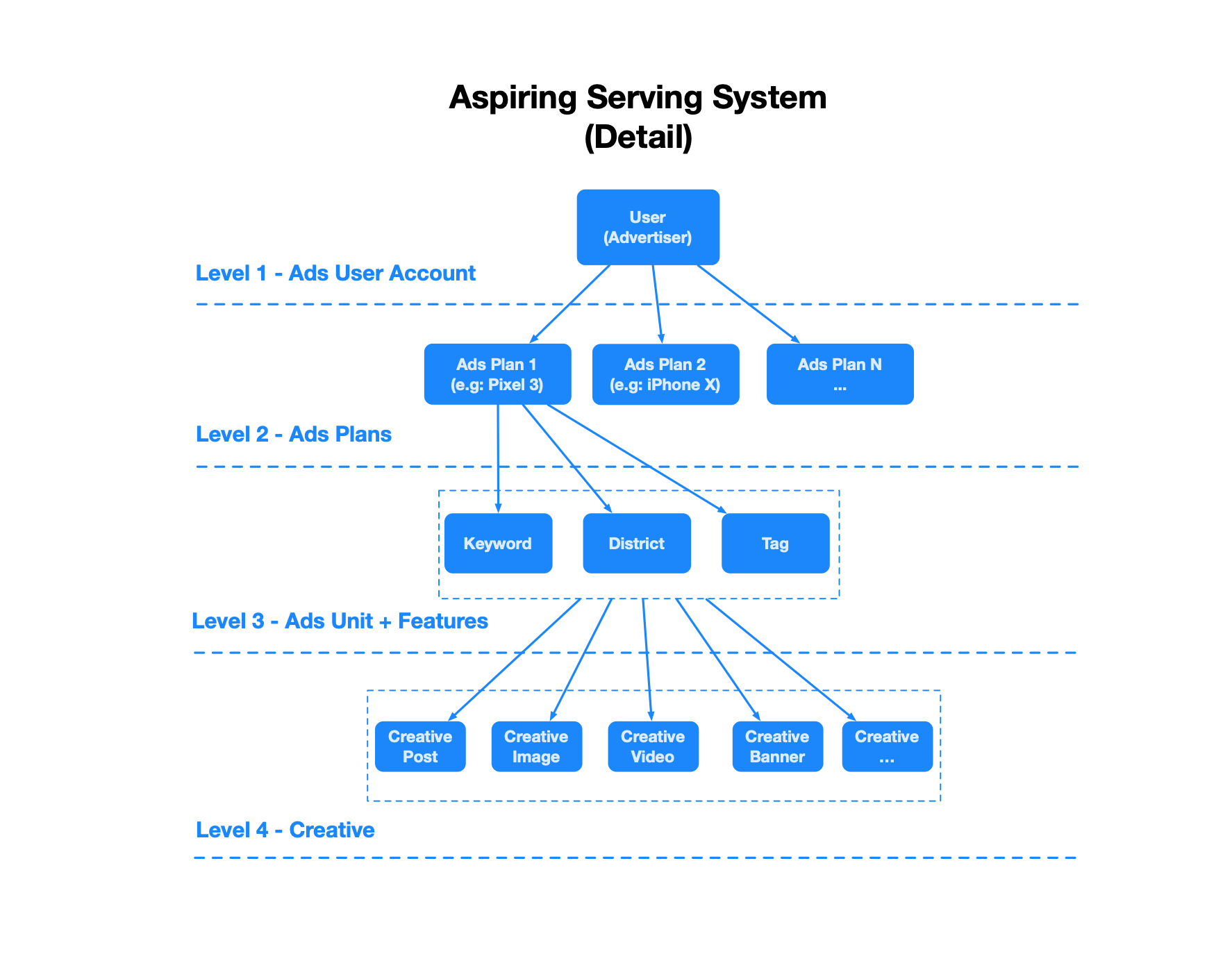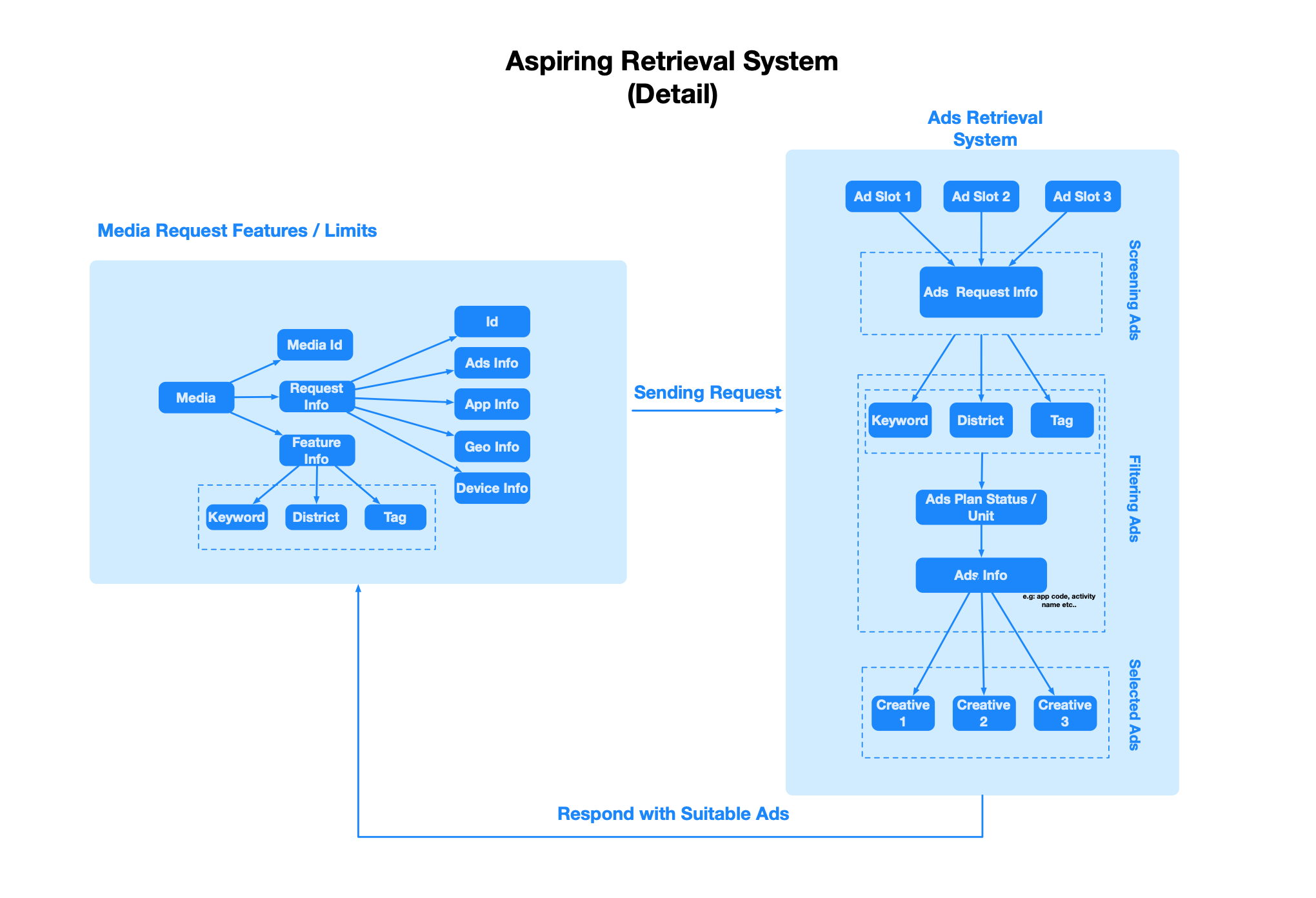- Adspiring is an advertising system that provide functionalities such as serving & retrieving ads, ads budgeting, payment & monitoring advertising exposure
- Language: Java
- Framework: Spring Cloud + Spring Boot
- Database: MySQL
- Gateway: Spring Cloud Zuul
- Service Registry: Eureka
- Inter Process Communication: Ribbon + Feign
- Latency & fault tolerance: Hystrix + Hystrix Dashboard
- Distributed streaming platform: Apache Kafka
- Ads serving system
- Ads retrieval system
- Ads payment system
- Ads reporting system
- Ads exposure monitoring system
- Launch EurekaApplication
- Launch ZuulGatewayApplication
- Launch zookeeper, kafka-server (See kafka section below)
- Launch BinlogKafkaApplication
- Launch SearchApplication
- Launch DashboardApplication
- Insert MySQL data
- In your mysql terminal type command below in your directory. The
<file-name>.sqlfiles is provided in project directory:source ./ad-sponsor.sqlsource ./adspiring-ad-mock-init-data.sql
- In your mysql terminal type command below in your directory. The
- Follow instructions on Test / Demonstration section below
- Use as service registry (eureka-server) that allows micro-services (eureka-client) to find & communicate with each other.
- Use Zuul as a gateway service to provide dynamic routing, monitoring to other microservices
- Can be used to filter request for logging system
- Intro to Zuul
- Contains the core logic, controllers, services for developing Adspiring Serving & Retrieval system
- Contains generic request, response, configuration, vo, exception handler
- Tasks Diagram:
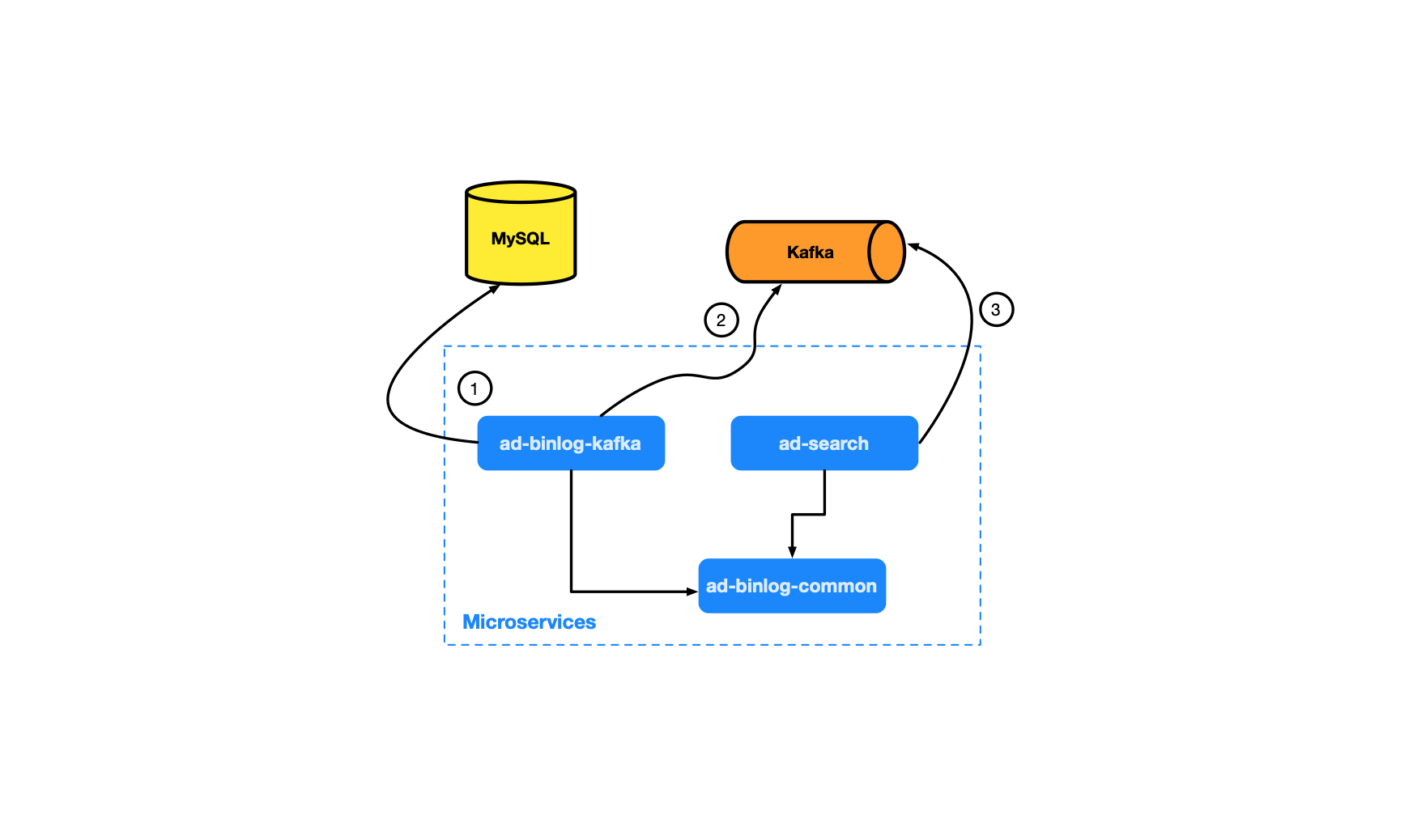
- Tasks:
- 1
ad-binlog-kafka- Monitoring MySQL Binary Log (binlog) & analyze it
- 2
ad-binlog-kafka- Convert binlog as
MySQLRowData, then publishing to Kafka (Act as Kafka producer role)
- Convert binlog as
- 3.
ad-search- Subscribing to Kafka's message, receive
MySQLRowDatafromad-binlog-kafka, deserialize and save as ads data index for later use in Ads Retrieval System. - Use of
hystrixin this module as fallback method to handle errors when fetching ads failed. The fallback method can perform specific task such as record number of apis' call that are successful / fail & logging error for further debugging
- Subscribing to Kafka's message, receive
- 1
- Responsible for monitor Hystrix metrics in real time
- Responsible for dumping full index data to local files (e.g: x.data) when application load
- Responsible for advertiser to post ads in ads serving system, can add, delete, update, get posted ads data
- Intro to Eureka
- Follow Setup Eureka Server documentation
- Setup peer awareness
- If there are some error while running eureka-server, try
mvn clean package -Dmaven.test.skip=true -U - For
git backend, see Spring Cloud Config - For
file system backend,cd ad-eureka/targetrunjava -jar ad-eureka-1.0-SNAPSHOT.jar --spring.profiles.active=<your-peer-servers>
- In
ad-search/pom.xmladdribbon&feign, use as client-side load balancer & control over behavior of HTTP clients involving REST calls with various microservices (eureka clients) - Ribbon: Inter Process Communication (remote procedure calls) library
- Feign: Java to HTTP client binder.
- Full Indexing
- When retrieval system launched, read all the data and do bulk indexing
- Dumping data in database table to files
- Load data using
AdLevelDataHandler.javaimplemented inIndexFileLoader.java
- Incremental Indexing
- When system is running, we need to monitor the changes in database, increment, update & build index in realtime.
- Implementation of
IndexSender.java:- Monitoring MySQL Binlog data, construct & update incremental index accordingly
- Implementation of
KafkaSender.java:- Deliver binlog incremental data to other related micro-services, these micro-services can listening related topics in Kafka & get the data
- Can also be used for logging system / data checking
- Cache index is store locally or can be stored in Redis
- Intro to MySQL Binary Log
- MySQL Binary Log connector
- Purposes:
- Use for copy (replication) from master to slave server. Slave can monitor Binlog and do data replication for consistency.
- Use for data recovery
- Can be used for audit & trace of changes about data modification
- Features:
- Monitor Binlog
- Analyze Binlog
-
Read Quickstart Kafka
-
Used as distributed streaming services & building real time data pipeline
-
Deliver incremental data index to Kafka
-
We can use Kafka to reduce MySQL server load, the design is:
ad-binlog-kafkamicoservice will monitoring binlog data & produce message to Kafka- Kafka act as broker that receive published message & sending message to subscriber
ad-search(client) ad-searchmodule that subscribe to Kafka can receive the binlog and perform its tasks
-
Example of Commands (Change your own port number / configuration):
- Extract your downloaded kafka document
cd kafka- Launch zookeeper:
bin/zookeeper-server-start.sh -daemon config/zookeeper.properties
- Launch kafka-server:
bin/kafka-server-start.sh config/server.properties
- Create kafka-topic:
-
bin/kafka-topics.sh --create --zookeeper localhost:2181 --replication-factor 1 --partitions 1 --topic adspiring_ad_test_0
-
- See kakfa-topic list:
-
bin/kafka-topics.sh --list --zookeeper localhost:2181
-
- Launch producer:
-
bin/kafka-console-producer.sh --broker-list localhost:9092 --topic adspiring_ad_test_0
-
- Launch consumer:
-
bin/kafka-console-consumer.sh --bootstrap-server localhost:9092 --topic adspiring_ad_test_0 --from-beginning
-
- See kafka-topic info:
-
bin/kafka-topics.sh --describe --zookeeper localhost:2181 --topic adspiring_ad_test_0
-
-
Included in
ad-searchmodule -
- A latency & fault tolerance library designed to isolate point of access to remote system, micro-services or 3rd party libraries
- Able to stop cascading failure & enable resilience in distributed system
-
Use cases:
- When
SearchImpl/fetchAdsmethod has error, we can use@HystrixCommand(fallbackMethod="fallback")to handle the error, or do specific task such as record the number of call that is successful / failed etc..
- When
- Monitoring, publishing & subscribing functions (Binlog -> ad-binlog-kafka (producer) <- kafka -> ad-search (consumer))
- Commands:
-
In your mysql, type
select * from ad_unit; -
Do an update:
update ad_unit set unit_status=0 where id=10; -
In your
BinlogKafkaApplication(producer) terminal, you can see the commited message to KafkaINFO 95077 --- [Thread-23] o.a.kafka.common.utils.AppInfoParser: Kafka version : 1.0.1INFO 95077 --- [Thread-23] o.a.kafka.common.utils.AppInfoParser: Kafka commitId : c0518aa65f25317eINFO 95077 --- [trap-executor-0] c.n.d.s.r.aws.ConfigClusterResolver: Resolving eureka endpoints via configurationINFO 95077 --- [trap-executor-0] c.n.d.s.r.aws.ConfigClusterResolver: Resolving eureka endpoints via configuration
-
In your
SearchApplication(consumer) terminal, you can see the subscribed message from Kafka-
INFO c.a.ad.consumer.BinlogConsumer 36 - kafka processMysqRowData: {"your_key1": your_value1 , "your_key1": your_value1, ...} -
INFO c.a.ad.index.adunit.AdUnitIndex 67 - Before update: {10=AdUnitObject(unitId=10, unitStatus=1,... } -
INFO c.a.ad.index.adunit.AdUnitIndex 67 - After update: {10=AdUnitObject(unitId=10, unitStatus=0,... }
-
-
- Commands: