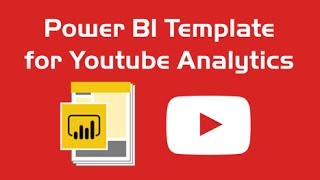A Microsoft Data Connector or Power Query Connector for YoutubeAnalytics data
The vision:
- A data Connector
- A Power BI Template
- A solution for Youtube Creators
Check the steps below for a step by step walkthrough on how to get this connector working for you.
In order to use this connector, you'll need to create your own Google API Project that will host your specific API credentials.
Be sure to check out the following video on how to create that project and how to get the credentials needed.
With the new version of the Power BI Desktop you're now able to add a custom data connector way easier than before. With just a few clicks and creating a few folders you're good to go. Be sure to check out the next video on how to enable this feature and set up your folder where you'll place the custom connector.
Once you have the API Project in place and also the Custom Connectors folders, you can now download the .mez file and modify it with your Google API Project credentials. This next video will show you how to do that.
This is a simple report with the Data Model in place, a few measures, all queries set up correctly, and 3 reports to give you a jumpstart to analyze your youtube data. Feel free to modify the report or provide any type of suggestions or modifications to it. This next video will show you how to get started with the Youtube Analytics Power BI Template.
Go ahead and test out the connector and the template! If you have any issues with it, please create an issue in this repo or leave a comment in any of the videos of this series. Let me know what you think.