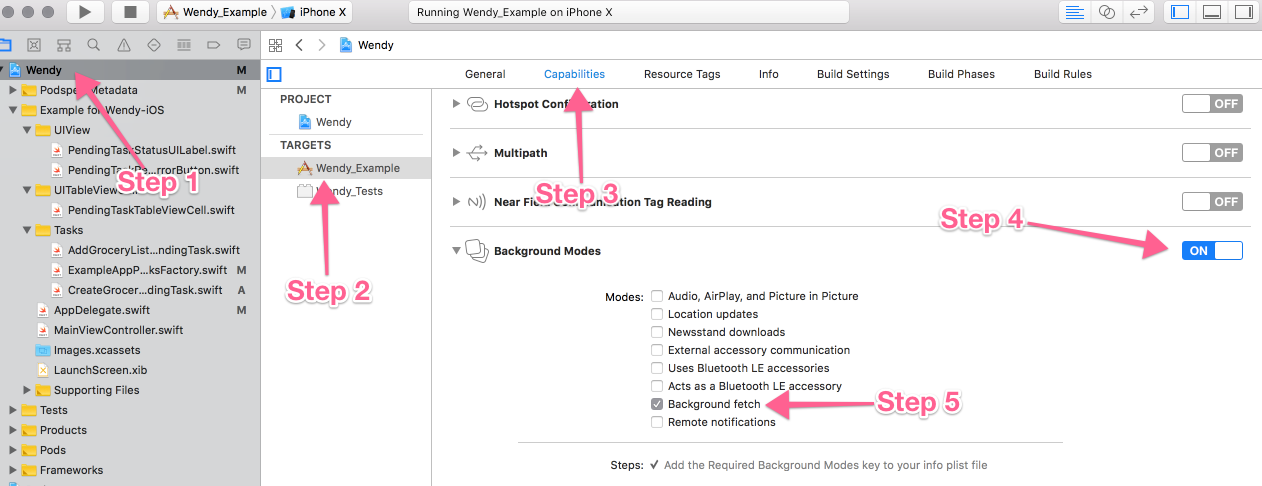Remove the difficulty in making offline-first iOS apps. Sync your offline device storage with remote cloud storage easily. When building offline-first mobile apps, there are lots of use cases to think about. Wendy takes care of handling them all for you!
Read the official announcement of Wendy to learn more about what it does and why to use it.
Android developer? Check out the Android version of Wendy!
Version 1.0 has been announced and is in development. Check out the issue to learn more. The pre-1.0 code will be in maintenance mode until v1.0 is complete. Pre-1.0 is used by myself in production apps today, but you have been warned that there will more then likely be large breaking changes when 1.0 comes out.
Wendy is an iOS library designed to help you make your app offline-first. Use Wendy to define sync tasks, then Wendy will run those tasks periodically to keep your app's device offline data in sync with it's online remote storage.
Wendy is a FIFO task runner. You give it tasks one by one. Wendy persists those tasks to storage. Then, when Wendy has determined it's a good time for your task to run, it will call your task's sync function to perform a sync. Wendy goes through all of the tasks available one by one running them to succeed or fail and try again.
Note: Wendy is currently in an alpha stage. The API most definitely could change and breaking changes will come in future releases. It is used in production apps today. Use the latest release of Wendy as you wish but be prepared for having to update your code base in future releases.
When creating offline-first mobile apps there are 2 tasks you need to do in your code. 1. Persisting data to the user's iOS device storage and 2. Sync that user's storage with remote online storage.
Wendy helps you with item #2. You define how the local storage is supposed to sync with the remote storage and Wendy takes care of running those tasks for you periodically when the time is right.
Wendy currently has the following functionality:
- Wendy uses the iOS background fetch scheduler API to run tasks periodically to keep data in sync without using the user's battery too much.
- Wendy is not opinionated. You may use whatever method you choose to sync data with it's remote storage and whatever method you choose to store data locally on the device. Wendy works with your workflow you already have. Store user data in Core Data locally and a Rails API for the cloud storage. Store user data in Realm locally and a Parse server for the cloud storage. Use just NSUserDefaults and GraphQL. Whatever you want, Wendy works with it.
- Dynamically allow and disallow tasks to sync at runtime. Wendy works in a FIFO style with it's tasks. When Wendy is about to run a certain task, it always asks the task if it is able to run.
- Mark tasks to manually run instead of automatically from Wendy. This allows you to use the same Wendy API to define all of your sync tasks, but Wendy will simply not attempt to run these tasks periodically automatically.
- Group tasks together to enforce they all run (and succeed) in an exact order from start to finish.
- Wendy also comes with an error reporter to report errors that your user needs to fix for a task to succeed.
- Wendy takes care of all of the use cases that could happen with building an offline-first mobile app. "What if this task succeeds but this one doesn't? What happens when the network is flaky and a couple of tasks fail but should retry? What happens if this task needs to succeed in order for this task to succeed on my API?" Wendy takes care of handling all of this for you. You define the behavior, Wendy takes care of running it when it is confident it can run the task and succeed.
Wendy-iOS is available through CocoaPods. To install it, simply add the following line to your Podfile:
pod 'Wendy', '~> version-here'Note: It is recommended to specify the version code in your Podfile (as done above) for Wendy as Wendy is in alpha stage of development. The API will more then likely change and have broken changes on releases until beta and stable releases come out. The latest version at this time is:
For this getting started guide, lets work through an example for you to follow along with. Let's say you are building a grocery list app. We will call it, Grocery List.
First, create a PendingTasksFactory subclass that stores all of your app's Wendy PendingTasks. It's pretty blank to start but we will add more to it later. (I plan to remove this requirement in the future. PRs welcome 😄)
import Wendy
class GroceryListPendingTasksFactory: PendingTasksFactory {
func getTask(tag: PendingTask.Tag) -> PendingTask {
switch tag {
default:
fatalError("Forgot case with tag: \(tag)")
}
}
}Add the following code to your AppDelegate's application(_ application: UIApplication, didFinishLaunchingWithOptions launchOptions: [UIApplicationLaunchOptionsKey: Any]?) -> Bool function:
func application(_ application: UIApplication, didFinishLaunchingWithOptions launchOptions: [UIApplicationLaunchOptionsKey: Any]?) -> Bool {
Wendy.setup(tasksFactory: GroceryListPendingTasksFactory())
#if DEBUG
WendyConfig.debug = true
#endif
return true
}(check this out if you don't know how to get #if DEBUG working in your app)
Wendy is now configured. It's time to use it!
For each separate task that you need to sync local storage with remote cloud storage, you define a PendingTask subclass.
In our Grocery List app, we want to allow users to create new grocery items. Every time that a user creates a new grocery list item, we don't want to show them a progress bar saying, "Saving grocery list item..." while we perform an API call! We want to be able to instantly save that grocery list item and sync it with the cloud storage later so our user can get on with their life (can't you just see your App Store reviews going up, up, up right now? ⭐⭐⭐⭐⭐).
Let's create our first PendingTask subclass for creating new grocery items.
import Wendy
class CreateGroceryListItemPendingTask: PendingTask {
static let tag: Tag = String(describing: CreateGroceryListItemPendingTask.self)
static let groceryStoreItemTextTooLongErrorId = "GROCERY_STORE_ITEM_TEXT_TOO_LONG"
var taskId: Double?
var dataId: String?
var groupId: String?
var manuallyRun: Bool = false
var createdAt: Date?
convenience init(groceryStoreItemId: Int) {
self.init()
self.dataId = String(groceryStoreItemId)
}
func isReadyToRun() -> Bool {
return true
}
func runTask(complete: @escaping (Error?) -> Void) {
// Here, instantiate your dependencies, talk to your DB, your API, etc. Run the task.
// After the task succeeds or fails, return to Wendy the result.
let groceryStoreItem = localDatabase.queryGroceryStoreItem(self.dataId)
performApiCall(groceryStoreItem, complete: { apiCallResult in
if let apiError = apiCallResult.error {
// There was an error. Parse the error and decide what to do from here.
// If it's an error that deserves the attention of your user to fix, make sure and record it with Wendy.
// If the error is a network error, for example, that does not require the user's attention to fix, do *not* record an error to Wendy.
// Wendy will not run your task if there is a recorded error for it. Record an error, prompt your user to fix it, then resolve it ASAP so it can run.
Wendy.shared.recordError(taskId: self.taskId, humanReadableErrorMessage: "Grocery store item too long. Please shorten it up for me.", errorId: groceryStoreItemTextTooLongErrorId)
}
complete(apiCallResult.error)
})
}
}Each time that you create a new subclass of PendingTask, you need to add that to the PendingTasksFactory you created. Your GroceryListPendingTasksFactory should look like this now:
import Wendy
class GroceryListPendingTasksFactory: PendingTasksFactory {
func getTask(tag: PendingTask.Tag) -> PendingTask {
switch tag {
case CreateGroceryListItemPendingTask.tag: return CreateGroceryListItemPendingTask()
default:
fatalError("Forgot case with tag: \(tag)")
}
}
}
}Just about done.
Let's check out the code you wrote in your Grocery List app when your users want to create a new grocery store item in the app.
func createNewGroceryStoreItem(itemName: String) {
// First thing you need to do to make a mobile app offline-first is to save it to the device's storage.
// Below, we are saving to a `localDatabase`. Whatever that is. It could be whatever you wish. Core Data, Sqlite, Realm, Keychain, NSUserDefaults, whatever you decide to use works. After we save to the database, we probably get an ID back to reference that piece of data in the database. This ID could be the key in NSUserDefaults, the database row ID, it doesn't matter. Simply some way to identify that piece of data *to query later* in your PendingTask.
let id: Int = localDatabase.createNewGroceryStoreItem(itemName)
// We will now create a new `CreateGroceryListItemPendingTask` pending task instance and give it to Wendy.
let pendingTaskId: Double = Wendy.shared.addTask(CreateGroceryListItemPendingTask(groceryStoreItemId: id))
// When you add a task to Wendy, you get back an ID for that new `PendingTask`. It's your responsibility to save that ID (or ignore it). It's best practice to save that ID with the data that this `PendingTask` links to. In our example here, the grocery store item in our localDatabase is where we should save the ID.
localDatabase.queryGroceryStoreItem(id).pendingTaskId = pendingTaskId
// The reason you may want to save the ID of the `PendingTask` is to assert that it runs successfully. Also, you can show in the UI of your app the syncing status of that data to the user. This is all optional, but recommended for the best user experience.
WendyConfig.addTaskStatusListenerForTask(task.taskId!, listener: self) // View the extension code below.
}
extension View: PendingTaskStatusListener {
func running(taskId: Double) {
self.text = "Running"
}
func complete(taskId: Double, successful: Bool) {
self.text = successful ? "Success!" : "Failure"
}
func skipped(taskId: Double, reason: ReasonPendingTaskSkipped) {
self.text = "Skipped"
}
func errorRecorded(taskId: Double, errorMessage: String?, errorId: String?) {
self.text = "Error recorded: \(errorMessage!)"
}
func errorResolved(taskId: Double) {
self.text = "Error resolved"
}
}The very last step. Getting Wendy to run your tasks periodically.
In XCode, follow these steps below to enable the background fetch capability for your app:
In your AppDelegate, you will now need to run Wendy from the background fetch function. Below is an example of that:
func application(_ application: UIApplication, performFetchWithCompletionHandler completionHandler: @escaping (UIBackgroundFetchResult) -> Void) {
let backgroundFetchResult = Wendy.shared.performBackgroundFetch()
completionHandler(backgroundFetchResult.backgroundFetchResult)
}The only requirement is to call Wendy.shared.performBackgroundFetch(). You may decide to ignore Wendy's result from this function is you wish and you need to run more in this function. If you decide to, Wendy does parse the background fetch result for you: backgroundFetchResult.backgroundFetchResult.
Done! Wendy takes care of all the rest. Wendy will try to run your task right away but if you're offline or in a spotty Internet connection, Wendy will wait and try again later.
There is a document on best practices when using Wendy. Check that out to answer your questions you have about why Wendy works the way that it does. The document's code is Android code, but it's not about the code, it's about the best practices so you should be able to understand it until I get a better "generic" document setup 😄.
This of the following scenario in your mobile app:
- Your app shows a list of a user's friend requests inside of your app.
- Your user decides to accept one of these friend requests within the friend requests list.
- Your code executes:
- Create a new Wendy pending task to accept this friend request.
- Delete the friend request from the cache so the request no longer shows in the list within the app.
- For some reason, the pending task to accept the friend request encounters an error.
- The user of your app attempts to refresh the list of friend requests within the app by performing an HTTP request for the updated list of friend requests.
What could potentially happen if step 5 succeeds? I would guess that since the Wendy pending task has not run successfully yet, your app's remote database does not yet know about the accepted friend request. Therefore, step 5 was successful then the app would receive a list of friend request objects (which would include the friend request already accepted) and insert that into the app's cache. This would result in your app showing the old friend request that has already been accepted.
That's not good! That could (1) break your app from an unstable state and (2) confuse your user as they already accepted the request.
To combat this scenario, use Wendy Collections. Let's get into them.
Collections are a way to be able to group kinds of pending tasks together. While the PendingTask's groupId is meant to group instances of PendingTasks together of the same type, collections group together all PendingTasks of types.
With our example above, let's say you have a Wendy pending task for accepting a friend request and declining a friend request:
class AcceptFriendRequestPendingTask: PendingTask {
static let tag: Tag = "Accept friend request"
...
}
class DeclineFriendRequestPendingTask: PendingTask {
static let tag: Tag = "Decline friend request"
...
}Now, these 2 pending tasks have something in common. Each of them determine the friend requests of a user within the app. If the user of your app ever wants refresh their friend requests list, all of the pending tasks for accepting and declining friend requests should have run successfully to avoid the unstable issues previously mentioned.
So, let's define collections.
- Collections can be defined with the
Wendy.setup()function. Collections are simply a map between an ID and a set ofPendingTasks.
Wendy.setup(tasksFactory: AppPendingTasksFactory(), collections: [
"Friend Requests list": [
AcceptFriendRequestPendingTask.tag,
DeclineFriendRequestPendingTask.tag
],
"Update user profile": [
UploadProfilePhotoPendingTask.tag,
UpdateEmailAddressPendingTask.tag
],
"Friends list": [
AcceptFriendRequestPendingTask.tag
]
])Notice how you can add a
PendingTaskto multiple collections.
Pro tip: Strings are a good thing to avoid as typos can happen. Use an enum instead:
import Wendy
enum WendyCollectionIds: CollectionId {
case friendRequestsList
case updateUserProfile
case friendsList
}
Wendy.setup(tasksFactory: AppPendingTasksFactory(), collections: [
WendyCollectionIds.friendRequestsList.rawValue: [
...
],
WendyCollectionIds.updateUserProfile.rawValue: [
...
],
WendyCollectionIds.friendsList.rawValue: [
...
]
])Wendy will crash if it cannot find a collection by ID. Avoid Strings to avoid these mistakes.
- Now that you have informed Wendy of your collection, we can run all
PendingTasks in a collection:
Wendy.shared.runTasks(filter: RunAllTasksFilter.collection(id: WendyCollectionIds.friendRequestsList.rawValue)) { result in
}Note: If a PendingTask is marked to manually run, runTasks() will not run that task.
- Now, in order to prevent the scenario where your app gets into an unstable state, run the collection of pending tasks before you run your HTTP request to get the list of friend requests:
Wendy.shared.runTasks(filter: RunAllTasksFilter.collection(id: WendyCollectionIds.friendRequestsList.rawValue)) { result in
if let pendingTasksFirstFailure = result.firstFailedResult {
// Do not run the HTTP request to get list of friend requests. The app's state could become unstable.
// Note: A failure could mean the pending task failed to run or was skipped. Don't assume it was a failure!
} else
// Go ahead and run the HTTP request to get the list of friend requests! All pending tasks in the collection have run successfully.
}
}Because we are always making sure our pending tasks are running successfully before performing HTTP requests, your app's state should never become unstable.
If you have the scenario ever happen where, for example, the user of your app logs out of your app. The scenario where you usually delete all of the data on the device for your app. You can clear all of Wendy's data:
Wendy.shared.clear()Note: If a PendingTask is currently being executed while you call clear(), that task will finish executing.
Wendy was built with unit/integration/UI testing in mind. Here is how to use Wendy in your tests:
Your implementations of PendingTask should be no problem to test. PendingTask is just a protocol. You can unit test your implementation using dependency injection, for example, to test all of the functions of PendingTask.
When writing tests against code Wendy classes such as PendingTaskError or PendingTasksRunnerResult, Wendy allows you to create instances of these internal classes with the convenient .testing. property added to these internal classes.
Here are some examples:
PendingTaskError.testing.get(pendingTask: PendingTask, errorId: String, errorMessage: String, createdAt: Date)
PendingTasksRunnerResult.testing.result(from results: [TaskRunResult])
WendyUIBackgroundFetchResult.testing.get(runnerResult: PendingTasksRunnerResult)Coming soon!
You may be able to do this already, but it has not been tested. A good place to start would be clear Wendy before each test and use it like normal. See where that takes you. Report issues as you encounter them.
To run the example project, clone the repo, and run pod install from the Example/ directory first. Then, open XCode and run the project.
Wendy comes with some XCode template files to create PendingTasks and PendingTaskFactorys very quickly within XCode from the File > New File menu.
All you need to do is run this bash script to install the scripts on your machine in the XCode templates directory:
./Pods/Wendy/Templates/install_templates.shRestart XCode if it is currently open on your machine.
Then, the next time you open XCode and go to "New file", you will see a section called "Wendy" with file templates inside!
Wendy currently does not have full code documentation. It is planned to have full documentation generated via jazzy in the near future.
Until then, the best thing to do is:
- Read this README on how to get started.
- Wendy-Android has full documentation created for it. If you are wondering how a specific function works, you may be able to learn there. Warning: Wendy-Android and Wendy-iOS are kept up to date between one another as soon as possible. When a bug is fixed on one, the other gets the same bug fixed on it as well. However, it may take a day or two for this sync to happen by the contributors. With that in mind, the documentation might be a tad bit off between the libraries.
- Contact that author, Levi, on Twitter.
Use the class WendyConfig to configure the behavior of Wendy.
- Register listeners to Wendy task runner.
WendyConfig.addTaskRunnerListener(listener: listener)- Register listeners to a specific Wendy
PendingTask.
WendyConfig.addTaskStatusListenerForTask(taskId: pendingTaskId, listener: listener)- Have Wendy log debug statements as it's running during development.
WendyConfig.debug = true # default is false.I recommend doing the following:
#if DEBUG
WendyConfig.debug = true
#endif- Levi Bostian - GitHub, Twitter, Website/blog
Wendy-iOS is available under the MIT license. See the LICENSE file for more info.
Wendy is open for pull requests. Check out the list of issues for tasks I am planning on working on. Check them out if you wish to contribute in that way.
Want to add features to Wendy? Before you decide to take a bunch of time and add functionality to the library, please, create an issue stating what you wish to add. This might save you some time in case your purpose does not fit well in the use cases of Wendy.
Follow the steps below to compile the Wendy project on your machine for contributing!
- Open up the
Example/Wendy.xcworkspacein XCode. - Compile the project in XCode.
Header photo by Allef Vinicius on Unsplash