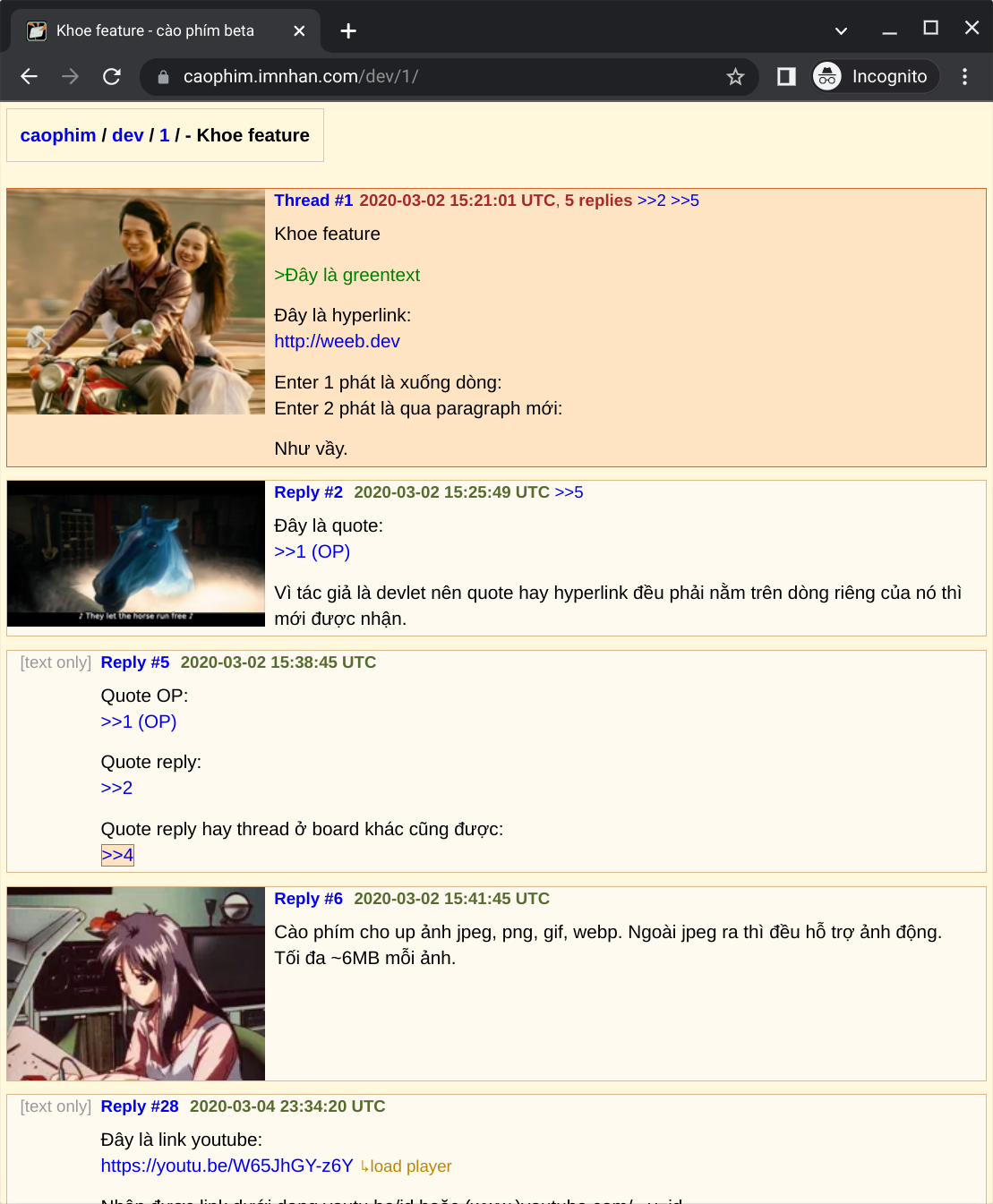NOTE: this is on indefinite hiatus, mostly thanks to my disillusionment with the current state of nim.
My attempt to build a simple imageboard.
Goals:
-
Simple to deploy: should be a single executable that uses an sqlite3 db. Put it behind a TLS-terminating reverse proxy like nginx or caddy and you're in business. Optional s3-like storage is supported.
-
Simple to use: UI should be minimal and functional even with JS disabled. textboard is a huge inspiration.
-
Simple (and hopefully fun) to develop: prioritize correctness & simplicity over performance in general. Nim + sqlite3 is plenty fast already, and no your shitty Mongolian basket weaving forum does not need to be "web scale".
nimble install
sudo pacman -S entr
find src -type f -name '*.nim' | entr -rc nimble run --verbose caophim
xdg-open http://localhost:5000src/caophim.nim is the main entrypoint and all state should be managed there. Other files should only define composable, stateless utils.
This project unapologetically utilizes n+1 queries, since they're not a problem with sqlite.
Targets Debian 11 (bullseye).
sudo apt install imagemagick awscli- create your bucket and access id - secret pair
cp aws/credentials-example aws/credentials- fill key & secret in credentials file
cp config.ini.example config.ini- fill s3 configs
I'll need to write code for auto-generating the aws credentials file using values from config.ini.
I should write up an ansible playbook at some point...
I have a private pyinfra setup that works alright,
though I don't have any plans to open source it, since that box is also hosting
some other stuff.
Anyway, here are the manual steps:
adduser --disabled-password caophim
# [gen key, add pubkey to /home/caophim/.ssh/authorized_keys, chmod 600]
su caophim
wget 'https://github.com/nhanb/caophim/releases/download/v0.1.1/caophim-linux64.tar.gz'
tar -xf caophim-linux64.tar.gz
cd caophim-dist
# [populate config.ini, aws/credentials]
# Setup systemd service
# as root
curl 'https://git.sr.ht/~nhanb/caophim/blob/master/ops/caophim.service' \
> /etc/systemd/system/caophim.service
systemctl enable caophim
systemctl start caophim
# site should now be live at port 5000.
# Now you need some HTTP reverse proxy that handles TLS. I recommend Caddy:
# [install caddy v2]
# [either cp or symlink from ./ops/caophim.caddy to /etc/caddy/sites-enabled/caophim]
systemctl restart caddy