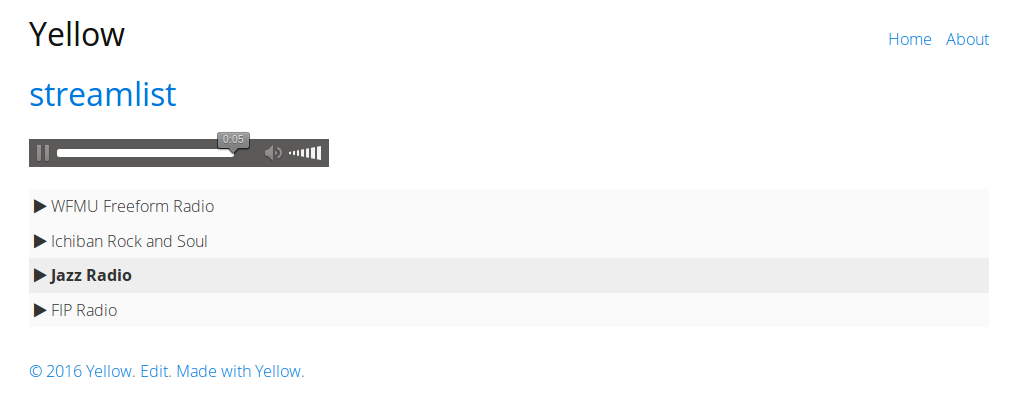Stream your favorite radios in a playlist with HTML5 audio.
Your browser must support HTML5 audio tag.
Inspired by the tutorial from Last Rose Studios. You must have jQuery on your site.
Check also Medialist Plugin & Audio Plugin for different uses.
- Download and install Yellow.
- Download and install jQuery plugin
- Download plugin. If you are using Safari, right click and select 'Download file as'.
- Copy
master.zipinto yoursystem/pluginsfolder.
To uninstall delete the plugin files.
First, create [player] shortcut to display the HTML5 audio player.
Then create your playlist using the [streamlist] shortcut with the following arguments:
STREAMURL = url of the radio stream
STREAMNAME = name of the radio - wrap multiple words into quotes
Note: Your playlist must be a single paragraph. Just leave 2 spaces at the end of a line to create a line break.
By default, Streamlist comes with Jquery 3.2.1 (https://code.jquery.com/jquery-3.2.1.min.js). You can change your version in config.ini.
[player]
[streamlist http://stream0.wfmu.org/freeform-128k WFMU]
[streamlist http://stream0.wfmu.org/ichiban "WFMU Ichiban Rock and Soul"]
[streamlist http://stream0.wfmu.org/drummer "WFMU Give the Drummer Radio"]
Take a look here: