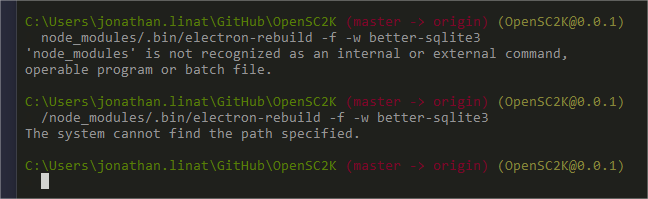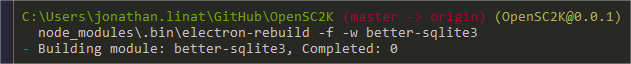electron-rebuild: The system cannot find the path specified. (Windows)
jonathanlinat opened this issue · 4 comments
jonathanlinat commented
I did exactly what it's described here:
git clone https://github.com/rage8885/OpenSC2Kor download this repositorycd OpenSC2K- Windows:
npm install --global --production windows-build-tools(as admin) installs Windows specific prerequisites npm installdownloads and installs the dependancies- Windows/Linux:
node_modules/.bin/electron-rebuild -f -w better-sqlite3rebuilds Electron with better-sqlite3 bindings npm startto run
But when I execute /node_modules/.bin/electron-rebuild -f -w better-sqlite3 on Windows 10 into a non-admin cmd (cmder), I have this result: The system cannot find the path specified..
cursorial commented
You're in the wrong directory.
cd C:\Users\jonathan.linat\GitHub\OpenSC2K
node_modules/.bin/electron-rebuild -f -w better-sqlite3
jonathanlinat commented
cursorial commented
My bad, I used forward slashes, change all to backslash because Windows.
node_modules\.bin\electron-rebuild -f -w better-sqlite3
jonathanlinat commented