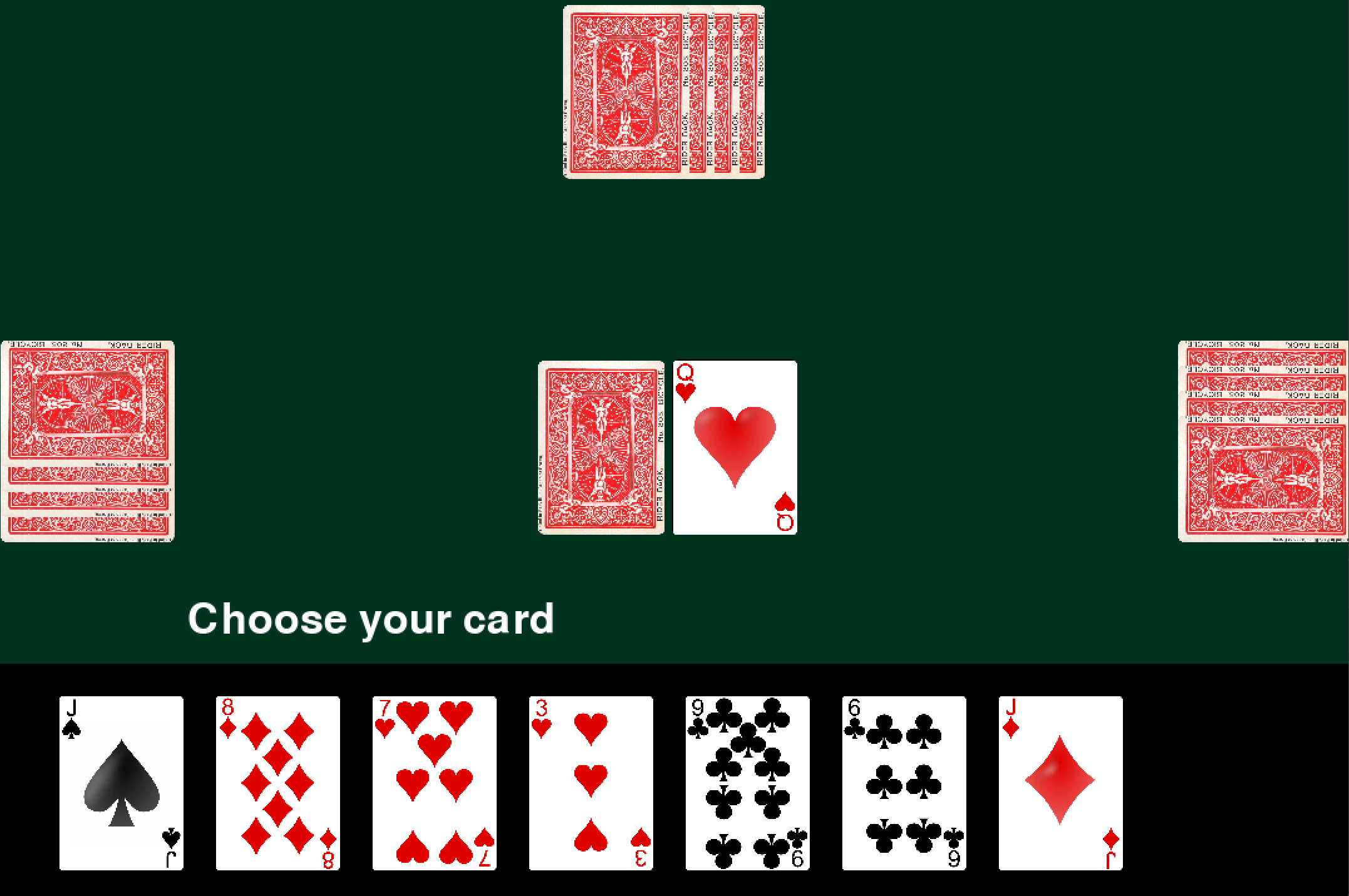Hack KU event, a team project made by Nicholas Holmes, Alex Doehring, Colin Treanor, and Raymann Singh. We are all freshmen Engineering Students -- three Computer Science students, One Aerospace -- at Kansas University.
For this event, we are trying to make a user-playable version of the Crazy Eights card game using the pygame extension.
Crazy Eights is a card game where the goal is to be the first player to get rid of all the cards in their hand. The game can be played with a standard playing card deck for 4 players, with 7 cards dealt to each player. The remaining cards go in a stack face down in the middle. Turn the top card over. The player to the left of the dealer starts the game by placing a matching card on the discard pile. The game continues clockwise, and each player must play a card that matches the current card in either suit or rank. If no card matches, draw one card from the draw pile. The player who is the first to have no cards left wins the game.
This program requires the usage of a Python extension called pygame
-
Pygame is a popular extension module for the Python programming language that allows developers to create interactive games and multimedia applications. It provides powerful tools and libraries for creating and manipulating graphics, sound, and input events.
-
Pygame is built on top of the SDL (Simple DirectMedia Layer) library, which provides low-level access to computer hardware, such as graphics cards and sound cards. This means that Pygame can create high-performance applications that utilize hardware acceleration for smooth graphics and fast sound processing.
-
Pygame provides a number of useful features, such as sprites, collision detection, event handling, and sound effects, which make it easy to create complex games and applications.
-
It also supports a wide range of file formats for images, sounds, and fonts, making it easy to import and use existing assets in your game or application. Additionally, Pygame provides support for various input devices, such as keyboards, mice, and joysticks, which makes it easy to create interactive applications that respond to user input.
This extension can be easily implemented like most other functions in Python by beginning the file with:
import pygameimport pygame
# Initialize Pygame
pygame.init()
# Set the dimensions of the window
win_width = 640
win_height = 480
# Create the window
win = pygame.display.set_mode((win_width, win_height))
# Set the title of the window
pygame.display.set_caption("My Pygame Window")
# Set the color of the rectangle
rect_color = (255, 0, 0) # Red
# Set the dimensions and position of the rectangle
rect_x = 100
rect_y = 100
rect_width = 50
rect_height = 50
# Game loop
running = True
while running:
# Handle events
for event in pygame.event.get():
if event.type == pygame.QUIT:
running = False
# Clear the screen
win.fill((255, 255, 255)) # White
# Draw the rectangle
pygame.draw.rect(win, rect_color, (rect_x, rect_y, rect_width, rect_height))
# Update the screen
pygame.display.update()
# Clean up Pygame
pygame.quit()
This code creates a base display template by setting the height and width of the window, along with functions like display, fill, and draw.
- One key function is display.update(). This function is necessary in order to constantly update the user's screen when any change is made.
It also implmements a basic running loop that most games would utilize -- including ours -- in order to run the game
until a win condition(or something similar) is met.
First we need to clarify what multiplayer means in this context. We are not referring to an online multiplayer game that allows you to connect to other players on a server, but simply a game that requires multiple people or players in order to properly function.
With this basic understanding, we can get into the process of our game creation!
We first began by creating a simple player class that operates the necessary functions a computer player might need, which looked something like this:
class Player:
def __init__(self):
self.hand = []
def play_card(self, index):
value = self.hand[index]
self.hand.remove(index)
return valueIt ended up being much simpler than we initially thought, as our "players" only needed a function allowing them to play a card, which the valid parameters for are described in our actual game class. Along with simple __str__ and __repr__ methods.
This was one of many components necessary to properly run our game. We also relied on other classes:
- deck
- card
- crazy8 (main code that operates the game)
- visuals
After finishing the skeleton for the game and confirming it runs properly we had to tackle our next hurdle: visual implementation of cards and a display that players can properly navigate and interact with.
This was definitely one of the more entertaining parts of the project, as we progressively watched our game develop in front of us on a screen.
The blit() function is a Pygame method that is used to copy a surface onto another surface. It is short for "block transfer", and is used to transfer the pixel data from one surface to another.
Here is the general syntax for the blit() function:
target_surface.blit(source_surface, target_position)- Here,
target_surfaceis the surface onto which you want to draw,source_surfaceis the surface that you want to copy, andtarget_positionis the position on the target surface where you want to draw the source surface. - The
blit()function takes the pixel data from the source surface and copies it onto the target surface at the specified position. You can use theblit()function in a variety of ways to create complex graphics and animations in your Pygame game. For example, you can use it to draw images, sprites, text, and other shapes on your game screen. It is a versatile and powerful tool that is essential for creating dynamic and interactive Pygame games.
By utilizing blit() along with coordinates and images we're able to manipulate the display to fit our game's needs and show the player their own hand as well as the discard pile and the card they need to play on. Fun!! Here you can see our game display:
Though we only previewed a few parts of our project, it took these small portions in tandem with many other lines of code to finally have a working product, and we're very thankful for the chance to present our work. Through a lot of effort, and a lot of energy drinks... we were able to create our game. We hope it might seem as enjoyable to others as it was for us. This has been an amazing event, both as a fun way to connect with others and an incredible learning experience. Our entire team would like to thank all of the organizers & sponsors for the work they did to make HackKU 2023 happen.