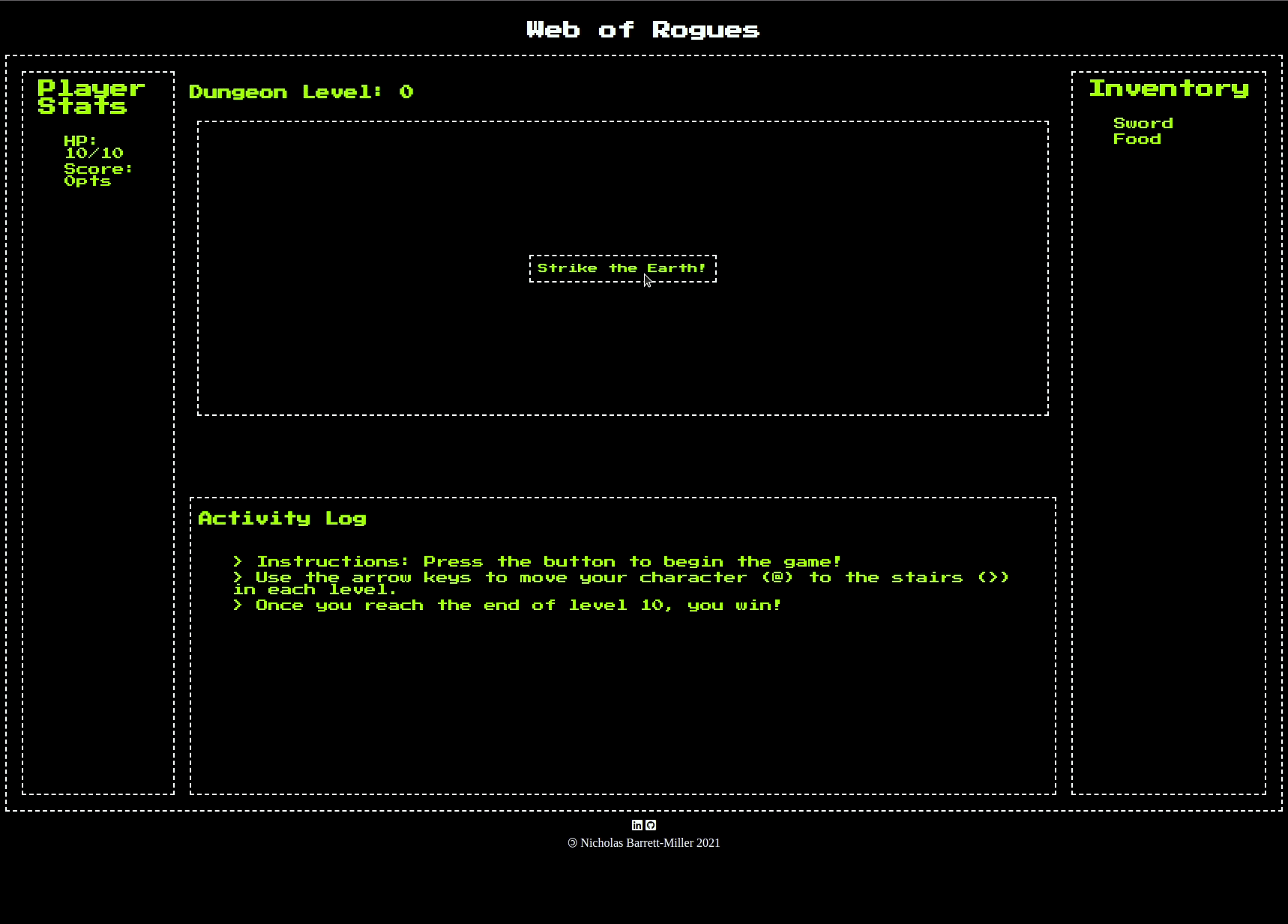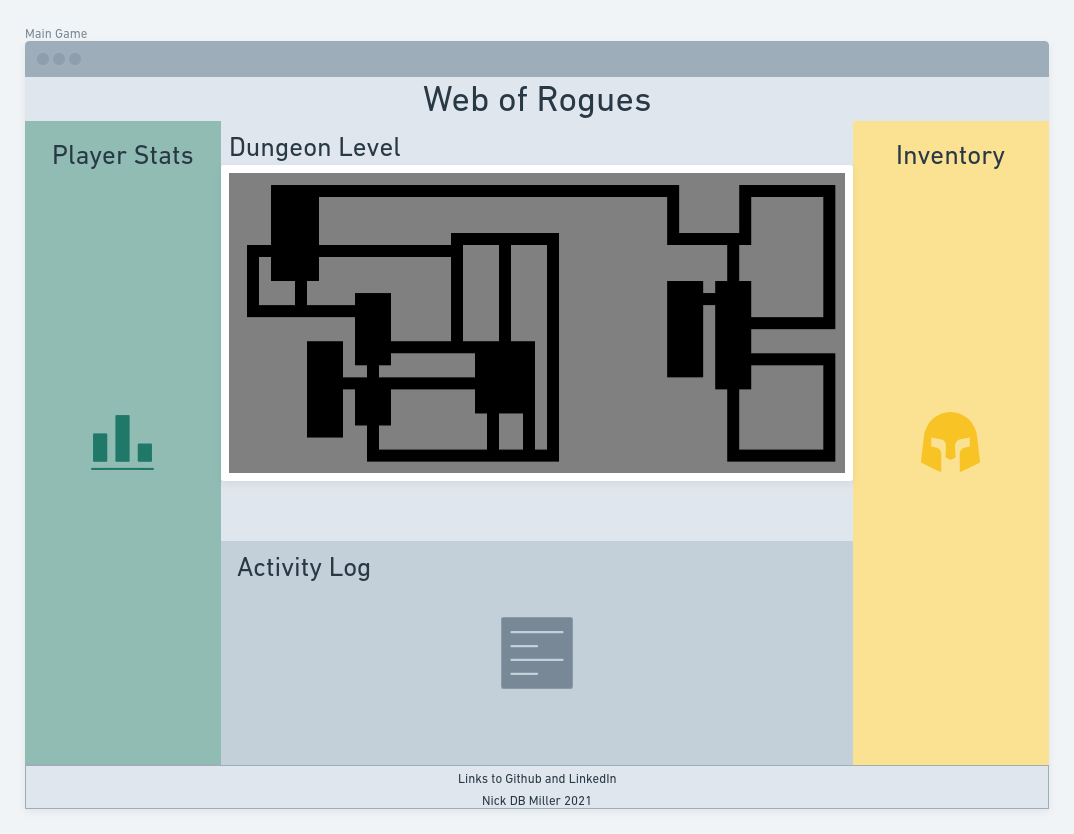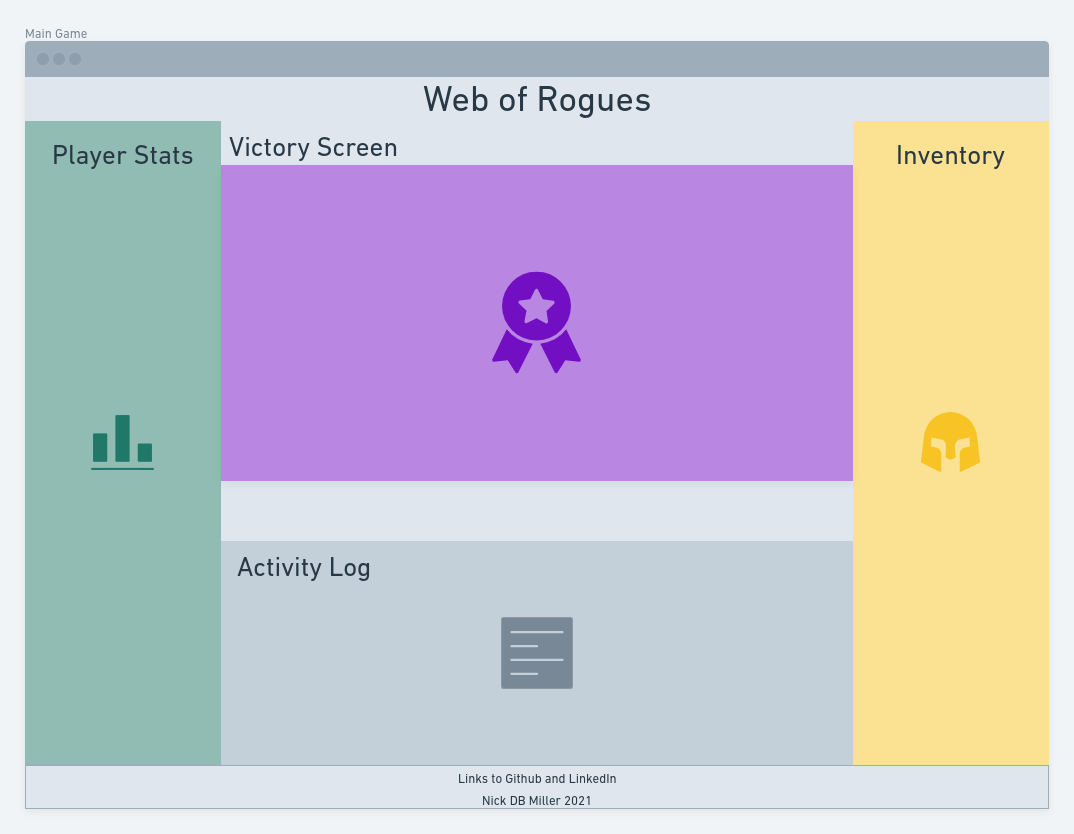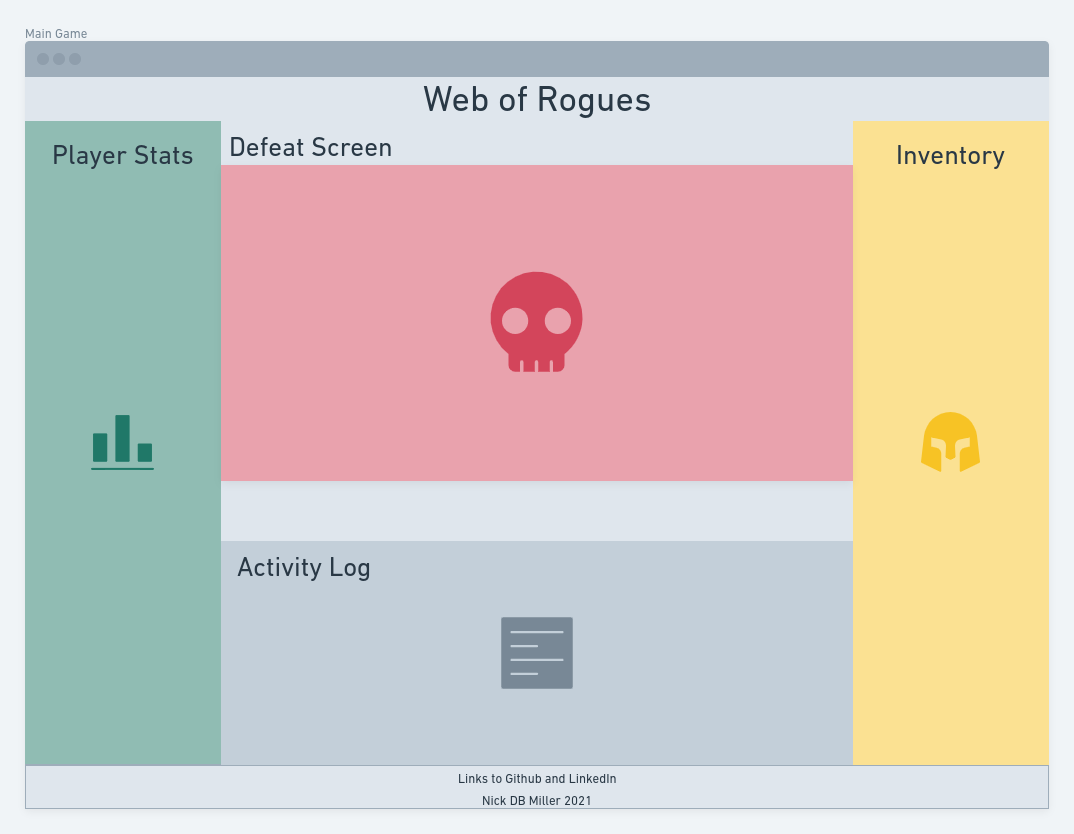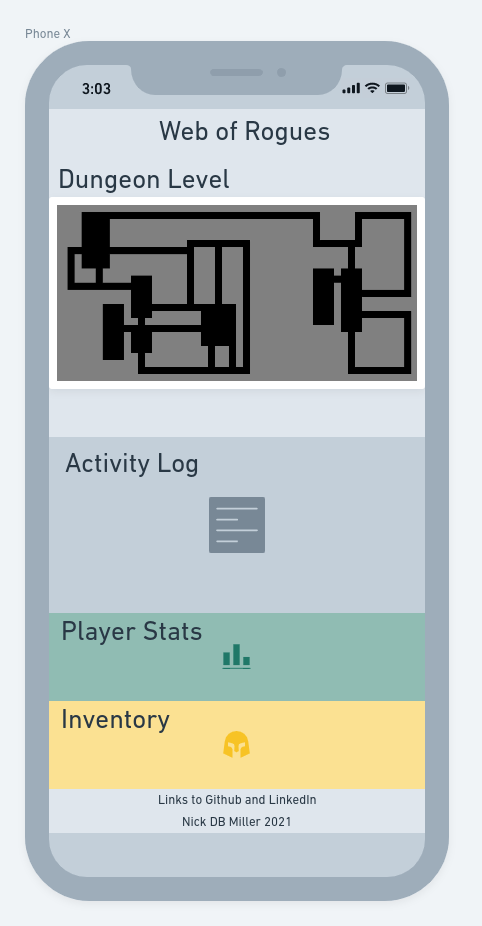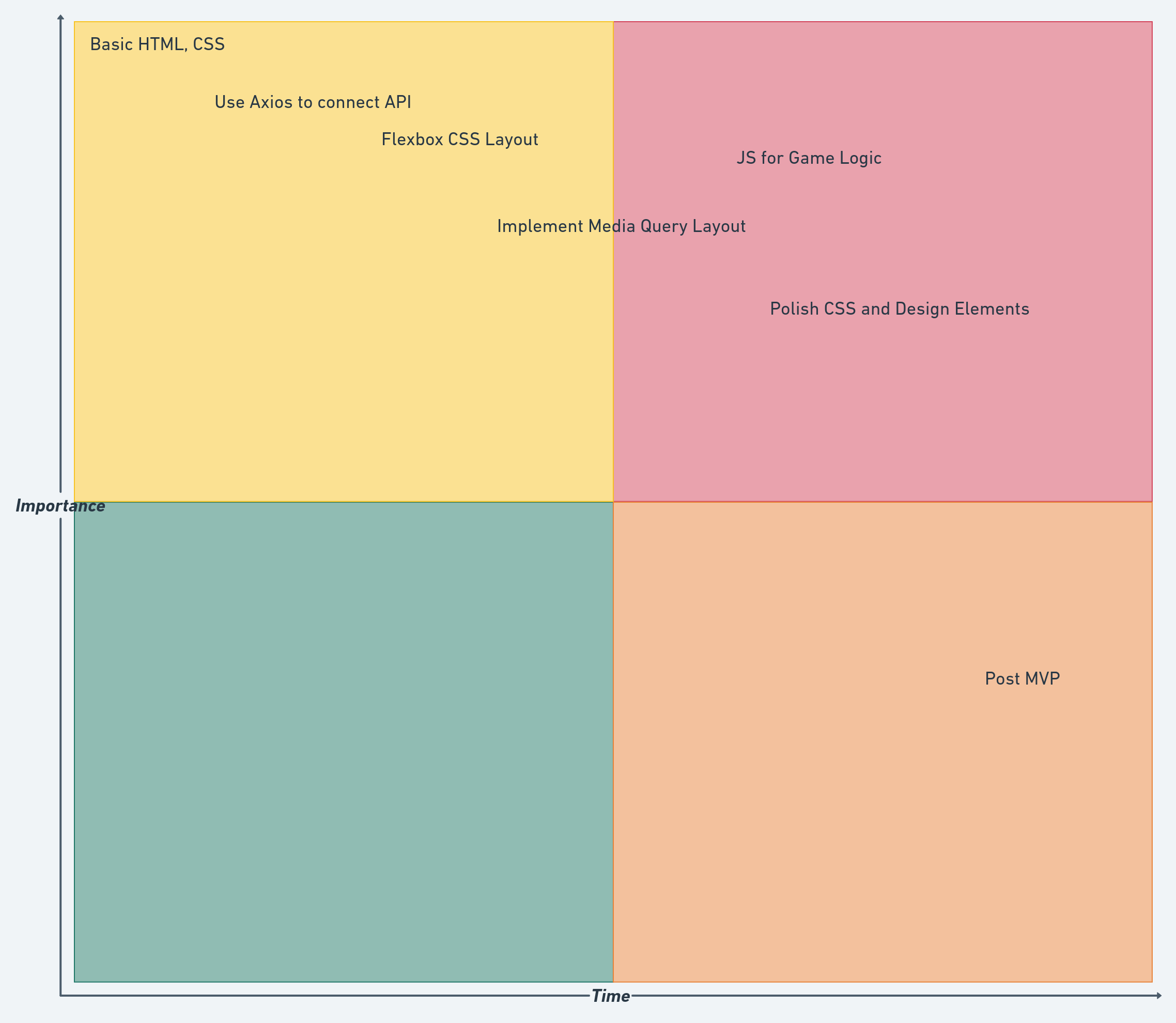Web of Rogues is a browser based rogue-like game. The game consists of procedurally generated levels of a "dungeon." The player will have to fight monsters and avoid traps to reach the end and win the game!
This project uses Roguelike Web API for procedural dungeon generation.
The response data from the API returns an array of ones and zeros, with specifications for the dimensions of "rooms" and "corridors" below:
{
"map": [
[
1,
1,
1,
1,
1,
1,
1,
1,
1,
1,
1,
1,
1,
1,
1,
1,
1,
1,
1,
1,
1,
1,
1,
1,
1
], "... This continues on for about a thousand lines."
"_width": "25",
"_height": "80",
"_rooms": [
{
"_x1": 19,
"_y1": 29,
"_x2": 21,
"_y2": 33,
"_doors": {
"19,28": 1,
"20,34": 1
}
},
{
"_x1": 9,
"_y1": 9,
"_x2": 14,
"_y2": 13,
"_doors": {
"15,13": 1
}
},
{
"_x1": 14,
"_y1": 20,
"_x2": 19,
"_y2": 24,
"_doors": {
"14,19": 1,
"19,25": 1
}
},
{
"_x1": 16,
"_y1": 11,
"_x2": 18,
"_y2": 15,
"_doors": {
"15,13": 1,
"15,15": 1
}
}, "...This also continues on for quite some time."
All this looks like nonsense, but when formatted properly we begin to see how this could be used for making complex dungeons.
- Uses Roguelike Web API for procedural level generation
- Uses
Flexboxstyling to maintain page layout on different page sizes - Uses media query to respond to vertical mobile page size
- Displays header with title of game, and footer with links to gitHub and LinkedIn
- Renders in ASCII Style graphics
- Player character ("PC") moves
- Takes arrow key input from user to move PC up, down, left, and right
- On finding the "staircase" PC will move to next level
- Displays health stat, points and simple inventory for PC
- Displays activity log for PC actions (eg. "You move West.")
- Displays current level
- When PC reaches staircase on level 10 win condition is met, the activity log announces victory, and dungeon level is replaced with a victory screen
- Add horizontal view for mobile
- Enemies use simple AI pathing to move toward and "attack" PC
- When PC health reaches zero the activity log anounces death and dungeon level is replaced with a defeat screen
- Use local storage to save game data
- Add main menu screen to manage saved games, start new games, and hall of champions
- Make the game increase in difficulty as the dungeon level increases
- Add additional PC classes (Wizard, Ranger, Fighter, etc.)
- Add items that the PC can pick up and interact with
- Add spells
- Add additional enemy types
- Add animations
- Add a leveling system so the PC can become stronger
- Add a requirement to fight your way back out of the dungeon to win
- Add a postgame where you can go deeper into the dungeon to increase your score
| Day | Deliverable | Status |
|---|---|---|
| Dec 10-12 | Prompt / Wireframes / Priority Matrix / Timeframes | Complete |
| Dec 13 | Project Approval / Core HTML, CSS / Pseudocode / Footer Links | Complete |
| Dec 14 | API setup / Mobile Layout / PC JS logic | Complete |
| Dec 15 | JS for game log and game state | Complete |
| Dec 16 | At least MVP / PMVP and further CSS polish as time allows | Complete |
| Dec 17 | Presentations | Complete |
| Component | Priority | Estimated Time | Curently Invested | Actual Time |
|---|---|---|---|---|
| Core HTML, CSS | H | 3hrs | 2 hrs | 2 hrs |
| Setup Flexbox | H | 3hrs | 1 hrs | 1 hrs |
| Pseudocode JS | H | 3hrs | 2 hrs | 2 hrs |
| Footer Links | L | 1hrs | 0.25 hrs | 0.25 hrs |
| Setup API to display on Page | H | 3hrs | 5 hrs | 5 hrs |
| Impliment Media Query | H | 3hrs | 2 hrs | 2 hrs |
| Ensure Layout Ports to Mobile | H | 3hrs | 4 hrs | 4 hrs |
| In Game Objects | H | 3hrs | 4 hrs | 4 hrs |
| JS logic for PC | H | 3hrs | 6 hrs | 6 hrs |
| JS logic for Stairs | H | 3hrs | 4 hrs | 4 hrs |
| JS logic for game log | H | 3hrs | 3 hrs | 3 hrs |
| JS logic for game state | H | 3hrs | 2 hrs | 2 hrs |
| Styling for Win/Lose | M | 3hrs | 3 hrs | 3 hrs |
| Finalize Styling | M | 3hrs | 2 hrs | 2 hrs |
| Total | 40hrs | 40.25hrs | 40.25 hrs |
These two functions are how objects are rendered in the dungeon randomly each time it is generated. First a list of floor tiles is generated...
let currentPlayerPos = null;
let currentStairPos = null;
let floorTiles = [];
function listFloorTiles () {
for (let r = 1; r <= (dungeonHeight*dungeonWidth); r++) {
let thisTile = document.getElementById(`-${r}`);
if (thisTile.className == `floor`) {
floorTiles.push(`-${r}`);
};
};
return floorTiles;
};
...Then the stairs are put on a random floor tile (using a RNG function declared elsewhere in the script). The tile will always be different than the floor tile the PC is put on to prevent overwriting.
function renderStairs () {
let position = `${floorTiles[RNG(0, (floorTiles.length-1))]}`;
let tile = document.getElementById(`${position}`);
currentStairPos = position;
if (currentPlayerPos == currentStairPos) {
while (currentPlayerPos == currentStairPos) {
position = `${floorTiles[RNG(0, (floorTiles.length-1))]}`;
tile = document.getElementById(`${position}`);
currentStairPos = position;
}
tile.innerText = `>`;
} else {
tile.innerText = `>`;
};
};