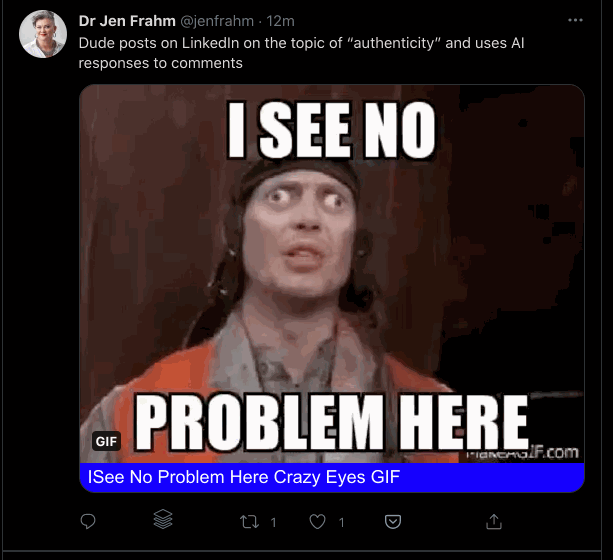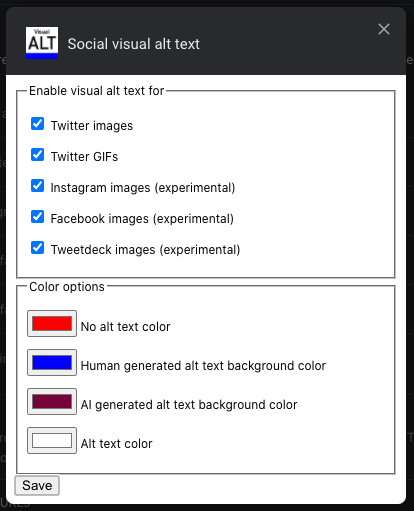This extension is designed for individuals who are interested in viewing the alt text applied to images without the need to inspect each image or use a screen reader.
This is helpful to see what alt text is applied (if any) to an image which may provide additional context to the contence of the image, what a screen reader user would hear and if additional context should be added if you are planning to retweet a post.
The visual text added to the page is hiddent from screen readers to ensure the text is not read to the user twice.
View the extension options to turn the different platforms and media types on and off.
- Twitter images
- Twitter GIFs
- Facebook (experimental, single image posts working)
- Instagram (experimental, single image posts working)
- Tweetdeck (experimental, single image posts working)
- LinkedIn (experimental)
| Photo with alt | Photo without alt |
|---|---|
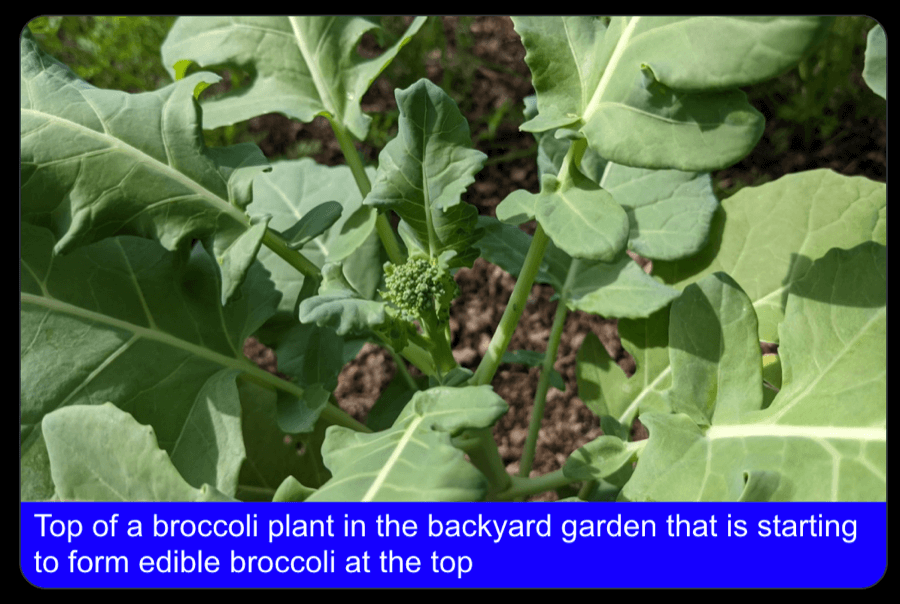 |
 |
| Multiple photos with alt | GIF with alt |
|---|---|
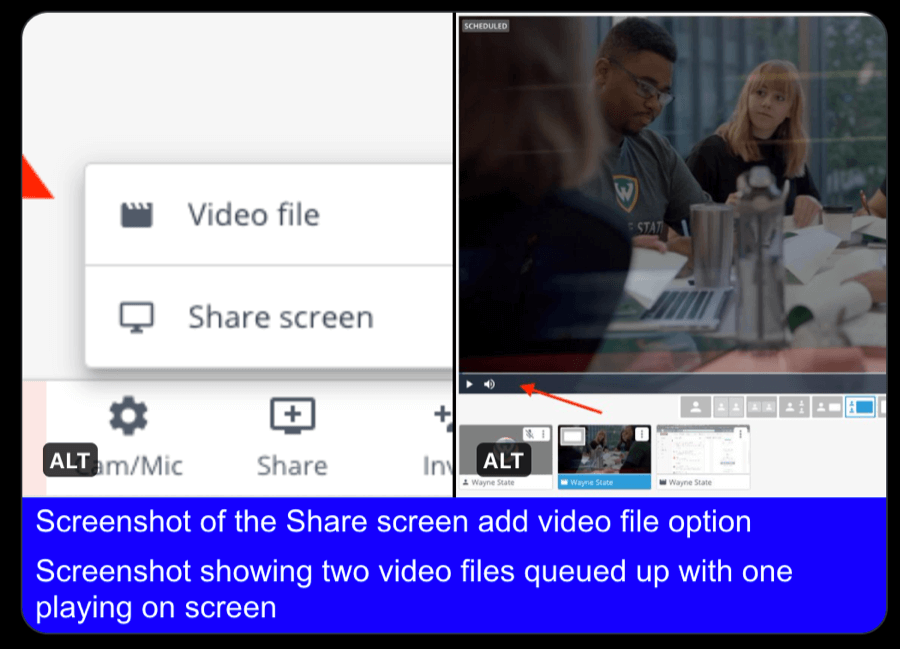 |
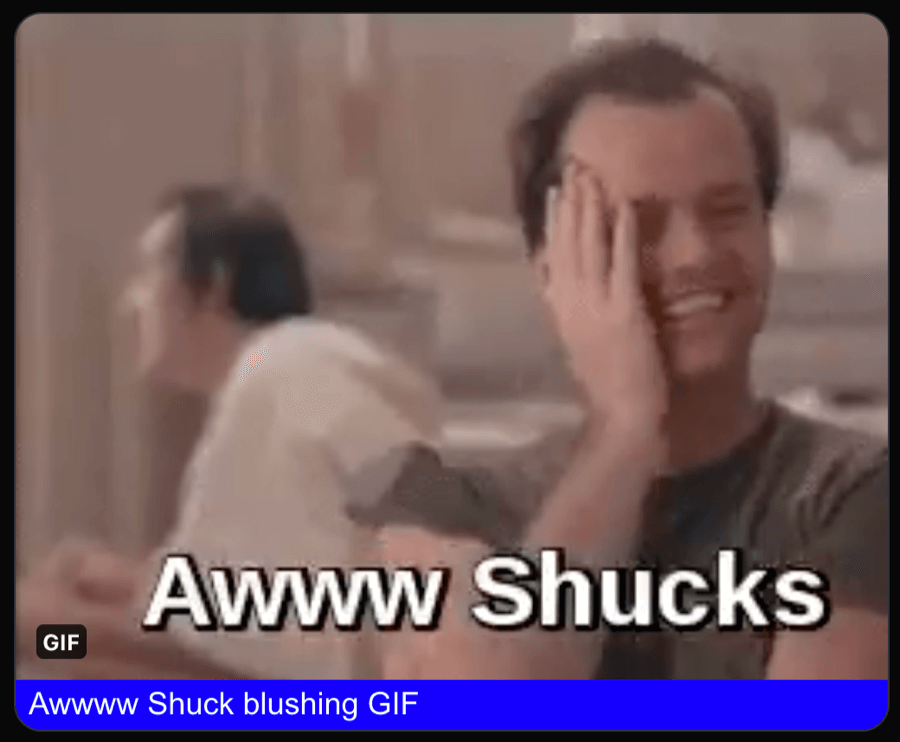 |
| Human alt text | AI alt text |
|---|---|
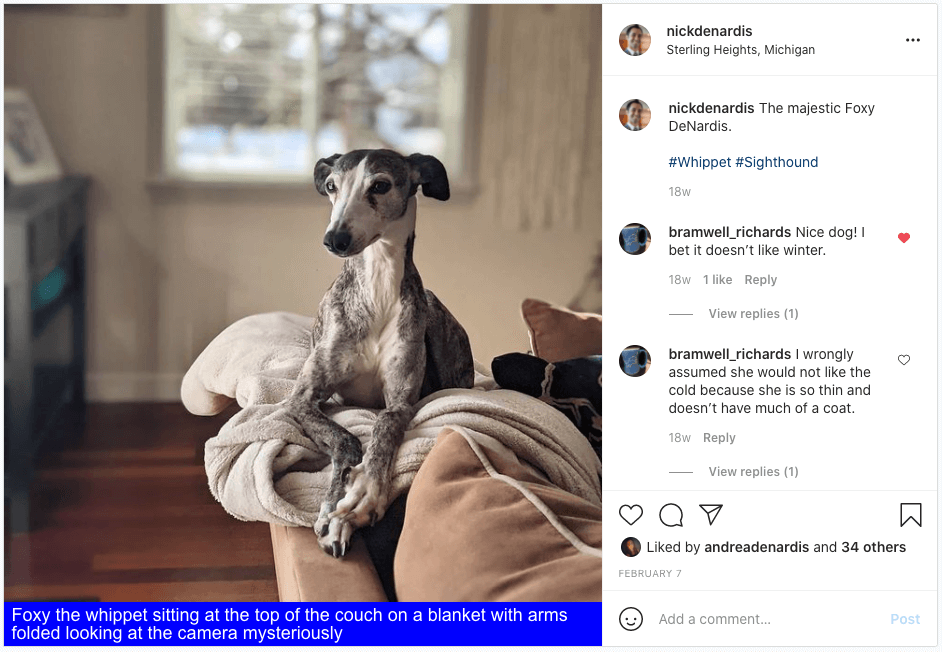 |
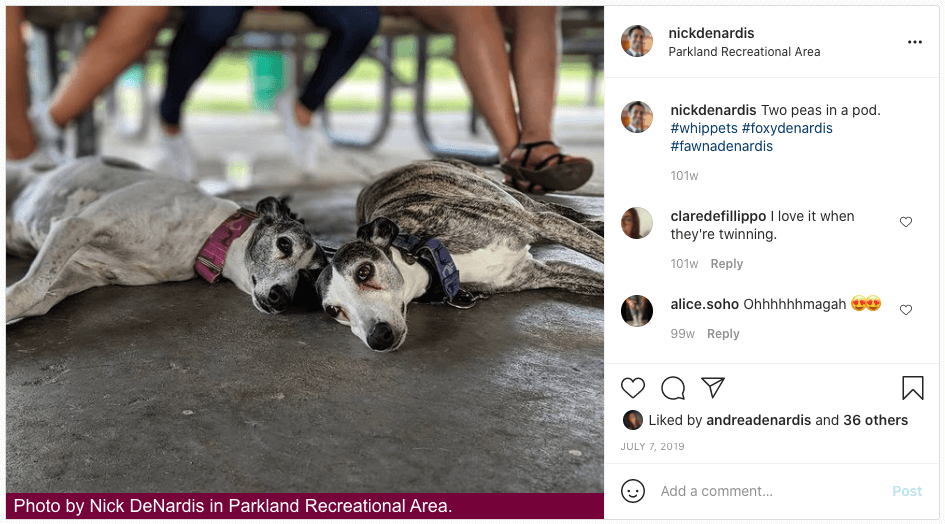 |
| Human alt text | AI alt text |
|---|---|
 |
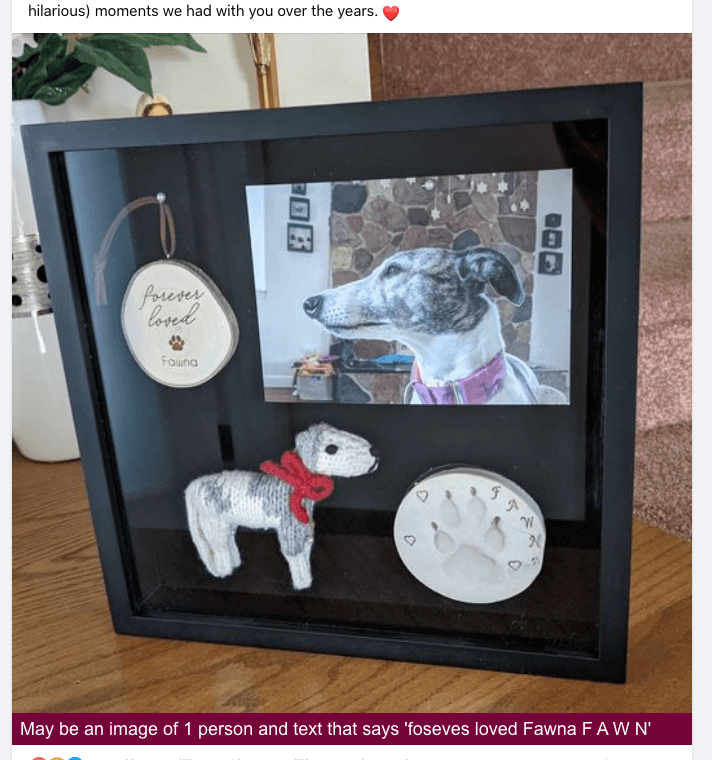 |
| Photo with alt | Photo without alt |
|---|---|
 |
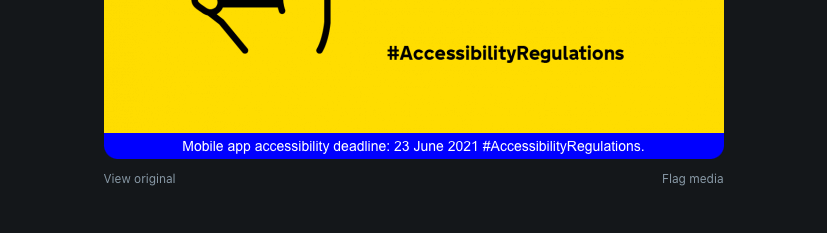 |
- Chrome:
zip -r -FS ../social-visual-alt-text-chrome.zip * --exclude .git* - Firefox:
sed -i '' 's/: 3,/: 2,/g' manifest.json && zip -r -FS ../social-visual-alt-text-ff.zip * --exclude .git* && git checkout manifest.json
- Download the zip of the
mainbranch - Open Chrome "Manage Extensions" and enable "Developer mode"
- Unzip and select "Load unpacked"
- Find the unzipped directory and choose "Open"
- Please open an issue before submitting a pull request
- Fork the
nickdenardis/social-visual-alt-textrepository - Make your changes on the fork
- Submit a PR to the
nickdenardis/social-visual-alt-textmainbranch
- Create common settings file
- Run each script only per host
- Add the not CSS selector for the displayedalt=true
- Change to run after load and then on scroll or DOM change only
Social visual alt is open-sourced software licensed under the MIT license.