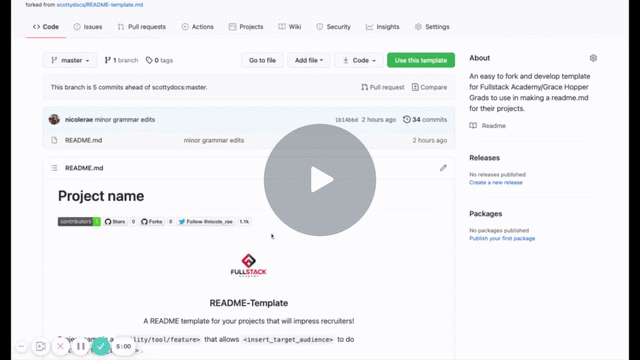Career Success Senior Phase
README-Template
A README template for your projects that will impress recruiters!
Welcome to Senior Phase here at Fullstack Academy! Your Career Success Team is looking forward to supporting you from now until you sign your first offer letter post graduation!
Image(s) Insert Here - here is where you can place images of your project, a demo gif, and link to a deployed site - visuals matter!
Watch Video
Senior Phase Checklist
| Week | Schedule |
|---|---|
One |
★Completed Intake form on Gradleaders website ★Career Success(CS) Lectures: Tech Resume, LinkedIn, Pitch ★Mandatory Office Hour meeting w/ assigned main group CS Coach |
Two |
★Mandatory Office Hour Meeting w/ assigned main CS Coach (continued) ★First round of edits on Tech Resume due ★Office Hour meeting w/supplementary Remote Coach: Tech Resume & Pitch Fullstack Gradleaders ★Job Board Workshop Employer Relations Team |
Three |
Virtual Career Success (CS) Working Time, First round edits on LinkedIn Profile and Gradleaders Job Board Profile due, Office Hour meeting w/ supplementary Remote Coach: LinkedIn & Job Board profile |
Four |
Show file differences that haven't been staged |
Five |
Show file differences that haven't been staged |
Six |
Show file differences that haven't been staged |
Seven |
Show file differences that haven't been staged |
Prerequisites:
Before you begin, ensure you have met the following requirements:
- You have installed the latest version of
<coding_language/dependency/requirement_1> - You have a
<Windows/Linux/Mac>machine. State which OS is supported/which is not. - You have read
<guide/link/documentation_related_to_project>.
Installing <project_name>:
To install <project_name>, follow these steps: Click "Use This Template"
Linux and macOS:
<install_command>
Windows:
<install_command>
Using <project_name>:
To use <project_name>, follow these steps:
<usage_example>
Add run commands and examples you think users will find useful. Provide an options reference for bonus points!
Contributing to <project_name>:
To contribute to <project_name>, follow these steps:
- Fork this repository.
- Create a branch:
git checkout -b <branch_name>. - Make your changes and commit them:
git commit -m '<commit_message>' - Push to the original branch:
git push origin <project_name>/<location> - Create the pull request.
Alternatively see the GitHub documentation on creating a pull request.
Contributors/Collaborators:
Thanks to the following people who have contributed to this project:
You might want to consider using something like the All Contributors specification and its emoji key.
Roadmap:
If you have ideas for releases in the future, it is a good idea to list them in the README.
Contact:
If you want to contact me you can reach me at nicole.drummond@fullstackacademy.com.
Connect with me on LinkedIN
Connect with me on Dev.to
License:
This project uses the following license: <license_name>.
Additional Resources:
https://docs.github.com/en/github/creating-cloning-and-archiving-repositories/about-readmes
https://github.com/scottydocs/README-template.md