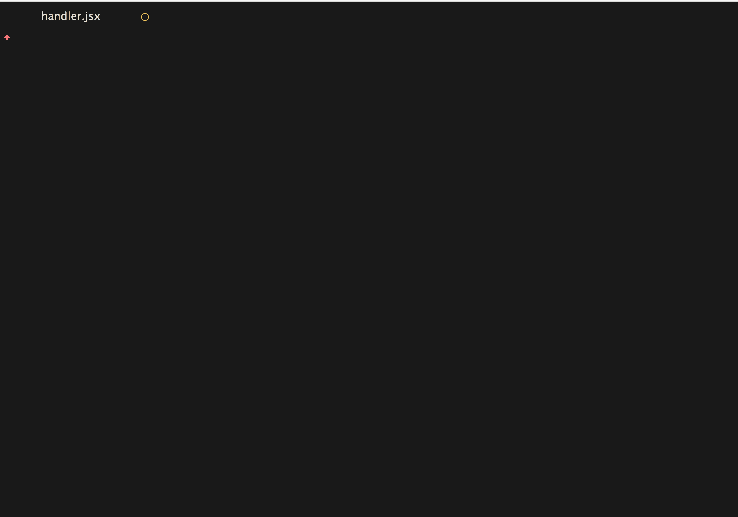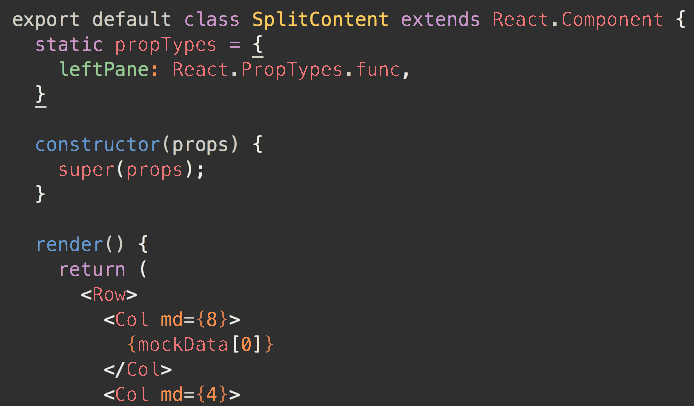sublime-react-es6
This is a fork of the fork (forkception) of Facebook's original ReactJS Sublime Package
The main changes include:
-
Supporting standard
-
Converting function declarations to the new ES6 shorthand.
-
Static class variables (defaultProps, propTypes) are declared using ES7 property intializers.
-
ES6 style exports and imports for component creating snippets.
-
Added
rrcfor Redux connected components.
Installation
Install the React package via Sublime's Package Manager
You will need the Sublime Package Manager.
-
Open the command palette:
⌘+shift+pon MacOS/Linux,ctrl+shift+pon Windows -
type
install, selectPackage Control: Install Package -
type
React, selectReact ES6 Snippets
Usage
Syntax highlighting
Syntax highlighting is no longer provided by this packages. We recommend that you use (babel-sublime) instead.
Snippets
It's easy! Simply activate snippets by typing a mnemonic followed by TAB.
Documentation of available snippets (JSX):
cdm→ componentDidMount: fn() { ... }
cdup→ componentDidUpdate: fn(pp, ps) { ... }
cs→ import cx from 'classnames';
cwm→ componentWillMount: fn() { ... }
cwr→ componentWillReceiveProps: fn(np) { ... }
cwu→ componentWillUpdate: fn(np, ns) { ... }
cwun→ componentWillUnmount: fn() { ... }
cx→ cx({ ... })
fdn→ React.findDOMNode(...)
fup→ forceUpdate(...)
gdp→ static defaultProps = { ... }
gis→ getInitialState: fn() { return {...} }
props→ this.props.
pt→ propTypes { ... }
rcc→ component skeleton
refs→ this.refs.
ren→ render: fn() { return ... }
rrc→ redux component skeleton
scu→ shouldComponentUpdate: fn(np, ns) { ... }
sst→ this.setState({ ... })
state→ this.state.
Contributing
Rebuilding the docs
After making changes to snippet files, run npm install && npm run build-docs to automatically generate this document from source. Do not make changes to README.md directly.