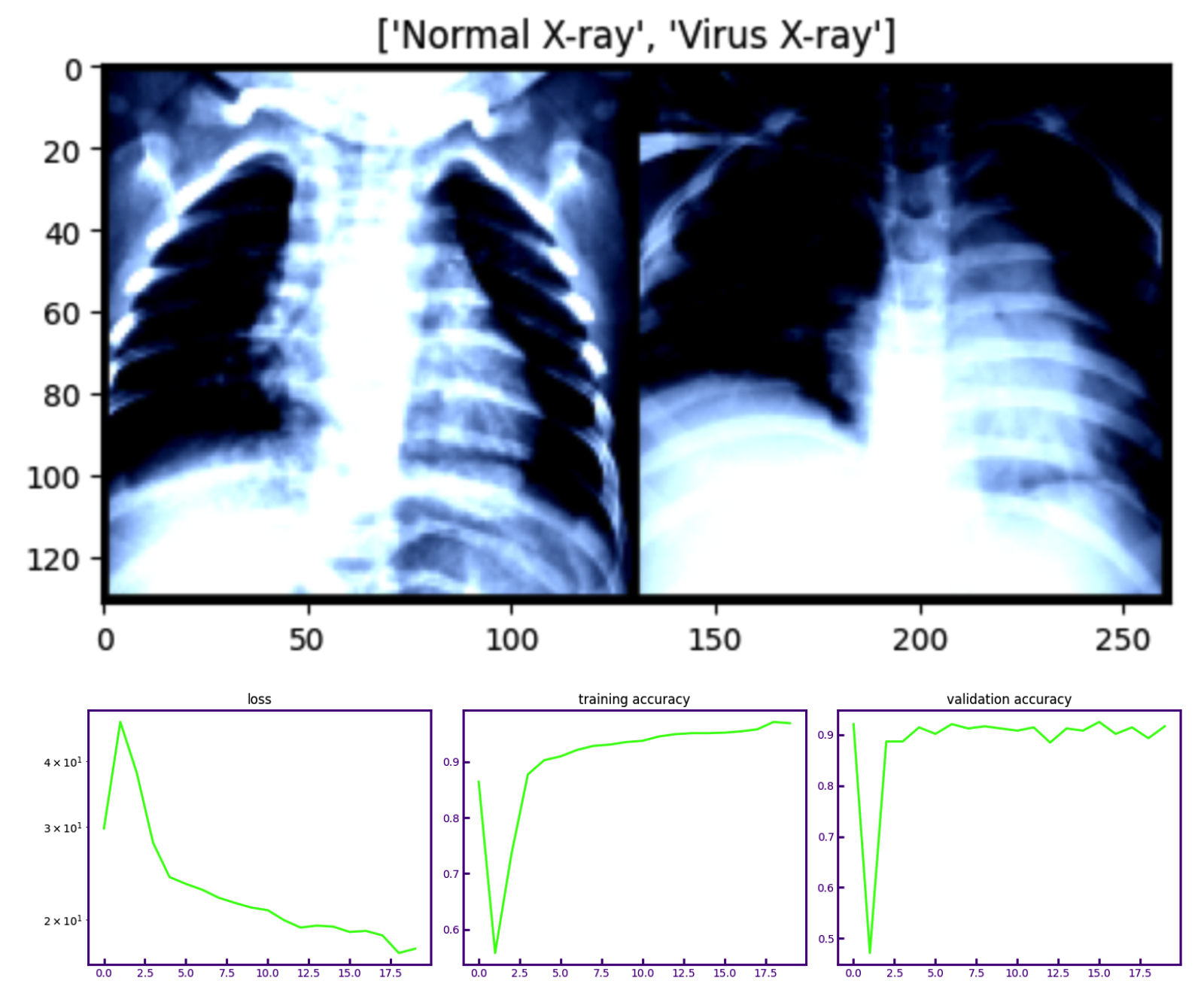This project focuses on classifying chest X-ray images into normal or virus categories using a Vision Transformer (ViT) model. It includes scripts for setting up the environment, preprocessing the data, training the model, and testing its performance.
To replicate the environment needed for this project, follow these steps:
Create a Virtual Environment:
Run the install_requirements.sh script to create a new virtual environment and install the necessary packages from requirements.txt.
bash install_requirements.sh
source activate vitThe prepare_data.py script processes the chest X-ray dataset by organizing images into training and testing directories.
Ensure Kaggle API Setup:
Make sure you have a Kaggle API token (kaggle.json) placed in the specified directory (for example, in Colab, /content/drive/MyDrive/Kaggle).
Run the Script:
Execute the following command to start the data preparation process:
python root_directory/dataset/prepare_data.pyUse the train.py script to train the Vision Transformer model on the prepared dataset.
Start Training:
Run the training script using:
python root_directory/src/train.pyModel Checkpoints:
The trained model will be saved as vit_10.pth in the specified directory. Ensure you have the necessary write permissions.
After training, you can evaluate the model's performance on the test dataset using the test.py script.
Evaluate the Model: Execute the test script with
python root_directory/src/test.pyView Results: The script will output the model's accuracy on the test dataset.
Make sure you have the correct paths set up for your data, model checkpoints, and Kaggle API token. The virtual environment helps in maintaining a clean workspace and should be used whenever working on the project.
Adjust the scripts as needed based on your specific directory structure and setup.
If you encounter any issues with package versions or conflicts, try updating the requirements.txt file and reinstalling the packages.
For problems related to Kaggle API access, ensure your kaggle.json is in the correct location and has the appropriate permissions.