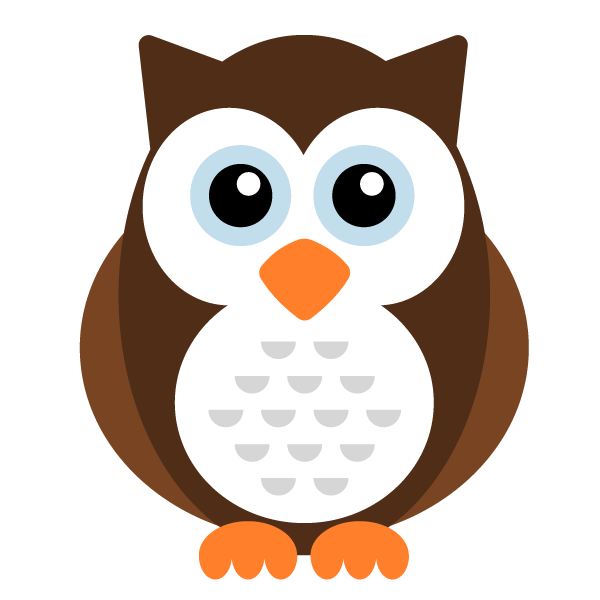Nightwatch Integration with BrowserStack.
- Clone the repo
- Install dependencies
npm install - Update
*.conf.jsfiles inside theconf/directory with your BrowserStack Username and Access Key(https://www.browserstack.com/accounts/settings)
- To run a single test, run
npm run single - To run local tests, run
npm run local - To run parallel tests, run
npm run parallel
Understand how many parallel sessions you need by using our Parallel Test Calculator
-
You can view your test results on the BrowserStack automate dashboard
-
To test on a different set of browsers, check out our capabilities generator
-
You can export the environment variables for the Username and Access Key of your BrowserStack account
export BROWSERSTACK_USERNAME=<browserstack-username> && export BROWSERSTACK_ACCESS_KEY=<browserstack-access-key>
You can specify proxy settings in Nightwatch by adding the proxy key in your *.conf.js
test_settings: {
default: {
desiredCapabilities: {
// Your capabilities
},
proxy: {
"host": "", // "127.0.0.1"
"port": "", // "8081"
"protocol": "" // "http"
}
}
}- Documentation for writing automate test scripts in Node
- Customizing your tests on BrowserStack
- Browsers & mobile devices for selenium testing on BrowserStack
- Using REST API to access information about your tests via the command-line interface
- Example to update the Browserstack session status based on the test results