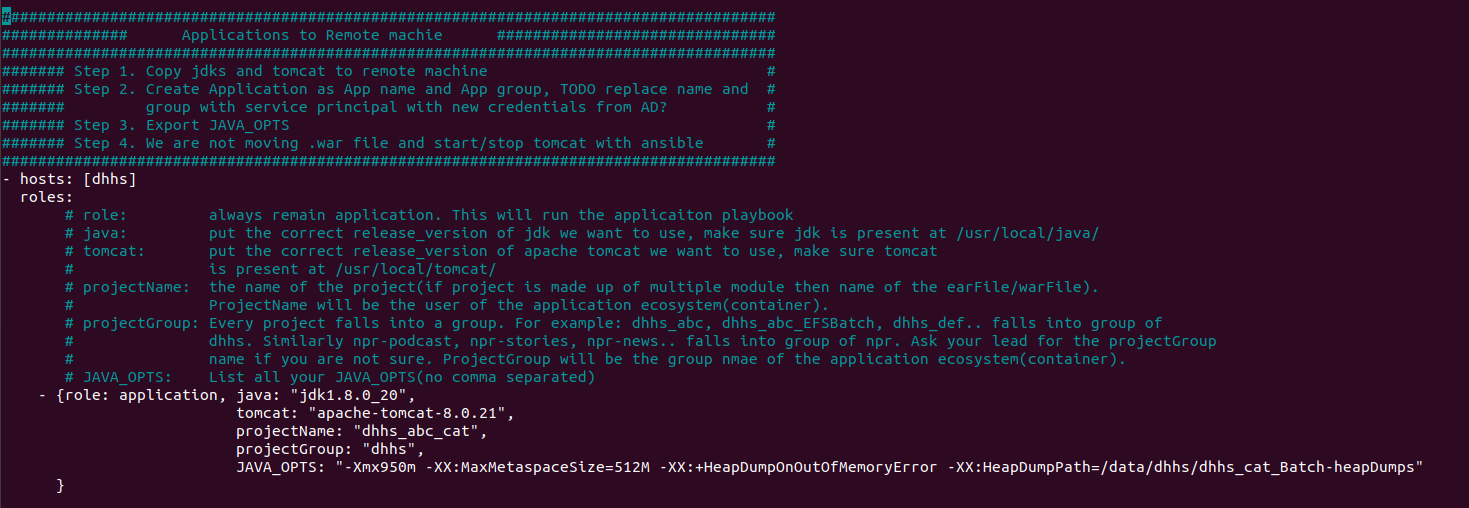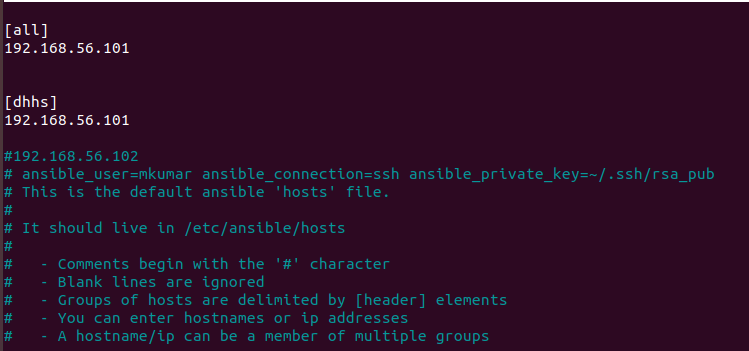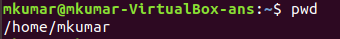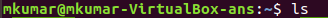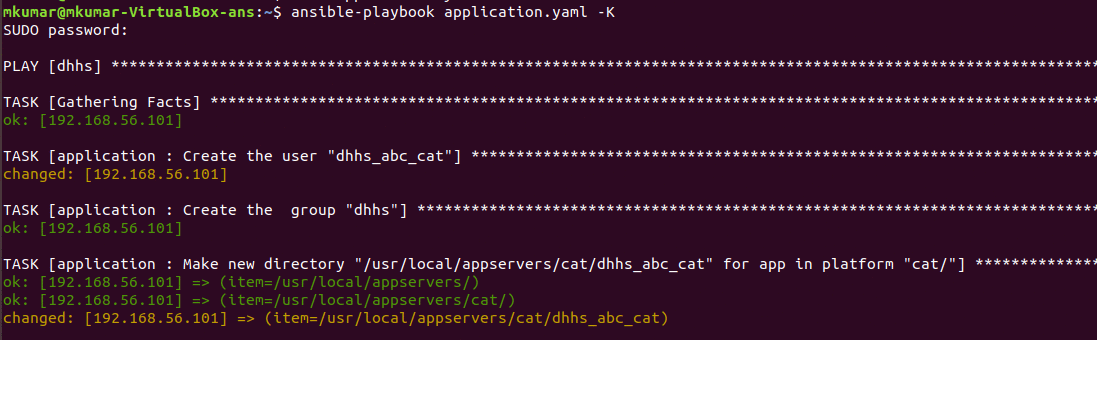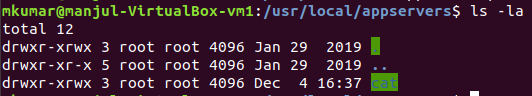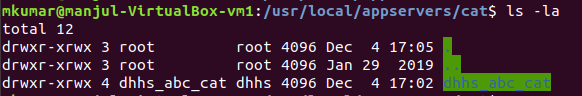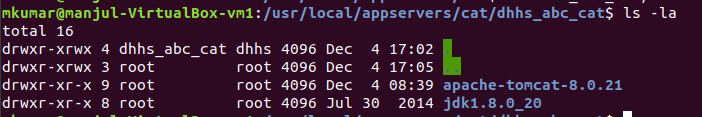Reading host-inventory file from source machine to create containers on remotes. CI pipeline then deploy war file and start/stop tomcat instance.
containers(not dockerised yet!):
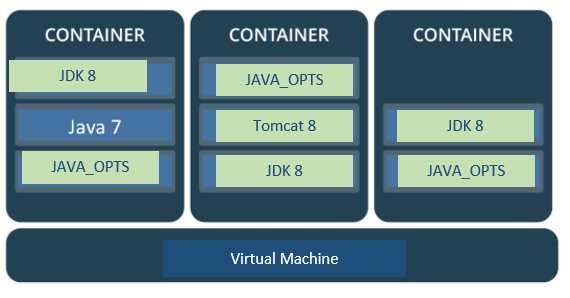
- Name of the project should be same as given in host-inventory file, any change in name will result in non-execution of playbook.
- project name and group are owner of container, TODO: service principal from AD will take over this?
- Groups can have many project like: dhhs = revenue can have project's name like dhhs_abc, dhhs_abc_EFSBatch, dhhs_def.. etc
- We are copying the tomcat and jdk from their repositories to the application destination, so future patches needs to be done individually on each jdk/tomcat(if any!).
- JAVA_OPTS can be any and they are not comma-separated.
- TODO: KeyStore at /tomcat/conf/server.xml are they configured with NetScaler or loadBalancer or ... ?
- TODO: We need to change permissions on file?
and
file: playbook.yaml
Directories:
* roles (need for input to playbook)
* group_vars (need for input to playbook)
* usr/local/appservers (created on control machine for output by playbook)
* cat
* dhhs_abc_cat
* jdk and tomcat directory
ansible-playbook application.yaml -K
Where
-K = ask for privilege escalation password.
This is what resulted at Controlled machine(remote machine, where provisioning is being done).