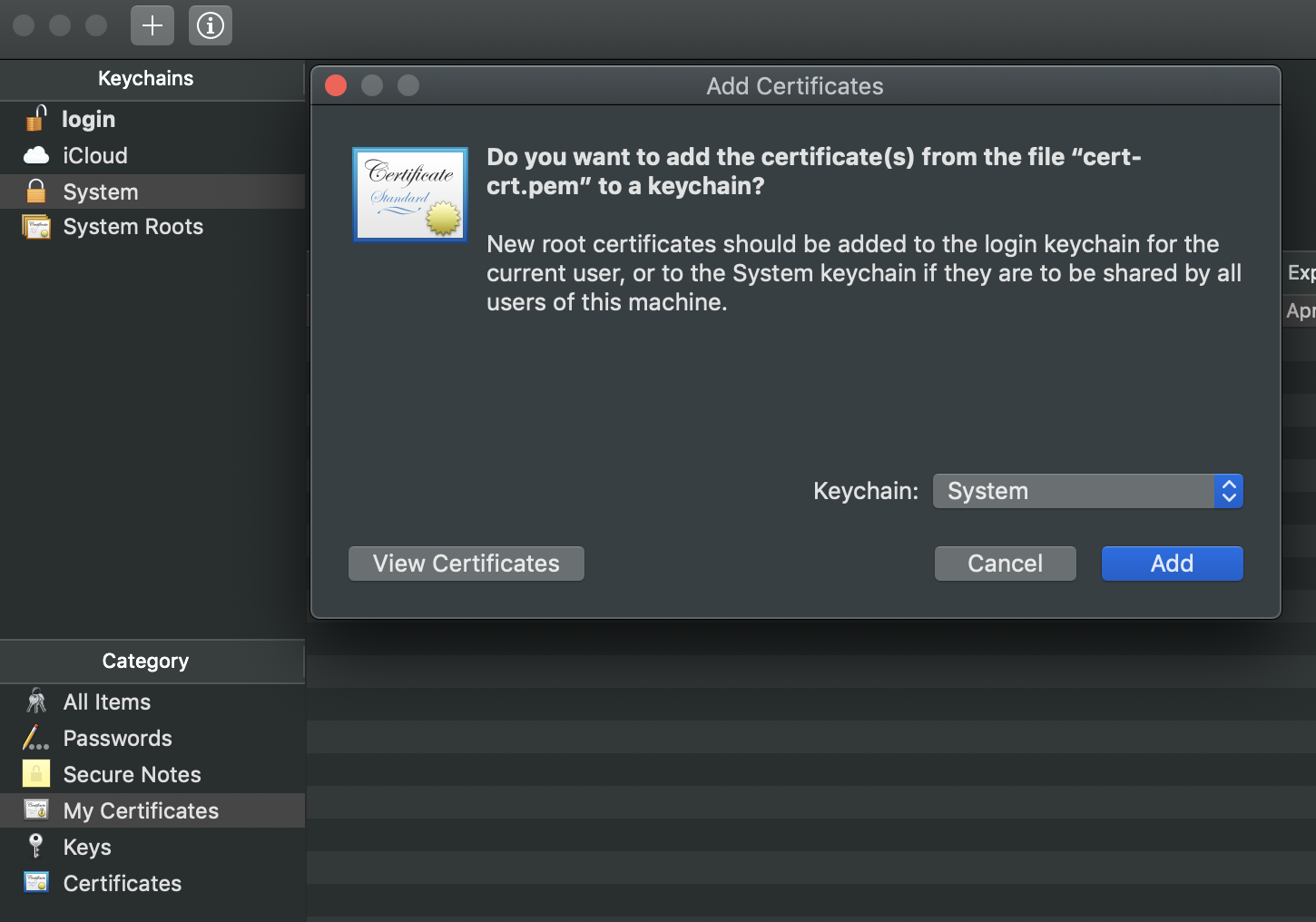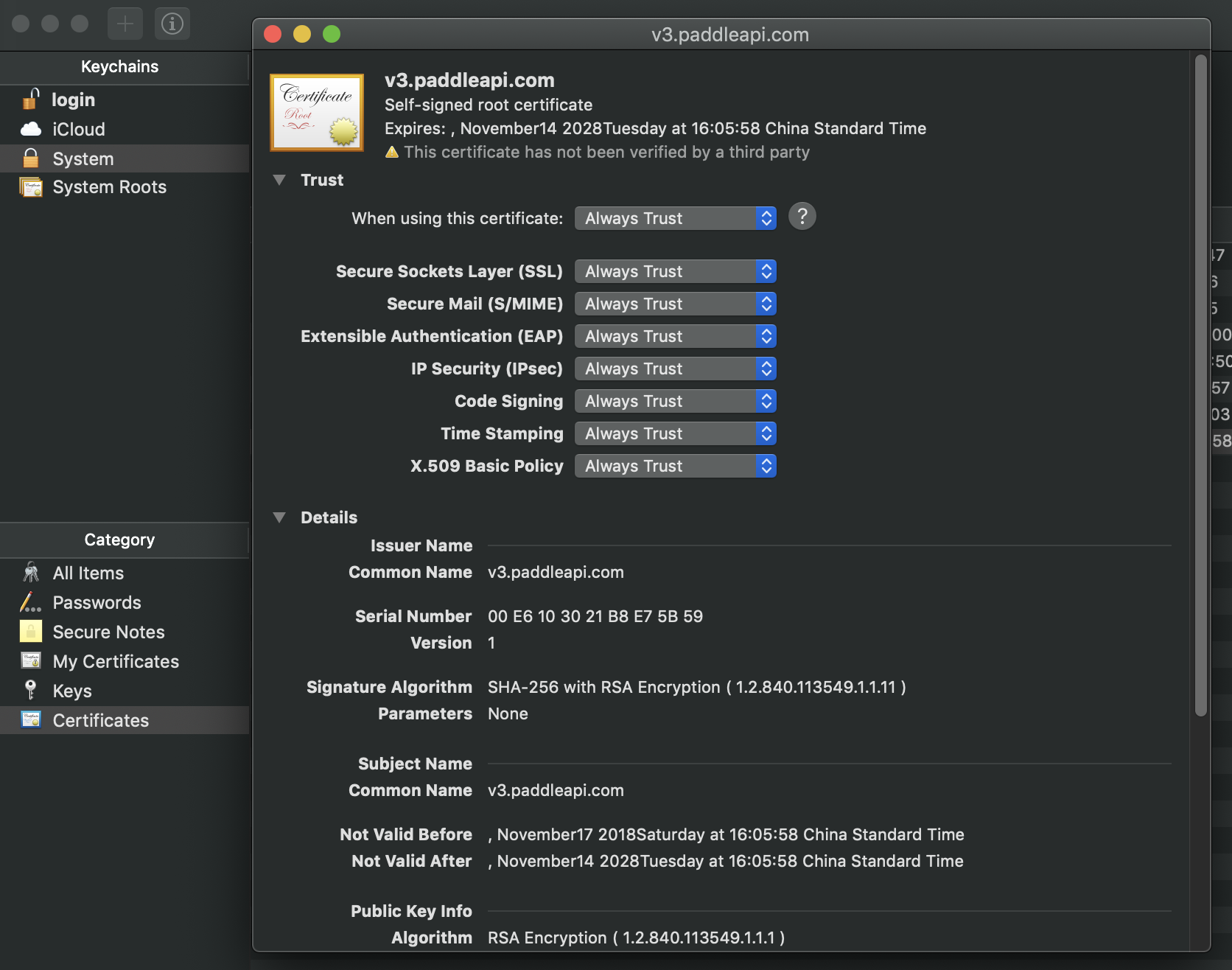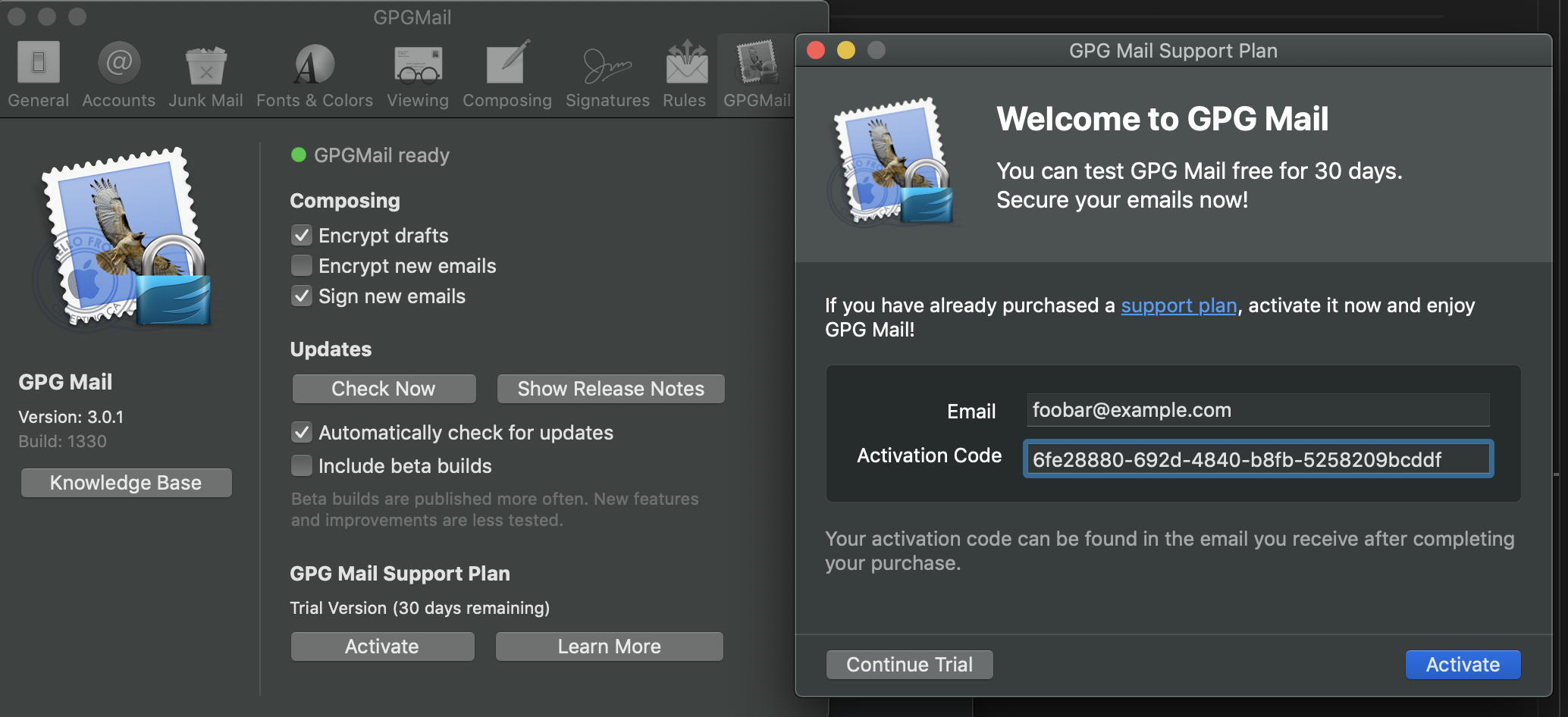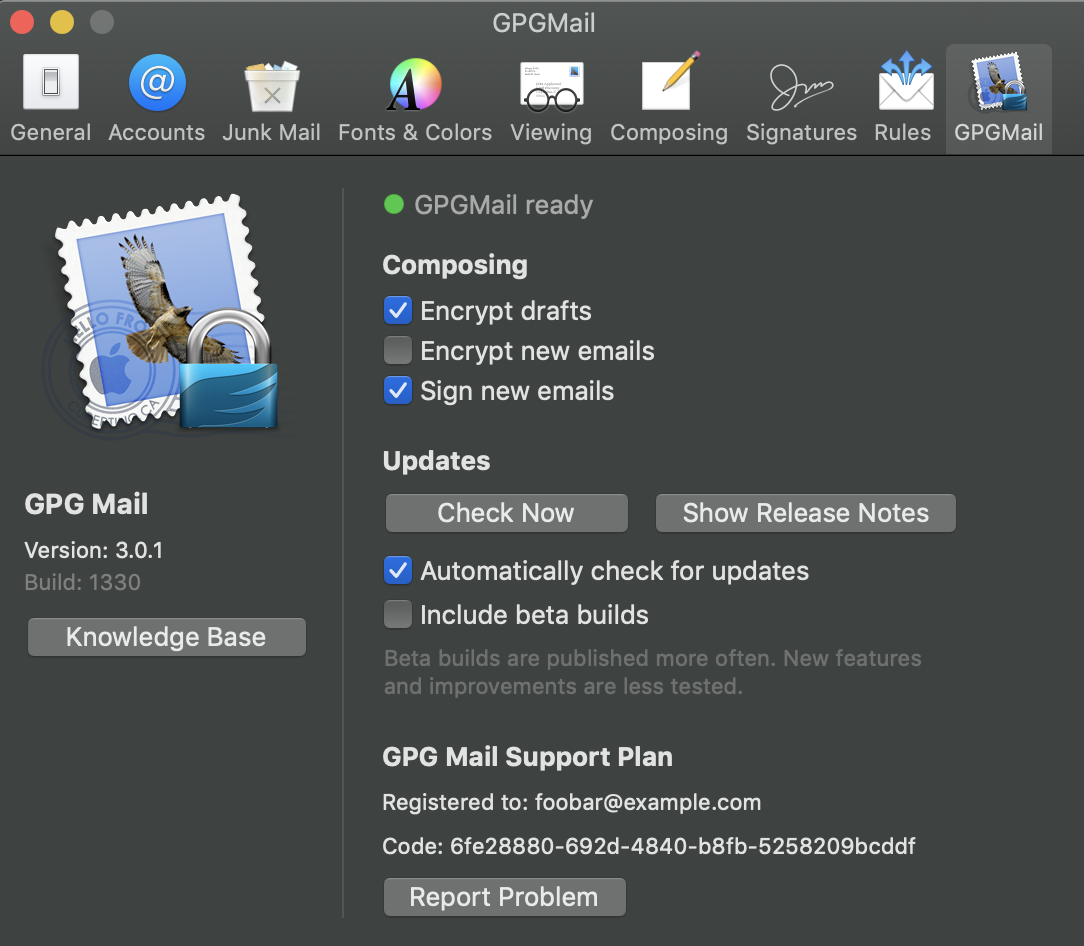GPGMail is an extension for Apple Mail that provides public key email encryption and signing. GPGMail works under macOS and the actual cryptographic functionality is handled by GNU Privacy Guard.
Start from GPG Suite 2018.4, GPGMail is no longer under free license.
After you enter your email and activation code, GPGMail will send some information including your OS type and hardware ID, not only the two items you just entered, to https://v3.paddleapi.com, which is likely an activation server, by POST request under HTTPS.
Then the activation server will check the information received and return success or error.
So what this keygen does is just returning success whatever the POST request is.
As the POST request is under HTTPS, we must play Man-In-The-Middle attack.
I've already prepared a SSL certificate, cert-crt.pem, and the corresponding private key, cert-key.pem. They are generated by the following command:
openssl req -x509 -newkey rsa:4096 -keyout cert-key.pem -out cert-crt.pem -nodes -days 3650 -subj '/CN=v3.paddleapi.com'- PS: Of course you can re-generate a SSL certificate.
Now you must import the SSL certificate, cert-crt.pem, to your system keychain and always trust it:
Add an item
127.0.0.1 v3.paddleapi.com
to /etc/hosts
sudo ./paddleapi_server.py-
Why do we need
sudo?Creating a HTTPS server will bind a socket on port 443 which is lower than 1024. On macOS, a root privilege is required.
-
NOTICE: Activation Code can be anything. But you must make sure that the length of it is varying from 31 ~ 53.
-
NOTICE: You can use
gen_activation_code.pyto generate activation code../gen_activation_code.py
Finally it should succeed.
Ctrl + C to close the HTTPS server in console.
For security reason, you'd better remove the SSL certificate in system keychain.
If you like, you can remove the item
127.0.0.1 v3.paddleapi.com
in /etc/hosts.