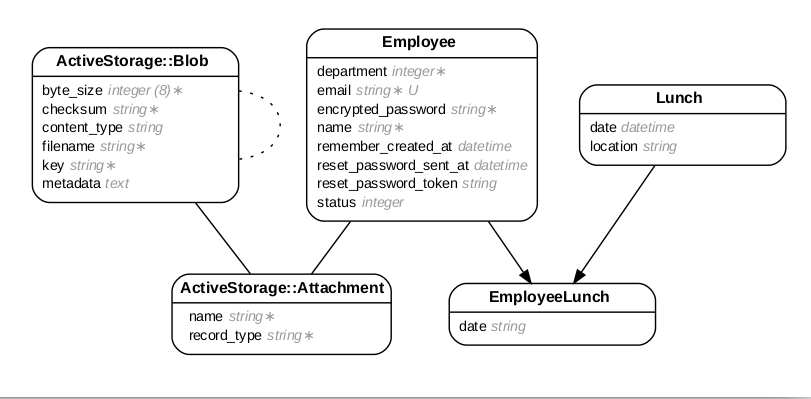Being a standard Ruby on Rails application, follow the usual steps to run it:
Clone repo, bundle install, configure db, run tests (rspec) then start server, app will be served on localhost:3000
$ git clone git@github.com:Cafrecode/mystery-lunch-creditshelf.git
$ cd mystery-lunch-creditshelf
$ bundle install
$ rails db:create db:migrate db:seed
$ rspec
$ rails s
Refere to the Misc section for information on how to schedule the matching or running it immediately.
$ git clone git@github.com:Cafrecode/mystery-lunch-creditshelf.git
$ cd mystery-lunch-creditshelf
$ sudo docker-compose up -d web jobs
The live demo site is available here with the following credentials to login:
username/password: mystery@lunch.com/123456
Once the server is up, you can initialize the initial lunch partner matching in one of the following ways:
- To run immediately:
$ rails c
> EmployeeMatchingJob.perform_now
- To schedule monthly runs:
$ whenever --update-crontab
The app uses the whenever gem to schedule the monthly recurring matching job.
Another way to start the mathcing job is to either create or delete and employee.
The application's domain model is shown below. A good amount of the match selection is handled by the Employee model directly, while the other two namely Lunch and EmployeeLunch provide a decent way of keeping track of matched partners.
For two employees, the matching is accomplished by the following outlined behaviours and attributes of the Employee model to satisfy the criteria:
is_available: Returns true if the employee is in anactivestate and has not been paired up for lunch in the current month.is_compatible: Checks for any matches within the last three months between any two employees and returns true if none exists.get_mystery_match: Suggests a random employee that meets the matching criteria.match: Assigns two employees to a scheduledLunch
When a new employee is created, the after_create callback selects a matching strategy that will assign the new employee to a party of three from different departments.
Deleting an employee changes their status, preserves their matches from previous months but releases their lunches for the current month, with a callback after commiting either rematching their freed partner to a different group or retaining their partners if two exist.
While the matching should work in most cases, some instances might leave un matched employees for instance when there are only 3 employees from the same department is something similar.
- Employees are notified via email once matches are made
- Employees can either browse anonymously to view matches or create accounts and sign in to be able to add employees. Even though there were plans to restrict access to the employee management to only employees in the HR dept, the plans were shelved to ease interaction flexibility.
- When an employee is created, an auto generated password is emailed to them. They can also self-register.
- Employees can view their profiles and upload images after logging in. Images are uploaded to AWS and are available via CDN.
- When editing employees, verify the department selected is the right one as the drop down seems to always default to the first one.
- Filtering by department on the home page is not strictly implemented yet.
Image source for random profile pictures: https://unsplash.com/s/photos/face
MIT License
Copyright (c) 2020 Frederick Nyawaya
Permission is hereby granted, free of charge, to any person obtaining a copy
of this software and associated documentation files (the "Software"), to deal
in the Software without restriction, including without limitation the rights
to use, copy, modify, merge, publish, distribute, sublicense, and/or sell
copies of the Software, and to permit persons to whom the Software is
furnished to do so, subject to the following conditions:
The above copyright notice and this permission notice shall be included in all
copies or substantial portions of the Software.
THE SOFTWARE IS PROVIDED "AS IS", WITHOUT WARRANTY OF ANY KIND, EXPRESS OR
IMPLIED, INCLUDING BUT NOT LIMITED TO THE WARRANTIES OF MERCHANTABILITY,
FITNESS FOR A PARTICULAR PURPOSE AND NONINFRINGEMENT. IN NO EVENT SHALL THE
AUTHORS OR COPYRIGHT HOLDERS BE LIABLE FOR ANY CLAIM, DAMAGES OR OTHER
LIABILITY, WHETHER IN AN ACTION OF CONTRACT, TORT OR OTHERWISE, ARISING FROM,
OUT OF OR IN CONNECTION WITH THE SOFTWARE OR THE USE OR OTHER DEALINGS IN THE
SOFTWARE.