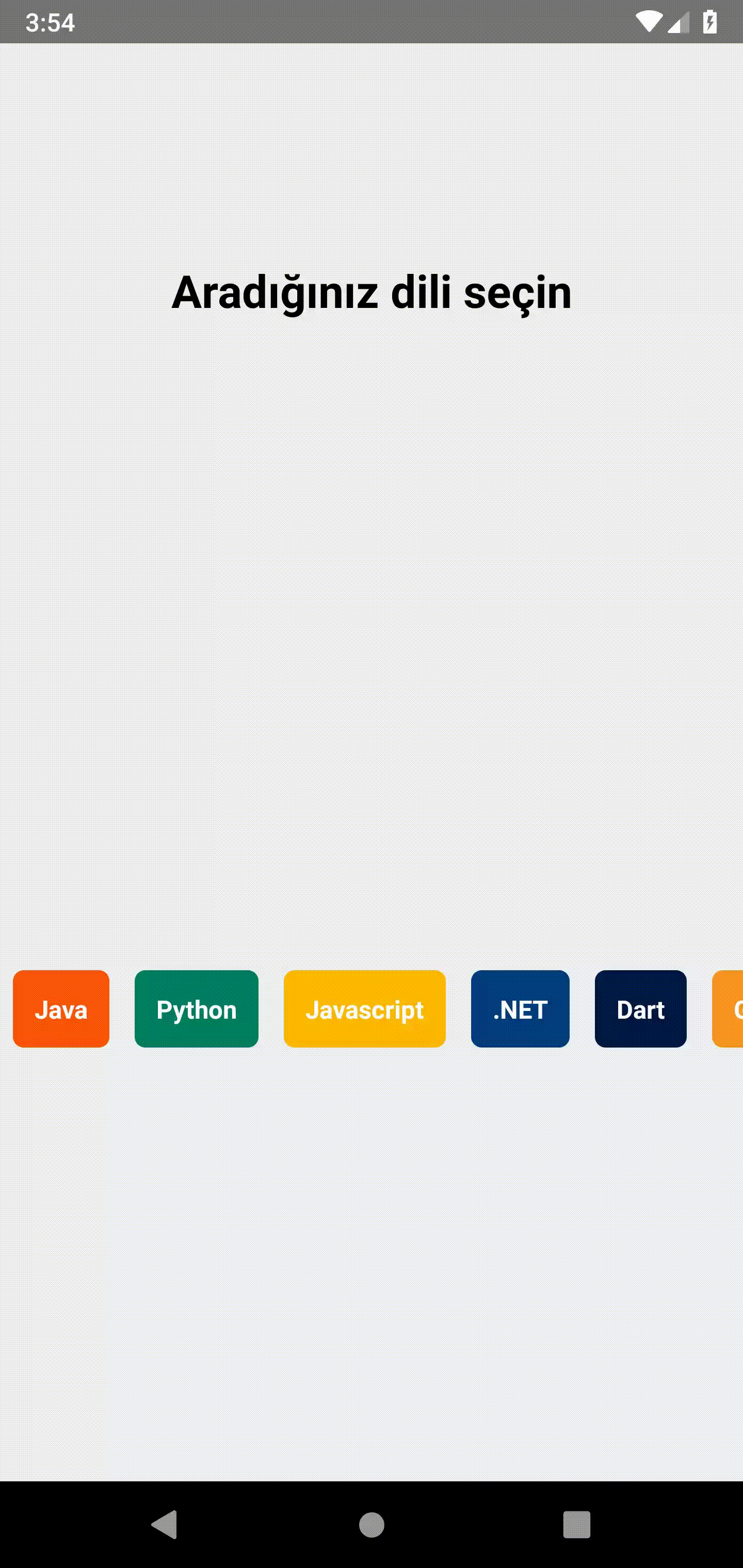JOB SEARCH
Overview
Built With
Features
This app comprises use of Stack Navigation, Web APIs,Modal,AsyncStorage
- User must click on one of the sections on the homepage to select a software area.
- Lists related to the chosen software field will be presented to the user.
- When you click on the lists presented, the modal structure and the information of that area will appear.
- You can then view the lists you have saved.
How To Use
To use this application, the packages for navigation and for APIs (axios) should be installed prior to running the app. From your command line:
npm install @react-navigation/native
For expo :
expo install react-native-gesture-handler react-native-reanimated react-native-screens react-native-safe-area-context @react-native-community/masked-view
For bare React-native:
npm install react-native-reanimated react-native-gesture-handler react-native-screens react-native-safe-area-context @react-native-community/masked-view
npm install @react-navigation/stack
npm install axios
npm install @react-native-async-storage/async-storage
npm i react-native-modal