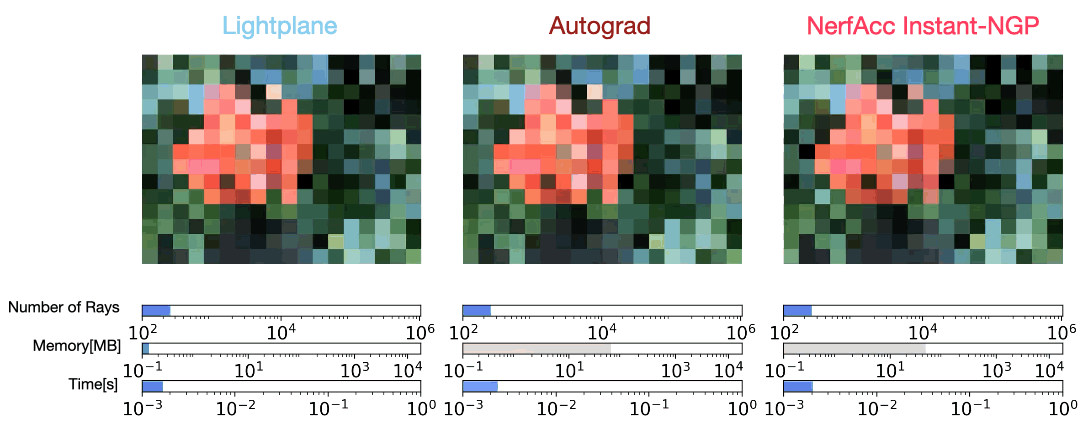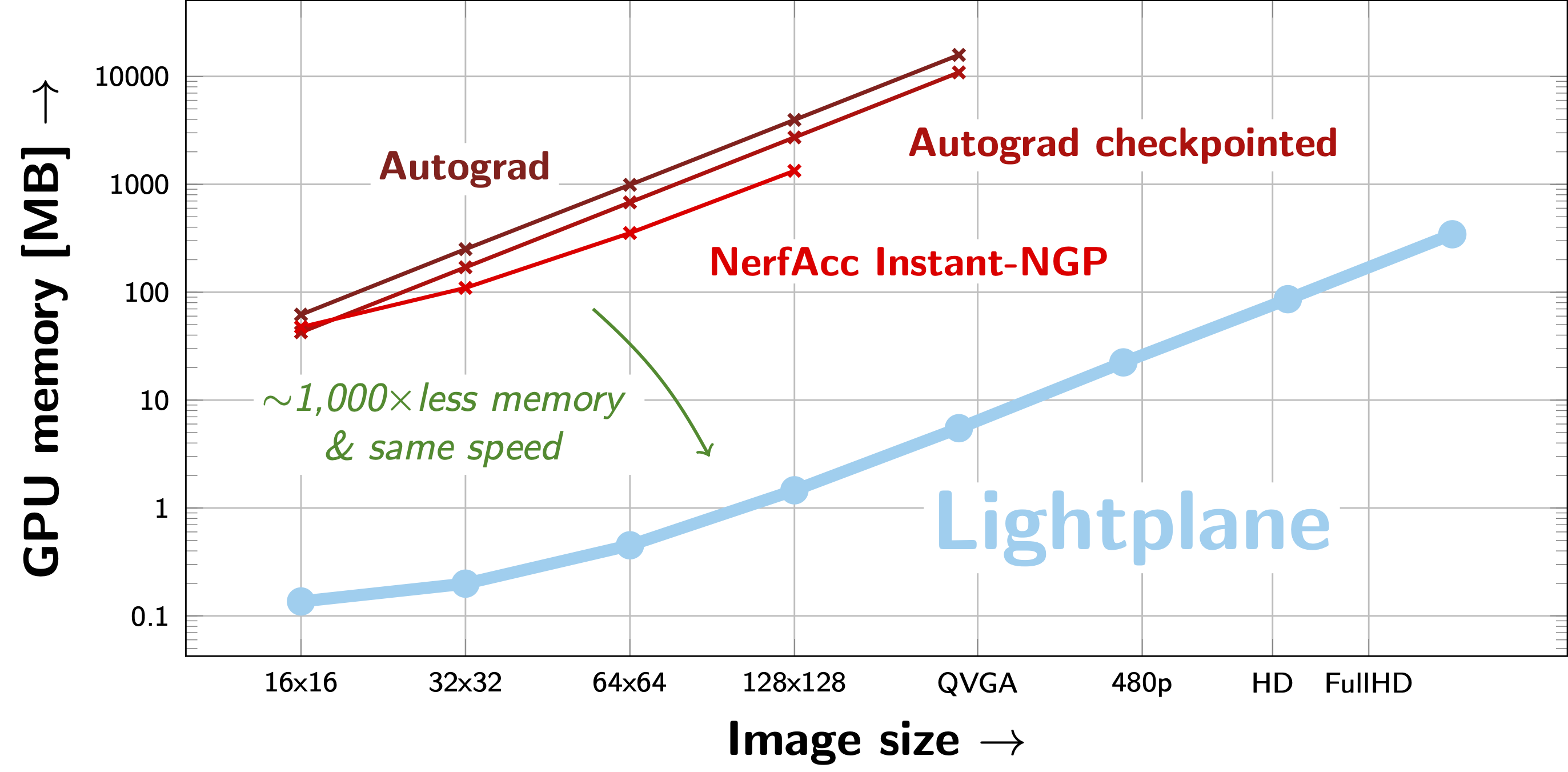Lightplane implements a highly memory-efficient differentiable radiance field renderer, and a module for unprojecting features from images to general 3D grids, described in our paper:
Lightplane: Highly-Scalable Components for Neural 3D Fields
Ang Cao, Justin Johnson, Andrea Vedaldi, David Novotny
Project Page | Arxiv | Docs
Lightplane can differentiably render batches of FullHD images while consuming less than a GigaByte of GPU memory. Rendering / backpropagation speed is comparable to existing methods, which however exceed memory limits already for a single QVGA image (640x480). As such, Lightplane's memory and compute efficiency allows to drastically scale-up the latest neural field methods.
Please visit the documentation website for a detailed project and API description.
Lightplane is a pair of highly-scalable components for rendering neural 3D fields. It consists of two components: Lightplane Renderer and Lightplane Splatter.
- Lightplane Renderer (3D --> 2D) is a radiance field renderer which, given a camera viewpoint and a scene grid structure (triplane, voxel grid, etc.), renders the corresponding image.
- Lightplane Splatter (2D --> 3D) is dual to Renderer: it takes image features and lifts/unprojects them to a 3D grid structure.
These two components are implemented as a pair of fused auto-optimized Triton GPU kernels.
Key features include:
- Memory Efficiency: Lightplane dramatically saves memory usage with competing speed compared to existing methods. When rendering a 256x256 image for backpropgation, it uses 10 MB GPU memory while Pytorch implementation uses 10 GB.
- Highly Scalable: The memory efficiency of Lightplane significantly boosts the scalability of 3D reconstruction/generation models. It allows lifting/unprojecting of hundred views, rendering high-resolution multiview images, with little memory usage.
- Easy to Extend: Lightplane is a general design for 3D grid structures. Besides voxel grids and TriPlanes, it can be easily extended to other 3D grids (e.g. hash grid, HexPlane ...). More support is coming.
- Easy to Use: Lightplane is powerful, configurable and easy to use.
- Install PyTorch.
- Install COG, Triton and plotly:
pip install cogapp
pip install triton
pip install plotly- Install the LightPlane package:
pip install -e .-
(Optional for running example code and jupyter notebooks)
- Install PyTorch3D
pip install notebookpip install imageio opencv-python lpips matplotlibpip install configargparse tqdm
Lightplane Renderer and Splatter are packaged into torch.nn.Module, which are easy to use as plugins in neural 3D field pipelines.
Using Lightplane Renderer:
from lightplane import LightplaneRenderer, LightplaneSplatter, Rays
# Setup the gpu device the rendering module.
device=torch.device("cuda:0")
renderer = LightplaneRenderer(
num_samples=128,
color_chn=3,
grid_chn=3,
mlp_hidden_chn=32,
mlp_n_layers_opacity=2,
mlp_n_layers_trunk=2,
mlp_n_layers_color=2,
ray_embedding_num_harmonics=3,
).to(device)
# Create 128 random rendering rays:
num_rays = 128
rays = Rays(
directions=torch.randn(num_rays, 3) * 0.1,
origins=torch.randn(num_rays, 3),
grid_idx=torch.zeros(num_rays, dtype=torch.int32),
near=torch.full(num_rays, 0.1),
far=torch.full(num_rays, 3.0),
)
# Create a random triplane.
batch_size = 1
channels = 16
H = W = D = 64 # triplane spatial size
feature_grid = [
torch.randn(batch_size, 1, H, W, channels, device=device),
torch.randn(batch_size, D, 1, W, channels, device=device),
torch.randn(batch_size, D, H, 1, channels, device=device),
]
# Render the triplane.
(
rendered_ray_length,
rendered_alpha,
rendered_features,
) = renderer(rays=rays.to(device), feature_grid=input_grid)Using Lightplane Splatter:
The following splats features to a voxel grid using Rays from the previous snippet:
# Initialize the splatter module
splatter = LightplaneSplatter(
num_samples=256,
grid_chn=channels,
).to(device)
# Assign the per-ray image features to splat to the `encoding` field of `rays`.
rays.encoding = torch.randn(num_rays, channels, device=device)
# Set the size of the output voxel grid which we splat features to:
grid_size = [(batch_size, D, H, W, channels)]
# Run Splatter.
splatted_grid = splatter(
rays=rays,
grid_size=grid_size,
)Please visit examples for more detailed example python scripts and jupyter notebooks.
We plan to implement two major new functionalities:
- Support for hash-grids
- Support for temporal grids, e.g. HexPlane
Lightplane is released under the BSD 3.0 License.
@article{cao2024lightplane,
author = {Ang Cao and Justin Johnson and Andrea Vedaldi and David Novotny},
title = {Lightplane: Highly-Scalable Components for Neural 3D Fields},
journal = {arXiv},
year = {2024},
}