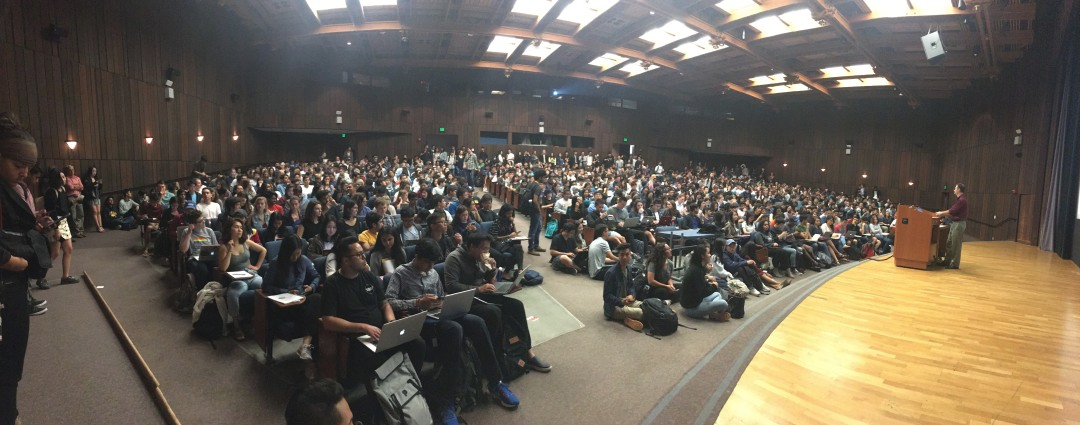This repo contains a Helm chart for MLHub and a guide to use it. Together, they allow you to make a JupyterHub available to a very large group of users such as the staff and students of a university.
In this repo, we made some modifications to the forked repo and its helm chart and default values so that it works with the ml-hub and ml-workspace images. Hence, we do not use the hub or singleuser-sample image in the images/ directory. For most parts you should be able to follow the comprehensive guide linked below.
Most prominent changes:
- change of the command fields in hub and proxy yamls
- modifying ports to make tunnelling of ssh possible
- changes of default values, e.g. the used images
- changes of paths, e.g. the ssl secret mount path
We do not push the helm chart to a repository for now, so feel free to download it from the mlhub releases page or to create the package yourself via helm package jupyterhub/.
You can then deploy the chart via helm upgrade --install mlhub packaged-chart.tgz --namespace $namespace --values config.yaml.
The config.yaml can be used to overrride default values.
The Zero to JupyterHub with Kubernetes guide provides user-friendly steps to deploy JupyterHub on a cloud using Kubernetes and Helm.
The guide is complemented well by the documentation for JupyterHub.
The JupyterHub Helm chart lets a user create a reproducible and maintainable deployment of JupyterHub on a Kubernetes cluster in a cloud environment. The released charts are made available in our Helm chart repository.
Much of the initial groundwork for this documentation is information learned from the successful use of JupyterHub and Kubernetes at UC Berkeley in their Data 8 program.
Thank you to the following contributors:
- Aaron Culich
- Carol Willing
- Chris Holdgraf
- Erik Sundell
- Ryan Lovett
- Yuvi Panda
Future contributors are encouraged to add themselves to this README file too.
This repository is dual licensed under the Apache2 (to match the upstream
Kubernetes charts repository) and
3-clause BSD (to match the rest of Project Jupyter repositories) licenses. See
the LICENSE file for more information!