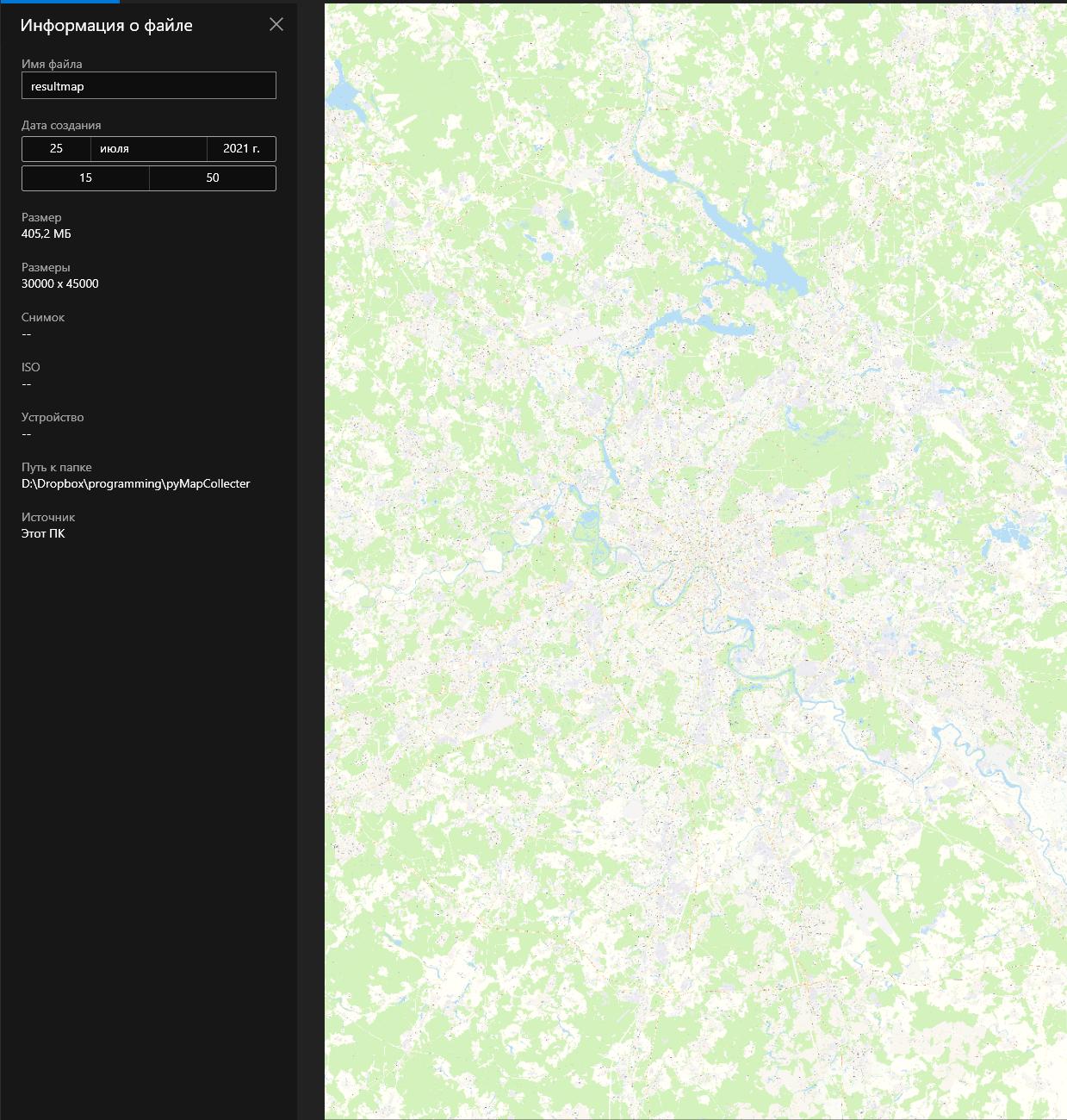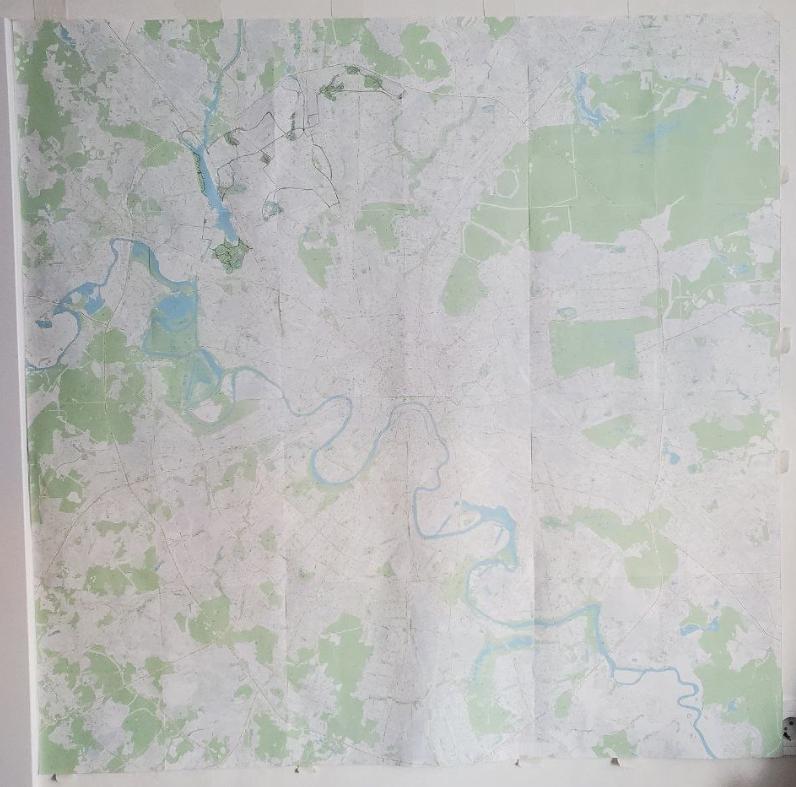Save map to big PNG from any cartographic resource (Yandex.maps, Google Maps etc).
Script automatically moves around the specified area of the map, takes screenshots of small areas and combines them into a large picture.
You should set:
INIT_LINK- a link to the desired point with the selected scale.SCREENSHOOT_WIDTH,SCREENSHOOT_HEIGHT- size of the final image.SCREENSHOOT_self_boundSize- save zone for screenshoot. Different services have different safe zones. This depends on the browser window size and map controls location.
Example:
INIT_LINK = "https://yandex.ru/maps/213/moscow/?ll=37.624027%2C55.753747&z=15.68"
SCREENSHOOT_WIDTH = 30000
SCREENSHOOT_HEIGHT = 45000
SCREENSHOOT_self_boundSize = 500The collector is wrapped in a class MapCollector
MapCollector(
INIT_LINK,
SCREENSHOOT_WIDTH,
SCREENSHOOT_HEIGHT,
SCREENSHOOT_self_boundSize,
bodyXpath=params["path"],
pointIsCenter=True, # point in link center or upper left corner
controls=params["controls"]
)controls - a dictionary with lists of element classes to "close" before collecting. It will be clicked.
params - a dictionary with specific constants for services. Example:
{
'controls': ["sidebar-toggle-button__icon"],
'path': "/html/body"
}- selenium
- Pillow
- tqdm
Also you need Chrome and actual version Selenium Chrome Driver
But you can redo the script for your favorite browser.
The map of 30 000 by 45 000 pixels was collected for 2 hours and 35 minutes.
The final PNG weighs 405 MB.
Miro_board_grabber.ipynb - adaptation for free Miro boards grabbing in HiRes. It works analogically.
cutForPrint.py - a script for cutting a large image into small ones for printing on paper.
You should to calculate how many pieces you need to cut a map.
Epson XP-342 has a print area 20.42 cm by 28.89 cm on A4 . At 300 ppi, this is 2412 px by 3412 px. I do not recommend printing without margins, because you will lose part of the image and will not be able to join the parts.