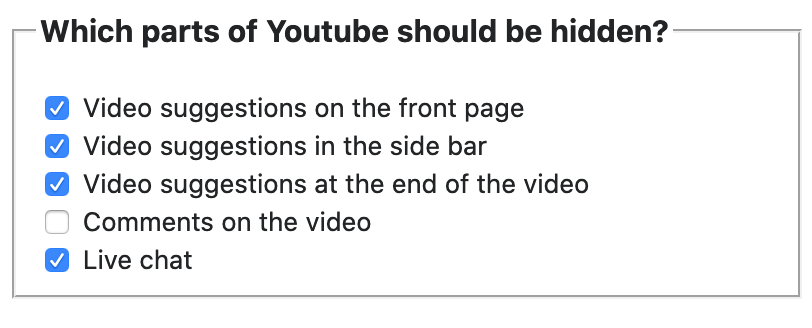A Firefox extension that hides the distracting parts of Youtube. The parts that make it hard to leave, such as recommended videos and comments.
Download it here: https://addons.mozilla.org/firefox/addon/youtube-blinders/
This extension allows you to hide the following from Youtube:
- The videos on the front page
- The video suggestions in the side bar (when you are watchin a video)
- The video suggestions after you are done watching a video
- Comments under the videos
- The live chat under videos
All 4 of the options mentioned in the intro can be turned on or off. Here's how:
- Go to
about:addonsin your URL bar - Find Youtube Blinders in your extensions and click on it
- In the
Preferencestab you'll find the options as a list of checkboxes
The settings should look something like this:
Based on Pamela Fox's Youtube UnHooked for Chrome