Chrome extension for categorize all transactions in your statement.
- Download
- Install into chrome in development mode
- Login into your internet bank account and go to the statement page (https://i.bspb.ru/statement)
- Now you should have addition labels on each of yours transactions like this:
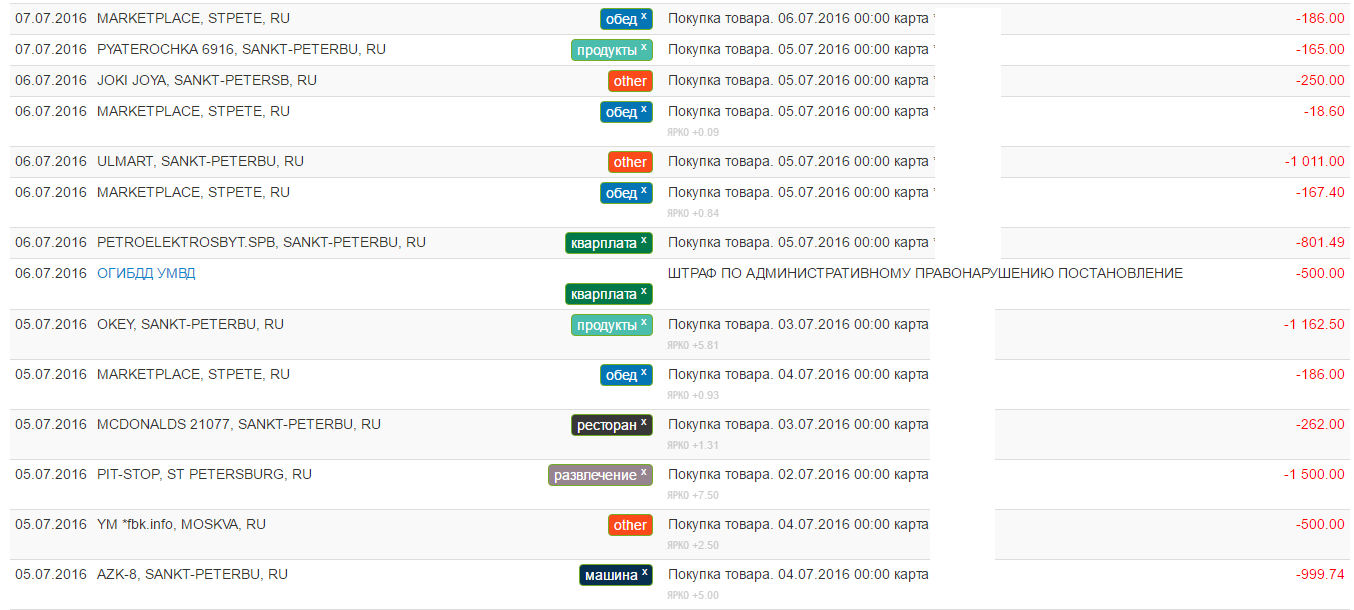
and an addition pie chart, like
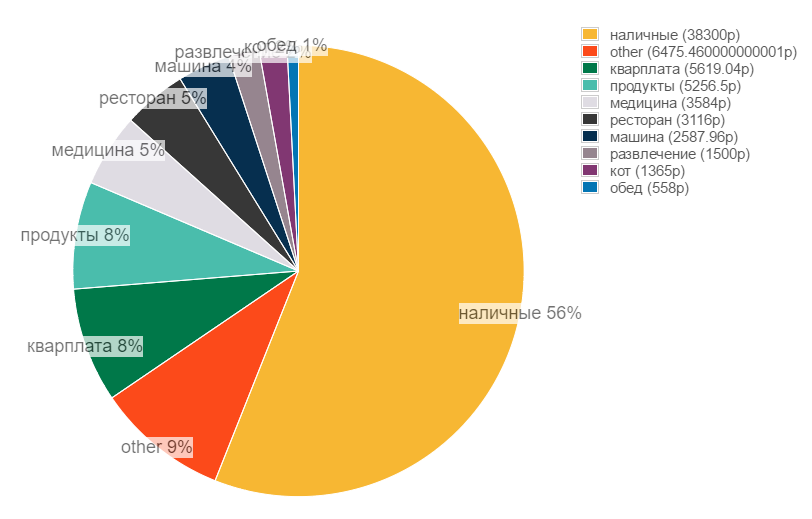
- To categorize your transactions you have to create new rules.
- Each rule - is a pair of strings A & B (substring for recipient field and substring for details field of a transaction).
- To create a new rule just click on "other" label on a target transaction
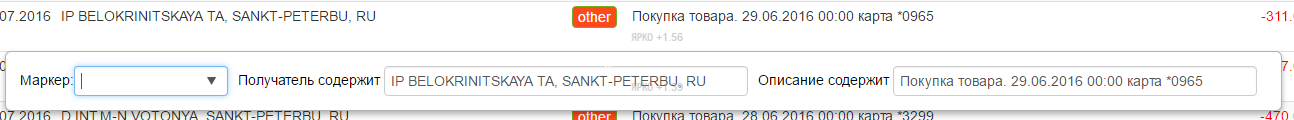
- A="OKAY", B="" will affect all transactions with the word OKAY in recipient field.
- A="", B="ШТРАФ" will affect all transactions with a word ШТРАФ in details.
- A="SPB", B="Выдача наличных" will affect only transactions with the SPB word in recipient field and Выдача наличных in details