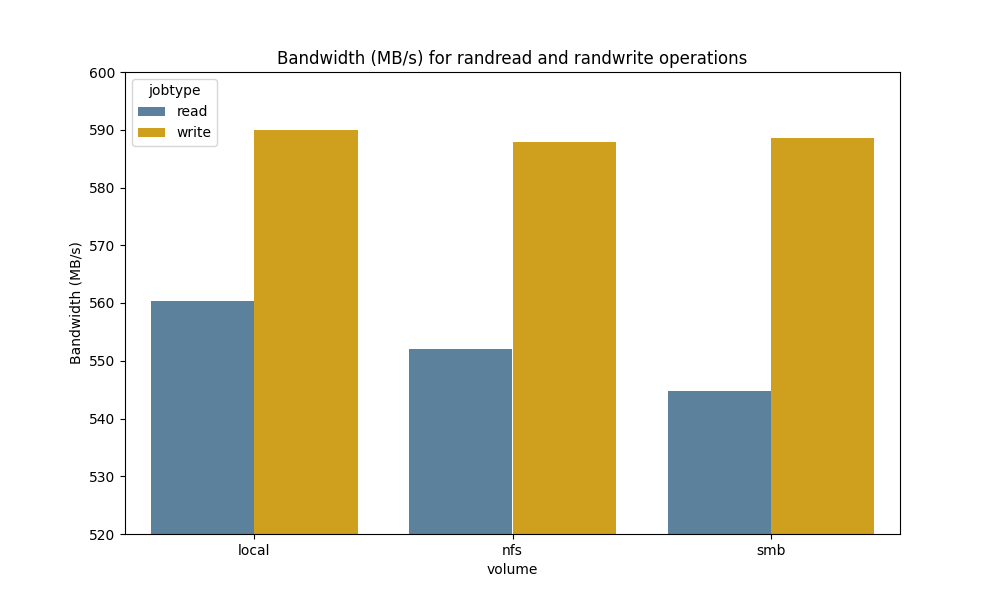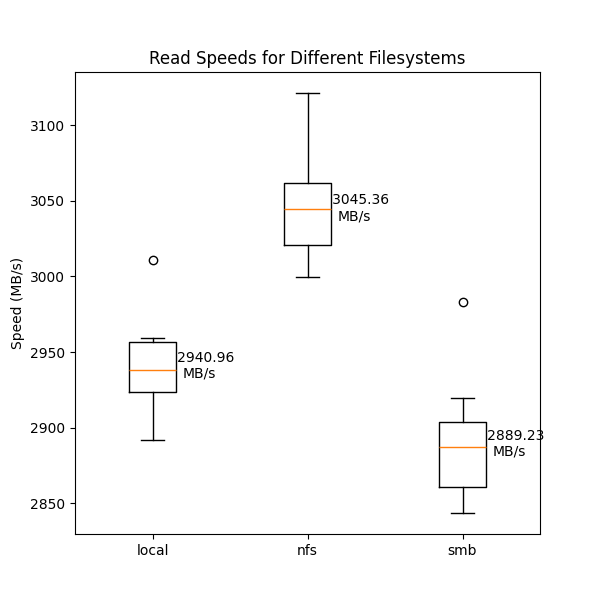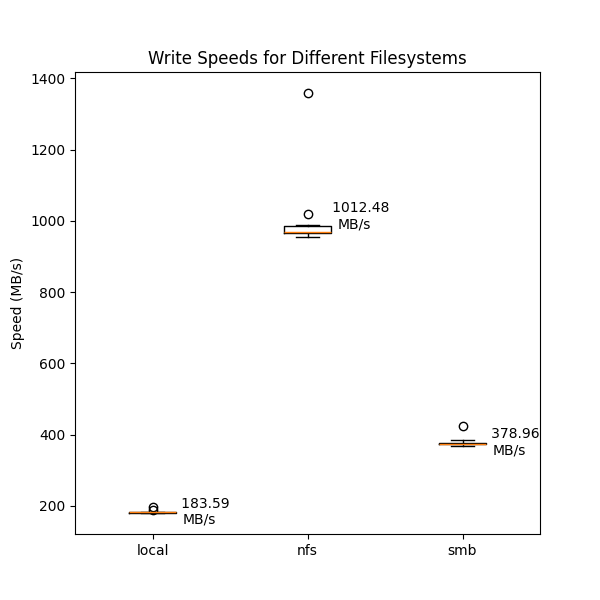Test the performance of storage systems using the Flexible I/O Tester (fio) and Python for visualisation. Quicky put together, don't trust too much.
Install these in a new Python environment
(say pip install pandas matplotlib seaborn)
-
Install the required software and Python libraries.
-
cdinto the repository folder and run thebenchmark.shscript to generate the data using randread and randwrite operations. The script will run a series of fio tests and save the results in json files. Do this once for each volume you want to test.
bash benchmark.sh /path/to/directoryNote: The script will create a new directory in the current directory and save the results there.
- Use the provided Python script
process-benchmark.pyto analyze the data and generate visualizations.
- Install the required software and Python libraries.
- Run the 'iotest.py' script to generate the data and plots. These show sequential read and write speeds (see script for details).