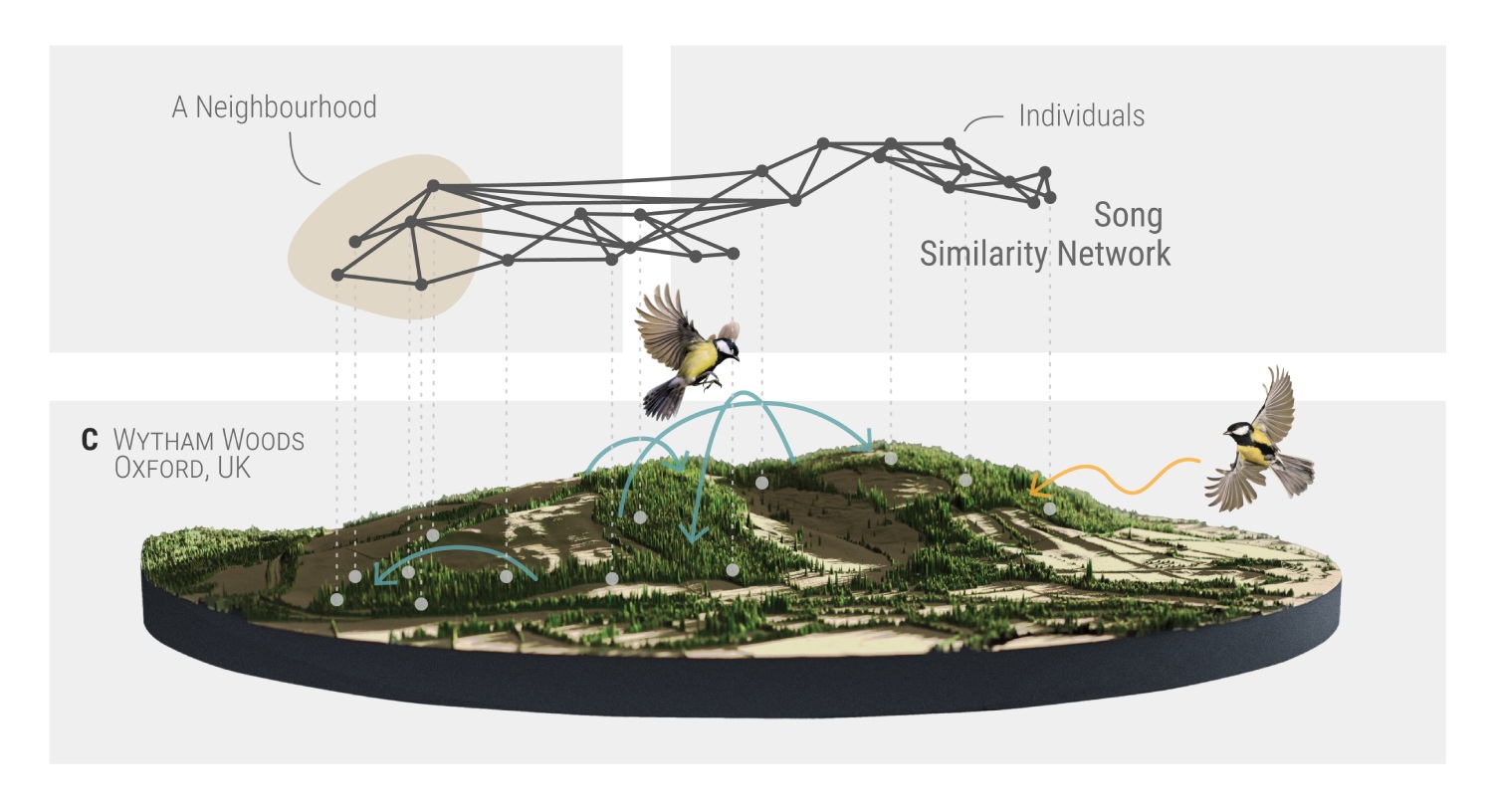This repository includes the following main features,
- An RStudio project
birdsong-demography.Rproj - Package dependency management using
renv - Configuration using
config - A
scriptsdirectory with the code necessary to reproduce the analysis and figures in this paper. - A
Rfolder for R source code and reusable functions
and uses the output of other dedicated repositories:
...
├── data
│ ├── derived v derived data, created by scripts
│ ├── fits model fits (brms .rds objects)
│ └── raw original data, never modified
├── output
│ └── figures
├── R reusable functions
│ ├── io.R
│ ├── rplot.R
│ └── utils.R
├── renv
├── scripts code to reproduce the analysis
│ ├── maps
│ ├── models
│ │ ├── fit
│ │ ├── plot
│ │ └── report
│ └── plots extra plots (supplementary material)
├── scripts
│ ├── setup
│ └── pipeline.sh
...
├── .Rprofile main configuration file
├── config.yml configuration file
├── dependencies.R IDE dependencies
├── LICENSE.md
├── README.md
├── renv.lock lockfile detailing dependencies
└── birdsong-demography.Rproj RStudio project file
Clone this repository to your local computer using the following command in the terminal:
git clone https://github.com/nilomr/birdsong-demography.gitThen, download the data from OSF, replacing the data folder in the repository with the downloaded data folder1.
This project uses R v4.2. You must have the renv package installed on your local computer. While in an active session, simply run the following line of code in the R Console.
install.packages('renv')To install the necessary libraries using renv, run the following line of code in the R Console:
renv::restore()Depending on your system, this may take a while, and you will likely be prompted (as in installation will just fail) to install some system dependencies.
Running the script that prepares the derived datasets is not necessary: you already downloaded the derived data from OSF
If you do want to do this to make sure things work correctly, just cd into the ./scripts folder and run bash pipeline.sh in the terminal.
Similarly, the model fits are already in the data, so they will not refit automatically. If you want to refit them, change file_refit = "never" to file_refit = "always" in the relevant function calls.
Any scripts outside of the ./scripts/setup and ./scripts/models/fit folders can be run independently. Where there is an order constraint, this is indicated in the script name.
If you encounter any bugs or issues, please open an issue. If possible, include a minimal reproducible example and/or screenshots to illustrate the problem.
© Nilo M. Recalde, 2023
Footnotes
-
Data are under version control here, but obtaining these requires
git-lfsto be installed on your computer and I can't guarantee that it will work. ↩