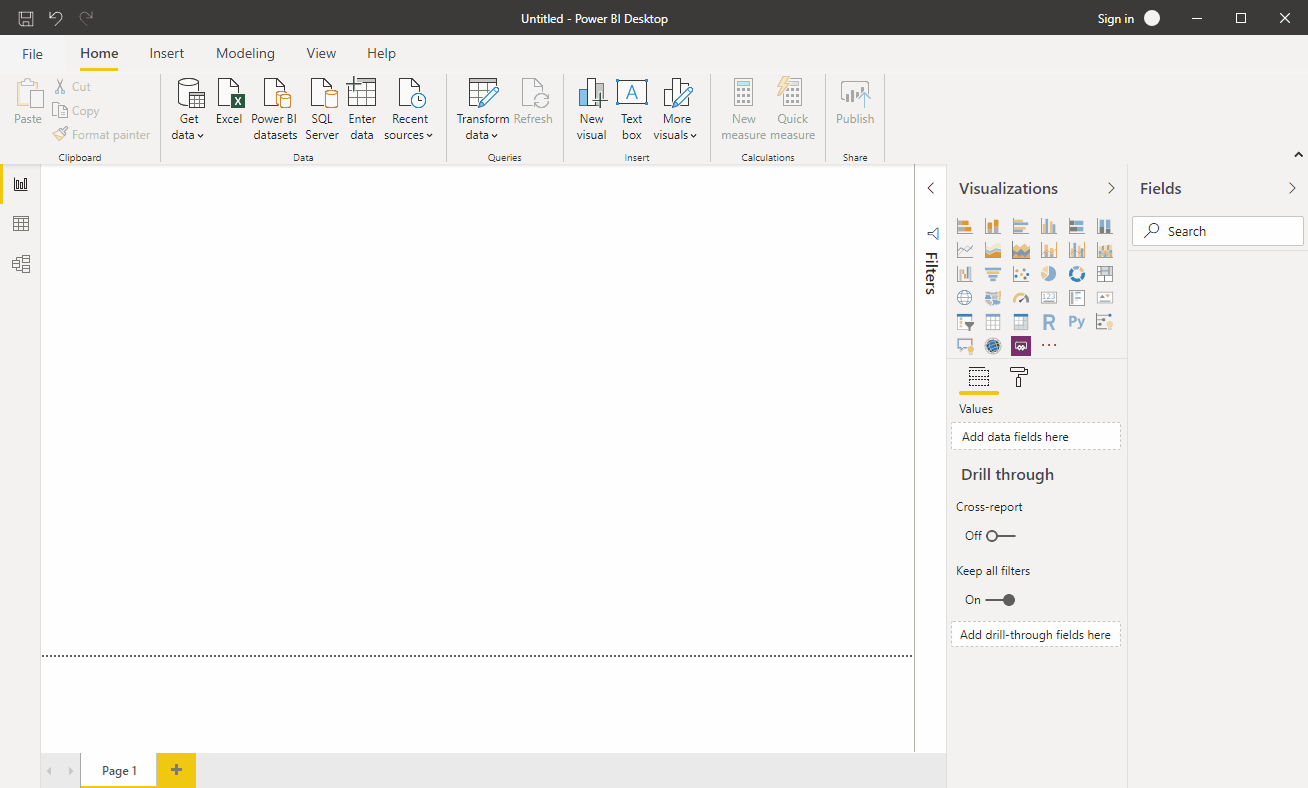A Power BI Custom Connector based on the Data Package M (datapackage-m) functions. Data Package Connector enables you to load one or more tables from Tabular Data Packages directly into Power BI through the familiar 'Get Data' experience. It also includes the Data Package M functions library.
Not heard of Power BI? You can learn about it here.
A Tabular Data Package is a simple format for publishing and sharing tabular data. Tabular Data Packages extend and specialise the Data Package specification, and both come under the umbrella of Frictionless Data.
Visit https://frictionlessdata.io to learn more.
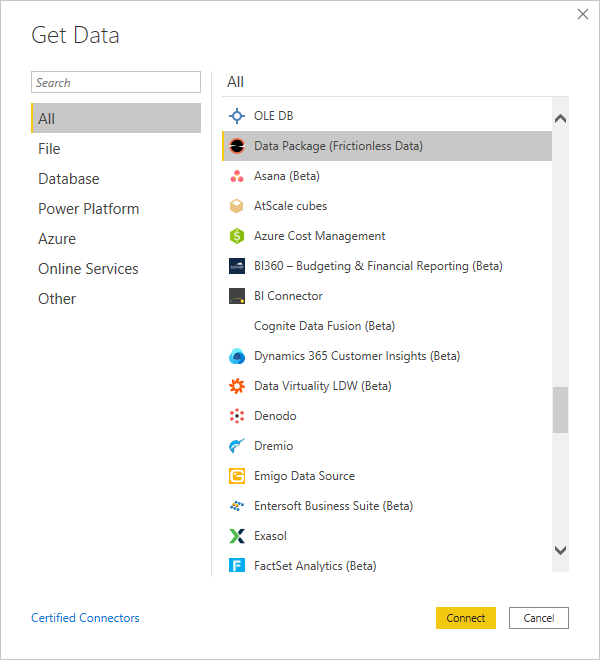
Easily load Data Packages through the 'Get Data' UI
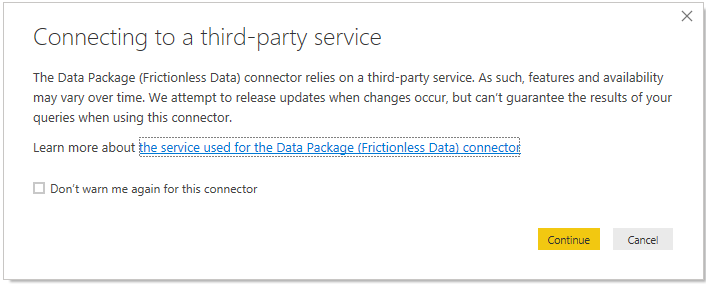
Data Package Connector is a stable third-party connector
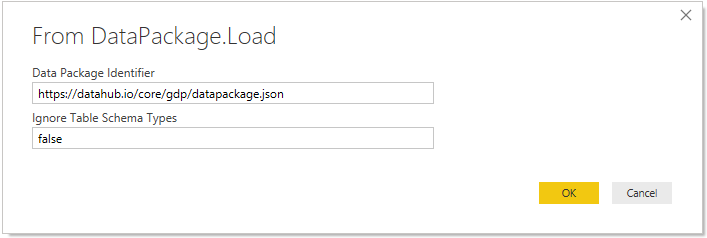
Specify a valid Data Package identifier and whether to respect the Table Schema
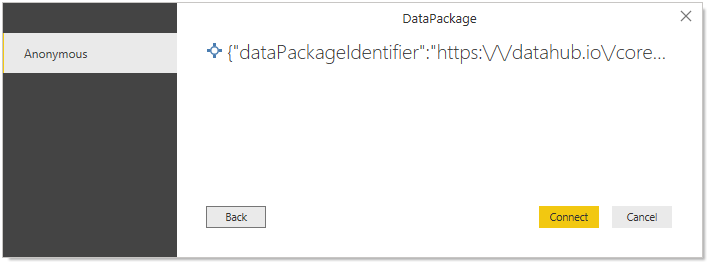
Connects using anonymous authentication
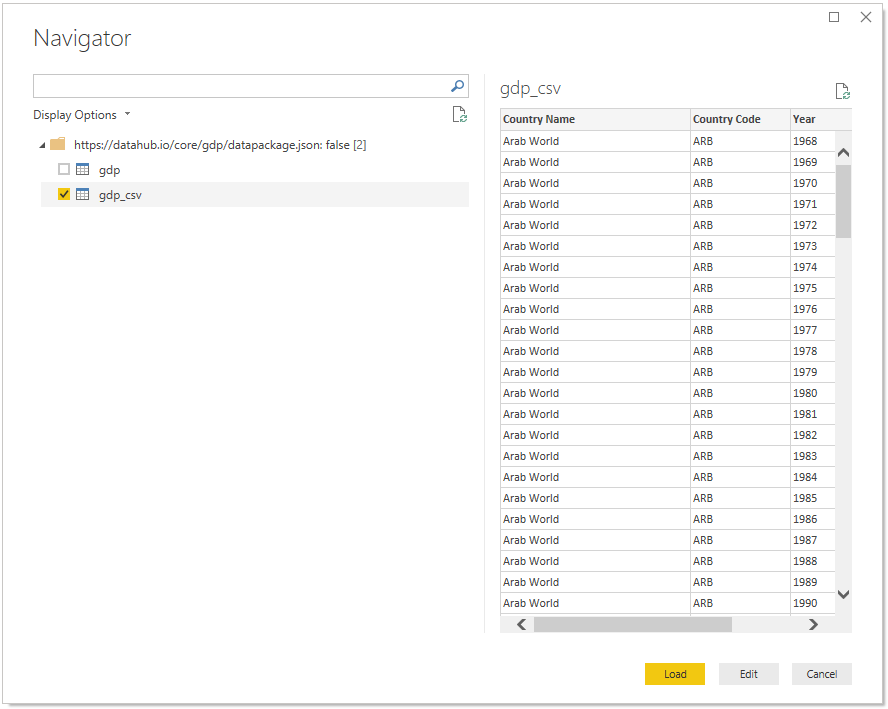
Select the tables that you want to load/edit and the rest is history
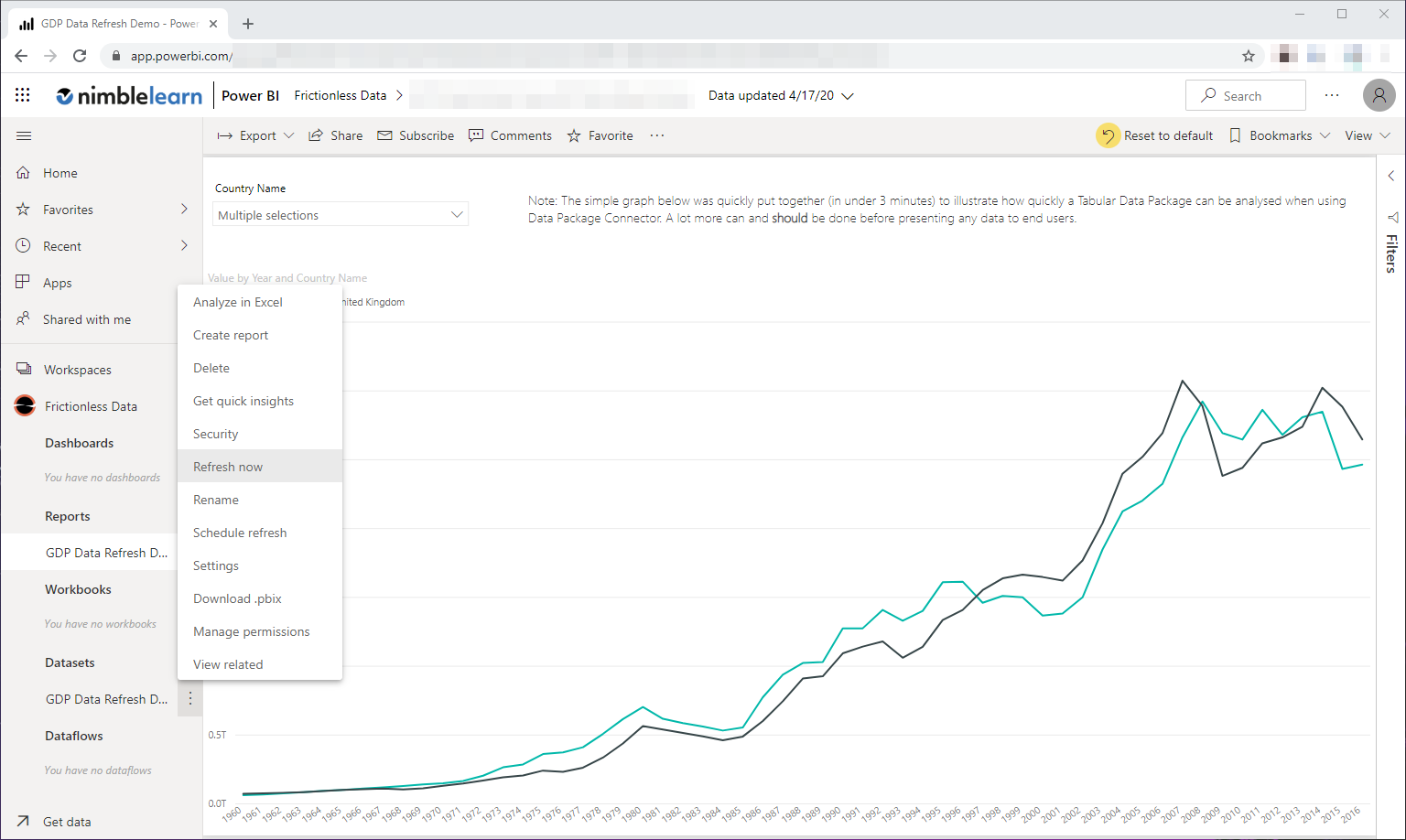
Full support for on demand and scheduled data refresh in the Power BI service (requires a Data Gateway)
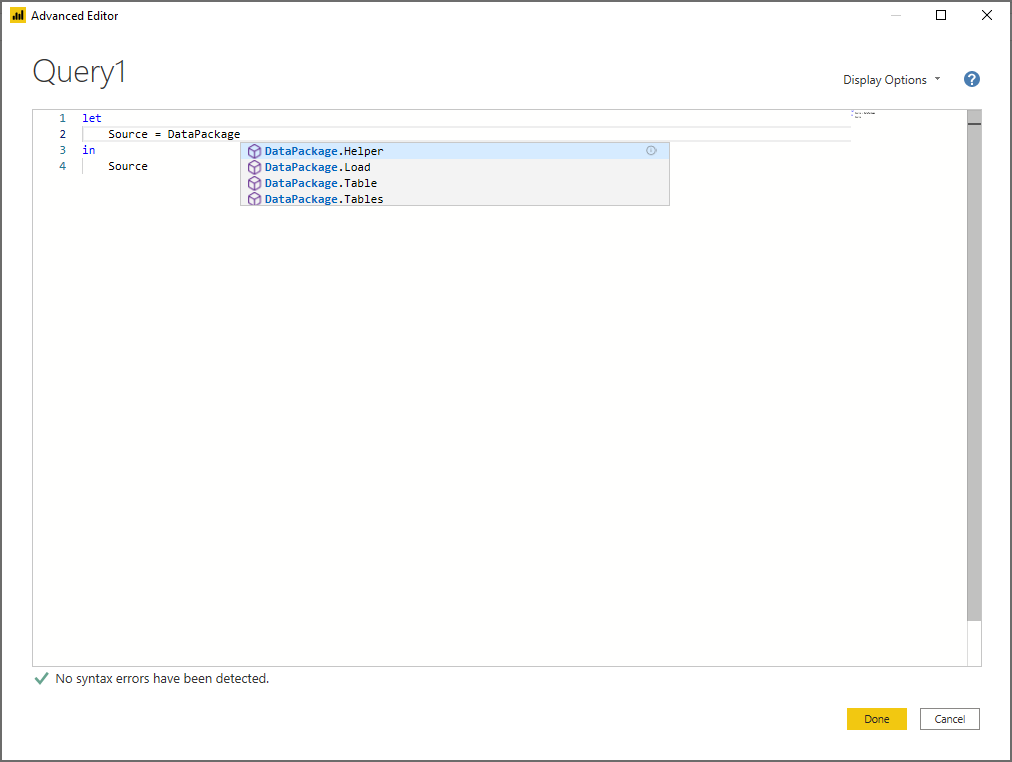
Includes Data Package M functions for more advanced scenarios
| Function Name | Description |
|---|---|
| DataPackage.Load | Returns a Navigation Table (i.e. table) that lists the Data Resources contained within a Data Package. This function wraps DataPackage.Tables but expects the ignoreTableSchemaTypes parameter to be a text representation of a logical value instead of an actual logical value. The text value is casted to a logical value before calling DataPackage.Tables. |
| Parameter | Type | Description |
|---|---|---|
| dataPackageIdentifier | text | A valid Data Package Identifier |
| ignoreTableSchemaTypes | text | Controls whether the Table Schema is applied to the data. This must have a value that can be casted to a logical value using the Logical.From function in the standard Power Query M library e.g. 'true' or 'false'. |
Only data resources that are detected as being tabular (i.e. contain a table value in their 'Data' column) are returned by this function.
| Function Name | Description |
|---|---|
| DataPackage.Table | Returns a Tabular Data Resource as a table |
| DataPackage.Tables | Returns a table that lists the Data Resources contained within a Data Package |
| DataPackage.Helper | Returns a Data Package helper function as a function |
| Parameter | Type | Description |
|---|---|---|
| dataPackageIdentifier | text | A valid Data Package Identifier |
| dataResourceIndex | number | A valid Data Resource index |
| dataResourceName | text | A valid Data Resource name |
| ignoreTableSchemaTypes | logical | Controls whether the Table Schema is applied to the data |
| Parameter | Type | Description |
|---|---|---|
| dataPackageIdentifier | text | A valid Data Package Identifier |
| ignoreTableSchemaTypes | logical | Controls whether the Table Schema is applied to the data |
Any Data Resource that is detected as being tabular will contain the data table in the 'data' column. Data Package properties that are inferred and added by Data Package M have their name preceded by double underscore e.g. '__fullpath'.
| Parameter | Type | Description |
|---|---|---|
| functionName | text | A valid Data Package helper function name |
This is a special function that acts as a library of Data Package helper functions. As the returned functions are only used as helpers for the DataPackage.Table and DataPackage.Tables functions, please see the comments inline with the Power Query M expressions to understand how they work. Advanced Power Query M users may wish to use these helper functions to work with Data Package metadata more directly.
Type conversion is attempted for the most common Table Schema types:
| Table Schema Type | M Type |
|---|---|
| string | text |
| number | number |
| integer | number |
| boolean | logical |
| date | date |
| datetime | datetime |
| time | time |
Unhandled types are defaulted to the text type. Setting the ignoreTableSchemaTypes property to true when invoking DataPackage.Load, DataPackage.Table, or DataPackage.Tables will stop the Table Schema from being applied. This can be useful when one or more values in a column cause an error when the Table Schema type conversions are attempted.
- Download the latest release.
- Extract the 'DataPackage.pqx' Power BI extension file from the 'distributable' folder.
- Follow these instructions on how to use Power BI Custom Connectors with Power BI Desktop.
- Follow these instructions on how to trust a third-party connector.
- Follow these instructions on how to use Power BI Custom Connectors with the Power BI On-premises Data Gateway.
The thumbprint to use when setting up the Data Package Connector as a trusted third-party Connector can be found in the 'thumbprint.txt' file located in the 'distributable' folder.
- Download the latest release.
- Extract the 'DataPackage.pqx' Power BI extension file from the 'distributable' folder.
- Follow these instructions on how to use Power BI Custom Connectors with Power BI Desktop.
- Follow these instructions on how to use Power BI Custom Connectors with the Power BI On-premises Data Gateway.
The following examples show the recommended way to invoke the Data Package M functions when using them in your Power Query M expressions.
// Invoke the function
Source = DataPackage.Tables("https://datahub.io/core/gdp/datapackage.json")
in
Source
let
// Invoke the function
Source = DataPackage.Tables("C:\gdp\datapackage.json")
in
Source
let
// Invoke the function
Source = DataPackage.Table("https://datahub.io/core/gdp/datapackage.json", 0)
in
Source
let
// Invoke the function
Source = DataPackage.Table("C:\gdp\datapackage.json", 0)
in
Source
let
// Invoke the function
Source = DataPackage.Table("https://datahub.io/core/gdp/datapackage.json", null, "gdp")
in
Source
let
// Invoke the function
Source = DataPackage.Table("C:\gdp\datapackage.json", null, "gdp")
in
Source
let
// Invoke the function
Source = DataPackage.Table("https://datahub.io/core/gdp/datapackage.json", null, "gdp", true)
in
Source
let
// Get the required helper function by name
DataPackage.Package = DataPackage.Helper("DataPackage.Package"),
// Invoke the helper function
Source = DataPackage.Package("https://datahub.io/core/gdp/datapackage.json")
in
Source
This work was created by Nimble Learn and has been published with the MIT License. The full license can be viewed in plain text.
-
When prompted for the 'Privacy Level' choose either 'Public' or 'Organizational'.
-
If the field values in a CSV file do not match the expected field type, as defined in the Table Schema, the invalid values in the column will return an error (Expression.Error). You can get around this by setting the
ignoreTableSchemaTypesparameter totrue.
There are no currently known issues.