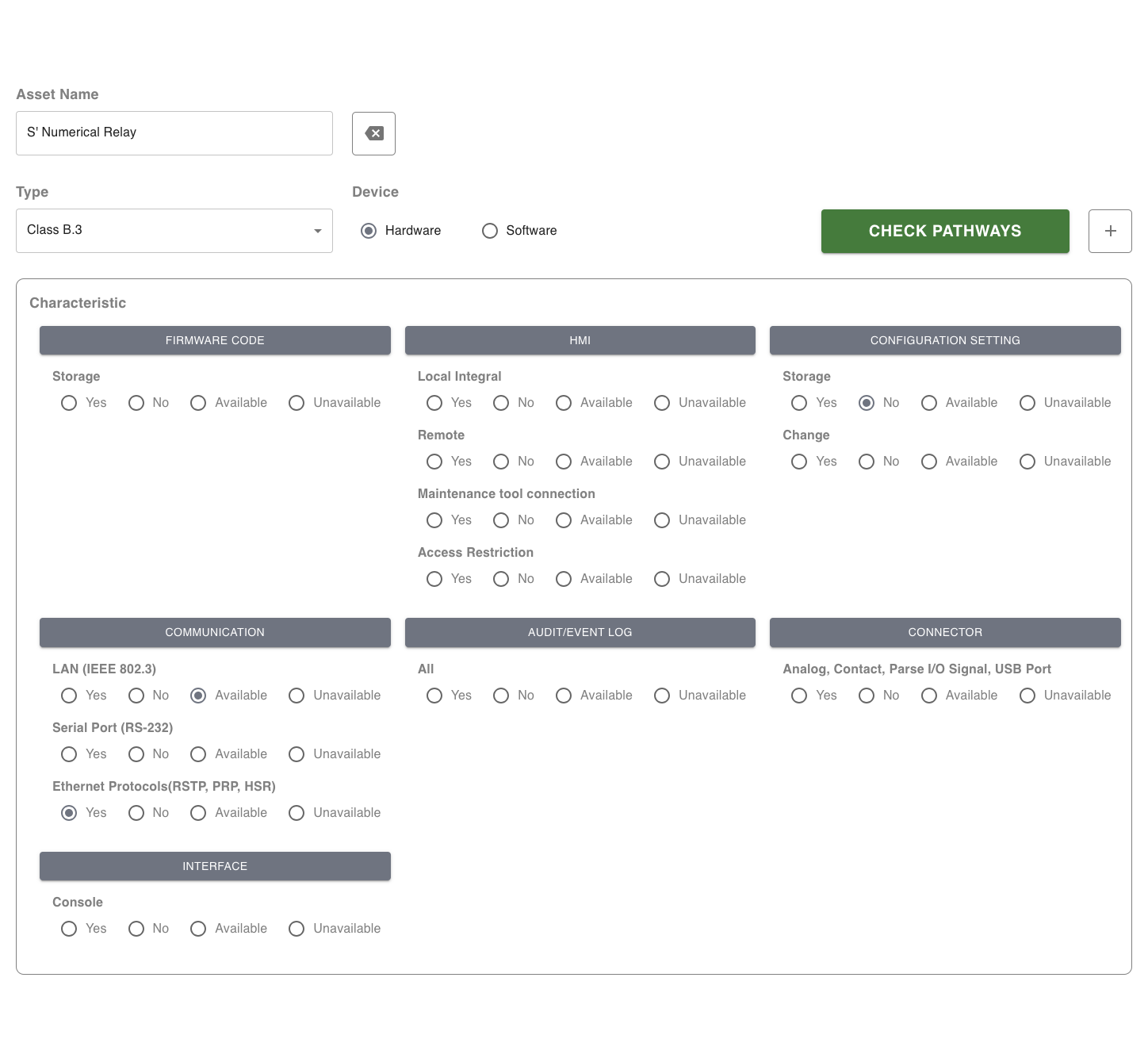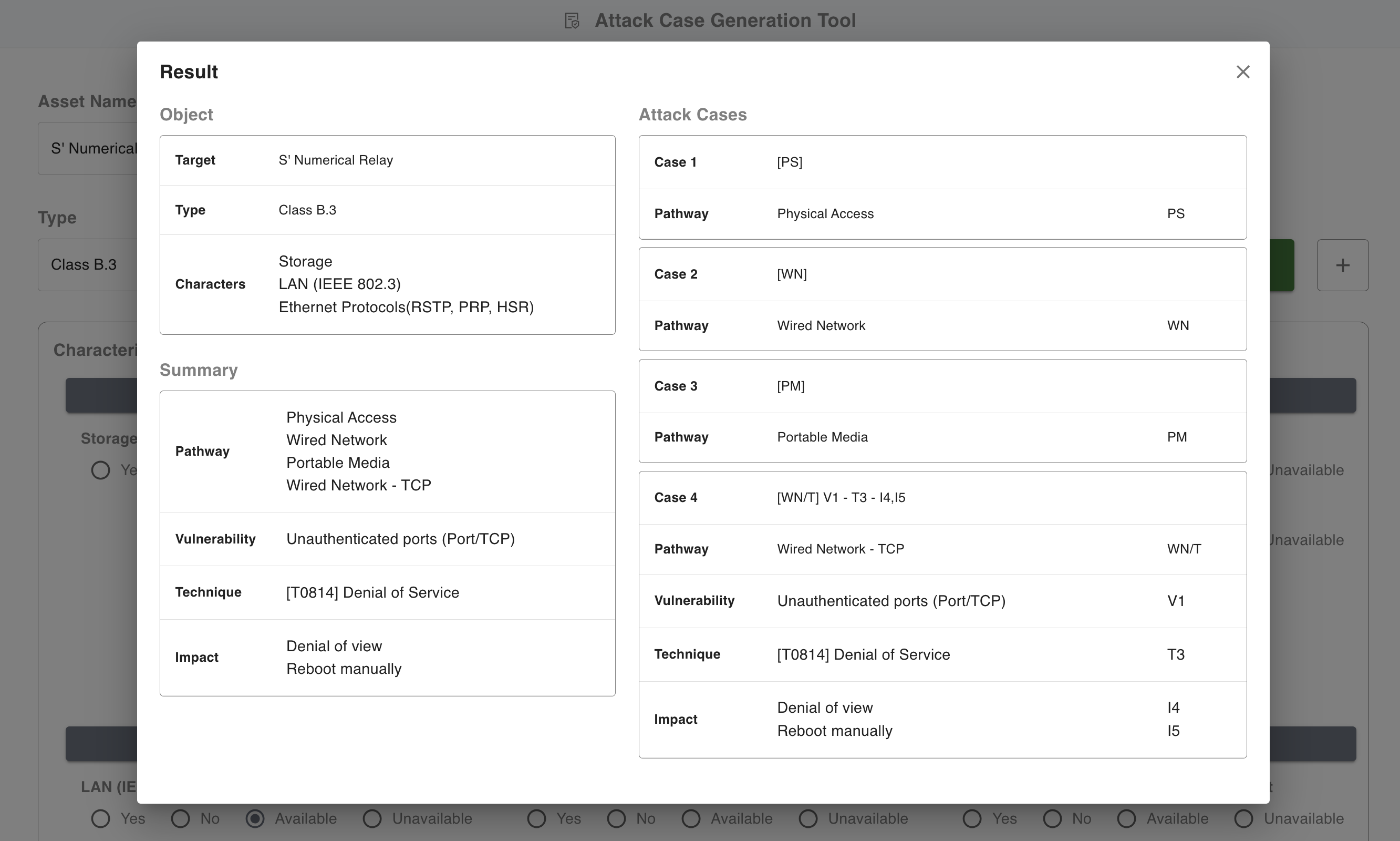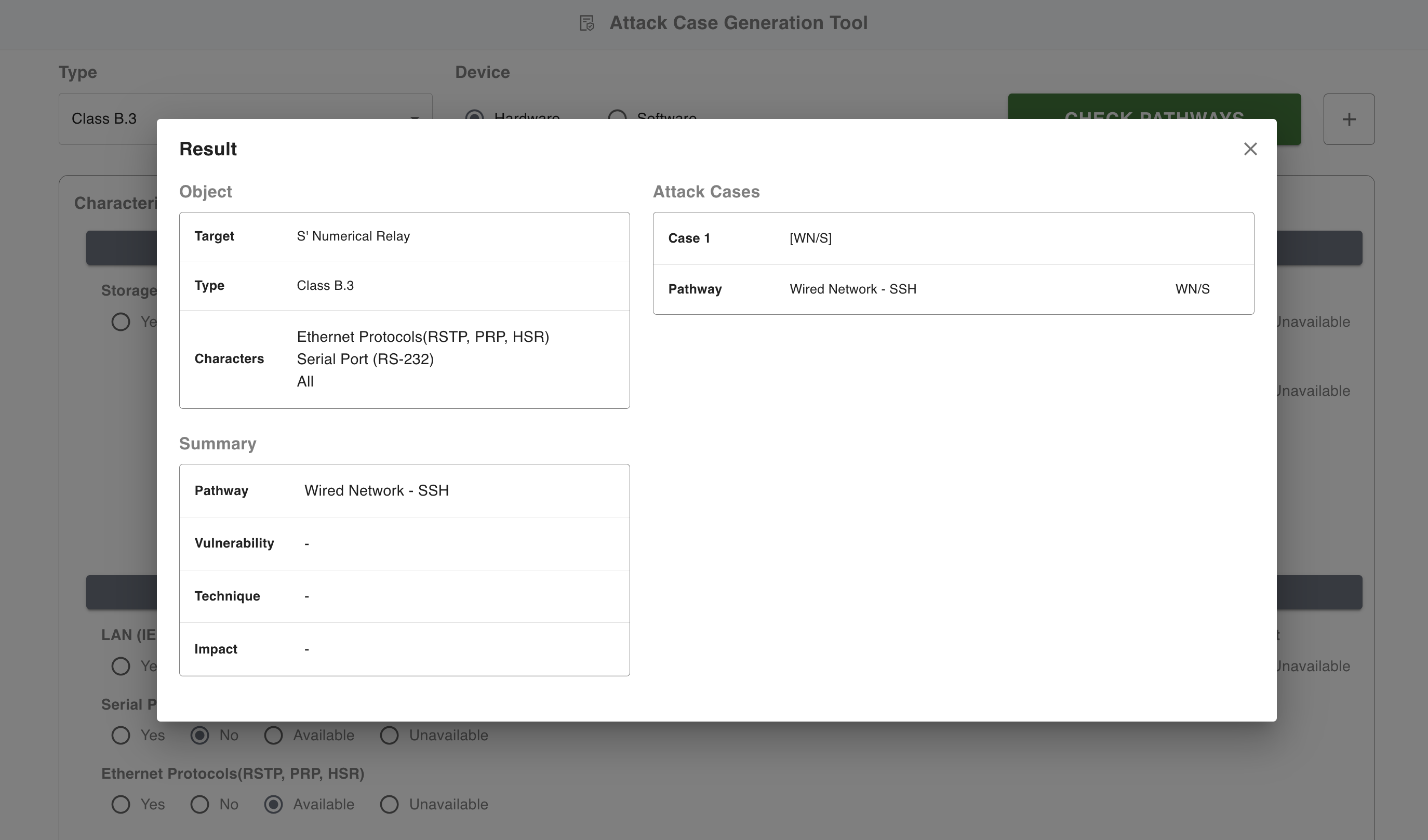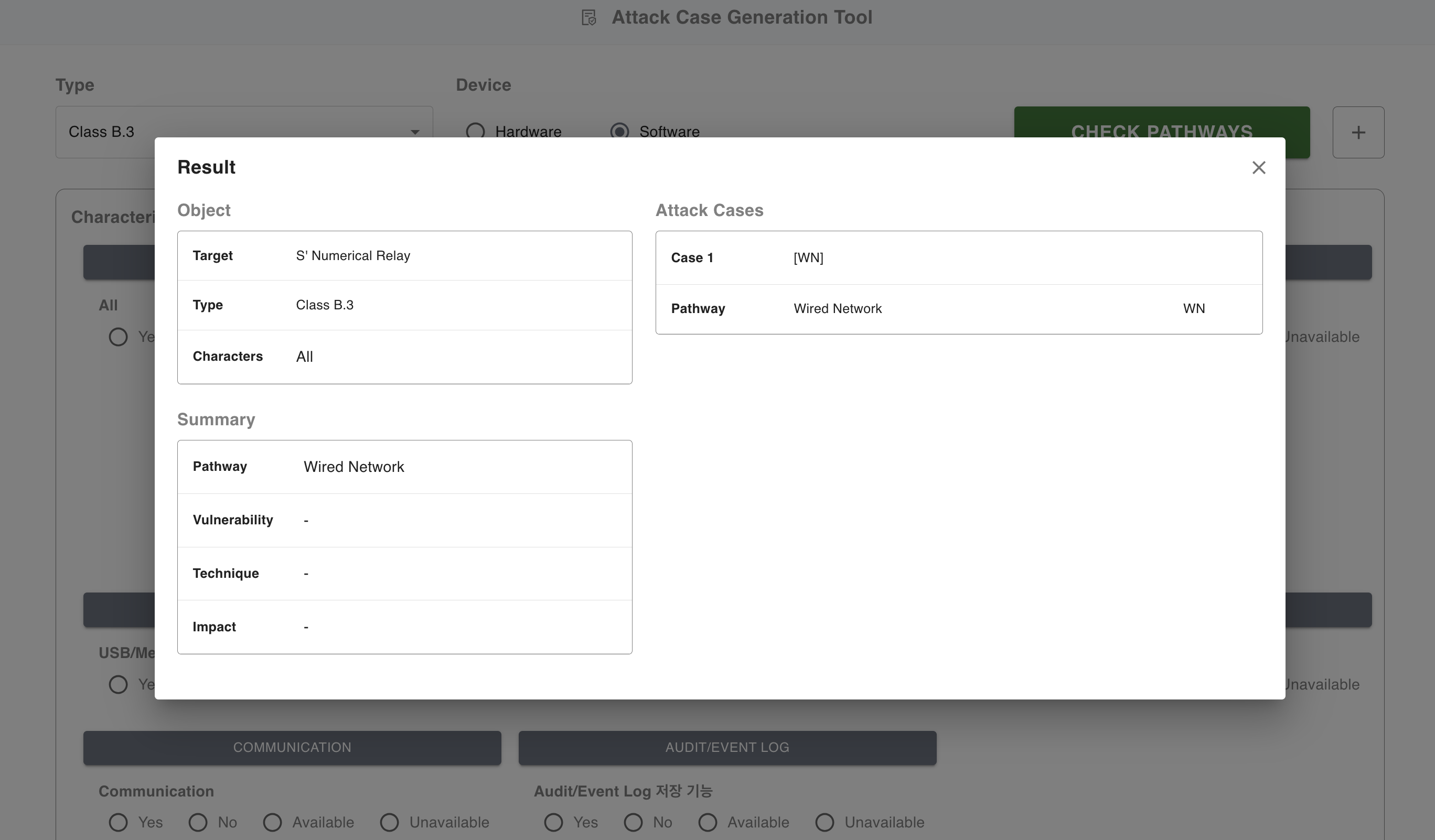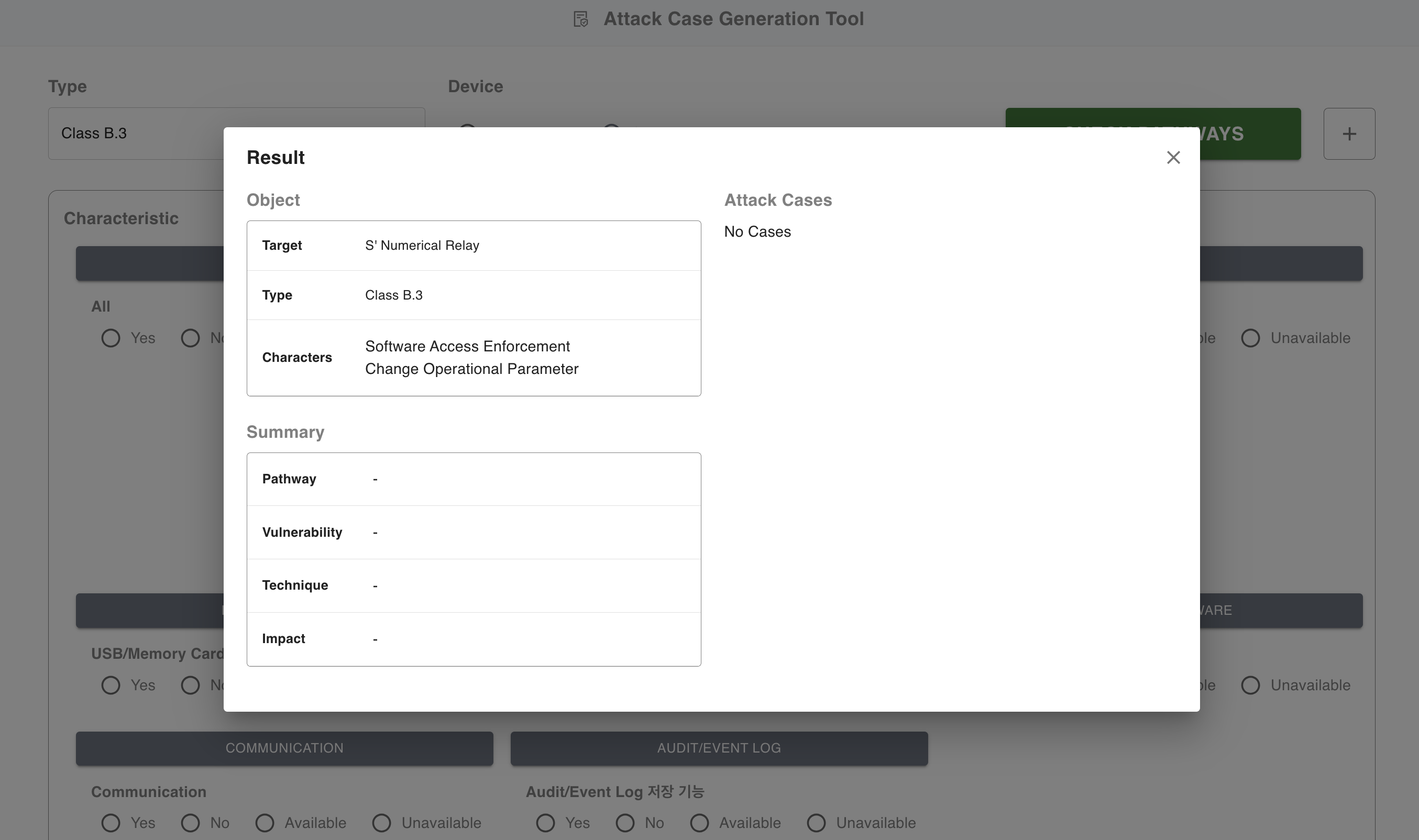npm install
npm run dev
- Enter the name of the asset you wish to add.
- Choose the asset type.
- Choose the device type.
- Select characteristics.
- Check the generated scenario.
- If there are vulnerabilities, attack methods, or impacts to add, proceed with the 'setting'.
- Click on the '+' symbol.
- Enter the type of data, name, and description you wish to add.
- Input the data you wish to map. (For pathway select characteristic, for vulnerability select pathway, for technique select vulnerability, for impact select technique).