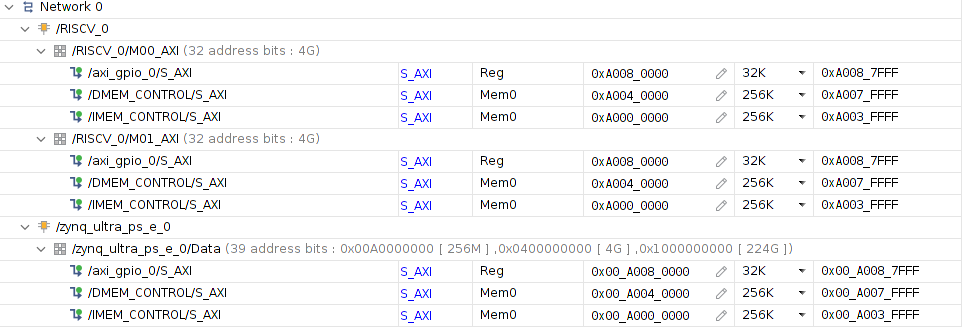AI-Edge 5
Overview
This repository contains my submission to SIGNATE 5th AI Edge contest. This submission uses a yolov4-tiny implementation from AlexeyAB darknet with SORT tracking algorithm. After training with yolov4-tiny using the AI Edge 5 dataset, The model is further processed based on the steps from Yolov4 Vitis AI Tutorial. With keras-YOLOv3-model-set, yolov4-tiny configuration and weights are converted to Keras .h5 and from .h5 to TensorFlow .pb. The .pb model was processed further to .xmodel with Vitis AI workflow. DPU-PYNQ was used to control yolov4-tiny .xmodel in Xilinx Ultra96v2 board. After the inference, the yolov4-tiny bounding boxes were tracked using SORT algorithm.
SORT consists of two main algorithms: the Kalman filter and Hungarian algorithm. In this case, SIGNATE RISC-V was chosen as a soft RISC-V core to perform the computation for Hungarian algorithm. SIGNATE RISC-V is based on VexRiscv RV32IM. This core was used with RISC-V assembly to perform computation. To communicate between SIGNATE RISC-V core and Python programming language, the RISC-V core was controlled using PYNQ.
For more information, please look at ./reports/report.md or ./reports/report.pdf.
Requirements
Programs:
# For local pc.
Ubuntu 18.04.6 LTS
Vitis AI == 1.4.0
Vivado == 2020.2
riscv-gnu-toolchain
# For remote Ultra96v2 board.
PYNQ == 2.6.0
DPU-PYNQ == 1.4.0
Prepare and train DarkNet
Firstly, clone the repository with submodules and navigate to the directory.
git clone --recurse-submodules https://github.com/ninfueng/aiedge5
cd aiedge5Put all training videos in ./dataset/train_videos and test videos in ./dataset/test_videos.
Also put all training annotations in ./dataset/train_annotions.
Converts all training videos and test videos to .jpg images via the command:
python prepare_dataset.pyThe training images were split into 80:20 training and validation datasets and listed in ./dataset/train.txt and ./dataset/test.txt.
To train yolov4-tiny, please follow the steps to build binary files from the darknet repository. You can use generated ./dataset/train.txt and ./dataset/test.txt with files in ./darknet_file to train the yolov4-tiny model. Note that this process requires the pre-trained weights yolov4-tiny.conv.29, and you may require to change the paths inside the files in ./darknet_file. The example of the command is as follows:
./darknet detector train aiedge5.data yolov4-tiny-512.cfg yolov4-tiny.conv.29 -mapNote if you have more than one GPU, you can added --gpus to use multi-gpus. For example, --gpus 0,1.
Compile with Vitis AI
Please follow the Vitis AI getting started guide to build the Vitis-AI docker image with GPU support.
The scripts in ./vitis_ai_files are used to convert the yolov4-tiny weights and configuration to .xmodel.
Note that you may require to change the path of files in ./vitis_ai_files. Please read ./vitis_ai_files/README.md for more details in this Vitis AI step.
Generate RISC-V bitstream
Download SIGNATE RISC-V Vivado project Vivado.zip from this Google drive link. Increase the IMEM and DMEM memory with the address editor, following the figure below. After that, please generate the bitstream of this FPGA design with Vivado 2020.2.
Generate RISC-V assembly code
riscv-gnu-toolchain is required to convert C code into assembly code. Please move to the suitable directory to git clone and follow these build steps below:
git clone --recursive https://github.com/riscv-collab/riscv-gnu-toolchain
# `a` must be used. Otherwise, this cannot be config-able.
./configure --prefix=/opt/riscv --with-arch=rv32ima
sudo make linux
sudo make installAfter that, you should be able to build the hexadecimal format assembly code with the command:
make compile_cYou can find the hexadecimal format of the assembly code at ./Hungarian-Algorithm-in-C-Language/main.hex and a readable format at ./Hungarian-Algorithm-in-C-Language/main2.hex. The main.hex will be used in the next section.
Deploy to Ultra96v2
PYNQ image was used as the base environment for Ultra96v2. Use an image burner software such as balenaEtcher to burn the PYNQ image into your sd-card. Then, connect mini-USB to the USB port of the Ultra96v2 and use a serial communication program such as gtkterm. To communicate with the board, set the Baud Rate: 115200. Then, install DPU-PYNQ to Ultra96v2.
Necessary files to run this submission in Ultra96v2 are in ./deploy folder. Please move them and ./Hungarian-Algorithm-in-C-Language/main.hex into /home/xilinx/jupyter_notebooks in Ultra96v2 environment and cd to that location.
Root user is required to use both PYNQ and DPU-PYNQ modules.
This can be done using the command below:
# Enter password: xilinx
suThe deployment code is separated into two stages: stage1.py and stage2.py.
python3 stage1.py
python3 stage2.pyIf there are any Segmentation error during the execution of stage2.py, please restart the board and re-run again as below:
python3 stage2.pyAfter executing stage2.py, submission.json should be generated, which can be submitted to SIGNATE leader board.
Acknowledgement
- sort
- Hungarian-Algorithm-in-C-Language
- Alexey DarkNet
- Vitis AI Tutorials
- SIGNATE RISCV
- VexRiscv
- Vitis AI
- riscv-gnu-toolchain
- PYNQ
- DPU-PYNQ
- keras-YOLOv3-model-set
License
MIT, however, may differ for third-party repositories or files in ./Hungarian-Algorithm-in-C-Language, ./deploy/sort, and ./vitis_ai_files/utils.py.