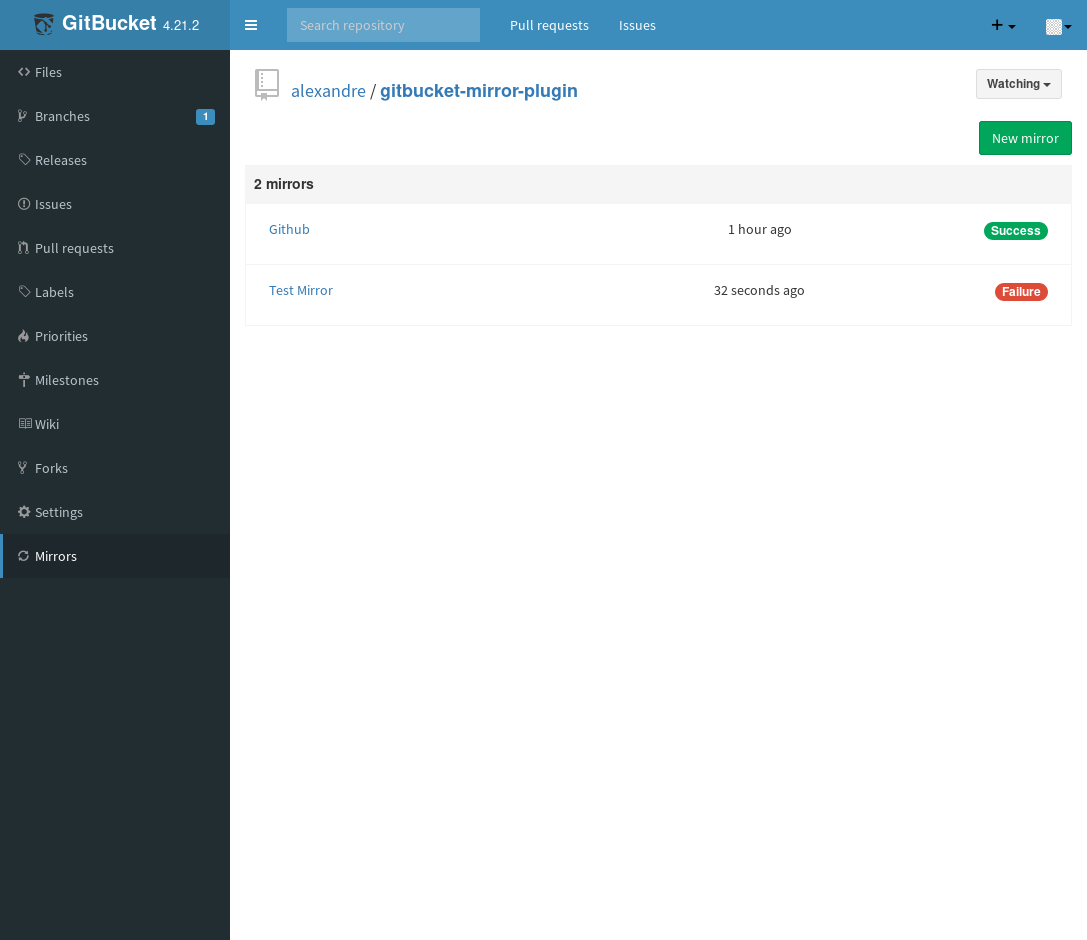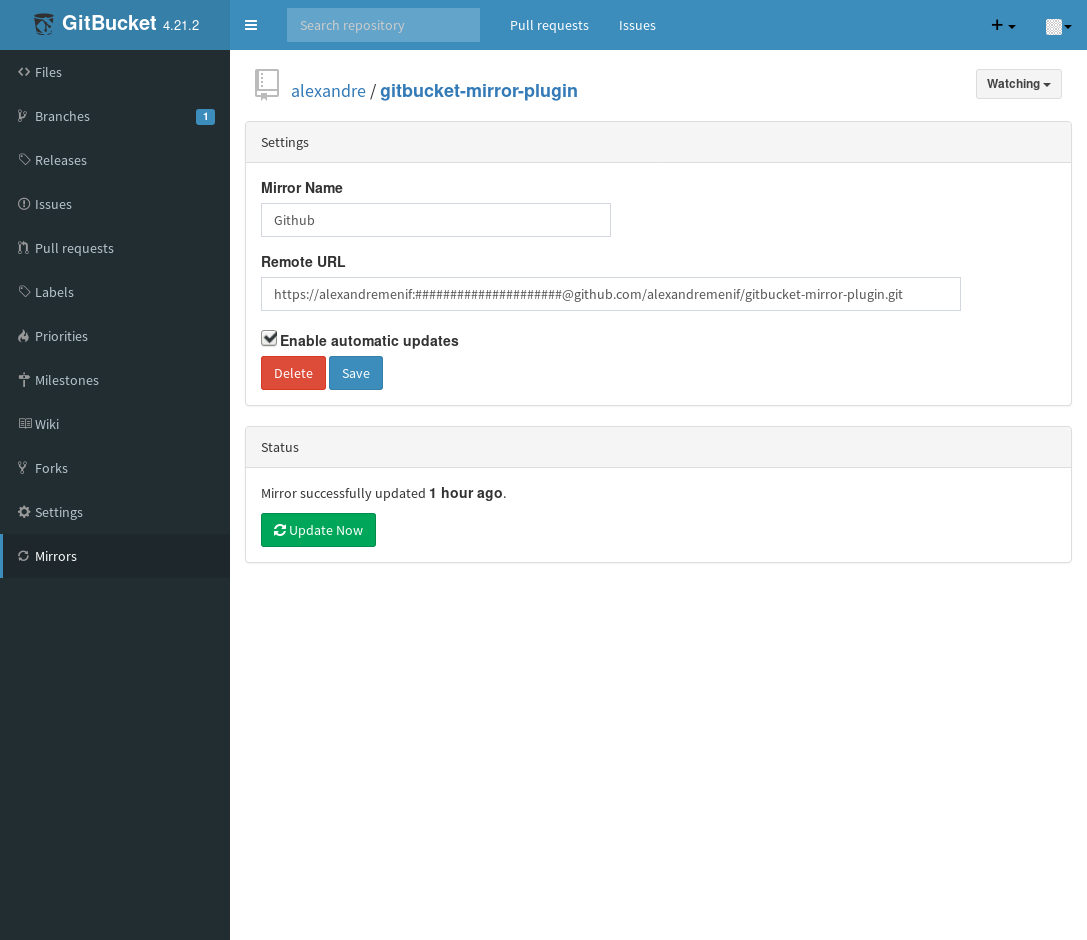This plugin adds repository mirroring to Gitbucket.
This plugin allows repository owners to configures mirrors for their repositories. The mirrors are copies of the repositories that are kept updated automatically thanks to a post-receive hook. Therefore, every reference (commits, tags and branches) pushed to a repository will be propagated to its mirrors.
A typical use case occurs when a user or an organization wants to use a Gitbucket instance as its main Git repository hosting service, while keeping read-only updated copies of his repositories on Github, for example to improve the visibility of his repositories among the open source community.
Download the jar file from the
release page
and copy it under the plugins directory of your
Gitbucket instance ($GITBUCKET_HOME/plugins).
When authenticated into your Gitbucket instance, you have access to a Mirrors view for each of your repositories. This view lets you create new mirrors and modify or delete existing ones. You can also update a mirror manually or disable automatic updates.
For each mirror, you need to specify its remote URL. So far, only the http and https protocols are supported. If the repository requires authentication, you should provide them in the URL (for example: https://username:password@example.com/repo.git).
Credentials are currently stored in plain text into the database, so you should rather use an authentication token like the ones provided by Github.
The plugin will report the status of the last update. If the mirror has diverged from the original repository, it is likely that the update will fail. In this case, you should first deal with the divergence before expecting a successful update.
| Plugin version | GitBucket version |
|---|---|
| 1.0.x - | 4.20.x - |
- Fix bug about deleted references not being propagated.
- Choose a more appropriate menu icon.
- Improve README file.
- Initial release.