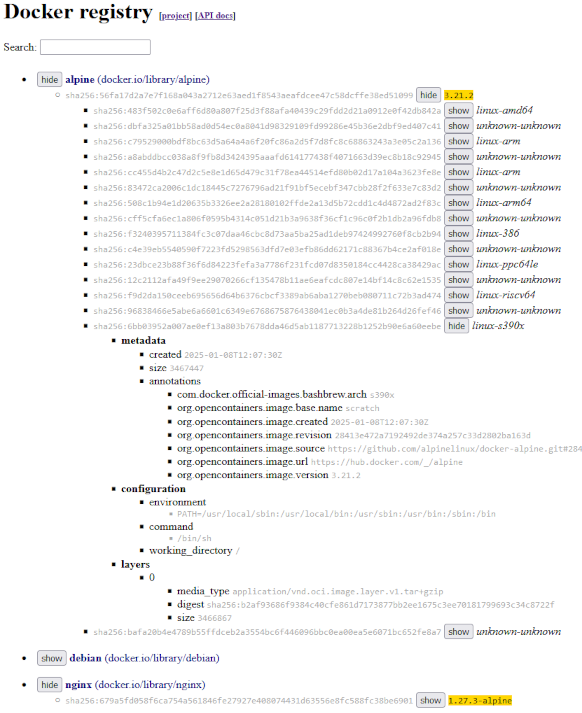This is a minimalist UI for the standard docker-registry now known
as "CNCF distribution".
Supports
- listing and searching all repositories, and all revisions and tags in them
- index manifests : for multi-arch images and listing their platform images
- image manifest : display main properties
No implemented
- accessing layer contents
- accessing stored artefacts
Sample interface :
See Dockerfile ENV variables for application configuration :
- The
REGISTRY_DIRmust point to the folder holding the files for a runningdocker-registryinstance.
Build the image, then mount a folder (either bind or volume) to use as data source :
docker build -i -t webui .
docker run -p 8000:8000 -v ./path/to/registry/files:/data -e REGISTRY_DIR="/data" --rm -i -t webui
See docker-compose.yaml services and adapt their configuration to suit your needs :
- Webapp
- pay attention to
REGISTRY_DIR, as stated above,
- pay attention to
- Registry
- take a look at the Registry configuration manual
Then :
docker compose up
Compose is only really useful for debugging (as there is only one dependency) or in case you want to add services (reverse-proxy and all that).
A note about deletion
- deletion is disabled by default in the CNCF registry
- but deletion is enabled by default in this project's compose file (see
REGISTRY_STORAGE_DELETE_ENABLED)- turn it off to run a push-only registry (by the way most registries do not allow deletions)
-
Create and activate
venv -
Install packages :
pip install -r requirements.txt -
Change to
webappdirectory -
Run the application server :
uvicorn main:app --reload
-
Open as dev container
-
Run the application :
/entrypoint.sh --reload -
Go to http://localhost:8000
-
Edit your code and files
Take note of the OFFLINE garbage collection instructions if deletion was enabled :
How to do garbage collection :
docker compose stop(or "Reopen locally" in VS code)docker run --rm -v docker-registry-webui_registry-files:/var/lib/registry --entrypoint /bin/sh -it registry:2to get into a temporary registry container with your volume data mounted in the default configuration placeregistry garbage-collect --delete-untagged=true /etc/docker/registry/config.ymlin the container to prune registry files- WARNING : repository folders (and revision folders) with no remaining revisions are not removed by the upstream tool, so will still appear in the webapp !
- INFO : if you want to remove empty repository/revision directory, do it manually :
exitthe temporary containerdocker compose startyour existing containers (or )
Requirement: Docker Hub login
See Dockerfile ENV variables for application configuration :
-
The
REGISTRY_DIRmust point to the folder holding the files for a runningdocker-registryinstance. -
required to synchronize images into local private registry
-
If you activated 2FA, create a personnal token : https://app.docker.com/settings/personal-access-tokens
-
Choose the following configuration :
- authorizations : public repo read only
- expiry : none
Login to Docker Hub
skopeo login docker.io --authfile auth.json
Populate registry :
.devcontainer/registry-populate.sh
Remove some images :
.devcontainer/registry-prune.sh
- devcontainer: allow deletion on docker-registry