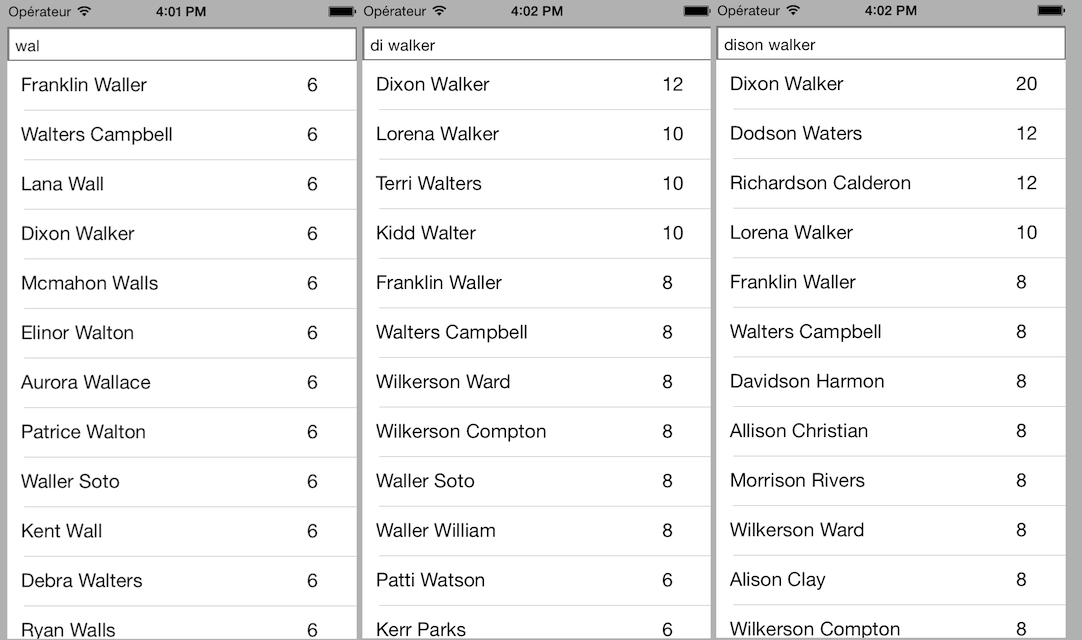An iOS search engine that allows mistakes in the searched element in huge data. Many developpers would have executed a fectch request on a CoreData database or a predicate to filter on a NSArray.
PermissiveResearch is a alternative to simplify the search step. Advantages :
- No more problems with CoreData (context/thread),
- Performances,
- 100% resusable for each projects that need to perform analysis in huge data,
- Search algorithm are easy customizable,
- 3 algorithms already implemented,
| Type of search | time (ms) | data structure |
|---|---|---|
| Exact search | 200 | Using predicates |
| Exact search | 2800 | Using PermissiveResearch (ExactScoringOperation*) |
| Exact search | 100 | Using PermissiveResearch (HeuristicScoringOperation*) |
| Exact search | 700 | Using PermissiveResearch (HeurexactScoringOperation*) |
| Tolerated search | impossible.. | Using predicates |
| Tolerated search | 2800 | Using PermissiveResearch (ExactScoringOperation*) |
| Tolerated search | 100 | Using PermissiveResearch (HeuristicScoringOperation*) |
| Tolerated search | 700 | Using PermissiveResearch (HeurexactScoringOperation*) |
- ExactScoringOperation : Make a complex and total analysis,
- HeuristicScoringOperation : Scan using fragments (default size 3),
- HeurexactScoringOperation : Scan using fragments (default size 3), then make a complex and total analysis of the best pre-selected objects.
It's a custom implementation of the [Smith-Waterman algorithm][1]. The purpose of the algorithm is to obtain the optimum local alignment. A similarity matrix is use to tolerate errors. [1]: http://en.wikipedia.org/wiki/Smith–Waterman_algorithm
[[PermissiveResearchDatabase sharedDatabase] setDatasource:self];-(void)rebuildDatabase- (void)addObject:(id)obj forKey:(NSString *)key;
- (void)addObjects:(NSArray *)obj forKey:(NSString *)key;
- (void)addObjects:(NSArray *)objs forKeys:(NSArray *)keys;
- (void)addObjects:(NSArray *)objs forKeyPaths:(NSArray *)KeyPaths;
- (void)addManagedObject:(NSManagedObject *)obj forKey:(NSString *)key;
- (void)addManagedObjects:(NSArray *)objs forKey:(NSString *)key;
- (void)addManagedObjects:(NSArray *)objs forKeys:(NSArray *)keys;
- (void)addManagedObjects:(NSArray *)objs forKeyPaths:(NSArray *)KeyPaths;Example :
///PermissiveResearchDatabase datasource
-(void)rebuildDatabase
{
NSString *jsonPath = [[NSBundle mainBundle] pathForResource:@"data5000"
ofType:@"json"];
NSData *data = [NSData dataWithContentsOfFile:jsonPath];
NSError *error = nil;
id json = [NSJSONSerialization JSONObjectWithData:data
options:kNilOptions
error:&error];
[[PermissiveResearchDatabase sharedDatabase] addObjects:json forKeyPaths:@[@"name",@"gender",@"company",@"email"]];
self.searchedList = json;
}-(NSInteger)customCostForEvent:(ScoringEvent)eventExample (default values) :
-(NSInteger)customCostForEvent:(ScoringEvent)event
{
switch (event) {
case ScoringEventPerfectMatch:
return 2;
break;
case ScoringEventNotPerfectMatchKeyboardAnalyseHelp:
return 1;
break;
case ScoringEventNotPerfectBecauseOfAccents:
return 2;
break;
case ScoringEventLetterAddition:
return -1;
break;
default:
break;
}
return NSNotFound;
}
[[PermissiveResearchDatabase sharedDatabase] setDelegate:self];
[[PermissiveResearchDatabase sharedDatabase] searchString:searchedString withOperation:ScoringOperationTypeExact];
#pragma mark PermissiveResearchDelegate
-(void)searchCompletedWithResults:(NSArray *)results
{
dispatch_async(dispatch_get_main_queue(), ^{
self.findedElements = results;
[self.tableView reloadData];
});
}
[[ScoringOperationQueue mainQueue] cancelAllOperations]
HeuristicScoringOperation *ope = [[HeuristicScoringOperation alloc] init];
ope.searchedString = searchedString;
SearchCompletionBlock block = ^(NSArray *results) {
dispatch_async(dispatch_get_main_queue(), ^{
self.findedElements = results;
NSLog(@"finded elements %@", results);
});
};
[ope setCustomCompletionBlock:block];
[[ScoringOperationQueue mainQueue] addOperation:ope];
Algorithms complexities are very differents. HeuristicScoringOperation < HeurexactScoringOperation << ExactScoringOperation
ExactScoringOperation
HeuristicScoringOperation
HeurexactScoringOperation- Tolerate keyboard errors, very proximal letters can be tolerate.