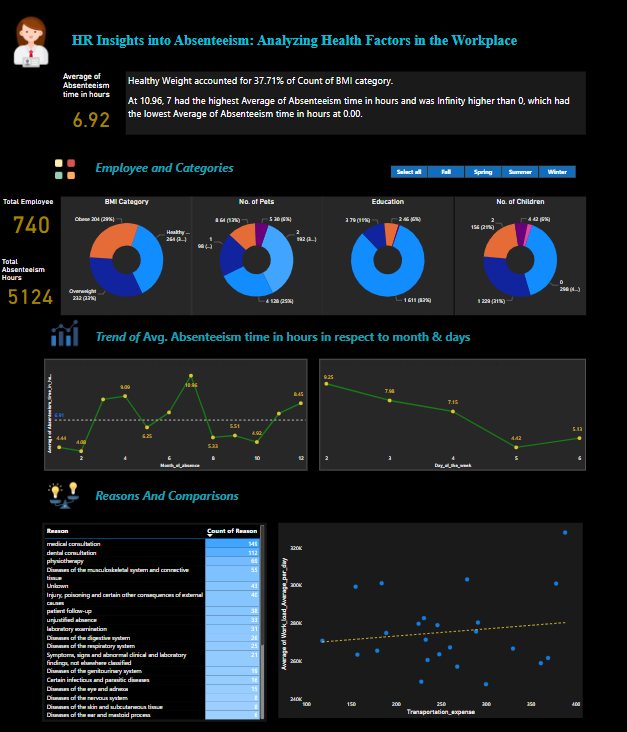| runme | ||||
|---|---|---|---|---|
|
This HR Dashboard project is an end-to-end solution aimed at evaluating an HR dataset focused on absenteeism and health factors within the workplace. The project utilizes SQL queries for data transformation and analysis, culminating in the development of a comprehensive dashboard using Power BI. The dashboard visualizes key HR KPIs, including body mass categories, number of pets owned by employees, educational degrees earned, number of children, trend of average absenteeism time in hours by month and day, and a comparison of transportation costs and average workload per day.
• MySQL Database Creation: A MySQL database is created to store the HR dataset, with formatted titles for the required columns.
• SQL Data Transformation and Analysis: SQL queries are used to perform exploratory data analysis (EDA), including checking for missing data, duplicates, and performing data transformation for insights such as identifying the healthiest employees.
• Power BI Dashboard Development: The dataset is connected to Power BI to create an interactive dashboard showcasing HR KPIs derived from the SQL analysis.
• Bonus Allocation Strategy: A bonus allocation strategy is proposed based on health criteria, such as non-smoker and non-drinker status, with a mathematical calculation for compensation rate increase for non-smokers.
• Query Optimization: Queries are optimized to improve efficiency by specifying required columns and addressing duplicate column issues.
To replicate the HR Dashboard project, follow these steps:
- MySQL Database Setup: Create a MySQL database and import the provided HR dataset. Execute the provided SQL scripts to format column titles and optimize queries.
- SQL Data Analysis: Execute SQL queries for data transformation, analysis, and bonus allocation strategy as outlined in the project.
- Power BI Installation: Install Power BI Desktop on your machine to open and customize the dashboard file.
- Dashboard Customization: Open the Power BI dashboard file and customize visuals, filters, and interactions based on the HR KPIs of interest.
- Dashboard Deployment: Publish the finalized dashboard to Power BI Service or deploy it locally for access by stakeholders.
Contributions to the HR Dashboard project are welcome! If you have any suggestions, enhancements, or bug fixes, feel free to submit a pull request or open an issue on GitHub
• Healthy Weight Distribution:
• Insight: Among the BMI categories, individuals with a healthy weight accounted for 37.71% of the total count.
• Implication: This suggests a significant portion of the workforce maintains a healthy weight, which could correlate with lower absenteeism rates and better overall health outcomes.
• Absenteeism Time Analysis:
• Insight: The category "10.96" had the highest average absenteeism time in hours, with a notable difference compared to category "0", which had the lowest average absenteeism time at 0.00.
• Implication: Understanding the factors contributing to the exceptionally high absenteeism in category "10.96" could provide insights into potential health issues or workplace dynamics that need addressing. Additionally, exploring why category "0" has minimal absenteeism could uncover best practices or areas for improvement in employee health and wellness initiatives.
• High Absenteeism Months:
• Insight: Months with above-average absenteeism rates include March (3), April (4), June (6), November (11), and December (12).
• Implication: Identifying specific trends in these months can help in understanding seasonal patterns or potential external factors influencing employee absenteeism, allowing for targeted interventions or adjustments in resource allocation.
• Reasons for Leave:
• Insight: Medical and dental consultations, along with physiotherapy, are the primary reasons cited for employee leave.
• Implication: Recognizing the prevalent reasons for leave can guide HR policies and wellness programs to address common health concerns among employees, potentially reducing absenteeism and improving overall workforce health.