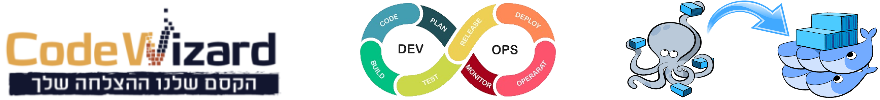- In this lab we will create and deploy our container with docker compose
- We will build and deploy 2 separate apps (nodejs servers) using a single compose file
1️⃣ Preparations
- First review the server code located at the folders named server
- Both of the servers should be the same code with a single difference -
- The port which the server listen on.
// The server code - same beside port and output string
const
// Set the server port which wiill be listenig to
// Those 2 values are passed from the compose file
SERVER_PORT = process.env.port,
SERVER_NAME = process.env.name,
// Other required libraries
os = require('os'),
fs = require('fs-extra'),
FILE_NAME = `/shared_volume/shared.log`;
// Create the basic http server
require('http')
.createServer((request, response) => {
// Write to the shared folder
fs.ensureFile(FILE_NAME);
fs.appendFile(FILE_NAME, `Hello from ${SERVER_NAME}. ${request.url}${os.EOL}`);
// Send reply to user
response.end(`<h1>Hello from server1.</h1>`);
}).listen(SERVER_PORT, () => {
// Notify users that the server is up and running
console.log(`Server is up.
Please click or point your browser to:
http://localhost:${SERVER_PORT}`);
});- Next to the server there is the package.json file which is required for building the app
- The next step is pack the app as Docker container.
- To do so we need a Dockerfile.
- Here is the Dockerfile for server1 (same)
# Our server is based upon nodejs
FROM node
# Copy the local server code to our container
# Important !!! dont forget the [.] which means the local folder
COPY server.js .
COPY package.json .
# Install the npms
RUN npm i
# Start the server once the ocntainer is running
CMD node ./server1.js# We are using version 2
version: "2"
# Define the deployed services
services:
# Server1
server1:
build: server
# Server 1 will listen on port 3000
ports:
- "3000:3000"
# The shared volume for both servers
volumes:
- "./shared_volume:/shared_volume"
restart: always
###
### Here we pass the environment (runtime) values
###
environment:
port: 3000
name: 'Server1'
# Same comments as for server1 but with port 5000
server2:
build: server
ports:
- "5000:5000"
volumes:
- "./shared_volume:/shared_volume"
environment:
port: 5000
name: 'Server2'
-
Build the composed servers
$ docker-compose build Building server1 Step 1/5 : FROM node ---> 760e12e87878 Step 2/5 : COPY server.js . ---> Using cache ---> d39e9dd85c99 Step 3/5 : COPY package.json . ---> Using cache ---> 68f538521089 Step 4/5 : RUN npm i ---> Using cache ---> 2b8f7da6a48b Step 5/5 : CMD node ./server.js ---> Using cache ---> c145d38b5c17 Successfully built c145d38b5c17 Successfully tagged docker-compose_server1:latest Building server2 Step 1/5 : FROM node ---> 760e12e87878 Step 2/5 : COPY server.js . ---> Using cache ---> d39e9dd85c99 Step 3/5 : COPY package.json . ---> Using cache ---> 68f538521089 Step 4/5 : RUN npm i ---> Using cache ---> 2b8f7da6a48b Step 5/5 : CMD node ./server.js ---> Using cache ---> c145d38b5c17 Successfully built c145d38b5c17 Successfully tagged docker-compose_server2:latest
-
Run the compose and open your browser to see the messages
$ docker-compose up Starting docker-compose_server2_1 ... done Starting docker-compose_server1_1 ... done Attaching to docker-compose_server2_1, docker-compose_server1_1 server2_1 | Server2 is up. server2_1 | Please click or point your browser to: server2_1 | http://localhost:5000 server1_1 | Server1 is up. server1_1 | Please click or point your browser to: server1_1 | http://localhost:3000